Intel RS2WG160 driver and firmware
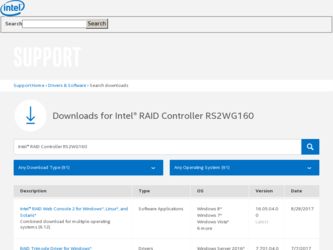
Related Intel RS2WG160 Manual Pages
Download the free PDF manual for Intel RS2WG160 and other Intel manuals at ManualOwl.com
Hardware User Guide - Page 3


... RS2WG160, which can be used to manage SAS and SATA disk drives. It contains installation instructions and specifications. For details on configuring the storage adapters, and for an overview of the software drivers, see the Intel® RAID Software User's Guide on the Resource CD.
Audience
This document assumes that you have some familiarity with RAID controllers/modules and related support...
Hardware User Guide - Page 5


... ...14 LSI SAS2 x36 Expander 14 Flash ROM ...14 Boot Strap ROM (SEEPROM 14 NVSRAM ...14 SDRAM (Cache) ...15 Diagnostic Components 15 SAS/SATA Connectors 16 BBU Connector Pin-out 19 I2C Connector Pin-Out 19 PCI Interface ...20 LED Headers ...20 Serial UART Header ...22
Technical Specifications ...22 Array Performance Features 23
Intel® RAID Controller RS2WG160 Hardware User's Guide
v
Hardware User Guide - Page 6


... Device Technology 26 Support for Hard Disk Drive Devices 26 SAS Expander Support 26 Support for Non-Hard Disk Drive Devices 26 Enclosure Management Support 26 RAID Functionality and Features 26 Hierarchy ...26 SAS Bus and ID Mapping 28
Appendix A: Drive Roaming and Drive Migration Install 29
Drive Roaming ...29 Drive Migration ...30
Appendix B: Installation/Assembly Safety Instructions...
Hardware User Guide - Page 7


... of Figures
Figure 1. Installing the Intel® RAID Controller RS2WG160 8 Figure 2. Connecting Cable between the RAID Controller and Drives/Backplane 9 Figure 3. Card Layout...11 Figure 4. Hardware Block Diagram 13 Figure 5. Intel® RAID Smart Battery AXXRSBBU7 15 Figure 6. Intel® RAID Controller RS2WG160 SAS/SATA Connectors 16 Figure 7. SFF8087 to Four-port Internal Cable with one...
Hardware User Guide - Page 11


... of the 68-wire SCSI cable or 40-wire ATA cable. The SAS/SATA connector and cable are easier to manipulate, connect to smaller devices, and do not inhibit airflow. The point-to-point SATA architecture eliminates difficulties created by the legacy ATA master-slave architecture, while maintaining compatibility with existing ATA firmware.
Intel® RAID Controller RS2WG160 Hardware User's Guide
1
Hardware User Guide - Page 13


... your server board at http://www.intel.com.
To make sure the RAID controller supports your operating system, see also the Tested Hardware and Operating System List for the Intel® RAID Controller RS2WG160.
Usability
• Small, thin cabling with serial point-to-point 6.0 Gbps data transfer rates. • Support for non-disk devices and mixed capacity drives. • Support for intelligent...
Hardware User Guide - Page 14


... an error and recover if possible. • Failures are logged from controller and drive firmware, and SMART monitor. • Failures are logged in NVRAM, viewable from OS Event Log, Intel® RAID Web
Console 2, CIM, and LEDs.
• Multiple cache options allow configuration-specific performance optimization:
- Write-back: Faster because it does not wait for the disk but...
Hardware User Guide - Page 17


... RS2WG160 , with the provided standoffs • A host system with an available x8 or x16 PCI-Express* slot • Resource CD, which contains drivers and documentation • SAS or SATA hard drives up to 6Gb/s speed • Provided SAS/SATA cables (for cable requirements, see step 4 in "Installing the
RAID Controller")
Note: Intel Corporation strongly recommends using an uninterruptible power...
Hardware User Guide - Page 18


PCI Express* Slot
AF003502
Figure 1. Installing the Intel® RAID Controller RS2WG160
4. Connect the provided cables into the adapter using the 4-port combined end. Make sure the controller and cables are properly attached and plug the cable into connector at the inside edge of the adapter.
Note: To prevent throughput problems: ✧ Use the cables provided or use the shortest possible ...
Hardware User Guide - Page 19


AF003503
Figure 2. Connecting Cable between the RAID Controller and Drives/Backplane
5. Install the server system cover and connect the power cords. See your server system documentation for instructions.
Intel® RAID Controller RS2WG160 Hardware User's Guide
9
Hardware User Guide - Page 20


...and then display the Intel® RAID Controller RS2WG160 number and firmware version. The numbering of the RAID controller follows the PCI slot scanning order used by the server board. 3. See the Quick Start User's Guide and the Software User's Guide for instructions to configure the RAID controller and to install the operating system drivers.
Replacing a Controller
To replace the RAID controller...
Hardware User Guide - Page 24


...-compliant flash ROM is used to accommodate RAID firmware and RAID BIOS Console 2 OpROM.
Boot Strap ROM (SEEPROM)
The serial bootstrap ROM is used to configure the LSI* SAS2108 ROC before the server board configures the PCI Express* registers. The bootstrap ROM sets the Phase Lock Loop (PLL) dividers, bootstrap configuration, and so on.
NVSRAM
A 32-KB NVSRAM is used to store disk and drive setup...
Hardware User Guide - Page 30


PCI Interface
The Intel® RAID Controller RS2WG160 must be installed into a standard x8 or larger PCI Express* slot that complies with the PCI Express Specification, Revision 2.0. The controller is PCI Express* 1.0 compatible and is backward-compatible with x8 or larger slots that are wired with x1, x2, and x4 PCI Express* lanes.
LED Headers
There are 3 2-pin right angled headers present...
Hardware User Guide - Page 32


... Card size Array interface to host
SAS/SATA bus speed SAS/SATA ports Physical and virtual drive support
Cache
Firmware Compatible devices
Intel® RAID Controller RS2WG160
LSISAS2108 Integrated ROC, 800 MHz
+3.3 V, +12 V
Full Height, extended half-length (6.6" x 4.2")
PCI Express* Revision 2.0, x8 lane width 5.0 Gbps
Up to 6 Gbps per port, point-to-point
4x4 internal port
240 physical drives...
Hardware User Guide - Page 35


...is also marked with the supplier name or trademark, type, and UL flammability rating. For the boards installed in a PCI Express bus slot, all voltages are lower than the SELV 42.4V limit.
Operating Certifications
The RAID controller in this document is qualified to get Microsoft Windows* Winqual certification (WHQL) at product launch.
Intel® RAID Controller RS2WG160 Hardware User's Guide
25
Hardware User Guide - Page 36


... by the Intel® RAID Controller RS2WG160 is described in the subsections that follow.
Support for Hard Disk Drive Devices
The Intel® RAID Controller RS2WG160 integrates sixteen internal high-performance SAS/SATA II ports that support SAS and enterprise-class SATA hard drives. Each port supports both SAS and SATA devices using the SAS Serial SCSI Protocol(SSP), Serial Management Protocol...
Hardware User Guide - Page 37


...been removed from its location.
Offline
Offline
A physical drive that is part of a virtual drive but which has invalid data as far as the RAID configuration is concerned.
None
None
A physical drive with an unsupported flag set. An Unconfigured Good or Offline physical drive that has completed the 'prepare for removal' operation.
Intel® RAID Controller RS2WG160 Hardware User's Guide
27
Hardware User Guide - Page 39


... to install and remove drives. 4. Determine the target requirements. 5. Make sure the drives are inserted properly. 6. Install the server cover. For instructions, see your server system documentation. 7. Plug in and power on the system.
The controller detects the RAID configuration from the configuration data on the drives (COD).
Intel® RAID Controller RS2WG160 Hardware User's Guide
29
Hardware User Guide - Page 40


.... 8. Make sure all cables are properly attached and the RAID controller is properly installed. 9. Install the server cover. For instructions, see your server system documentation. 10. Plug in and power on the system.
When you start the system, the controller detects the RAID configuration from the configuration data on the drives.
30
Intel® RAID Controller RS2WG160 Hardware User's Guide
Hardware User Guide - Page 41


.... Always follow installation and service instructions closely.
• Turn off your computer and any peripherals.
• Disconnect your computer and peripherals from their power sources. Also
disconnect any telephone or telecommunications lines from the computer.
Doing so reduces the potential for personal injury or shock.
Intel® RAID Controller RS2WG160 Hardware User's Guide
31

