Intel SRCU42X driver and firmware
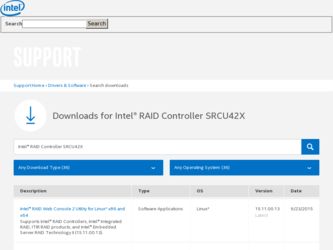
Related Intel SRCU42X Manual Pages
Download the free PDF manual for Intel SRCU42X and other Intel manuals at ManualOwl.com
Hardware User Guide - Page 7
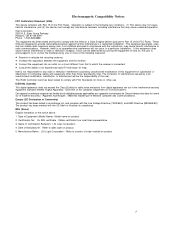
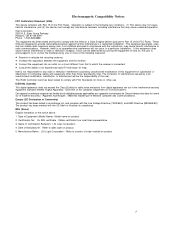
... Intel. The correction of interferences casued by such unauhtorized modification, substitution, or attachement will be the responsibility of the user. This RAID Controller Card has been tested to comply with FCC Standards for home or office use. ICES-003 (Canada) This digital apparatus does not exceed the Class B limits for radio noise emissions from digital apparatus set...
Hardware User Guide - Page 8


... and user's guide for the Intel® RAID Controller SRCU42X. It contains complete installation instructions and specifications .
For information about how to configure the SRCU42X controller, and for an overview of the software drivers, see the Intel RAID Software User's Guide.
Audience
This document assumes that you have some familiarity with RAID controllers and related support devices. The...
Hardware User Guide - Page 9
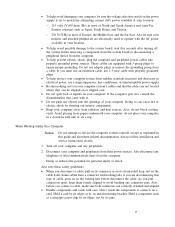
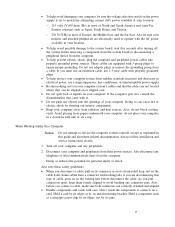
... or on a rug.
When Working Inside Your Computer
Notice:
Do not attempt to service the computer system yourself, except as explained in this guide and elsewhere in Intel documentation. Always follow installation and service instructions closely.
1. Turn off your computer and any peripherals.
2. Disconnect your computer and peripherals from their power sources. Also disconnect any telephone or...
Hardware User Guide - Page 10


... surface, such as the metal around the card-slot openings at the back of the computer. As you continue to work inside the computer, periodically touch an unpainted metal surface to... not remove the
component from the antistatic packing material until you are ready to install the component in your computer. Just before unwrapping the antistatic packaging, be sure to discharge static electricity from ...
Hardware User Guide - Page 11
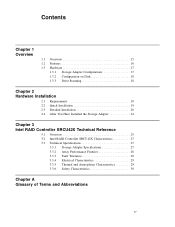
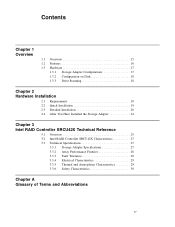
... 17
1.3.1 Storage Adapter Configurations 17 1.3.2 Configuration on Disk 18 1.3.3 Drive Roaming 18
Chapter 2 Hardware Installation
2.1 Requirements 19 2.2 Quick Installation 19 2.3 Detailed Installation 20 2.4 After You Have Installed the Storage Adapter 24
Chapter 3 Intel RAID Controller SRCU42X Technical Reference
3.1 Overview 25 3.2 Intel RAID Controller SRCU42X Characteristics 27...
Hardware User Guide - Page 12


Figures
2.1 Install the Battery Backup Unit 20 2.2 Inserting the SRCU42X Adapter Card in a PCI Slot 21 2.3 Terminating an Internal SCSI Disk Array 23 3.1 Intel RAID Controller SRCU42X Layout 25
12
Hardware User Guide - Page 15


... controller supports a low voltage differential (LVD) or a single-ended (SE) SCSI bus. With LVD, you can use cables up to 12 meters long. Throughput on each SCSI channel can be as high as 320 Mbytes/s. You can install the Intel RAID Controller SRCU42X in PCI-X computer systems with a standard bracket type. With this adapter in your PCI or PCI-X system, you can connect SCSI devices over a SCSI bus...
Hardware User Guide - Page 16


...to 72 hours (depending on the type and amount of memory
installed) • Support for up to 14 SCSI drives per channel on storage system with SAF-TE enclosures
(SCSI accessed fault-tolerant enclosures): 15 SCSI drives per channel for other configurations • 32 Kbyte x 8 NVRAM for storing RAID system configuration information; the firmware is stored in flash ROM for easy upgrade
Features
16
Hardware User Guide - Page 17
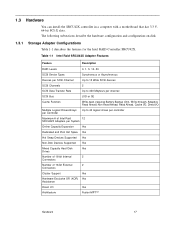
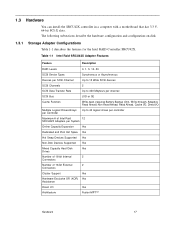
... SRCU42X controller in a computer with a motherboard that has 3.3 V, 64-bit PCI-X slots. The following subsections describe the hardware configuration and configuration-on-disk.
1.3.1
Storage Adapter Configurations
Table 1-1 describes the features for the Intel RAID Controller SRCU42X.
Table 1-1 Intel Raid SRCU42X Adapter Features
Feature
Description
RAID Levels
0, 1, 5, 10, 50
SCSI Device...
Hardware User Guide - Page 19
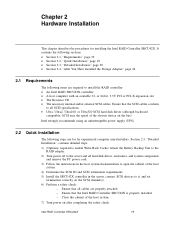
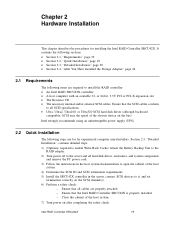
... Backup Unit to the RAID adapter.
2) Turn power off to the server and all hard disk drives, enclosures, and system components and remove the PC power cord.
3) Follow the instructions in the host system documentation to open the cabinet of the host system.
4) Determine the SCSI ID and SCSI termination requirements. 5) Install the SRCU42X controller in the server, connect SCSI devices to it, and...
Hardware User Guide - Page 20
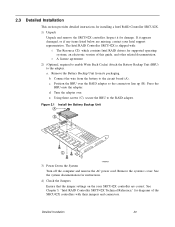
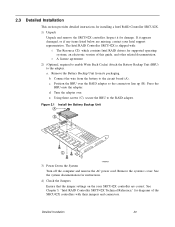
... to the RAID adapter.
Figure 2.1 Install the Battery Backup Unit
A
B
C
3) Power Down the System
TP00454
Turn off the computer and remove the AC power cord. Remove the system's cover. See the system documentation for instructions.
4) Check the Jumpers
Ensure that the jumper settings on the your SRCU42X controller are correct. See Chapter 3, "Intel RAID Controller SRCU42X Technical Reference...
Hardware User Guide - Page 21
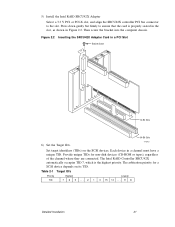
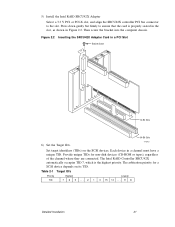
... computer chassis.
Figure 2.2 Inserting the SRCU42X Adapter Card in a PCI Slot
Bracket Screw
32-Bit Slots
64-Bit Slots
6) Set the Target IDs.
TP00423
Set target identifiers (TIDs) on the SCSI devices. Each device in a channel must have a unique TID. Provide unique TIDs for non-disk devices (CD-ROM or tapes), regardless of the channel where they are connected. The Intel RAID Controller SRCU42X...
Hardware User Guide - Page 22
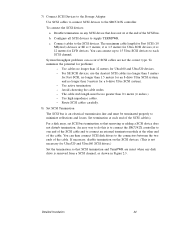
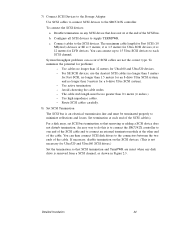
7) Connect SCSI Devices to the Storage Adapter
Use SCSI cables to connect SCSI devices to the SRCU42X controller.
To connect the SCSI devices:
a. Disable termination on any SCSI device that does not sit at the end of the SCSI bus.
b. Configure all SCSI devices to supply TERMPWR.
c. Connect cables to the SCSI devices. The maximum cable length for Fast SCSI (10 Mbytes/s) devices or SE is 3 meters; ...
Hardware User Guide - Page 23
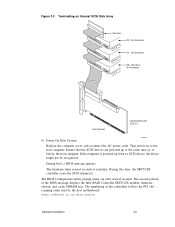
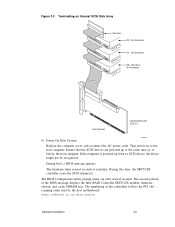
...the SRCU42X controller scans the SCSI channel(s).
The BIOS Configuration utility prompt times out after several seconds. The second portion of the BIOS message displays the Intel RAID Controller SRCU42X number, firmware version, and cache SDRAM size. The numbering of the controllers follows the PCI slot scanning order used by the host motherboard.
Press to run BIOS Console
Detailed Installation...
Hardware User Guide - Page 24


2.4 After You Have Installed the Storage Adapter
After installation, you must configure the SRCU42X controller and install the operating system driver. The Intel RAID Software User's Guide instructs you about the configuration options and how to set them on your SRCU42X controller.
After You Have Installed the Storage Adapter
24
Hardware User Guide - Page 26
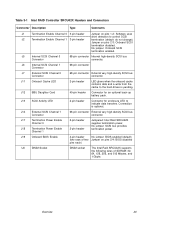
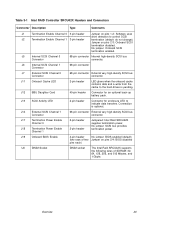
... Enable Channel 1
2-pin header 2-pin header
Jumpered: Intel Raid SRCU42X supplies termination power. No jumper: SCSI bus provides termination power.
J19 Onboard BIOS Enable
4-pin header
No jumper: BIOS enabled (default)
(two rows of two Jumper on pins 2/4: BIOS disabled
pins each)
U6
DIMM Socket
DIMM socket
The Intel Raid SRCU42X supports the following sizes of SDRAM: 32, 64, 128, 256...
Hardware User Guide - Page 27
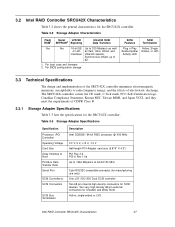
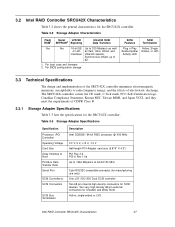
...SRCU42X controller.
Table 3-3 Storage Adapter Specifications
Specification Processor (PCI Controller) Operating Voltage Card Size Array Interface to Host PCI Bus Data Transfer Rate Serial Port
SCSI Controller(s) SCSI Connectors
SCSI Bus Termination
Description
Intel GC80321 64-bit RISC processor @ 400 MHz
3.3 V, 5 V, +12 V, -12 V Half-length PCI Adapter card size (6.875" X 4.2") PCI Rev 2.2, PCI...
Hardware User Guide - Page 28
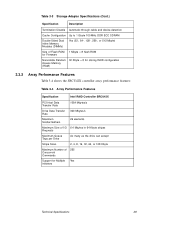
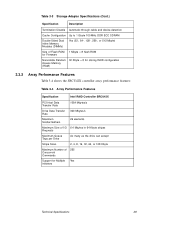
...)
Size of Flash ROM 1 Mbyte × 8 flash ROM for Firmware
Nonvolatile Random 32 Kbyte × 8 for storing RAID configuration Access Memory (RAM)
3.3.2
Array Performance Features
Table 3-4 shows the SRCU42X controller array performance features:
Table 3-4 Array Performance Features
Specification
Intel RAID Controller SRCU42X
PCI Host Data Transfer Rate
1064 Mbytes/s
Drive Data Transfer...
Hardware User Guide - Page 30


3.3.6
Safety Characteristics
The Intel RAID Controller SRCU42X meets or exceeds the requirements of UL flammability rating 94 V0. Each bare board is also marked with the supplier's name or trademark, type, and UL flammability rating. Since these boards are installed in a PCI bus slot, all voltages are below the SELV 42.4 V limit.
Technical Specifications
30
Hardware User Guide - Page 31
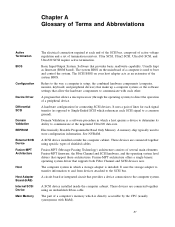
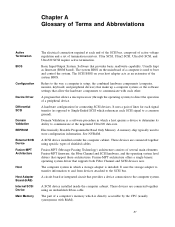
.... Usually kept as firmware (ROM based). The system BIOS on the mainboard of a computer is used to boot and control the system. The SCSI BIOS on your host adapter acts as an extension of the system BIOS.
Refers to the way a computer is setup; the combined hardware components (computer, monitor, keyboard, and peripheral devices) that make up a computer system; or the software settings that allow the...

