Konica Minolta bizhub 25 driver and firmware
Drivers and firmware downloads for this Konica Minolta item


Related Konica Minolta bizhub 25 Manual Pages
Download the free PDF manual for Konica Minolta bizhub 25 and other Konica Minolta manuals at ManualOwl.com
bizhub 25 Administrator Guide - Page 5


......4-2 Communication Errors 4-2 Error Messages Displayed on the Screen 4-8
Troubleshooting...4-11 The machine does not operate 4-11 Image Quality Problems 4-12 Cannot Transmit Faxes 4-15 Cannot Receive Faxes 4-16 Cannot Scan...4-16 Cannot Print...4-18 Cannot Connect to the Network 4-19 Cannot Install...4-20 Message Board Troubleshooting 4-21 Browser Settings...4-23
When a Power Failure...
bizhub 25 Administrator Guide - Page 7


... in [ ].
„„ Keys on the control panel
Enclosed in < >, for example, .
„„ Touch panel keys
Enclosed in [ ], for example, [Contrast].
Screens
This manual uses the screens of the bizhub 25 standard model, unless otherwise stated. The screens you see may differ, depending on the options installed.
vi How to Read This...
bizhub 25 Administrator Guide - Page 9
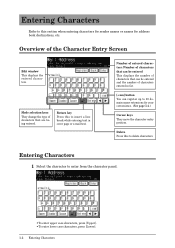
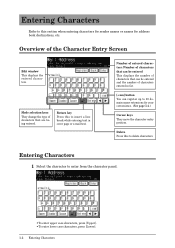
Entering Characters
Refer to this section when entering characters for sender names or names for address book destinations, etc.
Overview of the Character Entry Screen
Edit window
This displays the entered characters.
Mode selection keys
They change the type of characters that are being entered.
Return key
Press this to insert a line break while...
bizhub 25 Administrator Guide - Page 36
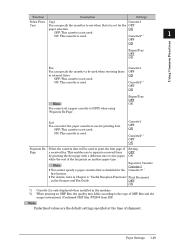
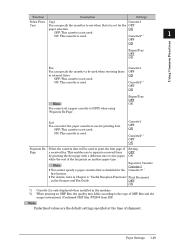
... Print Copy
Cassette1
Cass
You can specify the cassettes to use when [Auto] is set for the OFF
paper selection.
ON
OFF: This cassette is not used. ON: This cassette is used.
Cassette2* 1
1
OFF
ON
BypassTray OFF ON
Using Common Functions
Fax You can specify the cassette to be used when receiving faxes or internet faxes...
bizhub 25 Administrator Guide - Page 55
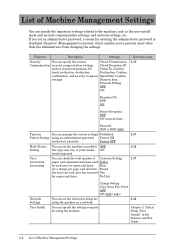
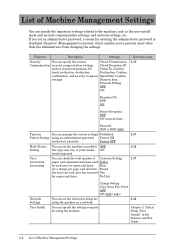
... each user has incurred Yen
for copies and faxes.
No Unit
Network Settings
User Install
Charge Setting Copy, Scan, Fax, Print: OFF ON (0.00 / page)
You can set the network settings for
2-42
using the machine on a network.
You can specify the settings required for using the machine.
Chapter 3, "Initial Setup (User Install)" in the Scanner and Fax Guide.
2-2 List of Machine Management...
bizhub 25 Administrator Guide - Page 156


... run out
To print one set only, press [Print]. of memory.
To cancel, press [Cancel].
To print one set, press [Print]. To cancel the print job, press
[Cancel].
1
Cassette 2 setting is not available. The cassette specified on the application software or printer
To auto select the casette and print, driver has not been installed into the machine.
press...
bizhub 25 Administrator Guide - Page 157


... on the application software or printer driver is not loaded.
Paper size error. Open the 1st cassette (2nd cassette), check the direction and size of the paper.
This file is not supported. Please check: Decode error
The file you tried to print is an unsupported file.
Memory overflow. Not enough memory. Processing is not complete. Please copy again.
The machine...
bizhub 25 Administrator Guide - Page 163
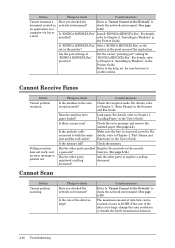
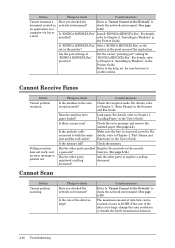
... Network" to check the network environment. (See page 4-19.)
Is "KONICA MINOLTA Fax" Install "KONICA MINOLTA Fax". For details,
installed?
refer to Chapter 2, "Installing to Windows" in
the Printer Guide.
Is "KONICA MINOLTA Fax" Select "KONICA MINOLTA Fax" as the
set as the printer?
printer in the print menu of the application.
Are the port settings of "KONICA MINOLTA Fax" incorrect?
Set...
bizhub 25 Administrator Guide - Page 164


... Message Board Guide. A user login must be performed to send e-mail using the registered information. For details, refer to "Setting User Authentication". (See page 2-34.)
Cannot use the Scan Is the power of the selected Turn the power ON. to Printer function printer turned ON?
Is Scan to Print Monitor
Refer to Chapter 2, "Installing to Windows"
installed in the computer? in the Printer Guide...
bizhub 25 Administrator Guide - Page 165


... operating Message Board. If the requirements are not met, increase the memory of the computer. If multiple applications or unnecessary resident programs are running, close them.
Is the printer driver installed?
Refer to Chapter 2, "Installing to Windows" or Chapter 3, "Installing to Mac OS X" in the Printer Guide to install the required printer driver.
Is the correct printer selected?
Select...
bizhub 25 Administrator Guide - Page 166


...of any network Turn ON the power of any network devices
accessories (LAN hubs,
(LAN hubs, routers, etc.).
routers, etc.) turned ON?
Are any network devices (LAN hubs, routers, etc.) damaged?
Connect the device to another port, and check whether it operates properly. If it does not operate, replace the device.
Are the settings of the network device correct?
Refer to the instruction manual of...
bizhub 25 Administrator Guide - Page 167


... there a problem with the setup CD-ROM?
Did you perform the installation in a supported environment? Is there any security software or port monitoring software running?
Countermeasure
Perform the installation by following the procedure indicated in the manual. For details, refer to Chapter 2, "Installing to Windows", or Chapter 3, "Installing to Mac OS X" in the Printer Guide.
Log on with a user...
bizhub 25 Open Source Software License Statement - Page 6
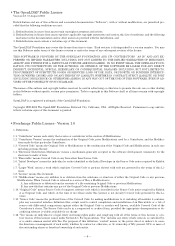
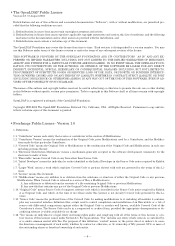
... OF SUBSTITUTE GOODS OR SERVICES; LOSS OF USE,..." means Source Code of computer software code which is described in... used to control compilation and installation of an ...version of this License issued under Section 6.1. For legal entities, "You" includes any entity which controls, is controlled by, or is under common control with You. For purposes of this definition, "control" means (a) the power...
bizhub 25 User Guide - Page 5
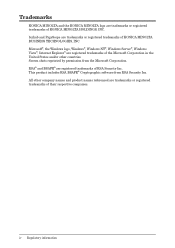
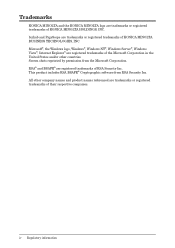
Trademarks
KONICA MINOLTA and the KONICA MINOLTA logo are trademarks or registered trademarks of KONICA MINOLTA HOLDINGS, INC. bizhub and PageScope are trademarks or registered trademarks of KONICA MINOLTA BUSINESS TECHNOLOGIES, INC. Microsoft®, the Windows logo, Windows®, Windows NT®, Windows Server®, Windows Vista®, Internet Explorer® are registered trademarks of ...
bizhub 25 User Guide - Page 18
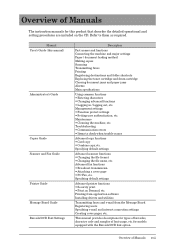
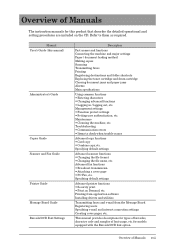
... the CD. Refer to them as required.
1
Manual User's Guide (this manual)
Administrator's Guide
Copier Guide Scanner and Fax Guide Printer Guide Message Board Guide Barcode/OCR Font Settings
Description
Part names and functions Connecting the machine and major settings Paper / document loading method Making copies Scanning Transmitting faxes Printing Registering destinations and folder shortcuts...
bizhub 25 User Guide - Page 21
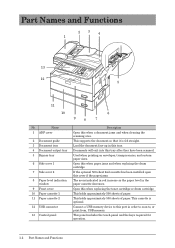
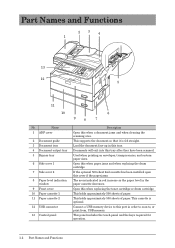
...guide 3 Document tray 4 Document output tray 5 Bypass tray
6 Side cover 1
7 Side cover 2
8 Paper level indication window
9 Front cover 10 Paper cassette 1 11 Paper cassette 2
12 USB connector
13 Control panel
Description
Open this when a document jams and when cleaning the scanning area.
This supports... a USB memory device to this port in order to scan to, or print from, USB memory.
This...
bizhub 25 User Guide - Page 75
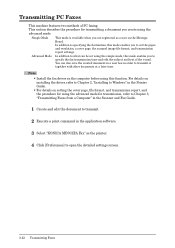
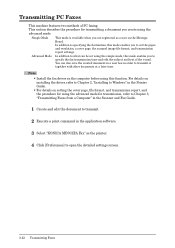
... report, and the procedure for using the advanced mode for transmission, refer to Chapter 3, "Transmitting Faxes from a Computer" in the Scanner and Fax Guide.
11 Create and edit the document to transmit.
22 Execute a print command in the application software.
33 Select "KONICA MINOLTA Fax" as the printer.
44 Click [Preferences] to open the detailed settings screen.
2-22 Transmitting...
bizhub 25 User Guide - Page 80


... the Printer Guide.
1
Note
2
Install the print driver on the computer before using this function. For details on
installing the driver, refer to Chapter 2, "Installing to Windows" and Chapter 3,
"Installing to Mac OS X" in the Printer Guide.
Operating the Machine
Basic Printing
Opening the printer properties window varies by application software. See your application software user's manual...
bizhub 25 User Guide - Page 118
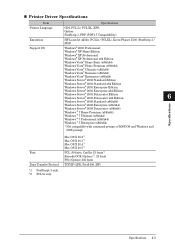
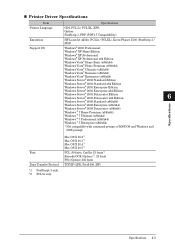
...Premium (x86/x64) Windows ® 7 Ultimate (x86/x64)
Windows ® 7 Professional (x86/x64) Windows ® 7 Enterprise (x86/x64)
* Not compatible with command prompt of MS-DOS and Windows and
DOS prompt.
Font
Data Transfer Protocol *** PostScript 3 only. *** PCL5e only.
Mac OS X 10.2*1 Mac OS X 10.3*1 Mac OS X 10.4*1 Mac OS X 10.5*1
PCL: 8 0 fonts, Cyrillic 15 fonts*2 Barcode/OCR (Option...
bizhub 25 User Guide - Page 119
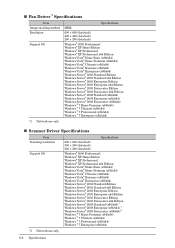
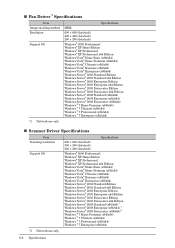
...174; 2008 Standard (x86/x64) Windows Server® 2008 Enterprise (x86/x64) Windows Server® 2008 Datacenter (x86/x64) Windows ® 7 Home Premium (x86/x64) Windows ® 7 Ultimate (x86/x64) Windows ® 7 Professional (x86/x64) Windows ® 7 Enterprise (x86/x64)
*** Network use only.
„„ Scanner Driver Specifications
Item Scanning resolution
Support OS
Specifications
600...
