LG 32MP58HQ-W driver and firmware
Related LG 32MP58HQ-W Manual Pages
Download the free PDF manual for LG 32MP58HQ-W and other LG manuals at ManualOwl.com
Owners Manual - Page 2
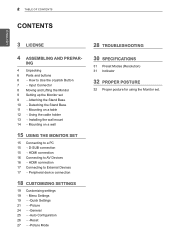
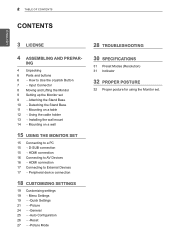
...table 12 - Using the cable holder 13 - Installing the wall mount 14 - Mounting on a wall
15 USING THE MONITOR SET
15 Connecting to a PC 15 - D-SUB connection 15 - HDMI connection 16 Connecting to AV Devices 16 - HDMI connection 17 Connecting to External Devices 17 - Peripheral device connection
18 CUSTOMIZING SETTINGS
19 Customizing settings 19 - Menu Settings 19 - -Quick Settings 21 - -Picture 24...
Owners Manual - Page 5


... are not covered by the warranty.
NOTE yyThe accessories supplied with your product may vary depending on the model. yyProduct specifications or contents in this manual may be changed without prior notice due to upgrade
of product functions.
Owners Manual - Page 9
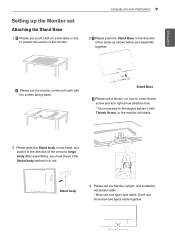
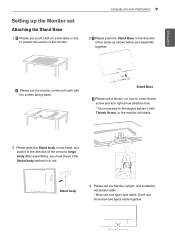
...
2 Please put the monitor on the soft cloth with the screen facing down.
Stand Base
2 Please use a driver(-) or coin to insert thumb screw and turn right arrow direction lock. * It is necessary to thoroughly tighten it... if the
Stand body latched in or not.
Stand body
4 Please set the Monitor upright, and install the
necessary cable.
* Must use one type input cable. Don't use more than two types...
Owners Manual - Page 10
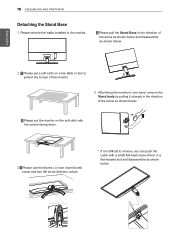
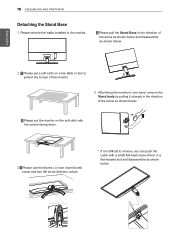
10 ASSEMBLING AND PREPARING
Detaching the Stand Base
1 Please remove the cable installed to the monitor.
2 Please pull the Stand Base in the direction of the arrow as shown... shown below.
2 Please put the monitor on the soft cloth with the screen facing down.
3 1 Please use the driver(-) or coin insert thumb
screw and turn left arrow direction unlock.
* If it is difficult to remove, you can push...
Owners Manual - Page 13
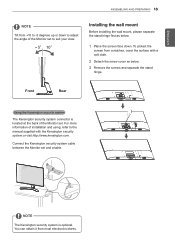
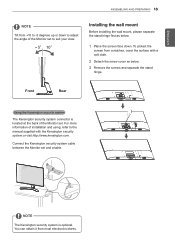
... security system connector is located at the back of the Monitor set. For more information of installation and using, refer to the manual supplied with the Kensington security system or visit http://www.kensington.com.
Connect the Kensington security system cable between the Monitor set and a table.
NOTE
The Kensington security system is optional. You...
Owners Manual - Page 14
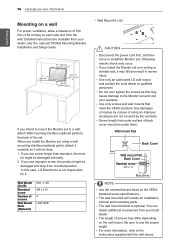
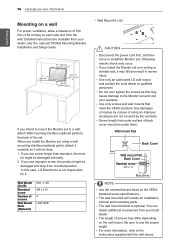
... each side and from the wall. Detailed instructions are available from your dealer, see the optional Tilt Wall Mounting Bracket Installation and Setup Guide.
100 mm (3.94 inches)
100 mm (3.94 inches)
100 mm (3.94 inches)
100 mm (3.94 inches)
If you intend to mount the Monitor set to a wall, attach Wall mounting interface (optional...
Owners Manual - Page 29
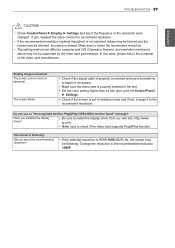
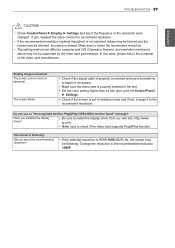
... DDC) monitor found" message?
Have you installed the display driver?
yy Be sure to install the display driver from our web site: http://www. lg.com.
yy Make sure to check if the video card supports Plug&Play function.
The screen is flickering.
Did you select the recommended resolution?
yy If the selected resolution is HDMI 1080i 60/50 Hz, the screen...
Owners Manual - Page 30
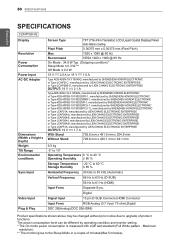
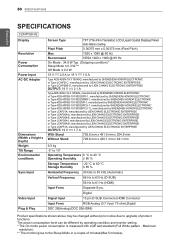
...
Input Form
RGB Analog (0.7 Vp-p/ 75 ohm),Digital
DDC 2B(Analog),DDC 2B(HDMI)
Product specifications shown above may be changed without prior notice due to upgrade of product functions. The power consumption level can be different by operating condition and monitor setting. * The On mode power consumption is measured with LGE test standard (Full White...
Specification - Page 1
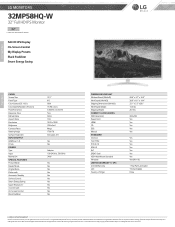
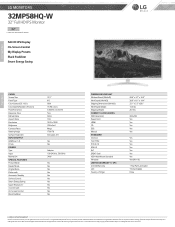
... (mm) Response Time Refresh Rate Aspect Ratio Resolution Brightness Contrast Ratio Viewing Angle Surface Treatment INPUT/OUTPUT HDMI (ver 1.4) D-Sub POWER Type Input Normal On SPECIAL FEATURES Picture Mode Reader Mode Original Ratio Flicker safe Automatic Standby Six Axis Control Smart Energy Saving Super Resolution+ 4 screen split On-Screen Control Black Stabilizer
31.5" IPS 68% 16.7M...

