LG LG 306G driver and firmware
Related LG LG 306G Manual Pages
Download the free PDF manual for LG LG 306G and other LG manuals at ManualOwl.com
User Guide - Page 3
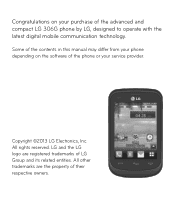
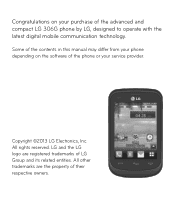
... the advanced and compact LG 306G phone by LG, designed to operate with the latest digital mobile communication technology.
Some of the contents in this manual may differ from your phone depending on the software of the phone or your service provider.
Copyright ©2013 LG Electronics, Inc. All rights reserved. LG and the LG logo are registered trademarks of LG Group and its related...
User Guide - Page 4
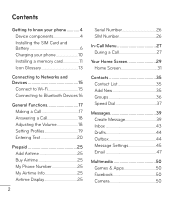
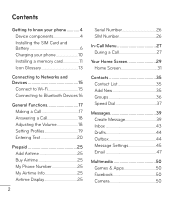
Contents
Getting to know your phone 4 Device components 4 Installing the SIM Card and Battery 6 Charging your phone 10 Installing a memory card 11 Icon Glossary 13
Connecting to Networks and Devices 15
Connect to Wi-Fi 15 Connecting to Bluetooth Devices.16
General Functions 17 Making a Call 17 Answering a Call 18 Adjusting the Volume 18 Setting Profiles 19 Entering Text 20
Prepaid ...
User Guide - Page 8
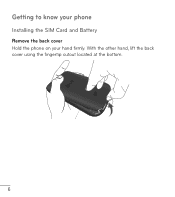
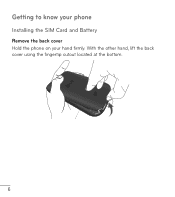
Getting to know your phone
Installing the SIM Card and Battery Remove the back cover
Hold the phone on your hand firmly. With the other hand, lift the back cover using the fingertip cutout located at the bottom.
6
User Guide - Page 10
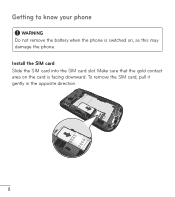
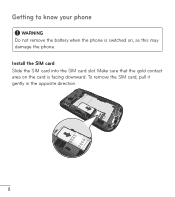
Getting to know your phone
WARNING Do not remove the battery when the phone is switched on, as this may damage the phone. Install the SIM card Slide the SIM card into the SIM card slot. Make sure that the gold contact area on the card is facing downward. To remove the SIM card, pull it gently in the opposite direction.
8
User Guide - Page 11


Install the battery Insert the top of the battery first into the top edge of the battery compartment. Ensure that the battery contacts align with the terminals on the phone. Press the bottom of the battery down until it clicks into place.
Install the back cover Align the back cover over the battery compartment and press it down until it clicks into place.
9
User Guide - Page 13


... fully charged.
WARNING Use of unauthorized accessories could damage your phone and void your warranty.
Installing a memory card
You can expand the available memory space on your phone by using a microSD™ memory card. Your phone supports up to a 32 GB microSD™ memory card.
Note: A 4 GB microSDTM memory card is included with your phone. 1. Remove the back cover and locate the microSDTM...
User Guide - Page 17
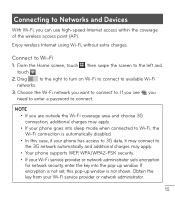
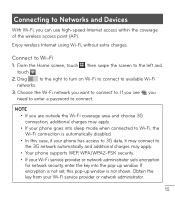
..., it may connect to the 3G network automatically and additional charges may apply. • Your phone supports WEP, WPA/WPA2-PSK security. • If your Wi-Fi service provider or network administrator sets encryption for network security, enter the key into the pop-up window. If encryption is not set, this pop-up window is not shown. Obtain the key...
User Guide - Page 22


General Functions
Signal Strength If you are inside a building, being near a window may give you better reception. You can see the strength of your signal by the signal indicator on your phone's display screen.
Entering Text
You can enter alphanumeric characters by using the phone's touch pad. The following text input modes are available on...
User Guide - Page 45


...Date, From, Read/Unread and
Subject. ƬƬMessage Settings: Allows you to set messaging settings. ƬƬDelete All Read Msg: Allows you to delete... : ƬƬAdd to Contacts: You can save the sender's phone number in the
Contact List. ƬƬSelect Slide: If the multimedia... new contact or update an existing one. ƬƬView Attachment: Allows you to view the ...
User Guide - Page 49
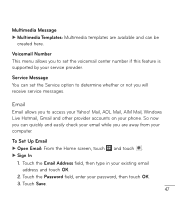
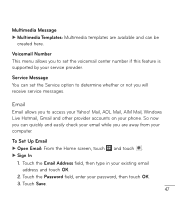
... center number if this feature is supported by your service provider.
Service Message You can set the Service option to determine whether or not you will receive service messages.
Email
Email allows you to access your Yahoo! Mail, AOL Mail, AIM Mail, Windows Live Hotmail, Gmail and other provider accounts on your phone. So now you can quickly...
User Guide - Page 50
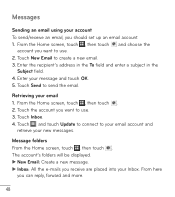
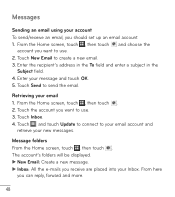
...set up an email account. 1. From the Home screen, touch , then touch and choose the
account you want to use. 2. Touch New Email to create a new email. 3. Enter the recipient's address.... 4. Touch and touch Update to connect to your email account and
retrieve your new messages.
Message folders From the Home screen, touch , then touch . The account's folders will be displayed. ƬƬNew Email...
User Guide - Page 52


... in touch with family and friends. To access Facebook from the Home screen, touch and then .
Camera
From the Home screen, touch function.
and then
to access the Camera
Take Photo Using the camera module in your phone, you can take pictures of people or events while on the move. Additionally, you can send...
User Guide - Page 57


Music Player
Music Player
To launch Music Player while in the Home screen, touch , and select .
ƬƬNow...list of genres of all the songs in your
music library. ƬƬFavorites: Shows the music list set as your favorite music. ƬƬShuffle: Allows you to play all the songs in your music library...the applicable Terms of Use of materials laws prior to downloading or copying files.
55
User Guide - Page 59


... one or more of the following methods: ƬƬDownload ringtones over the network directly to your device via the Buy
Ringtones link in the Audio menu. ƬƬFrom your existing digital media collection on your PC via Windows
Explorer. Purchasing and downloading ringtones directly to your phone 1. From the Home screen, touch , and then to access...
User Guide - Page 60


...into the phone. 2. Connect the phone to a PC using a USB data cable. 3. Your computer will detect and install the phone automatically. 4. Touch OK when prompted on the device and access My Computer on
the PC. 5. The phone's memory card will be listed under "Removable Disk" in the
same location as an optical drive. NOTE: The PC will automatically assign a drive letter. 6. Browse in a new window for...
User Guide - Page 73


... can have several browser windows to navigate different web pages at the same time.
ƬƬEnter URL: Connects to a specific ...;ƬSend URL: Allows the current page URL via message to another
person. ƬƬSettings: Allow you to set options such as Cache, Cookie and other
Browser Settings. ƬƬBrowser Help: Opens Help Overview to help make your browsing
experience easier. Ƭ...
User Guide - Page 77
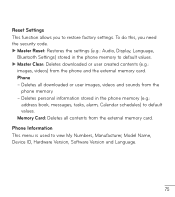
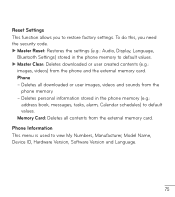
... all downloaded or user images, videos and sounds from the
phone memory. - Deletes personal information stored in the phone memory (e.g.:
address book, messages, tasks, alarm, Calendar schedules) to default values. Memory Card: Deletes all contents from the external memory card. Phone Information This menu is used to view My Numbers, Manufacturer, Model Name, Device ID, Hardware Version, Software...

