LG LS660P Sprint driver and firmware
Related LG LS660P Sprint Manual Pages
Download the free PDF manual for LG LS660P Sprint and other LG manuals at ManualOwl.com
Owners Manual - English - Page 2


Table of Contents
Get Started ...1 Your Phone at a Glance...1 Set Up Your Phone ...2 Install the Battery ...2 Charge your Battery...3 Activation and Service ...4 Activate Your Phone ...4 Complete the Setup Screens ...4 Set Up Voicemail...5
Phone Basics ...6 Your Phone's Layout ...6 Turn Your Phone On and Off ...7 Turn Your Screen On and Off ...7 Touchscreen Navigation ...8 Lock and Unlock Your ...
Owners Manual - English - Page 4


... Contacts...46
Import Contacts From Your Internal Storage 46 Export Contacts to Your Internal Storage 46 Share a Contact ...46 Join and...Delete an Email Message 54 Configure and Sync Corporate Email Settings 54 Text and Multimedia Messaging ...56 Send a Text Message...Networking Accounts ...63 Facebook ...63 Google Hangouts ...63 Apps and Entertainment...65 Google Play Store ...65 Find and Install...
Owners Manual - English - Page 5


... 70 Wi-Fi Direct ...71 Data Services General Information (3G and 4G LTE Networks 71 4G Spark LTE ...71 Your User Name ...72 Launch a Web Connection...72 Data Connection Status and Indicators 72 Virtual Private Networks (VPN) ...73 Prepare Your Phone for VPN Connection 73 Set Up Secure Credential Storage 73 Add a VPN Connection ...74 Connect...
Owners Manual - English - Page 7


... the Phone's microSD Card as a USB Drive 100 Transfer User Contents From an Android Phone to Your LG Tribute 101 Transfer Via PC or Laptop ...101 Update Your Phone...102 Update Your PRL ...102 Update Your Profile...102 Update Your Phone Firmware 102 Update Your LG Software ...103 Settings ...104 Wireless Networks ...104 Airplane Mode ...104 Wi-Fi Settings...104 Bluetooth Settings ...104 Mobile...
Owners Manual - English - Page 8
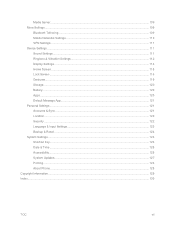
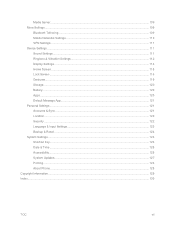
Media Server...109 More Settings ...109
Bluetooth Tethering...109 Mobile Networks Settings ...110 VPN Settings...111 Device Settings ...111 Sound Settings...111 Ringtone & Vibration Settings 112 Display Settings ...113 Home Screen ...115 Lock Screen ...116 Gestures...119 Storage...120 Battery...120 Apps ...120 Default Message App...121 Personal Settings ...121 Accounts & Sync ...121 Location......
Owners Manual - English - Page 12


... be followed by a PRL Update screen and a Firmware Update screen. Follow the onscreen instructions to continue.
If your phone is still not activated, visit sprint.com/prepaidsupport for assistance. If you do not have access to the Internet, call Sprint Customer Service at 1-855-639-4644 from another phone.
Complete the Setup Screens
The setup screens help you set up certain features and...
Owners Manual - English - Page 38


...copy of new messages to an email address of your choice.
Personalize voicemail to change your voicemail greeting for incoming calls and update password.
Notifications to determine how your are notified of new voicemails. Set...Speakerphone to automatically turn the speaker on or off.
Transcriptions displayed to transcribe Voicemails from voice to text.
Themes to ...
Owners Manual - English - Page 63


...set the size limit for messages. Download over Wi-Fi...copy yourself to emails sent out. Out of office settings: Allows you to set your out of office settings and message. Security settings: Set digital...Settings
1. Tap
> touch and hold
> System settings > Accounts & sync.
2. Tap Email to display the account's synchronization settings screen.
Accounts and Messaging
55
Owners Manual - English - Page 71
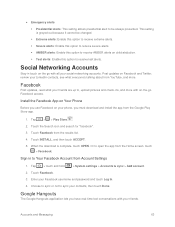
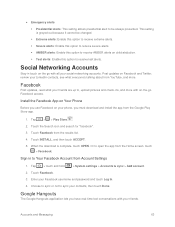
...'s talking about from YouTube, and more.
Facebook
Post updates, read what your friends are up to, upload pictures and check-ins, and more with on-the-go Facebook access.
Install the Facebook App on Your Phone
Before you use Facebook on your phone, you must download and install the app from the Google Play Store app...
Owners Manual - English - Page 73
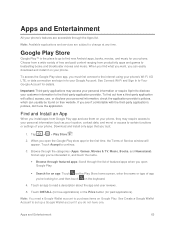
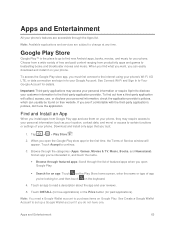
... your location, contact data, and more) or access to certain functions or settings of your phone. Download and install only apps that you trust.
1. Tap
> > Play Store .
2. When you open the Google Play store app for the first time, the Terms of Service window will appear. Touch Accept to continue.
3. Browse through the categories (Apps, Games...
Owners Manual - English - Page 74


... functions or settings of your phone. If you agree to the conditions, touch ACCEPT to begin downloading and installing the app....phone remembers your password, so you don't need to enter it the next time. For this reason, you should secure your phone...the purchase. Your credit card is not charged and the app is uninstalled from your phone.
If you change your mind, you can install the app again, but...
Owners Manual - English - Page 75


...have downloaded and installed from Google Play.
1. Tap
> > Play Store .
2. Touch > My apps.
3. On the Installed screen... phone.
Get Help with Google Play
The Google Play store app offers an online help option if you have questions or...Services on Your Phone
Before using any location-based services, you must enable your phone's GPS location feature.
1. Tap
> > Settings > Location.
2. Touch...
Owners Manual - English - Page 81


... up and using these connections on your phone, see Turn Wi-Fi On and Connect to a Network.
Set Up Secure Credential Storage
If your network administrator instructs you to download and install security certificates, you must first set up the phone's secure credential storage.
1. Tap
> touch and hold
screen lock > Password.
> System settings > Lock screen, and then touch Select
2. Enter a new...
Owners Manual - English - Page 110
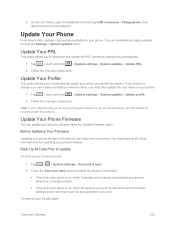
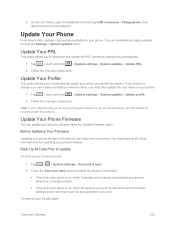
... hold
> System settings > System updates > Update profile.
2. Follow the onscreen instructions.
Note: If your data services or account syncing ever seems to go out unexpectedly, use this feature to reconnect with the network.
Update Your Phone Firmware
You can update your phone's software using the Update Firmware option.
Before Updating Your Firmware
Updating your phone firmware will erase...
Owners Manual - English - Page 111


... updates.
2. Touch Update Firmware. (Your phone automatically downloads and installs any available updates. You may be required to power your phone off and back on to complete the software upgrade.)
Confirm Your Current Phone Firmware
1. Tap
> touch and hold
> System settings > About phone.
2. Touch Software information.
Update Your LG Software
This option allows you to update the Android...
Owners Manual - English - Page 132


...checkmark will appear.)
Factory Data Reset
Resetting the phone restores all the factory defaults, including personal data from internal phone storage, information about your Google Account, any other accounts, your system and application settings, and any downloaded applications. Resetting the phone does not erase any system software updates you've downloaded or any files you have saved, such as...
Owners Manual - English - Page 133


... connection. You can activate the phone, update the phone, or view the phone information.
Shortcut Key
Get quick access to the Camera by pressing and holding the Volume Buttons when the screen is off or locked.
■ Tap
> > Settings > Shortcut key.
Date & Time
Set your preferences for how the date and time is displayed.
■ Tap
> touch and...
Owners Manual - English - Page 135
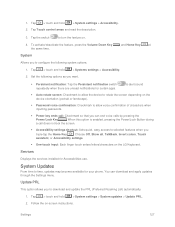
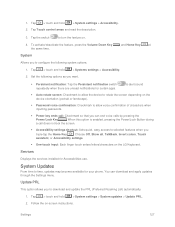
...: Each finger touch enters letters/characters on the LG Keyboard.
Services
Displays the services installed for Accessibilities use.
System Updates
From time to time, updates may become available for your phone. You can download and apply updates through the Settings menu.
Update PRL
This option allows you to download and update the PRL (Preferred Roaming List) automatically.
1. Tap
> touch...
Owners Manual - English - Page 136


... then update the user name on your phone.
1. Tap
> touch and hold
> System settings > System updates > Update profile.
2. Follow the on-screen instructions.
Update Firmware
This option allows you to download and update the Firmware for your device.
1. Tap
> touch and hold
> System settings > System updates > Update Firmware.
2. Follow the on-screen instructions.
Update LG Software
This...
Owners Manual - English - Page 140
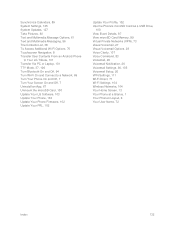
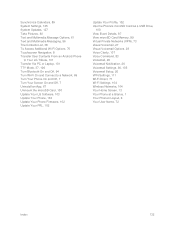
... On and Off, 7 Uninstall an App, 67 Unmount the microSD Card, 100 Update Your LG Software, 103 Update Your Phone, 102 Update Your Phone Firmware, 102 Update Your PRL, 102
Update Your Profile, 102 Use the Phone's microSD Card as a USB Drive,
100 View Event Details, 87 View microSD Card Memory, 99 Virtual Private Networks (VPN), 73 Visual Voicemail, 27 Visual Voicemail Options, 29 Voice Clarity...

