LG MS770 driver and firmware
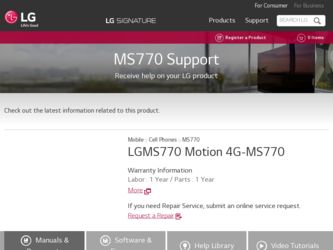
Related LG MS770 Manual Pages
Download the free PDF manual for LG MS770 and other LG manuals at ManualOwl.com
Owners Manual - Page 15
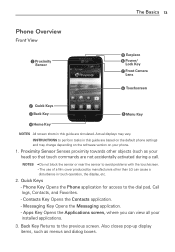
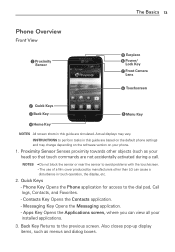
... View
Proximity Sensor
Earpiece Power/ Lock Key Front Camera Lens
Touchscreen
Quick Keys Back Key
Menu Key
Home Key
NOTES All screen shots in this guide are simulated. Actual displays may vary.
INSTRUCTIONS to perform tasks in this guide are based on the default phone settings and may change depending on the software version on your phone.
1. Proximity Sensor Senses proximity...
Owners Manual - Page 21
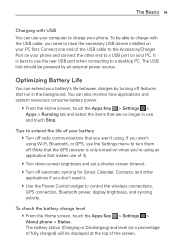
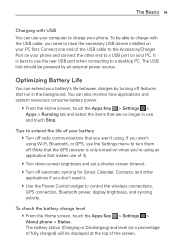
... Contacts, and other
applications if you don't need it.
㻌 Use the Power Control widget to control the wireless connections, GPS connection, Bluetooth power, display brightness, and syncing activity.
To check the battery charge level 㻌 From the Home screen, touch the Apps Key > Settings >
About phone > Status. The battery status (Charging or Discharging) and level (as a percentage...
Owners Manual - Page 35


The Basics 33
Applications: How to View, Open and Switch
All of the applications on your phone, including any applications that you downloaded and installed from Play Store or other sources, are grouped together on the Applications screen, which you access from your Home screen. If you have more applications ...
Owners Manual - Page 47
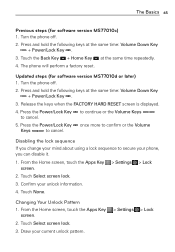
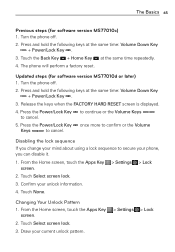
... the same time repeatedly.
4. The phone will perform a factory reset.
Updated steps (for software version MS77010d or later) 1. Turn the phone off.
2. Press and hold the following keys at the same time: Volume Down Key + Power/Lock Key .
3. Release the keys when the FACTORY HARD RESET screen is displayed.
4. Press the Power/Lock Key to continue or the...
Owners Manual - Page 57
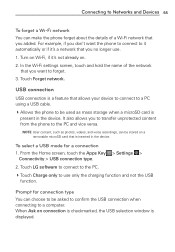
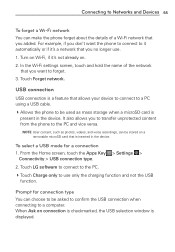
... on. 2. In the Wi-Fi settings screen, touch and hold the name of the network
that you want to forget. 3. Touch Forget network.
USB connection
USB connection is a feature that allows your device to connect to a PC using a USB cable. Allows the phone to be used as mass storage when a microSD card is
present in the device. It also allows you to...
Owners Manual - Page 77
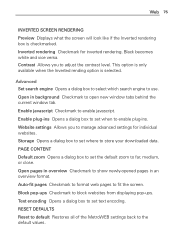
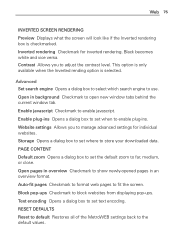
...window tabs behind the current window tab. Enable javascript Checkmark to enable javascript. Enable plug-ins Opens a dialog box to set when to enable plug-ins. Website settings Allows you to manage advanced settings for individual websites. Storage Opens a dialog box to set where to store your downloaded...from displaying pop-ups. Text encoding Opens a dialog box to set text encoding. RESET DEFAULTS Reset...
Owners Manual - Page 101
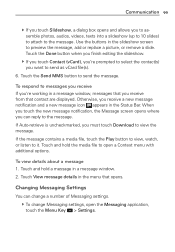
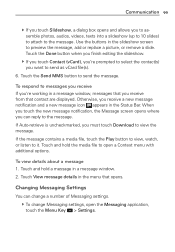
... and allows you to assemble photos, audios, videos, texts into a slideshow (... If you're working in a message window, messages that you receive from that contact are displayed. Otherwise, you receive a new message noti...a message window. 2. Touch View message details in the menu that opens.
Changing Messaging Settings
You can change a number of Messaging settings. To change Messaging settings, open ...
Owners Manual - Page 121


....
When you open Play Store application for the first time, you must read and accept the terms of service to continue.
Scroll to the left and right to view and explore sub-categories.
Touch here to search for the...include a description, ratings, comments, and related information about the application. From this screen, you can download, install, uninstall, and rate the application, and more.
Owners Manual - Page 122
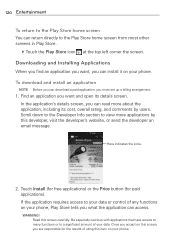
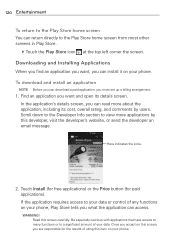
...Downloading and Installing Applications
When you find an application you want, you can install it on your phone. To download and install an application
NOTE Before you can download a paid application, you must set ... Touch Install (for free applications) or the Price button (for paid applications). If the application requires access to your data or control of any functions on your phone, Play ...
Owners Manual - Page 123
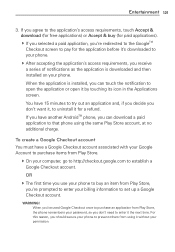
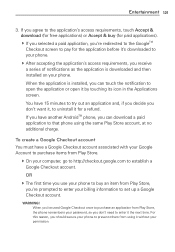
...receive a series of notifications as the application is downloaded and then installed on your phone.
When the application is installed, you can touch the notification to open the ...your billing information to set up a Google Checkout account.
WARNING! When you've used Google Checkout once to purchase an application from Play Store, the phone remembers your password, so you don't...
Owners Manual - Page 124


..., and voice recordings. IF the USB connection mode is set to Media sync (MTP) when connecting the phone to a PC via USB cable, one Portable Devices drive will be displayed on your PC, one for the internal memory and another for the microSD card (if installed). You can copy files to and from both disk drives."
2. Use the computer to copy music and other audio files...
Owners Manual - Page 149
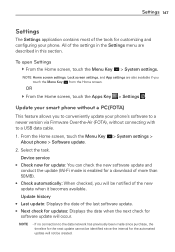
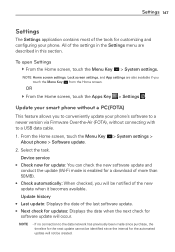
... conveniently update your phone's software to a newer version via Firmware Over-the-Air (FOTA), without connecting with to a USB data cable.
1. From the Home screen, touch the Menu Key > System settings > About phone > Software update.
2. Select the task.
Device service
O Check now for update: You can check the new software update and conduct the update (Wi-Fi mode is enabled for a download of...
Owners Manual - Page 150
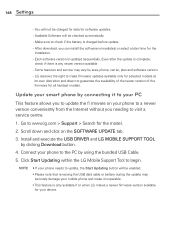
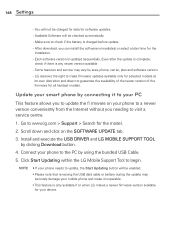
... version conveniently from the Internet without you needing to visit a service centre.
1. Go to www.lg.com > Support > Search for the model. 2. Scroll down and click on the SOFTWARE UPDATE tab. 3. Install and execute the USB DRIVER and LG MOBILE SUPPORT TOOL
by clicking Download button. 4. Connect your phone to the PC by using the bundled USB Cable. 5. Click Start Updating within the LG Mobile...
Owners Manual - Page 158


... off immediately and remove the battery. If the phone does not work, take it to an LG Authorized Service Center.
O Do not paint your phone.
O The data saved in your phone might be deleted due to careless use, repair of the phone, or upgrade of the software. Please backup your important phone numbers. (Ringtones, text messages, voice messages, pictures...
Owners Manual - Page 168
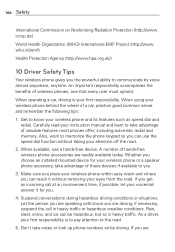
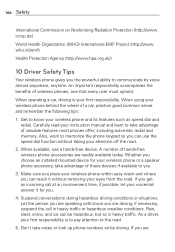
... automatic redial and memory. Also, work to memorize the phone keypad so you can use the speed dial function without taking your attention off the road.
2. When available, use a hands-free device. A number of hands-free wireless phone accessories are readily available today. Whether you choose an installed mounted device for your wireless phone or a speaker phone accessory, take advantage...
Owners Manual - Page 181
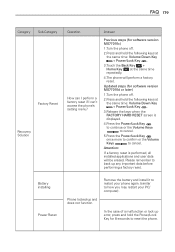
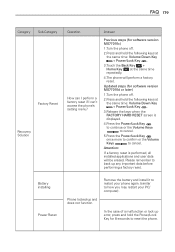
... Recovery Solution
Question
How can I perform a factory reset if I can't access the phone's setting menu?
Answer
Previous steps (for software version MS77010c)
1.Turn the phone off.
2.Press and hold the following keys at the same time: Volume Down Key + Power/Lock Key .
3.Touch the Back Key + Home Key at the same time repeatedly.
4.The phone will perform a factory reset.
Updated...
Owners Manual - Page 183
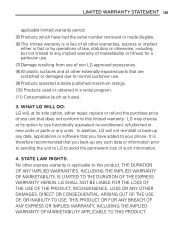
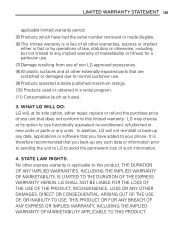
... to use functionally equivalent re-conditioned, refurbished or new units or parts or any units. In addition, LG will not re-install or back-up any data, applications or software that you have added to your phone. It is therefore recommended that you back-up any such data or information prior to sending the...
Owners Manual - Page 185
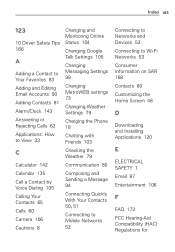
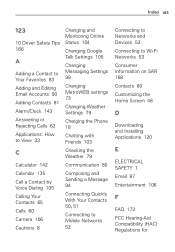
... Calling Your Contacts 65 Calls 60 Camera 106 Cautions 8
Composing and Sending a Message 94
Connecting Quickly With Your Contacts 50, 51
Connecting to Mobile Networks 52
Connecting to Networks and Devices 52 Connecting to Wi-Fi Networks 53 Consumer Information on SAR 168 Contacts 80 Customizing the Home Screen 48
D
Downloading and Installing Applications 120
E
ELECTRICAL SAFETY 1 Email...
Owners Manual - Page 186
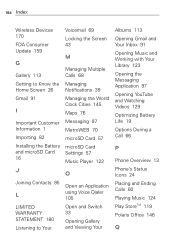
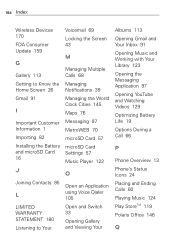
184 Index
Wireless Devices 170 FDA Consumer Update 159
G
Gallery 113 Getting to Know the Home Screen 26 Gmail 91
I
Important Customer Information 1 Importing 82 Installing the Battery and microSD Card 16
J
Joining Contacts 85
L
LIMITED WARRANTY STATEMENT 180 Listening to Your
Voicemail 69 Locking the Screen 43
M
Managing Multiple Calls 68 Managing Notifications...
Owners Manual - Page 187
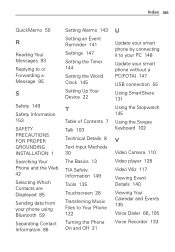
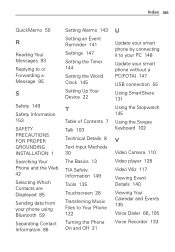
... smart phone by connecting it to your PC 148 Update your smart phone without a PC(FOTA) 147 USB connection 55 Using SmartShare 131 Using the Stopwatch 145 Using the Swype Keyboard 102
V
Video Camera 110 Video player 128 Video Wiz 117 Viewing Event Details 140 Viewing Your Calendar and Events 135 Voice Dialer 66, 105 Voice Recorder...

