LG LG440G driver and firmware
Related LG LG440G Manual Pages
Download the free PDF manual for LG LG440G and other LG manuals at ManualOwl.com
User Guide - Page 3


LG 440G User Guide
t Some of the contents of this manual may not apply to your phone depending on your phone's software or your service provider.
t Copyright ©2012 LG Electronics, Inc. All rights reserved. LG and the LG logo are registered trademarks of LG Group and its related entities. All other trademarks are the property of their respective owners.
User Guide - Page 4
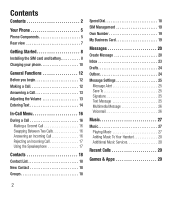
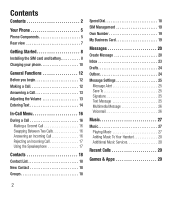
Contents
Contents 2
Your Phone 5 Phone Components 5 Rear view 7
Getting Started 8 Installing the SIM card and battery 8 Charging your phone 10
General Functions 12 Before you begin 12... Settings 25
Message Alert 25 Save To 25 Signature 25 Text Message 25 Multimedia Message 26 Voicemail 26
Music 27 Music 27
Playing Music 27 Adding Music To Your Handset 28 Additional Music Services...
User Guide - Page 10


Getting Started Installing the SIM card and battery
1. Remove the back cover Place your thumb at the top part of the back cover and slide it downwards to remove it.
2. Remove the battery
Hold the top edge of the phone and use the fingernail cutout near the bottom of the battery to lift the...
User Guide - Page 11


...card, pull it gently in the opposite direction.
4. Install the battery
Insert the top of the battery first into the top edge of the battery compartment. Ensure that the battery contacts align with the terminals on the phone.... Press the bottom of the battery down until it snaps into place.
5. Install the back cover
Align the back cover on the...
User Guide - Page 16


... Mode
Signal Strength
If you are inside a building, being near a window may give you better reception. You can see the strength of your signal by the signal indicator on your phone's display screen.
Entering Text
You can enter alphanumeric characters by using the phone's keypad. For example, storing names in the Contacts, writing a message...
User Guide - Page 25


... message.
ŹForward: You can forward the selected message to another person.
ŹCopy to SIM: You can copy to Phone or SIM depending on where the text message is stored.
ŹMove to SIM: You can move to Phone or SIM depending on where the text message is stored.
ŹSelect Multiple: You...
User Guide - Page 29


... player plays formats such as MP3, AAC, AAC+, and WMA.
Note
Music files may be protected by copyright and intellectual property laws. Please ensure that you adhere to the applicable Terms of Use of materials laws prior to downloading or copying files.
Playing Music
To listen to music that you have in your phone...
User Guide - Page 30


... methods: t%PXOMPBENVTJDBOESJOHUPOFTPWFSUIF
network directly to your device. t'SPNZPVS1$VTJOHNVTJDTVCTDSJQUJPO
services.
Note Some sites are data intensive (i.e. previews ...services to avoid per-use data charges. Additional charges may apply when downloading music, ringtones, etc.
Additional Music Services
There may be other music applications preloaded or available for your phone...
User Guide - Page 31


... and Recent Calls.
You can access the following menus: All Calls, Missed Calls, Dialed Calls, and Received Calls.
Games & Apps
This menu allows you to download or access the various games.
To access the Games, from the standby screen, press the Left Soft Key Menu and Games & Apps.
29
User Guide - Page 37


... you to buy ring
tones. ŹRecord Voice: Allows you to record
voice notes. ŹSaved audio files are displayed in the list.
Pictures
To access Picture, from the standby screen, press the Left Soft Key Menu, My Folder, and Pictures. ŹBuy Graphics: Connects to Color
Graphics download site. ŹTake Photo: Allows you...
User Guide - Page 50


...Master Reset: Restores the phone settings (e.g.: Audio, Display, Language, Bluetooth Settings) to default values.
ŹMaster Clear: Deletes downloaded/user created contents (e.g.: images, videos) from the phone.
tPhone - Deletes all downloaded/user created images and audios from the phone memory.
- Deletes personal information stored in the phone memory (e.g.: Contacts, Messages, Tasks, Alarm...
User Guide - Page 57


TTS (Text-to Speech)
When you set this on, text messages and Notepad notes be read out. Note When the phone is in Vibration mode, TTS does no work.
Phone Information
This menu is used to view My Numbers, Manufacturer, Model Name, Device ID, Hardware Version, Software Version, Language. To access Phone Information, from the standby screen, press the...

