LG VS920 driver and firmware
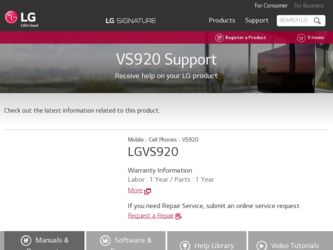
Related LG VS920 Manual Pages
Download the free PDF manual for LG VS920 and other LG manuals at ManualOwl.com
Owners Manual - English - Page 15
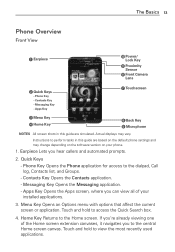
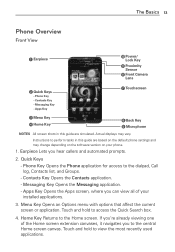
...
Power/ Lock Key
Proximity Sensor
Front Camera Lens
Quick Keys
- Phone Key - Contacts Key - Messaging Key - Apps Key
Touchscreen
Menu Key Home Key
Back Key Microphone
NOTES All screen shots in this guide are simulated. Actual displays may vary.
Instructions to perform tasks in this guide are based on the default phone settings and may change depending on the software version...
Owners Manual - English - Page 21
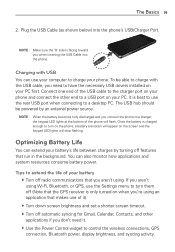
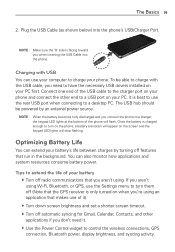
The Basics 19 2. Plug the USB Cable (as shown below) into the phone's USB/Charger Port.
NOTE
Make sure the 'B' side is facing toward you when inserting the USB Cable into the phone.
Charging with USB
You can use your computer to charge your phone. To be able to charge with the USB cable, you need to have the necessary USB drivers installed on your PC fi...
Owners Manual - English - Page 32


...to View, Open and Switch
All of the applications on your phone, including any applications that you downloaded and installed from Android MarketTM or other sources, are grouped together on the Apps ...Key to close the Apps screen.
Opening and Closing the Apps screen
Opening the Apps screen With your phone, it's easy to access the Apps screen no matter what feature you're currently using. Simply ...
Owners Manual - English - Page 46


... you want to forget. 3. Touch Forget network.
USB Autorun
USB Autorun is a feature that allows your phone to connect to a PC using a USB Cable and set it up on that PC without a physical CD-ROM.
# Automatically installs the LG USB Modem driver. # Allows the phone to be used as Mass storage when a microSD card is
present in the phone. It allows transfer of unprotected content from the...
Owners Manual - English - Page 47


.... You can share your phone's internet connection with your PC using a USB cable. After connecting with a USB cable, set the USB connection mode to Internet connection. Then select between Ethernet and Modem. # Ethernet This mode changes the phone to USB tethering mode from
the PC. Touch Setting > Wireless & Networks > Tethering > Mobile Broadband Connection as USB Tethering
NOTE This mode can...
Owners Manual - English - Page 48


... to a PC # Connect your phone to your PC with a compatible USB Cable (supplied). LG Autorun starts automatically. # Click 'I accept the terms in the agreement' and 'Yes'.
NOTES ● Autorun is only supported for Windows® XP, Windows® Vista, and Windows®7. ● The USB Autorun feature works only under an Administrator account. The installer has insufficient privileges...
Owners Manual - English - Page 49


... to Networks and Devices 47 Step 2. Downloading the LG USB Modem Driver.
NOTES ● If a previous version of the LG USB Modem driver is installed in the computer, it will automatically be updated to the recent version.
● If a recent version of the LG USB Modem driver is installed in the computer, LG Autorun skips 'Step 2.'
Step 3. Installing the LG USB Modem Driver.
Step 4. Installing the...
Owners Manual - English - Page 65
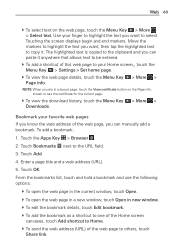
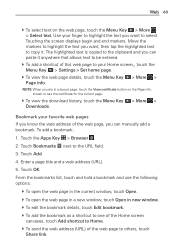
...copy it. The highlighted text is copied to the clipboard and you can paste it anywhere that allows text to be entered.
# To add a shortcut of this web page to your Home screen,, touch the Menu Key > Settings > Set....
# To view the download history, touch the Menu Key > More > Downloads.
Bookmark your favorite web pages If you know the web address of the web page, you can manually add a bookmark. To ...
Owners Manual - English - Page 67
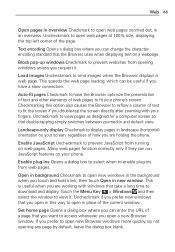
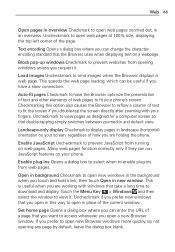
... is useful when you are working with windows that take a long time to download and display. Touch the Menu Key > Windows and then select the window to view it. Uncheckmark if you prefer new windows that you open in this way to open in place of the current window.
Set home page Opens a dialog box where you can...
Owners Manual - English - Page 101
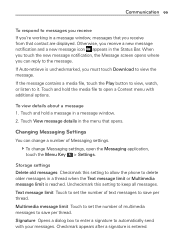
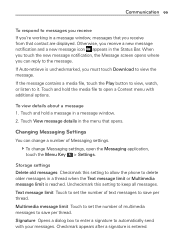
... 1. Touch and hold a message in a message window. 2. Touch View message details in the menu that opens.
Changing Messaging Settings
You can change a number of Messaging settings. # To change Messaging settings, open the Messaging application, touch the Menu Key > Settings.
Storage settings Delete old messages Checkmark this setting to allow the phone to delete older messages in a thread when the...
Owners Manual - English - Page 124


... you've taken with the Camera application, downloaded, copied onto your microSD card or that are stored in Picasa... web albums.
To view and browse pictures 1. Touch the Apps Key > Gallery > touch a picture.
# Turn the phone to view the picture in vertical (portrait) or horizontal (landscape) orientation. The picture is displayed...
Owners Manual - English - Page 130
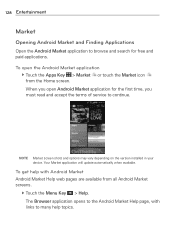
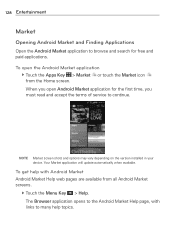
..., you must read and accept the terms of service to continue.
NOTE Market screen shots and options may vary depending on the version installed in your device. Your Market application will update automatically when available.
To get help with Android Market Android Market Help web pages are available from all Android Market screens.
# Touch the Menu Key > Help...
Owners Manual - English - Page 132
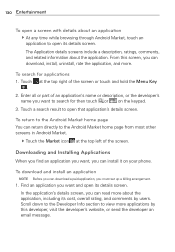
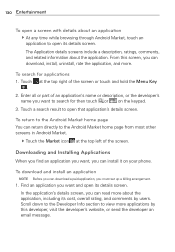
... page from most other screens in Android Market.
# Touch the Market icon at the top left of the screen.
Downloading and Installing Applications
When you find an application you want, you can install it on your phone.
To download and install an application
NOTE Before you can download a paid application, you must set up a billing arrangement.
1. Find an...
Owners Manual - English - Page 133
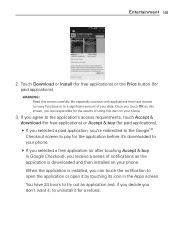
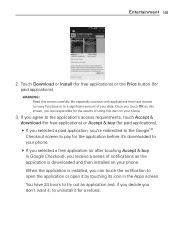
..., you're redirected to the GoogleTM Checkout screen to pay for the application before it's downloaded to your phone. # If you selected a free application (or after touching Accept & buy in Google Checkout...receive a series of notifications as the application is downloaded and then installed on your phone. When the application is installed, you can touch the notification to open the ...
Owners Manual - English - Page 135
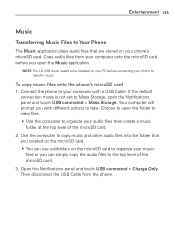
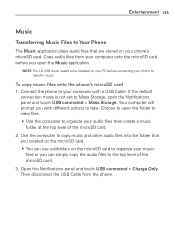
... phone's microSD card. Copy audio files from your computer onto the microSD card before you open the Music application.
NOTE The LG USB driver needs to be installed on your PC before connecting your phone to transfer music.
To copy music files onto the phone's microSD card 1. Connect the phone to your computer with a USB Cable. If the default
connection mode is not set to Mass Storage...
Owners Manual - English - Page 144
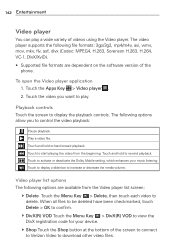
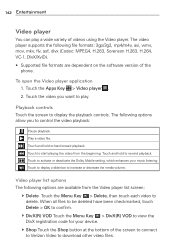
... player supports the following file formats: 3gp/3g2, mp4/m4v, avi, wmv, mov, mkv, flv, asf, divx (Codec: MPEG4, H.263, Sorenson H.263, H.264, VC-1, DivX/XviD). s 3UPPORTEDlLEFORMATSAREDEPENDENTONTHESOFTWAREVERSIONOFTHE
phone.
To open the Video player application 1. Touch the Apps Key > Video player . 2. Touch the video you want to play.
Playback controls Touch the screen to display...
Owners Manual - English - Page 169
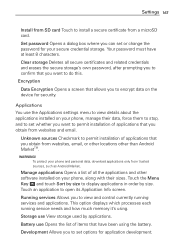
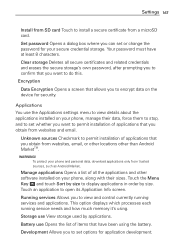
... software installed on your phone, along with their sizes. Touch the Menu Key and touch Sort by size to display applications in order by size. Touch an application to open its Application Info screen.
Running services Allows you to view and control currently running services and applications. This option displays which processes each running service needs and how much memory...
Owners Manual - English - Page 175
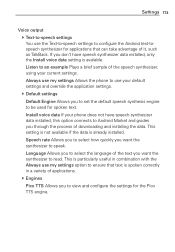
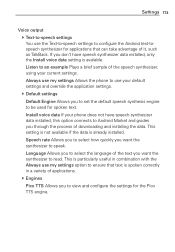
... my settings Allows the phone to use your default settings and override the application settings. # Default settings Default Engine Allows you to set the default speech synthesis engine to be used for spoken text.
Install voice data If your phone does not have speech synthesizer data installed, this option connects to Android Market and guides you through the process of downloading and installing...
Owners Manual - English - Page 177
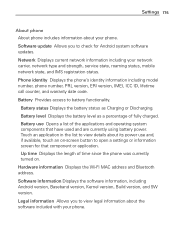
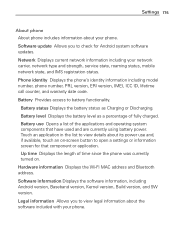
Settings 175
About phone About phone includes information about your phone.
Software update Allows you to check for Android system software updates.
Network Displays current network information including your network carrier, network type and strength, service state, roaming status, mobile network state, and IMS registration status.
Phone identity Displays the phone's identity information ...
Owners Manual - English - Page 185
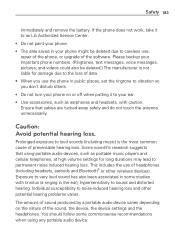
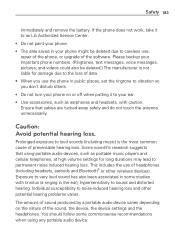
... scientific research suggests that using portable audio devices, such as portable music players and cellular telephones, at high volume settings for long durations may lead to permanent noise induced hearing loss. This includes the use of headphones (including headsets, earbuds and Bluetooth® or other wireless devices). Exposure to very loud sound has also been...

