LG MS345 driver and firmware
Related LG MS345 Manual Pages
Download the free PDF manual for LG MS345 and other LG manuals at ManualOwl.com
Quick Start Guide - English - Page 3
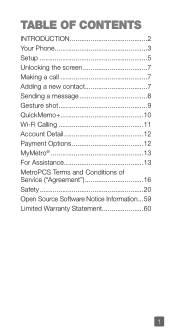
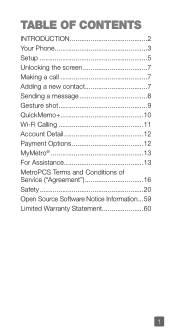
TABLE OF CONTENTS
INTRODUCTION 2 Your Phone 3 Setup 5 Unlocking the screen 7 Making a call 7 Adding a new contact 7 Sending a message 8 Gesture shot 9 QuickMemo 10 Wi-Fi Calling 11 Account Detail 12 Payment Options 12 MyMetro 13 For Assistance 13 MetroPCS Terms and Conditions of Service ("Agreement 16 Safety 20 Open Source Software Notice Information...59 Limited Warranty Statement...
Quick Start Guide - English - Page 4
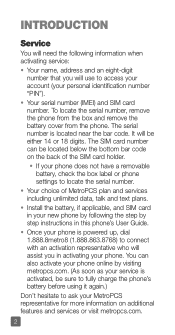
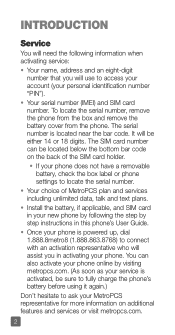
..., check the box label or phone settings to locate the serial number.
• Your choice of MetroPCS plan and services including unlimited data, talk and text plans.
• Install the battery, if applicable, and SIM card in your new phone by following the step by step instructions in this phone's User Guide.
• Once your phone is powered up, dial 1.888.8metro8...
Quick Start Guide - English - Page 8
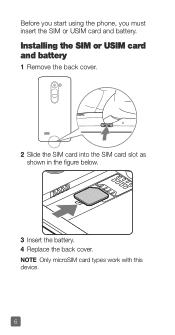
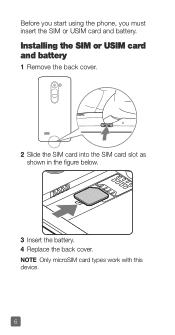
Before you start using the phone, you must insert the SIM or USIM card and battery.
Installing the SIM or USIM card and battery
1 Remove the back cover.
2 Slide the SIM card into the SIM card slot as shown in the figure below.
3 Insert the battery. 4 Replace the back cover. NOTE Only microSIM card types work with this device.
6
Quick Start Guide - English - Page 17
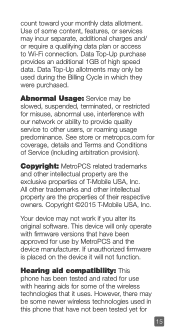
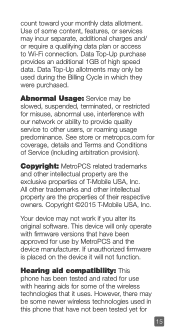
... alter its original software. This device will only operate with firmware versions that have been approved for use by MetroPCS and the device manufacturer. If unauthorized firmware is placed on the device it will not function.
Hearing aid compatibility: This phone has been tested and rated for use with hearing aids for some of the wireless technologies that it...
Quick Start Guide - English - Page 22
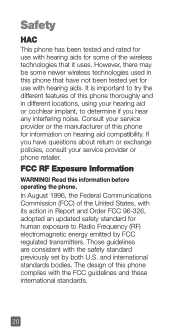
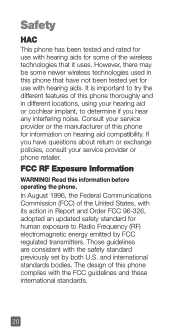
... you have questions about return or exchange policies, consult your service provider or phone retailer.
FCC RF Exposure Information
WARNING! Read this information before operating the phone. In August 1996, the Federal Communications Commission (FCC) of the United States, with its action in Report and Order FCC 96-326, adopted an updated safety standard for...
Quick Start Guide - English - Page 24
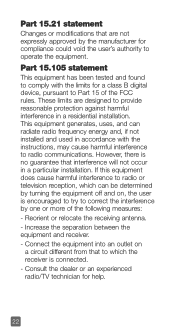
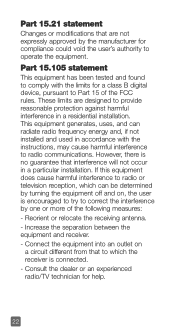
....105 statement
This equipment has been tested and found to comply with the limits for a class B digital device, pursuant to Part 15 of the FCC rules. These limits are designed to provide reasonable protection against harmful interference in a residential installation. This equipment generates, uses, and can radiate radio frequency energy and, if not...
Quick Start Guide - English - Page 38
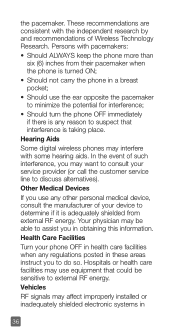
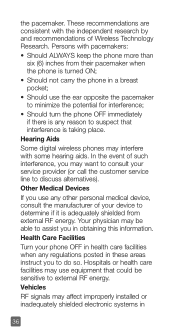
... place.
Hearing Aids
Some digital wireless phones may interfere with some hearing aids. In the event of such interference, you may want to consult your service provider (or call the customer service line to discuss alternatives).
Other Medical Devices
If you use any other personal medical device, consult the manufacturer of your device to determine if it is...
Quick Start Guide - English - Page 40
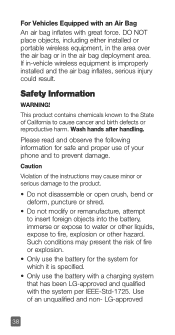
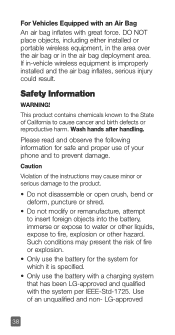
...installed or portable wireless equipment, in the area over the air bag or in the air bag deployment area. If in-vehicle wireless equipment is improperly installed ...information for safe and proper use of your phone and to prevent damage.
Caution
Violation of the instructions may cause minor or serious damage to the ... that has been LG-approved and qualified with the system per IEEE-Std-1725. Use of...
Quick Start Guide - English - Page 42
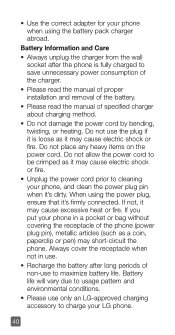
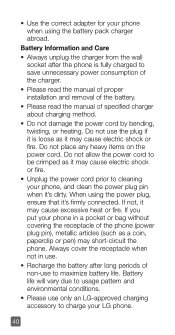
... Information and Care
• Always unplug the charger from the wall socket after the phone is fully charged to save unnecessary power consumption of the charger.
• Please read the manual of proper installation and removal of the battery.
• Please read the manual of specified charger about charging method.
• Do not damage the...
Quick Start Guide - English - Page 45
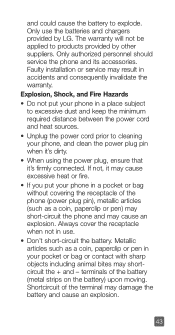
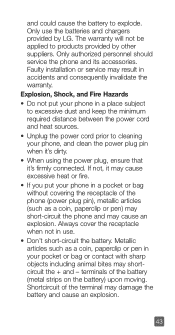
...chargers provided by LG. The warranty will not be applied to products provided by other suppliers. Only authorized personnel should service the phone and its accessories. Faulty installation or service may result in...between the power cord and heat sources.
• Unplug the power cord prior to cleaning your phone, and clean the power plug pin when it's dirty.
• When using the power plug, ...
Quick Start Guide - English - Page 46
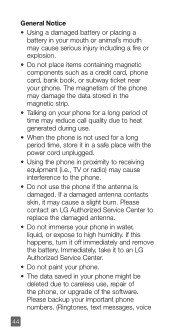
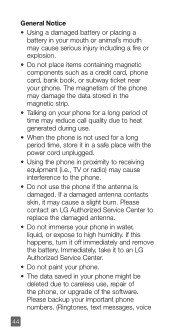
... happens, turn it off immediately and remove the battery. Immediately, take it to an LG Authorized Service Center.
• Do not paint your phone.
• The data saved in your phone might be deleted due to careless use, repair of the phone, or upgrade of the software. Please backup your important phone numbers. (Ringtones, text messages, voice
44
Quick Start Guide - English - Page 47
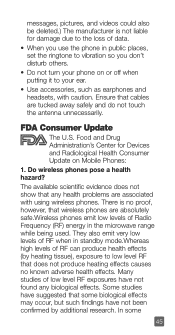
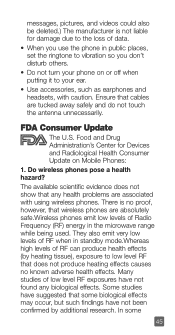
...; When you use the phone in public places, set the ringtone to vibration so you don't disturb others.
• Do not turn your phone on or off when putting...that cables are tucked away safely and do not touch the antenna unnecessarily.
FDA Consumer Update
T he U.S. Food and Drug Administration's Center for Devices and Radiological Health Consumer Update on Mobile Phones:
1. Do wireless phones pose...
Quick Start Guide - English - Page 49
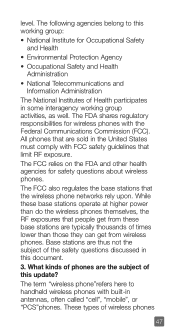
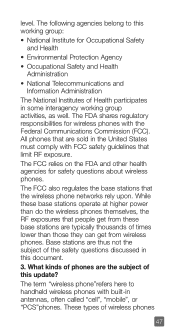
... RF exposure.
The FCC relies on the FDA and other health agencies for safety questions about wireless phones.
The FCC also regulates the base stations that the wireless phone networks rely upon. While these base stations operate at higher power than do the wireless phones themselves, the RF exposures that people get from these base stations are typically thousands...
Quick Start Guide - English - Page 57


...Board (UK) (http://www.hpa.org.uk/ radiation/)
Driving
Check the laws and regulations on the use of wireless phones in the areas where you drive and always obey them. Also, if using your phone while driving... before making or
answering a call if driving conditions or the law require it.
10 Driver Safety Tips
Your wireless phone gives you the powerful ability to communicate by voice almost anywhere,...
Quick Start Guide - English - Page 58
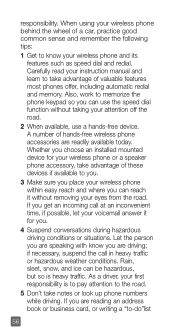
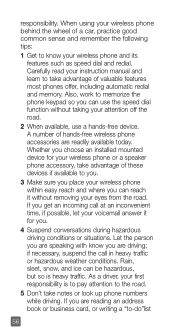
... automatic redial and memory. Also, work to memorize the phone keypad so you can use the speed dial function without taking your attention off the road.
2 When available, use a hands-free device. A number of hands-free wireless phone accessories are readily available today. Whether you choose an installed mounted device for your wireless phone or a speaker phone accessory, take advantage...
Quick Start Guide - English - Page 60
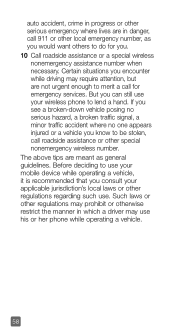
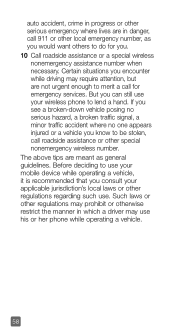
...wireless
nonemergency assistance number when necessary. Certain situations you encounter while driving may require attention, but are not urgent enough to merit a call for emergency services. But you can still use your wireless phone... or other special nonemergency wireless number. The above tips are meant as general guidelines. Before deciding to use your mobile device while operating a vehicle,...
Quick Start Guide - English - Page 61
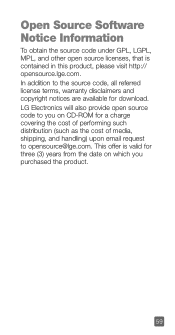
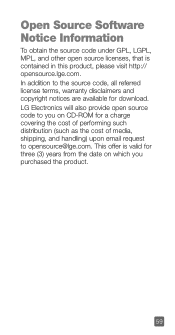
...Software Notice Information
To obtain the source code under GPL, LGPL, MPL, and other open source licenses, that is contained in this product, please visit http:// opensource.lge.com. In addition to the source code, all referred license terms, warranty disclaimers and copyright notices are available for download. LG... Electronics will also provide open source code to you on CD-ROM for...
Quick Start Guide - English - Page 62
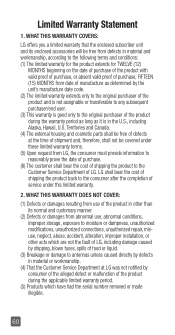
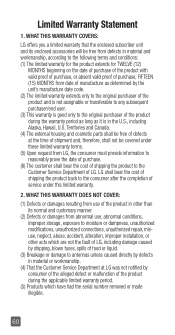
... to the Customer Service Department of LG. LG shall bear the cost of shipping the product back to the consumer after the completion of service under this limited warranty...storage, exposure to moisture or dampness, unauthorized modifications, unauthorized connections, unauthorized repair, misuse, neglect, abuse, accident, alteration, improper installation, or other acts which are not the fault of LG...
Quick Start Guide - English - Page 63
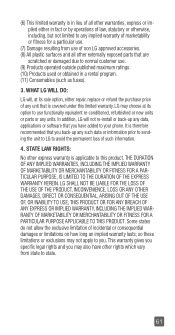
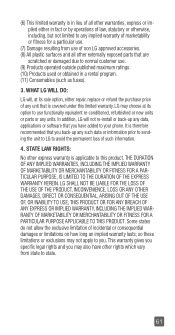
... to use functionally equivalent re-conditioned, refurbished or new units or parts or any units. In addition, LG will not re-install or back-up any data, applications or software that you have added to your phone. It is therefore recommended that you back-up any such data or information prior to sending the...

