LG MT375 driver and firmware
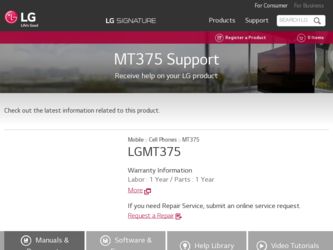
Related LG MT375 Manual Pages
Download the free PDF manual for LG MT375 and other LG manuals at ManualOwl.com
Owner's Manual - Page 3
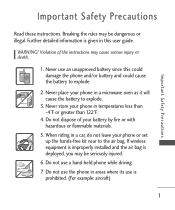
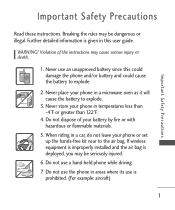
... riding in a car, do not leave your phone or set up the hands-free kit near to the air bag. If wireless equipment is improperly installed and the air bag is deployed, you may be seriously injured.
6. Do not use a hand-held phone while driving. 7. Do not use the phone in areas where its use is
prohibited...
Owner's Manual - Page 5
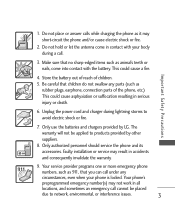
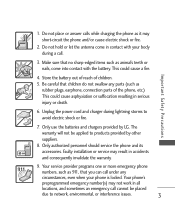
... or death.
6. Unplug the power cord and charger during lightning storms to avoid electric shock or fire.
7. Only use the batteries and chargers provided by LG. The warranty will not be applied to products provided by other suppliers.
8. Only authorized personnel should service the phone and its accessories. Faulty installation or service may result in accidents...
Owner's Manual - Page 6
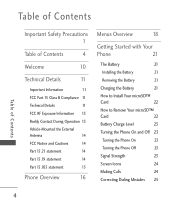
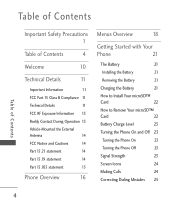
... Battery
21
Removing the Battery
21
Charging the Battery
21
How to Install Your microSD™
Card
22
How to Remove Your microSD™
Card
22
Battery Charge Level
23
Turning the Phone On and Off 23
Turning the Phone On
23
Turning the Phone Off
23
Signal Strength
23
Screen Icons
24
Making Calls
24...
Owner's Manual - Page 11
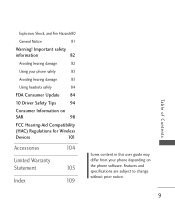
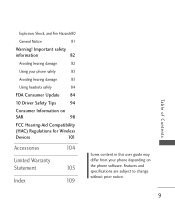
...
Using headsets safely
84
FDA Consumer Update 84
10 Driver Safety Tips
94
Consumer Information on
SAR
98
FCC Hearing-Aid Compatibility
(HAC) Regulations for Wireless
Devices
101
Accessories
104
Limited Warranty
Statement
105
Index
109
Some content in this user guide may differ from your phone depending on the phone software. Features and specifications are subject to...
Owner's Manual - Page 15


... wireless ...updated safety standard for human exposure to Radio Frequency (RF) electromagnetic energy emitted by FCC regulated
transmitters. Those guidelines are consistent with the safety standard previously set by both U.S. and international standards bodies. The design of this phone complies with the FCC guidelines and these international standards.
Bodily Contact During Operation
This device...
Owner's Manual - Page 17
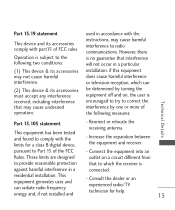
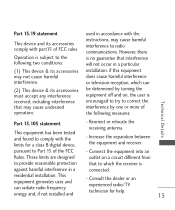
...instructions, may cause harmful interference to radio communications. However, there is no guarantee that interference will not occur in a particular installation. if this equipment does cause harmful interference or television... digital device, pursuant to Part 15 of the FCC Rules. These limits are designed to provide reasonable protection against harmful interference in a residential installation....
Owner's Manual - Page 23
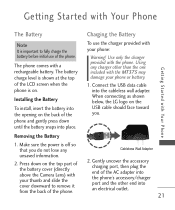
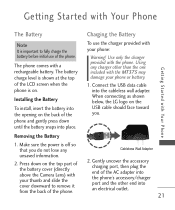
... one included with the MT375 may damage your phone or battery. 1. Connect the USB data cable into the cableless wall adapter. When connecting as shown below, the LG logo on the USB cable should face toward you.
Cableless Wall Adapter
2. Gently uncover the accessory charging port, then plug the end of the AC adapter into the phone's accessory/charger port and the other...
Owner's Manual - Page 24
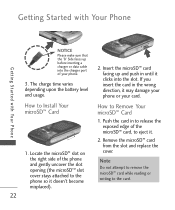
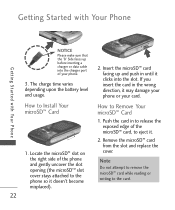
... the 'B' Side faces up before inserting a charger or data cable into the charger port of your phone.
3. The charge time varies depending upon the battery level and usage.
How to Install Your microSD™ Card
1. Locate the microSD™ slot on the right side of the phone and gently uncover the slot opening (the microSDTM slot...
Owner's Manual - Page 25
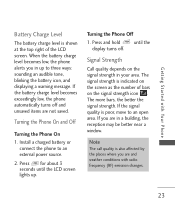
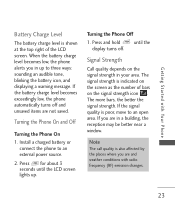
...Phone On and Off
Turning the Phone On
1. Install a charged battery or connect the phone to an external power source.
2. Press for about 3 seconds until the LCD screen lights up.
Turning the Phone Off
1. Press and hold until the display...area. If you are in a building, the reception may be better near a window.
Note
The call quality is also affected by the places where you are and weather conditions with...
Owner's Manual - Page 31


... to 48 digits).
2. Press Left Soft Key Save.
3. Select either Save New or Update Existing.
4. Use to highlight a Label and press . Mobile 1/ Home/ Work/ Mobile 2/ Fax
Note
Use Update Existing to add another phone number to a contact already stored in memory.
5. Enter a name for the phone number (up to 22 characters) and press . A confirmation message is displayed briefly.
Phone Numbers With...
Owner's Manual - Page 33
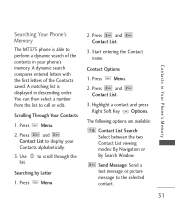
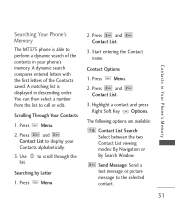
Searching Your Phone's Memory
The MT375 phone is able to perform a dynamic search of the contents in your phone's memory. A dynamic search compares entered letters with the first letters of the Contacts saved. A matching list is displayed in descending...By Navigation or By Search Window.
Send Message: Send a text message or picture message to the selected contact.
31
Contacts in Your Phone's Memory
Owner's Manual - Page 37
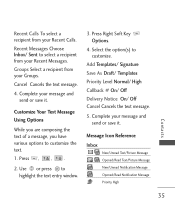
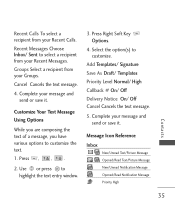
...
While you are composing the text of a message, you have various options to customize the text.
1. Press , , .
2. Use or press to highlight the text entry window.
3. Press Right Soft Key Options.
4. Select the option(s) to customize.
Add Templates/ Signature Save As Draft/ Templates Priority Level Normal/ High Callback # On/ Off Delivery...
Owner's Manual - Page 40
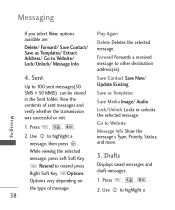
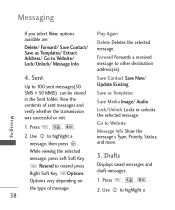
...to other destination address(es).
4. ...Save Contact Save New/ Update Existing
Save as Templates
Save Media Image/ Audio
Lock/Unlock Locks or ...unlocks the selected message.
Go to Website
Message Info Show the message's Type, Priority, Status, and more.
While viewing the selected message, press Left Soft Key
Resend to resend press Right Soft Key Options.
5. Drafts
Displays...
Owner's Manual - Page 41
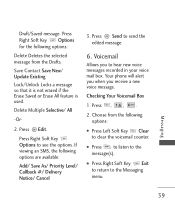
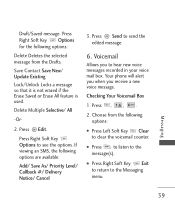
... options:
Delete Deletes the selected message from the Drafts.
Save Contact Save New/ Update Existing Lock/Unlock Locks a message so that it is not erased if the Erase... Press Send to send the edited message.
6. Voicemail
Allows you to hear new voice messages recorded in your voice mail box. Your phone will alert you when you receive a new voice message.
Checking Your Voicemail Box
1. Press ...
Owner's Manual - Page 42
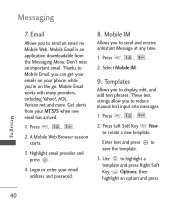
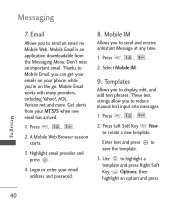
... email provider and press .
4. Login or enter your email address and password.
8. Mobile IM
Allows you to send and receive anInstant Message at any time.
1. Press , , .
2. Select Mobile IM.
9. Templates
Allows you to display, edit, and add text phrases. These text strings allow you to reduce manual text input into messages.
1. Press , , .
2. Press Left Soft Key...
Owner's Manual - Page 44


... Receive (On/ Off)
With this set to On, attached content will automatically download when a new picture message is received.
0.4 Edit Voicemail #
Allows you to manually enter the access number for Voicemail Service. This feature should only
be used when a VMS (Voicemail Service) access number is not provided from the network.
*. Delete All
Allows you to erase...
Owner's Manual - Page 84
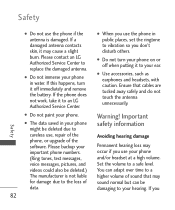
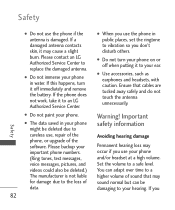
... off immediately and remove the battery. If the phone does not work, take it to an LG Authorized Service Center.
G Do not paint your phone.
G The data saved in your phone might be deleted due to careless use, repair of the phone, or upgrade of the software. Please backup your important phone numbers. (Ring tones, text messages, voice messages...
Owner's Manual - Page 97
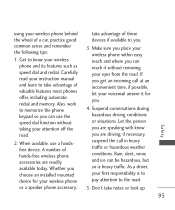
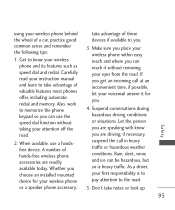
...including automatic redial and memory. Also, work to memorize the phone keypad so you can use the speed dial function without taking your attention off the road.
2. When available, use a handsfree device. A number of hands-free wireless phone accessories are readily available today. Whether you choose an installed mounted device for your wireless phone or a speaker phone accessory,
take advantage...
Owner's Manual - Page 109
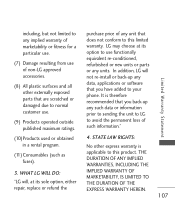
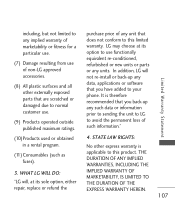
... to use functionally equivalent re-conditioned, refurbished or new units or parts or any units. In addition, LG will not re-install or back-up any data, applications or software that you have added to your phone. It is therefore recommended that you back-up any such data or information prior to sending the...
Owner's Manual - Page 111
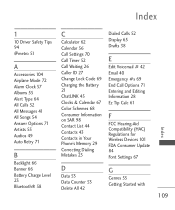
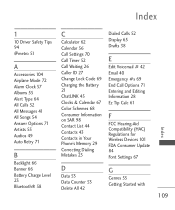
... 43 Contacts in Your Phone's Memory 29 Correcting Dialing Mistakes 25
Dialed Calls 52 Display 65 Drafts 38
E
Edit Voicemail # 42 Email 40 Emergency #s 69 End Call Options 71 Entering and Editing Information 28 Ez Tip Calc 61
F
FCC Hearing-Aid Compatibility (HAC) Regulations for Wireless Devices 101 FDA Consumer Update 84 Font Settings 67
D
Data 53...

