LG UN171 driver and firmware
Related LG UN171 Manual Pages
Download the free PDF manual for LG UN171 and other LG manuals at ManualOwl.com
Owners Manual - English - Page 3
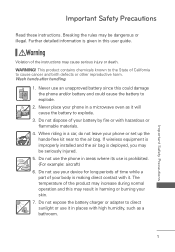
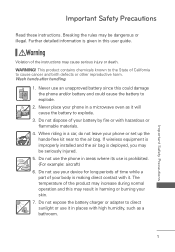
... Further detailed information is given in this user guide.
Violation of the instructions may cause serious injury or death. WARNING! This...set up the hands-free kit near to the air bag. If wireless equipment is improperly installed and the air bag is deployed, you may be seriously injured.
5. Do not use the phone in areas where its use is prohibited. (For example: aircraft)
6. Do not use your device...
Owners Manual - English - Page 5
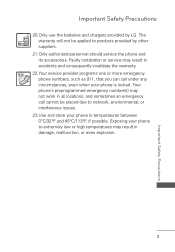
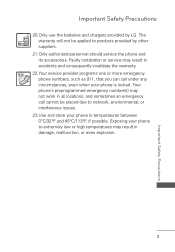
... batteries and chargers provided by LG. The warranty will not be applied to products provided by other suppliers.
21.Only authorized personnel should service the phone and its accessories. Faulty installation or service may result in accidents and consequently invalidate the warranty.
22.Your service provider programs one or more emergency phone numbers, such as 911, that...
Owners Manual - English - Page 6
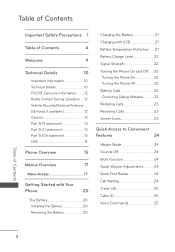
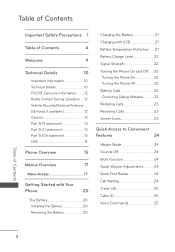
... 15.21 statement 13 Part 15.105 statement 13 HAC 14
Phone Overview
15
Menus Overview
17
Menu Access 17
Getting Started with Your
Phone
20
The Battery 20 Installing the Battery 20 Removing the Battery 20
Charging the Battery 21 Charging with USB 21 Battery Temperature Protection .......21 Battery Charge Level 22 Signal...
Owners Manual - English - Page 9
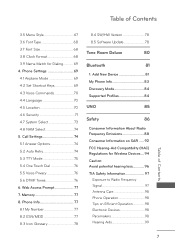
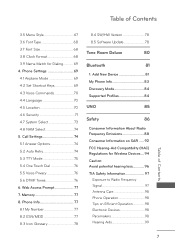
... Privacy 76 5.6 DTMF Tones 76 6. Web Access Prompt 77 7. Memory 77 8. Phone Info 77 8.1 My Number 77 8.2 ESN/MEID 77 8.3 Icon Glossary 78
8.4 SW/HW Version 78 8.5 Software Update 78
Tone Room Deluxe
80
Bluetooth
81
1. Add New Device 81 My Phone Info 83 Discovery Mode 84 Supported Profiles 84
UNO
85
Safety
86
Consumer Information...
Owners Manual - English - Page 10


..., and Fire Hazards 104 General Notice 105 FDA Consumer Update 106 Driving 114 10 Driver Safety Tips 114
Limited Warranty Statement 118
Glossary
122
Terminology 122 Acronyms and Abbreviations......... 122
Index
124
Some content in this user guide may differ from your phone depending on the phone software. Features and specifications are subject to change...
Owners Manual - English - Page 14


... an updated safety standard for human exposure to Radio Frequency (RF) electromagnetic energy emitted by FCC regulated transmitters. Those guidelines are consistent with the safety standard previously set by both U.S. and international standards bodies. The design of this phone complies with the FCC guidelines and these international standards.
Bodily Contact During Operation
This device...
Owners Manual - English - Page 15


....105 statement
This equipment has been tested and found to comply with the limits for a class B digital device, pursuant to Part 15 of the FCC Rules. These limits are designed to provide reasonable protection
against harmful interference in a residential installation. This equipment generates uses and can radiate radio frequency energy and, if not...
Owners Manual - English - Page 20
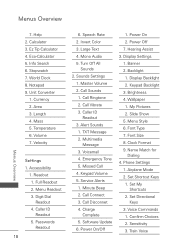
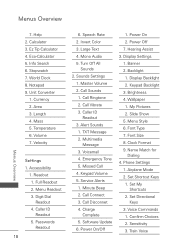
... 2. Multimedia
Message 3. Voicemail 4. Emergency Tone 5. Missed Call 4. Keypad Volume 5. Service Alerts 1. Minute Beep 2. Call Connect 3. Call Disconnet 4. Charge
Complete 5. Software Update 6. Power On/Off
1. Power On 2. Power Off 7. Hearing Assist 3. Display Settings 1. Banner 2. Backlight 1. Display Backlight 2. Keypad Backlight 3. Brightness 4. Wallpaper 1. My Pictures 2. Slide Show 5. Menu...
Owners Manual - English - Page 21
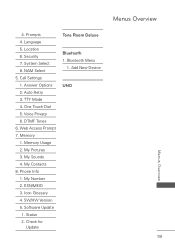
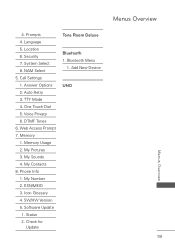
... 5. Call Settings 1. Answer Options 2. Auto Retry 3. TTY Mode 4. One Touch Dial 5. Voice Privacy 6. DTMF Tones 6. Web Access Prompt 7. Memory 1. Memory Usage 2. My Pictures 3. My Sounds 4. My Contacts 8. Phone Info 1. My Number 2. ESN/MEID 3. Icon Glossary 4. SW/HW Version 5. Software Update 1. Status 2. Check for
Update
Tone Room Deluxe
Bluetooth
1. Bluetooth Menu 1. Add New Device
UNO
Menus...
Owners Manual - English - Page 22
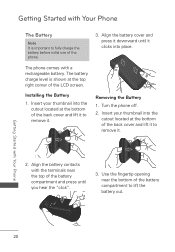
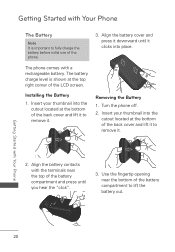
... the battery cover and press it downward until it clicks into place.
The phone comes with a rechargeable battery. The battery charge level is shown at the top right corner of the LCD screen.
Installing the Battery
1. Insert your thumbnail into the cutout located at the bottom of the back cover and lift...
Owners Manual - English - Page 23
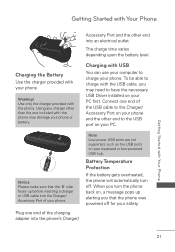
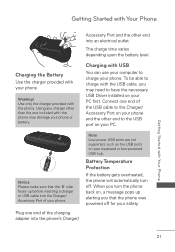
... PC.
Notice Please make sure that the 'B' side faces up before inserting a charger or USB cable into the Charger/ Accessory Port of your phone.
Plug one end of the charging adapter into the phone's Charger/
Note Low-power USB ports are not supported, such as the USB ports on your keyboard or bus-powered USB hub.
Battery Temperature Protection
If the battery gets overheated, the...
Owners Manual - English - Page 24


...a warning tone, blinks the battery icon, and/ or displays a warning message. As the charge level approaches empty, the phone automatically switches off without saving.
Signal Strength
Call quality depends ...inside a building, try moving near a window.
Turning the Phone On and Off
Turning the Phone On
1. Insert the battery and connect the phone to an external power source if the battery level is low....
Owners Manual - English - Page 30
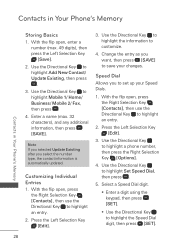
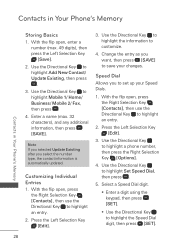
...Phone's Memory
Contacts in Your Phone's Memory
Storing Basics
1. With the flip open, enter a number (max. 49 digits), then press the Left Selection Key [Save].
2. Use the Directional Key to highlight Add New Contact/ Update Existing, then press .
3. Use the Directional Key to highlight Mobile 1/ Home/ Business/ Mobile 2/ Fax...changes.
Speed Dial
Allows you to set up your Speed Dials.
1. With...
Owners Manual - English - Page 67
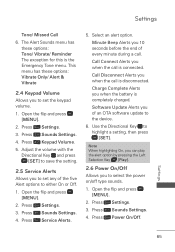
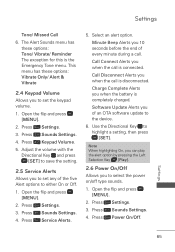
... OTA software update to the device.
6. Use the Directional Key to highlight a setting, then press [SET].
Note When highlighting On, you can play the alert option by pressing the Left Selection Key [Play].
2.6 Power On/Off
Allows you to select the power on/off type sounds.
1. Open the flip and press [MENU].
2. Press Settings.
3. Press Sounds Settings.
4. Press Power...
Owners Manual - English - Page 80


... flip and press [MENU].
2. Press Settings.
3. Press Phone Info.
4. Press SW/HW Version.
8.5 Software Update
This feature gives your device the ability to upgrade to the latest software and keeps it operating with the latest features.
Automatic Update
Your phone will receive a notification that there is an updated version of software available to be downloaded. You can press the OK key...
Owners Manual - English - Page 81
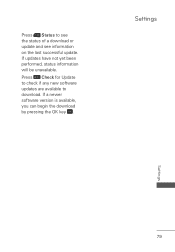
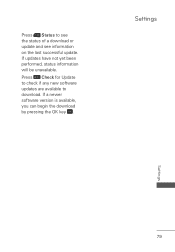
Press Status to see the status of a download or update and see information on the last successful update. If updates have not yet been performed, status information will be unavailable.
Press Check for Update to check if any new software updates are available to download. If a newer software version is available, you can begin the download by pressing the OK key .
Settings
Settings
79
Owners Manual - English - Page 108


....
† Use accessories, such as earphones and headsets, with caution. Ensure that cables are tucked away safely and do not touch the antenna unnecessarily.
FDA Consumer Update
The U.S. Food and Drug Administration's
Center for Devices and Radiological Health Consumer Update on Mobile Phones:
1. Do wireless phones pose a health hazard?
The available scientific evidence does not show that...
Owners Manual - English - Page 117
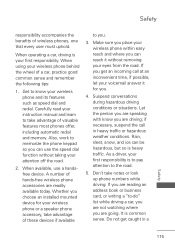
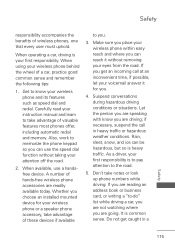
... and memory. Also, work to memorize the phone keypad so you can use the speed dial function without taking your attention off the road.
2. When available, use a handsfree device. A number of hands-free wireless phone accessories are readily available today. Whether you choose an installed mounted device for your wireless phone or a speaker phone accessory, take advantage of these devices if...
Owners Manual - English - Page 121
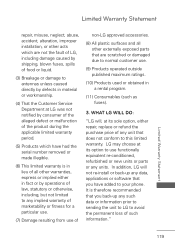
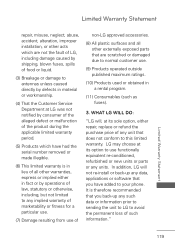
...the Customer Service Department at LG was not notified by consumer of the alleged defect or malfunction of the product during the applicable limited warranty period.
(5) Products which have had the serial number ...or parts or any units. In addition, LG will not re-install or back-up any data, applications or software that you have added to your phone. It is therefore recommended that you back-...
Owners Manual - English - Page 128
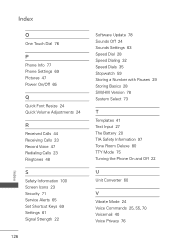
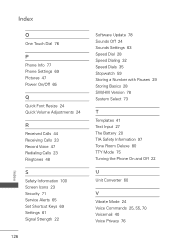
... 76
P
Phone Info 77 Phone Settings 69 Pictures 47 Power On/Off 65
Q
Quick Font Resize 24 Quick Volume Adjustments 24
R
Received Calls 44 Receiving Calls 23 Record Voice 47 Redialing Calls 23 Ringtones 48
S
Safety Information 100 Screen Icons 23 Security 71 Service Alerts 65 Set Shortcut Keys 69 Settings 61 Signal Strength 22
126
Software Update 78 Sounds...

