LG E980 driver and firmware
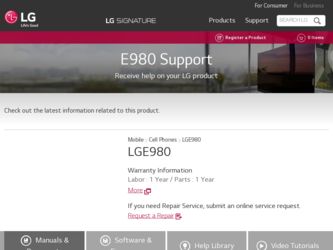
Related LG E980 Manual Pages
Download the free PDF manual for LG E980 and other LG manuals at ManualOwl.com
User Guide - Page 1
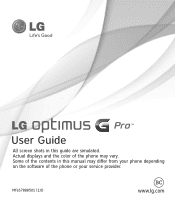
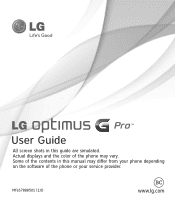
User Guide
All screen shots in this guide are simulated. Actual displays and the color of the phone may vary. Some of the contents in this manual may differ from your phone depending on the software of the phone or your service provider.
MFL67888501 (1.0)
www.lg.com
User Guide - Page 2
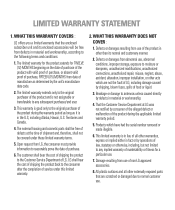
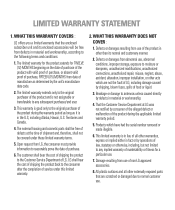
...product to the Customer Service Department of LG. LG shall bear the cost of shipping the product back to the consumer after the completion of service under this limited ...storage, exposure to moisture or dampness, unauthorized modifications, unauthorized connections, unauthorized repair, misuse, neglect, abuse, accident, alteration, improper installation, or other acts which are not the fault of LG...
User Guide - Page 3
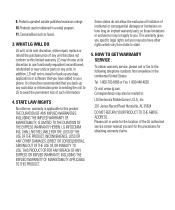
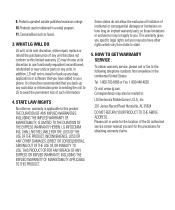
... In addition, LG will not re-install or back-up any data, applications or software that you have added to your phone. It is ...Fax. 1-800-448-4026
Or visit www.lg.com. Correspondence may also be mailed to:
LG Electronics MobileComm U.S.A., Inc.
201 James Record Road Huntsville, AL 35824
DO NOT RETURN YOUR PRODUCT TO THE ABOVE ADDRESS. Please call or write for the location of the LG authorized service...
User Guide - Page 4


... Contents
Important Notice 8
Your Phone 13
Getting Started 15 Installing the SIM card and battery ..15 Charging your phone 16 Inserting a microSD card 17 Removing the microSD card 18 Formatting the microSD card 18 Switching between and exiting applications 18
Your Home screen 20 Touch screen tips 20 Proximity sensor 20 Lock your phone 21 Quick Switch to...
User Guide - Page 7
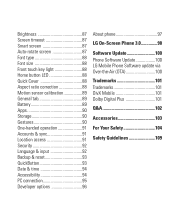
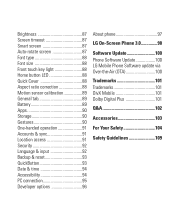
... & reset 93 QuickButton 93 Date & time 94 Accessibility 94 PC connection 95 Developer options 96
About phone 97
LG On-Screen Phone 3.0 98
Software Update 100 Phone Software Update 100 LG Mobile Phone Software update via Over-the-Air (OTA 100
Trademarks 101 Trademarks 101 DivX Mobile 101 Dolby Digital Plus 101
Q&A 102
Accessories 103
For Your Safety 104
Safety Guidelines 109
User Guide - Page 9


... data, download applications only from trusted sources, such as Play Store. If some applications are not properly installed on your phone, your phone may not work properly- or serious errors may occur. You
will need to uninstall those applications and all of its data and settings from the phone.
4. Using Swipe, Face Unlock, Pattern, PIN, or Password
Set Swipe...
User Guide - Page 23
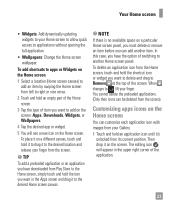
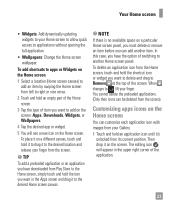
Your Home screen
• Widgets: Add dynamically updating widgets to your Home screen to allow quick access to applications without opening the full application
&#... Touch and hold an empty part of the Home screen.
3 Tap the type of item you want to add on the screen: Apps, Downloads, Widgets, or Wallpapers.
4 Tap the desired app or widget.
5 You will see a new icon on the Home screen. To place...
User Guide - Page 31


....
3 Enter your email and password and tap .
4 Read the disclaimer about signing in and checkmark if you want to keep updated with news and offers from Google Play. Then tap OK.
5 After signing in, you can use Gmail and take advantage of Google services on your phone.
6 Once you have set up your Google account...
User Guide - Page 63


... with their Google Account.
the phone's menu below the preloaded applications, and you can find them by scrolling down with your finger. You can open downloaded applications from the Play Store by...install applications and games from Play Store, they appear in
% NOTE To purchase a paid app, you'll need to set up a payment method with Google Checkout™. You have the option to use a credit card...
User Guide - Page 72
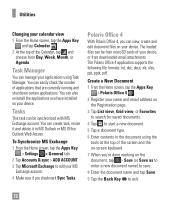
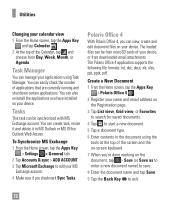
...applications you have installed on your device.
Tasks
This ...Settings > General tab.
2 Tap Accounts & sync > ADD ACCOUNT.
3 Tap Microsoft Exchange to add your MS Exchange account.
4 Make sure if you checkmark Sync Tasks.
Polaris Office 4
With Polaris Office 4, you can view, create and edit document files on your device. The loaded files can be from microSD cards of your device, or from downloaded...
User Guide - Page 75


...
Browser
The Browser gives you a fast, full-color world of games, music, news, sports, entertainment, and much more, right on your mobile phone.
% NOTE
Additional charges apply when connecting to these services and downloading content. Check data charges with your network provider.
< Browser Toolbar >
The Browser Toolbar at the bottom of the
screen enhances your...
User Guide - Page 90


... applications installed on your phone, manage their data, force them to stop, and to set whether you want to permit installation of applications that you obtain from websites and email. Tap the DOWNLOADED, RUNNING or ALL tabs to view information about your installed apps.
Storage
INTERNAL STORAGE
You can monitor the used and available internal memory in the device.
SD CARD...
User Guide - Page 96


... your current device state, to send as an e-mail message.
Desktop backup password Checkmark to set a password to back up the desktop.
Stay awake - Checkmark to set the screen to never timeout while charging.
Protect SD card - Checkmark to protect the SD card. When the SD card is protected, applications must request permission to read data from external storage.
DEBUGGING
USB debugging...
User Guide - Page 97


... - Checkmark to force stop every activity as soon as the user leaves it.
Background process limit - Allows you to set the background process limit.
Show all ANRs - Checkmark to show a dialog box when applications running in the background are not responding.
About phone
View legal information, check phone status and software versions, and perform a software update.
Settings 97
User Guide - Page 98


... Phone 3.0
LG SOFTWARE On-Screen Phone allows you to view your mobile phone screen from a PC via a USB and Wi-Fi. You can also control your mobile phone from your PC, using the mouse or keyboard.
On-Screen Phone 3.0 icons Changes the On-Screen Phone preferences. Connects your mobile phone to your PC, or disconnects it.
Minimizes the On-Screen Phone window.
Maximizes the On-Screen Phone window...
User Guide - Page 99
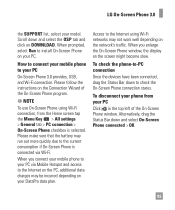
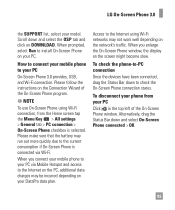
LG On-Screen Phone 3.0
the SUPPORT list, select your model. Scroll down and select the OSP tab and click on DOWNLOAD. When prompted, select Run to install On-Screen Phone on your PC.
How to connect your mobile phone to your PC
On-Screen Phone 3.0 provides, USB, and Wi-Fi connection. Please follow the instructions on the Connection Wizard of the On...
User Guide - Page 100
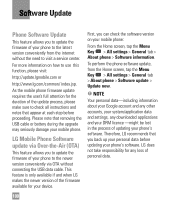
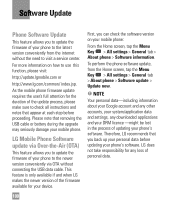
..., please make sure to check all instructions and notes that appear at each step before proceeding. Please note that removing the USB cable or battery during the upgrade may seriously damage your mobile phone.
LG Mobile Phone Software update via Over-the-Air (OTA)
This feature allows you to update the firmware of your phone to the newer version conveniently via OTA without connecting the...
User Guide - Page 101


...LG Electronics, Inc. All rights reserved. LG and the LG logo are registered trademarks of LG...digital video format created by DivX, LLC, a subsidiary of Rovi Corporation. This is an official DivX Certified® device that has passed rigorous testing to verity that it plays DivX video. Visit www.divx.com for more information and software... in your device setup menu. Go...for download with the source...
User Guide - Page 115
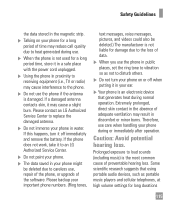
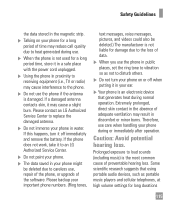
... off immediately and remove the battery. If the phone does not work, take it to an LG Authorized Service Center.
Do not paint your phone.
The data saved in your phone might be deleted due to careless use, repair of the phone, or upgrade of the software. Please backup your important phone numbers. (Ring tones,
text messages, voice messages, pictures...
User Guide - Page 125


....who.int/emf) National Radiological Protection Board (UK) (http://www.hpa.org.uk/radiation/)
10 Driver Safety Tips
Your wireless phone gives you the powerful ability to communicate by voice almost anywhere, anytime. An important
responsibility accompanies the benefits of wireless phones, one that every user must uphold.
When operating a car, driving is your first responsibility.
When using...

