LG V500 driver and firmware
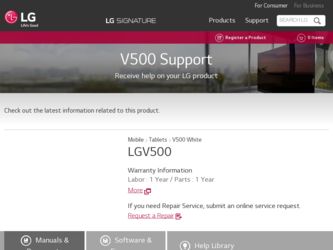
Related LG V500 Manual Pages
Download the free PDF manual for LG V500 and other LG manuals at ManualOwl.com
Owners Manual - English - Page 6


... and viewing bookmarks.......... 77
Settings 78 Access the Settings menu 78 WIRELESS NETWORKS 78
4
DEVICE 79 PERSONAL 84 SYSTEM 86
LG Backup 90 About backing up and restoring device data 90 LG Backup your tablet data 91 Scheduling automatic backups...........91 Restoring tablet data 91
Tablet software update 93 Tablet software update 93 LG Tablet Software update via Over-the-Air (OTA...
Owners Manual - English - Page 7
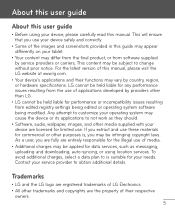
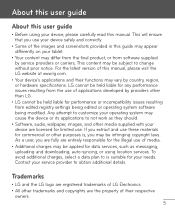
... in this guide may appear differently on your tablet.
• Your content may differ from the final product, or from software supplied by service providers or carriers, This content may be subject to change without prior notice. For the latest version of this manual, please visit the LG website at www.lg.com.
• Your device's applications and...
Owners Manual - English - Page 8
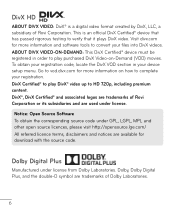
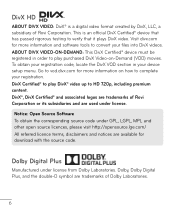
... To obtain your registration code, locate the DivX VOD section in your device setup menu. Go to vod.divx.com for more information on how to ...Software To obtain the corresponding source code under GPL, LGPL, MPL and other open source licences, please visit http://opensource.lge.com/ All referred licence terms, disclaimers and notices are available for download with the source code.
Dolby Digital...
Owners Manual - English - Page 10


WARNING To protect your tablet and personal data, only download applications from trusted sources, such as Play Store. If there are improperly installed applications on your tablet, the tablet may not work normally or a serious error may occur. You must uninstall those applications and all associated data and settings from the tablet.
3. Using a Screen Lock...
Owners Manual - English - Page 40
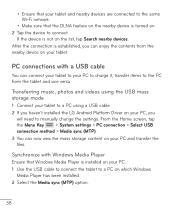
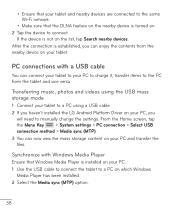
... a USB cable. 2 If you haven't installed the LG Android Platform Driver on your PC, you
will need to manually change the settings. From the Home screen, tap the Menu Key > System settings > PC connection > Select USB connection method > Media sync (MTP). 3 You can now view the mass storage content on your PC and transfer the files.
Synchronize with Windows Media Player
Ensure that Windows...
Owners Manual - English - Page 41
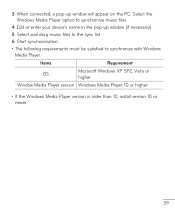
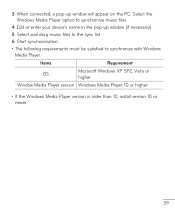
...). 5 Select and drag music files to the sync list.
6 Start synchronization. • The following requirements must be satisfied to synchronize with Windows
Media Player.
Items
Requirement
OS
Microsoft Windows XP SP2, Vista or higher
Window Media Player version Windows Media Player 10 or higher
• If the Windows Media Player version is older than 10, install version 10 or newer.
39
Owners Manual - English - Page 55
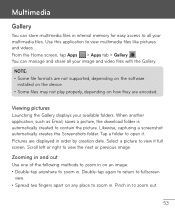
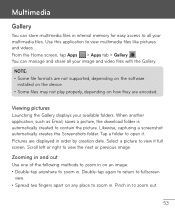
Multimedia
Gallery
You can store multimedia files in internal memory for easy access to all your multimedia files. Use ...supported, depending on the software
installed on the device. • Some files may not play properly, depending on how they are encoded.
Viewing pictures
Launching the Gallery displays your available folders. When another application, such as Email, saves a picture, the download...
Owners Manual - English - Page 60


... formats are not supported, depending on the device software. • If the file size exceeds the available memory, an error can occur when
you open files. NOTE: Music file copyrights may be protected by international treaties and national copyright laws. Therefore, it may be necessary to obtain permission or a licence to reproduce or copy music. In...
Owners Manual - English - Page 62


... run the app. Make sure that the app is installed on the phone and tablet.
QSlide
The QSlide function enables an overlay window on your tablet's display for easy multi-tasking. QSlide windows can be opened from the QSlide apps bar on the Notifications panel, or directly from the applications that support the QSlide function.
60
Owners Manual - English - Page 69


... storage space, and have their own app update privileges.
NOTE: • You can only add a new user when you logged in as Owner User. • Each user can configure and use their own content or data. However,
they cannot change other users' settings (e.g.: Home screen settings, Sound settings, etc.). • The users share the battery, memory...
Owners Manual - English - Page 86
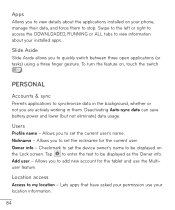
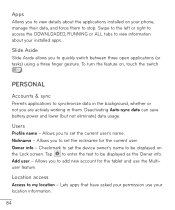
.... Deactivating Auto-sync data can save battery power and lower (but not eliminate) data usage.
Users
Profile name - Allows you to set the current user's name. Nickname - Allows you to set the nickname for the current user. Owner info - Checkmark to set the device owner's name to be displayed on the Lock screen. Tap to enter...
Owners Manual - English - Page 91


... your device status and software version. Tablet name - Allows you to set your tablet name. Update Center - Allows you to check for app and software updates. Battery - Allows you to view battery status, battery level, and battery use information. Hardware information - Allows you to view the model number, IP address, up time, CSN, Wi-Fi MAC address and Bluetooth address. Software information...
Owners Manual - English - Page 92
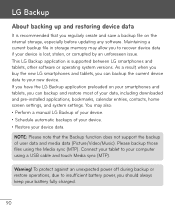
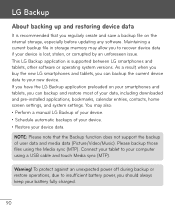
... and save a backup file on the internal storage, especially before updating any software. Maintaining a current backup file in storage memory may allow you to recover device data if your device is lost, stolen, or corrupted by an unforeseen issue. This LG Backup application is supported between LG smartphones and tablets, other software or operating system versions. As a result, when you buy the...
Owners Manual - English - Page 95
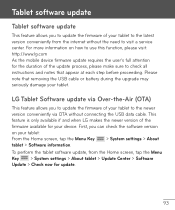
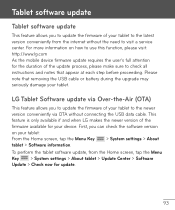
... via OTA without connecting the USB data cable. This feature is only available if and when LG makes the newer version of the firmware available for your device. First, you can check the software version on your tablet: From the Home screen, tap the Menu Key > System settings > About tablet > Software information. To perform the tablet software update, from the Home screen...
Owners Manual - English - Page 96
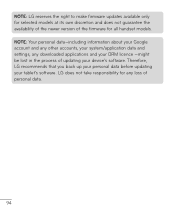
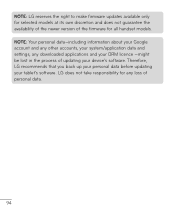
... the availability of the newer version of the firmware for all handset models. NOTE: Your personal data-including information about your Google account and any other accounts, your system/application data and settings, any downloaded applications and your DRM licence -might be lost in the process of updating your device's software. Therefore, LG recommends that you back up...
Owners Manual - English - Page 99
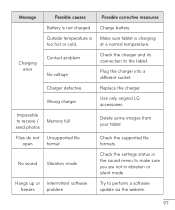
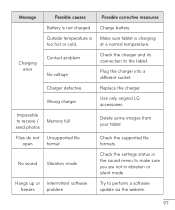
... the tablet.
Plug the charger into a different socket.
Replace the charger.
Use only original LG accessories.
Delete some images from your tablet.
Check the supported file formats.
Check the settings status in the sound menu to make sure you are not in vibration or silent mode.
Try to perform a software update via the website.
97
Owners Manual - English - Page 130
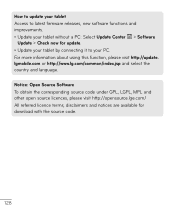
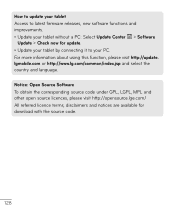
... tablet Access to latest firmware releases, new software functions and improvements. • Update your tablet without a PC: Select Update Center > Software
Update > Check now for update. • Update your tablet by connecting it to your PC. For more information about using this function, please visit http://update. lgmobile.com or http://www.lg.com/common/index.jsp and select the...
Quick Start Guide - English - Page 3
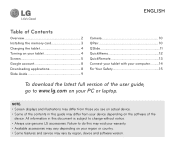
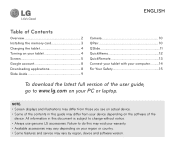
...
Overview 2 Installing the memory card 3 Charging the tablet 4 Turning on your tablet 4 Screen 5 Google account 8 Downloading applications 8 Slide Aside 9
Camera 10 QPair 10 QSlide 11 QuickMemo 12 QuickRemote 13 Connect your tablet with your computer...........14 For Your Safety 15
To download the latest full version of the user guide,
go to www.lg.com on your PC or laptop.
NOTE...
Quick Start Guide - English - Page 16
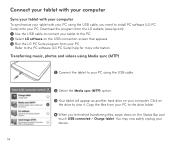
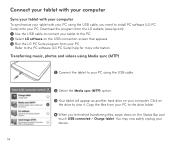
Connect your tablet with your computer
Sync your tablet with your computer To synchronize your tablet with your PC using the USB cable, you need to install PC software (LG PC Suite) onto your PC. Download the program from the LG website (www.lg.com). a Use the USB cable to connect your tablet to the PC. b Select LG software on the USB connection screen that appears...
Quick Start Guide - English - Page 38
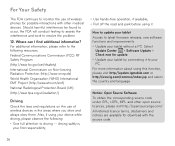
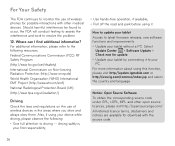
...) International EMF Project (http://www.who.int/emf) National Radiological Protection Board (UK) (http://www.hpa.org.uk/radiation/)
Driving Check the laws and regulations on the use of wireless devices in the areas where you drive and always obey them. Also, if using your device while driving, please observe the following: • Give full attention to...

