Lenovo E50-00 driver and firmware
Related Lenovo E50-00 Manual Pages
Download the free PDF manual for Lenovo E50-00 and other Lenovo manuals at ManualOwl.com
(English) User Guide - Windows 7 pre-installed - Page 4
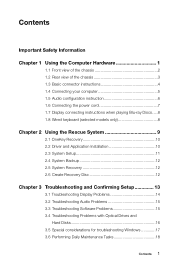
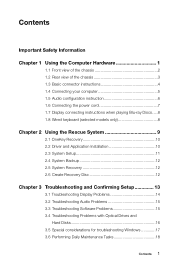
... OneKey Recovery 10 2.2 Driver and Application Installation 10 2.3 System Setup 11 2.4 System Backup 12 2.5 System Recovery 12 2.6 Create Recovery Disc 12
CCCCCCCCCC Troubleshooting and Confirming Setup 13
3.1 Troubleshooting Display Problems 14 3.2 Troubleshooting Audio Problems 15 3.3 Troubleshooting Software Problems 15 3.4 Troubleshooting Problems with Optical Drives and
Hard Disks...
(English) User Guide - Windows 7 pre-installed - Page 14
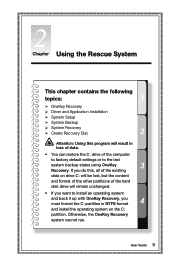
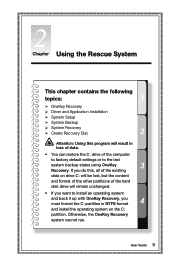
...
This chapter contains the following topics:
OneKey Recovery Driver and Application Installation System Setup System Backup System Recovery Create Recovery Disc
Attention: Using this program will result in loss of data. • You can restore the C: drive of the computer to factory default settings or to the last system backup status using...
(English) User Guide - Windows 7 pre-installed - Page 15
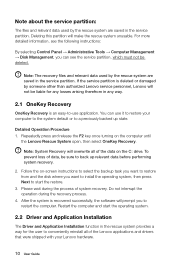
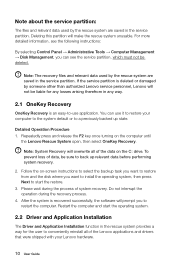
... disk where you want to install the operating system, then press Next to start the restore.
3. Please wait during the process of system recovery. Do not interrupt the operation during the recovery process.
4. After the system is recovered successfully, the software will prompt you to restart the computer. Restart the computer and start the operating system.
2.2 Driver and Application Installation...
(English) User Guide - Windows 7 pre-installed - Page 16


... before starting the operating system. The manual installation function can only be used after the software has been installed.
2.3 System Setup
System Setup configures the network configuration for the Lenovo Rescue System to ensure your Rescue System can connect to internet. In addition, System Setup sets and manages all passwords for the Lenovo Rescue system.
2.3.1 Launch
Repeatedly press and...
(English) User Guide - Windows 7 pre-installed - Page 19
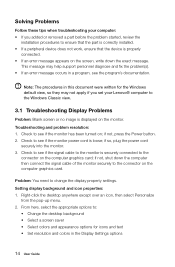
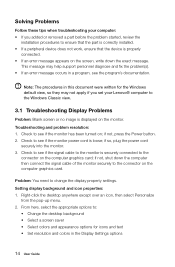
... an error message occurs in a program, see the program's documentation.
Note: The procedures in this document were written for the Windows default view, so they may not apply if you set your Lenovo® computer to the Windows Classic view.
3.1 Troubleshooting Display Problems
Problem: Blank screen or no image is displayed on the monitor. Troubleshooting and problem resolution: 1. Check...
(English) User Guide - Windows 7 pre-installed - Page 20


... that may be generating magnetic interference. 2. Move any interfering devices away from the computer. 3. If the problem persists, contact Lenovo Service.
3.2 Troubleshooting Audio Problems
Problem: No sound from the integrated speakers.
Troubleshooting and problem resolution: • Adjust the Windows volume control - double-click the speaker icon in the
lower-right corner of your screen...
(English) User Guide - Windows 7 pre-installed - Page 21
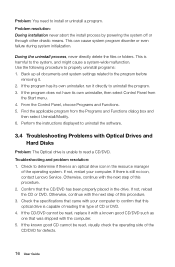
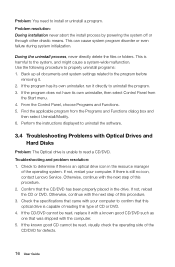
... the instructions displayed to uninstall the software.
3.4 Troubleshooting Problems with Optical Drives and Hard Disks
Problem: The Optical drive is unable to read a CD/DVD.
Troubleshooting and problem resolution: 1. Check to determine if there is an optical drive icon in the resource manager
of the operating system. If not, restart your computer. If there is still no icon, contact Lenovo Service...
(English) User Guide - Windows 7 pre-installed - Page 22
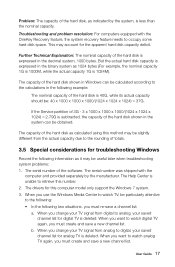
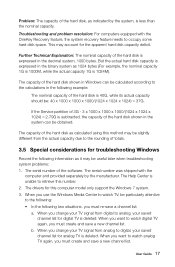
... Windows
Record the following information as it may be useful later when troubleshooting system problems: 1. The serial number of the software. The serial number was shipped with the
computer and provided separately by the manufacturer. The Help Center is unable to retrieve this number. 2. The drivers for this computer model only support the Windows 7 system. 3. When you use the Windows...
(English) User Guide - Windows 7 pre-installed - Page 36
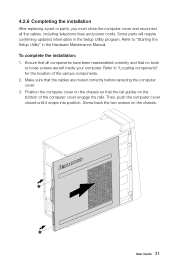
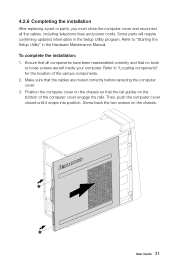
...
After replacing a part or parts, you must close the computer cover and reconnect all the cables, including telephone lines and power cords. Some parts will require confirming updated information in the Setup Utility program. Refer to "Starting the Setup Utility" in the Hardware Maintenance Manual. To complete the installation: 1. Ensure that all components have been reassembled correctly and...
(English) User Guide - Windows 7 pre-installed - Page 38
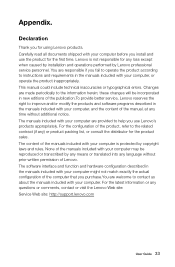
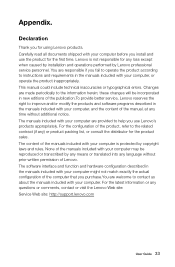
... any loss except when caused by installation and operations performed by Lenovo professional service personnel. You are responsible if you fail to operate the product according to instructions and requirements in the manuals included with your computer, or operate the product inappropriately. This manual could include technical inaccuracies or typographical errors. Changes are made periodically to...
(English) User Guide - Windows 7 pre-installed - Page 39
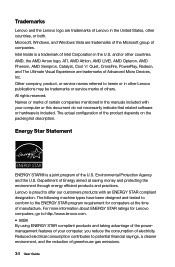
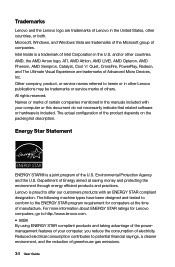
... of Advanced Micro Devices, Inc. Other company, product, or service names referred to herein or in other Lenovo publications may be trademarks or service marks of others. All rights reserved. Names or marks of certain companies mentioned in the manuals included with your computer or this document do not necessarily indicate that related software or hardware is...
(English) User Guide - Windows 8.1 pre-installed - Page 4
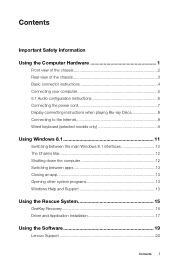
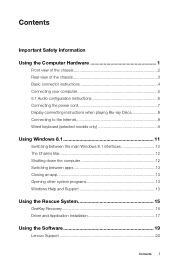
...(selected models only 9
Using Windows 8.1 11
Switching between the main Windows 8.1 interfaces 12 The Charms Bar 12 Shutting down the computer 12 Switching between apps 13 Closing an app 13 Opening other system programs 13 Windows Help and Support 13
Using the Rescue System 15
OneKey Recovery 16 Driver and Application Installation 17
Using the Software 19
Lenovo Support 20
Contents i
(English) User Guide - Windows 8.1 pre-installed - Page 5


... and Confirming Setup 21
Troubleshooting Display Problems 22 Troubleshooting Audio Problems 23 Troubleshooting Software Problems 24 Troubleshooting Problems with Optical Drives and Hard Disks 24 Special considerations for troubleshooting Windows 25 Windows Help and Support 26 BIOS setup utility 26 Performing Daily Maintenance Tasks 27
Hardware Replacement Guide 29
Locations...
(English) User Guide - Windows 8.1 pre-installed - Page 20
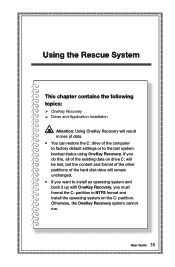
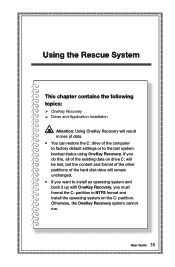
... System
This chapter contains the following topics:
OneKey Recovery Driver and Application Installation
Attention: Using OneKey Recovery will result in loss of data. • You can restore the C: drive of the computer to factory default settings or to the last system backup status using OneKey Recovery. If you do this, all of the existing data on...
(English) User Guide - Windows 8.1 pre-installed - Page 21
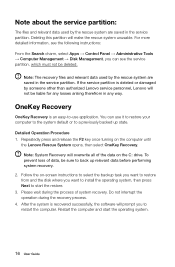
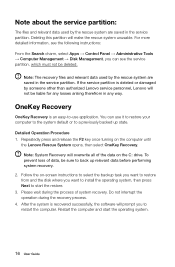
... disk where you want to install the operating system, then press Next to start the restore. 3. Please wait during the process of system recovery. Do not interrupt the operation during the recovery process. 4. After the system is recovered successfully, the software will prompt you to restart the computer. Restart the computer and start the operating system.
16 User Guide
(English) User Guide - Windows 8.1 pre-installed - Page 22


... prompts to install the Lenovo drivers and applications. Click OK to start installing the Lenovo Driver and Application Installation software. The system will restart. After the system has restarted, the drivers and application installation process will continue until it has completed.
Method 2: Manual Installation
In the Windows system, Select Driver and Application Installation from the Search...
(English) User Guide - Windows 8.1 pre-installed - Page 25
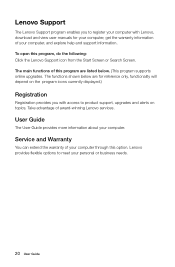
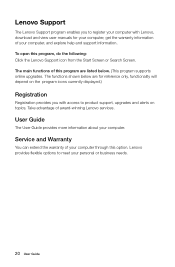
... on the program icons currently displayed.)
Registration
Registration provides you with access to product support, upgrades and alerts on topics. Take advantage of award-winning Lenovo services.
User Guide
The User Guide provides more information about your computer.
Service and Warranty
You can extend the warranty of your computer through this option. Lenovo provides flexible options to meet...
(English) User Guide - Windows 8.1 pre-installed - Page 27


... is securely connected to the
connector on the computer graphics card; if not, shut down the computer then connect the signal cable of the monitor securely to the connector on the computer graphics card.
Problem: You need to change the display property settings. Setting display background and icon properties: 1. Right-click the desktop anywhere except over an icon, then select Personalize...
(English) User Guide - Windows 8.1 pre-installed - Page 31
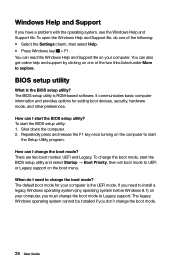
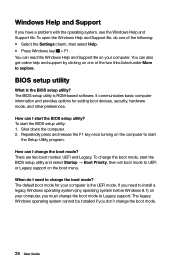
.... You can read the Windows Help and Support file on your computer. You can also get online help and support by clicking on one of the two links listed under More to explore.
BIOS setup utility
What is the BIOS setup utility? The BIOS setup utility is ROM-based software. It communicates basic computer information and provides options for setting boot devices, security, hardware mode...
Safety and Warranty guide - Page 28


... attempt to diagnose and resolve your problem by telephone, e-mail or remote assistance. The Service Provider may direct you to download and install designated software updates. Some problems may be resolved with a replacement part that you install yourself called a "Customer Replaceable Unit" or "CRU." If so, the Service Provider will ship the CRU to you for you to...

