Lenovo G410 driver and firmware
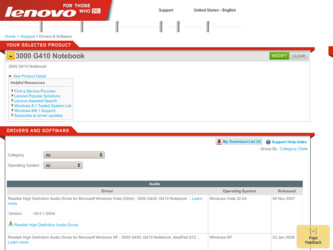
Related Lenovo G410 Manual Pages
Download the free PDF manual for Lenovo G410 and other Lenovo manuals at ManualOwl.com
Onekey Recovery 4.65 - Page 2
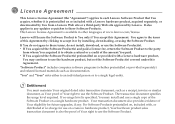
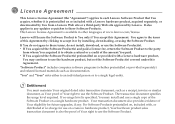
... applies to any updates or patches to these Software Products. This Lenovo License Agreement is available in other languages at www.lenovo.com/license.
Lenovo will license the Software Product to You only if You accept this Agreement. You agree to the terms of this Agreement by clicking to accept it or by installing, downloading, or using the...
Onekey Recovery 4.65 - Page 3


... and b) make and install copies, including a backup copy, to support such use. The terms of this Agreement apply to each copy You make. You may not remove or alter any copyright notices or legends of ownership.
If You acquire the Software Product as a program upgrade, after You install the upgrade You may not use the Software Product from which You...
G400&G410 User's Guide - Page 9


... Guide and Other Publications Setup Instructions helps you to unpack your computer and get started. It includes a few tips for first-time users, and introduces software preinstalled by Lenovo™. This User Guide provides information about caring for your computer, function and features instruction, basic troubleshooting information, upgrading and replacing devices instruction, help and service...
G400&G410 User's Guide - Page 13


... needed on the device.
Take Care in Setting Passwords • Remember your passwords. If you forget a supervisor or hard disk password, Lenovo authorized service providers will not reset it, and you might have to replace your system board or hard disk drive.
Other Important Tips • Your computer modem might use only an analog telephone network, or public-switched telephone network (PSTN). Do...
G400&G410 User's Guide - Page 20
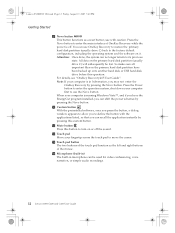
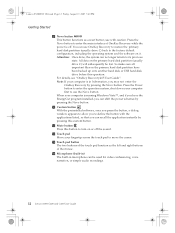
... disk or USB hard disk drive before this operation. For details, see "OneKey Recovery4.65 User Guide". Note: If your computer is in hibernation, you may not enter the OneKey Recovery by pressing the Novo button. Press the Power button to enter the operation system, shut down your computer first to use the Novo button. When your computer is running Windows...
G400&G410 User's Guide - Page 21


...Bluetooth function, turn it off to extend battery power. * Wireless LAN and Bluetooth is optional.
d USB 2.0 port (right side) The Universal Serial Bus is compatible with USB 2.0 or USB 1.1 devices such as a keyboard, mouse, camera, hard disk drive, printer and scanner. USB allows devices to be connected and disconnected without rebooting the computer (hot swapping), and allows specific classes of...
G400&G410 User's Guide - Page 23


... connection is higher
than that of a network, do not attempt to connect a telephone cable to the LAN port or else a short circuit of the computer might occur. d USB 2.0 port (left side) The Universal Serial Bus is compatible with USB 2.0 or USB 1.1 devices such as a keyboard, mouse, camera, hard disk drive, printer and scanner. USB allows devices to be connected and disconnected without rebooting...
G400&G410 User's Guide - Page 25


... for replacing. Wireless LAN Card is optional.
f Memory (RAM) compartment The memory compartment provides expansion capability for additional memory. The BIOS automatically detects the amount of memory in the system and configures CMOS accordingly during the Power-On Self-Test (POST) process. There is no hardware or software (including BIOS) setup required after the memory is installed. Note...
G400&G410 User's Guide - Page 33


... Problems
1. Check the capacity of your hard disk drive from time to time. If the hard disk drive gets too full, Windows® will slow down and might produce errors.
Note: Click Start -> Computer. Then right-click the desired drive, and a menu for the drive is displayed. To check the capacity of the drive, click Properties.
2. Empty your recycle bin on...
G400&G410 User's Guide - Page 34
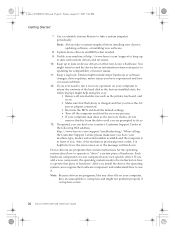
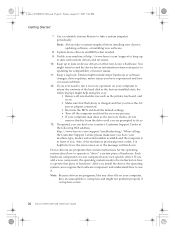
... factory-installed state, the following tips might help along the way:
• Remove all external devices such as the printer, keyboard, and so on.
• Make sure that the battery is charged and that you have the AC power adapter connected.
• Boot into the BIOS and load the default settings. • Turn off the computer and start the recovery...
G400&G410 User's Guide - Page 35


... the driver.
Sequence of installation
Path of drivers
1 Chipset
E:\Vista\1. Chipset\Setup.exe
2
Graphics Card
For Discrete Graphics Card
For Integrated Graphics Card
E:\Vista\2. VGA\Nvidia\Setup.exe E:\Vista\2. VGA\Intel\Setup.exe
3 Sound Card
E:\Vista\3. Audio\Setup.exe
4 Modem (optional)
E:\Vista\4. Modem\ssetup.exe
5 LAN Card
E:\Vista\5. LAN\DrvInst\IA32\ Setup.exe
6 Card Reader...
G400&G410 User's Guide - Page 36


.... There are two main factors:
• How much energy is stored in the battery when you begin to work.
• The way you use your computer: for example, how often you access the hard disk drive, how bright you make the computer display.
28 Lenovo 3000 G400 and G410 User Guide
G400&G410 User's Guide - Page 46


...://www.lenovo.com/support.
I need to upgrade a device or I need to replace one of the following: the hard disk drive, memory, or the keyboard.
See Appendix B, "Customer Replaceable Units (CRUs)," on page 61 of this guide.
My computer is not operating properly. Study the relevant information in Chapter 3.
Where are the recovery discs? Your computer did not come with a recovery disc or Windows...
G400&G410 User's Guide - Page 47


... memory card is installed correctly. If it is, but the screen is still blank, and you hear five beeps, have the computer serviced.
When I turn on the computer, only a white cursor appears on a blank screen.
Restore backed-up files to your Windows environment or the entire contents of your hard disk to the original factory contents using OneKey Recovery...
G400&G410 User's Guide - Page 50


...and click Personalize. 2. Click Display Settings and check whether the screen
resolution and color quality are correctly set. 3. Click Advanced Settings. 4. Click the Adapter tab. 5. Make sure that the correct device driver name is shown in
the adapter information window. Note: The device driver name depends on the video chip that has been installed on your computer. 6. Click the Properties button...
G400&G410 User's Guide - Page 54


... adapter and cables to the computer.
Upgrading the Hard Disk Drive Important
Read Safety and Warranty Guide before replacing the hard disk drive. You can increase the storage capacity of your computer by replacing the hard disk drive with one of greater capacity. You can purchase a new hard disk drive from your Lenovo reseller or a marketing representative.
46 Lenovo 3000 G400 and G410 User Guide
G400&G410 User's Guide - Page 61


... installation of, or questions related to, Service Packs for your Lenovo-preinstalled Microsoft Windows product.
Getting Help on the Web
The Lenovo Web site on the World Wide Web has up-to-date information about Lenovo computers and support. The address for the Lenovo home page is http://www.lenovo.com.
You can find support information for your Lenovo 3000 computer at http://www.lenovo.com/support...
G400&G410 User's Guide - Page 62


... use of parts not manufactured for or by Lenovo or non
warranted parts • Identification of software problem sources • Configuration of BIOS as part of an installation or upgrade • Changes, modifications, or upgrades to device drivers • Installation and maintenance of network operating systems (NOS) • Installation and maintenance of application programs To determine if...
G400&G410 User's Guide - Page 84


... connected to or disconnected from your network. The standalone license does not include the right to access any IBM® Lotus Domino® servers; however this standalone license may be upgraded to a full Notes license at a reduced price. For more information visit http://www.lotus.com/notes.
76 Lenovo 3000 G400 and G410 User Guide
G400&G410 User's Guide - Page 85


...Customer Support: For support information and phone numbers to help with initial installation of software, visit http://www.lenovo.com/support. To purchase technical support beyond this initial installation support, visit http://www.lotus.com/passport. International Program License Agreement: The software licensed to you under this offer does not include software upgrades or technical support, and...

