Lenovo IdeaPad S9E driver and firmware
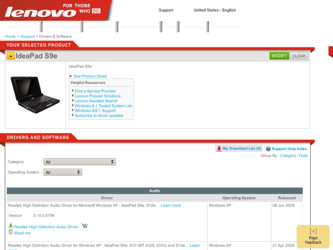
Related Lenovo IdeaPad S9E Manual Pages
Download the free PDF manual for Lenovo IdeaPad S9E and other Lenovo manuals at ManualOwl.com
Lenovo IdeaPad Regulatory Notice - Page 1
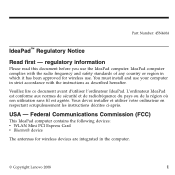
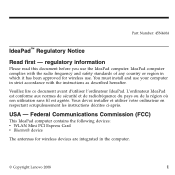
... fil est agréée. Vous devez installer et utiliser votre ordinateur en respectant scrupuleusement les instructions décrites ci-après.
USA - Federal Communications Commission (FCC)
This IdeaPad computer contains the following devices: v WLAN Mini PCI Express Card v Bluetooth device
The antennas for wireless devices are integrated in the computer.
© Copyright Lenovo 2008
1
Lenovo IdeaPad Regulatory Notice - Page 6
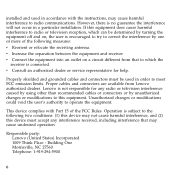
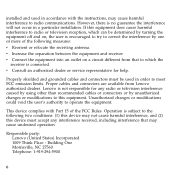
... the
receiver is connected. v Consult an authorized dealer or service representative for help.
Properly shielded and grounded cables and connectors must be used in order to meet FCC emission limits. Proper cables and connectors are available from Lenovo authorized dealers. Lenovo is not responsible for any radio or television interference caused by using other than recommended...
Lenovo IdeaPad Regulatory Notice - Page 45
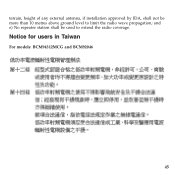
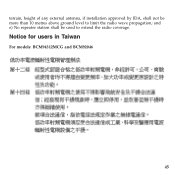
terrain, height of any external antenna, if installation approved by IDA, shall not be more than 10 metres above ground level to limit the radio wave propagation; and e) No repeater station shall be used to extend the radio coverage.
Notice for users in Taiwan
For models: BCM94312MCG and BCM92046
45
Lenovo IdeaPad S9e, S10e and S10 Hardware Maintenance Manual - Page 4


...supports, be sure to read the general information under "Notices" on page 131.
Second Edition (April 2009) © Copyright Lenovo 2008, 2009. All rights reserved. LENOVO products, data, computer software, and services... computer software, or services are delivered pursuant a General Services Administration ″GSA″ contract, use, reproduction, or disclosure is subject to restrictions set ...
Lenovo IdeaPad S9e, S10e and S10 Hardware Maintenance Manual - Page 5
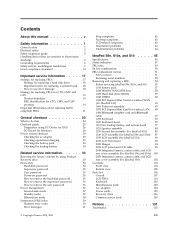
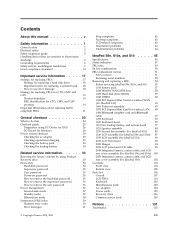
... a FRU 54 Before servicing IdeaPad S9e, S10e, and S10 . . 55 1010 Battery pack 57 1020 Wireless WAN/SIM door 58 1030 Hard disk drive (HDD 59 1040 DIMM 62 1050 PCI Express Mini Card for wireless WAN (for IdeaPad S10 63 1060 Palm rest assembly 65 1070 PCI Express Mini Card for wireless LAN . . 68 1080 Bluetooth daughter card and Bluetooth cable 70 1090 Keyboard 72...
Lenovo IdeaPad S9e, S10e and S10 Hardware Maintenance Manual - Page 11


... when working with powered-on electrical equipment; keep the other hand in your pocket or behind your back. Attention: An electrical shock can occur only when there is a complete circuit. By observing the above rule, you may prevent a current from passing through your body. - When using testers, set the controls correctly and use...
Lenovo IdeaPad S9e, S10e and S10 Hardware Maintenance Manual - Page 13
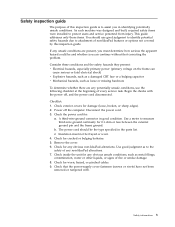
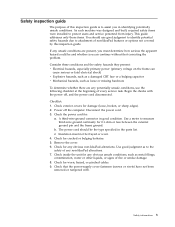
... was designed and built, required safety items were installed to protect users and service personnel from injury. This guide addresses only those items. You should use good judgment to identify potential safety hazards due to attachment of non-IdeaPad features or options not covered by this inspection guide.
If any unsafe conditions are present, you must...
Lenovo IdeaPad S9e, S10e and S10 Hardware Maintenance Manual - Page 22
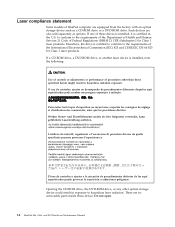
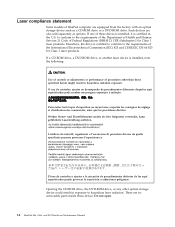
... a.
El uso de controles o ajustes o la ejecución de procedimientos distintos de los aquí especificados puede provocar la exposición a radiaciones peligrosas.
Opening the CD-ROM drive, the DVD-ROM drive, or any other optical storage device could result in exposure to hazardous laser radiation. There are no serviceable parts inside those drives. Do not open.
14 IdeaPad S9e, S10e, and...
Lenovo IdeaPad S9e, S10e and S10 Hardware Maintenance Manual - Page 25


... that all software fixes, drivers, and BIOS downloads are installed before replacing any FRUs listed in this manual.
After a system board is replaced, ensure that the latest BIOS is loaded to the system board before completing the service action.
To download software fixes, drivers, and BIOS, do as follows: 1. Go to http://www.lenovo.com/support 2. Enter the product number of the computer or press...
Lenovo IdeaPad S9e, S10e and S10 Hardware Maintenance Manual - Page 31


... page 26 - "PC-Doctor for Windows" on page 28 v "Power system checkout" on page 29
The descriptions in this chapter apply to any IdeaPad model that supports the PC-Doctor® for DOS diagnostics program. Some descriptions might not apply to your particular computer.
Before you go to the checkout guide, be sure to read the...
Lenovo IdeaPad S9e, S10e and S10 Hardware Maintenance Manual - Page 32
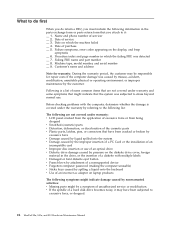
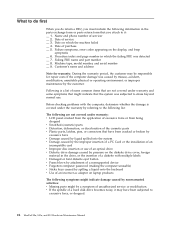
... keyboard v Use of an incorrect ac adapter on laptop products
The following symptoms might indicate damage caused by nonwarranted activities: v Missing parts might be a symptom of unauthorized service or modification. v If the spindle of a hard disk drive becomes noisy, it may have been subjected to
excessive force, or dropped.
24 IdeaPad S9e, S10e, and S10 Hardware Maintenance Manual
Lenovo IdeaPad S9e, S10e and S10 Hardware Maintenance Manual - Page 36
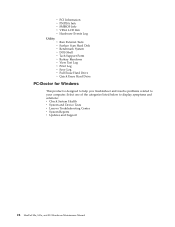
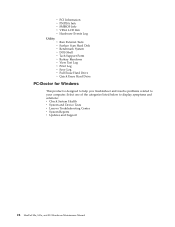
... v Quick Erase Hard Drive
PC-Doctor for Windows
This product is designed to help you troubleshoot and resolve problems related to your computer. Select one of the categories listed below to display symptoms and solutions: v Check System Health v System and Device Tests v Lenovo Troubleshooting Center v System Reports v Updates and Support
28 IdeaPad S9e, S10e, and S10 Hardware Maintenance Manual
Lenovo IdeaPad S9e, S10e and S10 Hardware Maintenance Manual - Page 37


... ac adapter cable from the computer. 2. Measure the output voltage at the plug of the ac adapter cable. See the
following figure:
Pin Voltage (V dc)
1
+20
2
2
Ground
(20V)
1
3. If the voltage is not correct, replace the ac adapter. 4. If the voltage is acceptable, do the following:
v Replace the system board. v If the problem persists, go to "IdeaPad S9e, S10e...
Lenovo IdeaPad S9e, S10e and S10 Hardware Maintenance Manual - Page 38
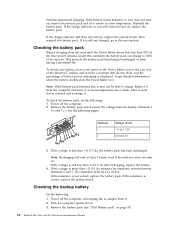
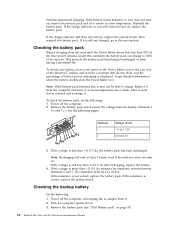
... not correct, replace the battery pack. If the resistance is correct, replace the system board.
Checking the backup battery
Do the following: 1. Power off the computer, and unplug the ac adapter from it. 2. Turn the computer upside down. 3. Remove the battery pack (see "1010 Battery pack" on page 57).
30 IdeaPad S9e, S10e, and S10 Hardware Maintenance Manual
Lenovo IdeaPad S9e, S10e and S10 Hardware Maintenance Manual - Page 41


... because of a failure, no Product Recovery program is on the new drive. In this case, you must use the recovery discs for the computer. Order the recovery discs and the hard disk drive or system board with a solid state drive at the same time so that you can recover the new drive with the pre-installed software when they arrive. For information on...
Lenovo IdeaPad S9e, S10e and S10 Hardware Maintenance Manual - Page 42


10. When the recovery process is complete, the Welcome to Microsoft Windows screen is displayed. Follow the instructions on the screen to complete the Windows setup.
SUSE Linux Enterprise Desktop 10: 1. Insert the bootable disc. 2. Reboot the computer. 3. When the Lenovo logo comes up, press F12 to enter the Boot Menu. 4. To boot from the optical drive, select the optical drive, and then press...
Lenovo IdeaPad S9e, S10e and S10 Hardware Maintenance Manual - Page 43
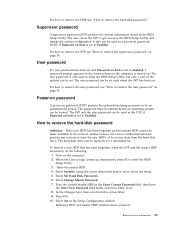
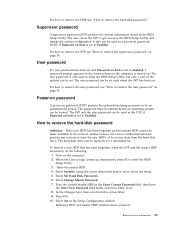
... or to recover data from the hard disk drive. The hard disk drive can be replaced, for a scheduled fee.
To remove a user HDP that has been forgotten, when the SVP and the master HDP are known, do the following:
1. Turn on the computer. 2. When the Lenovo logo comes up, immediately press F2 to enter the BIOS
Setup Utility. 3. Enter...
Lenovo IdeaPad S9e, S10e and S10 Hardware Maintenance Manual - Page 44
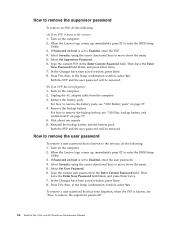
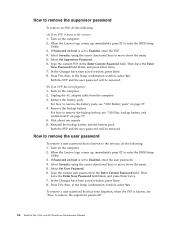
...
leave the Enter New Password field blank, and press Enter twice. 7. In the Changes have been saved window, press Enter. 8. Press F10; then, in the Setup confirmation window, select Yes .
To remove a user password that has been forgotten, when the SVP is known, see "How to remove the supervisor password"
36 IdeaPad S9e, S10e, and S10 Hardware Maintenance Manual
Lenovo IdeaPad S9e, S10e and S10 Hardware Maintenance Manual - Page 52
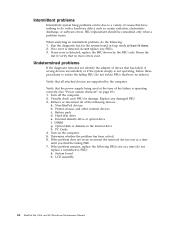
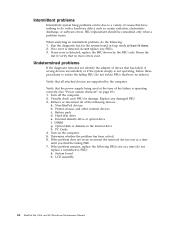
... "Power system checkout" on page 29.) 1. Turn off the computer. 2. Visually check each FRU for damage. Replace any damaged FRU. 3. Remove or disconnect all of the following devices:
a. Non-IdeaPad devices b. Printer, mouse, and other external devices c. Battery pack d. Hard disk drive e. External diskette drive or optical drive f. DIMM g. Optical disk or diskette in the internal drive h. PC Cards...
Lenovo IdeaPad S9e, S10e and S10 Hardware Maintenance Manual - Page 54
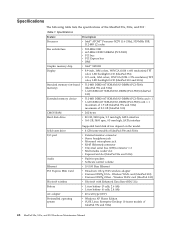
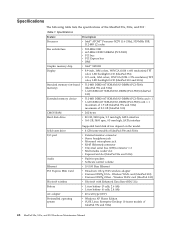
... mm high, SATA interface
Solid state drive I/O port
Audio Ethernet PCI Express Mini Card
Bluetooth wireless Battery AC adapter Preinstalled operating system
Supported hard disk drives depend on the model.
v 4 GB (some models of IdeaPad S9e and S10e)
v External monitor connector v Stereo headphone jack v Monaural microphone jack v RJ-45 (Ethernet) connector v Universal serial bus (USB) connector...

