Lenovo M58e - ThinkCentre - 7268 driver and firmware
Drivers and firmware downloads for this Lenovo item

Related Lenovo M58e Manual Pages
Download the free PDF manual for Lenovo M58e and other Lenovo manuals at ManualOwl.com
Hardware Maintenance Manual - Page 5
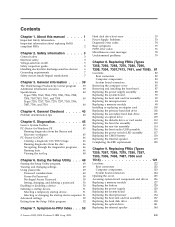
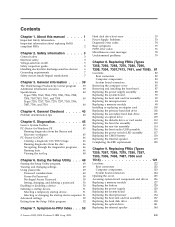
... Replacing the system board 90 Replacing the heat sink and fan assembly . . . . 92 Replacing the microprocessor 94 Replacing a memory module 98 Installing or replacing an adapter card . . . . . 100 Replacing the primary hard disk drive . . . . . 102 Replacing the secondary hard disk drive . . . . 105 Replacing an optical drive 109 Replacing the diskette drive or card reader . . . 110 Replacing...
Hardware Maintenance Manual - Page 6
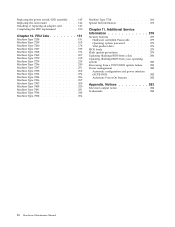
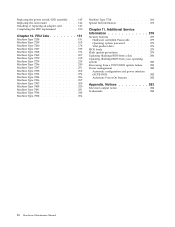
...
Chapter 11. Additional Service Information 379
Security features 379 Hardware controlled Passwords 379 Operating system password 379 Vital product data 379
BIOS levels 379 Flash update procedures 379 Updating (flashing) BIOS from a disc . . . . . 380 Updating (flashing) BIOS from your operating system 380 Recovering from a POST/BIOS update failure . . 380 Power management 382
Automatic...
Hardware Maintenance Manual - Page 45
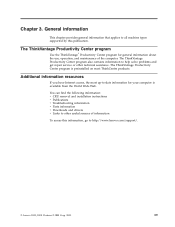
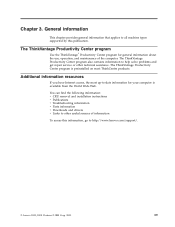
...date information for your computer is available from the World Wide Web.
You can find the following information: v CRU removal and installation instructions v Publications v Troubleshooting information v Parts information v Downloads and drivers v Links to other useful sources of information
To access this information, go to http://www.lenovo.com/support/.
© Lenovo 2005, 2008. Portions ©...
Hardware Maintenance Manual - Page 49


...-level BIOS might cause false errors and unnecessary replacement of the system board. For more information on how to determine and obtain the latest level BIOS, see "BIOS levels" on page 379.
Use the following procedure to help determine the cause of the problem: 1. Power-off the computer and all external devices. 2. Check all cables and power cords. 3. Set all display controls to...
Hardware Maintenance Manual - Page 51
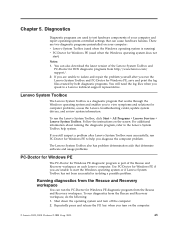
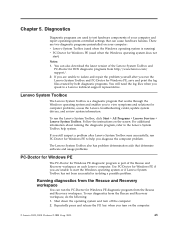
... and report operating-system-controlled settings that can cause hardware failures. There are two diagnostic programs preinstalled on your computer: v Lenovo System Toolbox (used when the Windows operating system is running) v PC-Doctor for Windows PE (used when the Windows operating system does not
start)
Notes: 1. You can also download the latest version of the Lenovo System Toolbox and
PC...
Hardware Maintenance Manual - Page 52


...://www.lenovo.com/support After you download the image, you can create the CD/DVD using any CD/DVD burning software.
Running diagnostics from the disc
To run diagnostics from the diagnostic CD/DVD image that you created, do the following: 1. Make sure the computer is turned off. 2. Insert the disc into the optical drive. 3. Restart the computer...
Hardware Maintenance Manual - Page 64
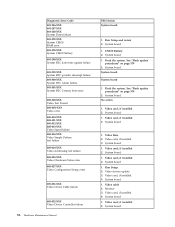
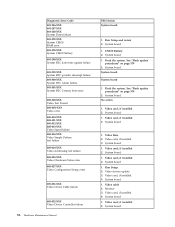
... Video Configuration/Setup error
005-031-XXX Video Device Cable failure
005-032-XXX Video Device Controller failure
58 Hardware Maintenance Manual
FRU/Action System board
1. Run Setup and re-test 2. System board
1. CMOS Battery 2. System board 1. Flash the system. See "Flash update
procedures" on page 379 2. System board System board
System board
1. Flash the system. See "Flash update procedures...
Hardware Maintenance Manual - Page 65


... the Setup Utility," on page 49
2. Flash the system and re-test. See "Flash update procedures" on page 379
3. Go to "Undetermined problems" on page 79
1. Go to "Undetermined problems" on page 79
2. Flash the system and re-test. See "Flash update procedures" on page 379
3. Replace component under function test
1. Video card, if installed 2. System board
No action
1. Diskette drive Cable...
Hardware Maintenance Manual - Page 69
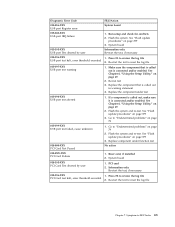
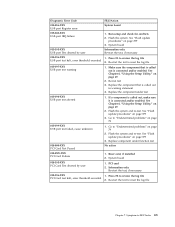
...-XXX USB port test warning
015-198-XXX USB port test aborted
015-199-XXX USB port test failed, cause unknown
018-000-XXX PCI Card Test Passed 018-0XX-XXX PCI Card Failure 018-195-XXX PCI Card Test aborted by user
018-196-XXX PCI Card test halt, error threshold exceeded
FRU/Action
System board
1. Run setup and check for conflicts 2. Flash the system. See "Flash update
procedures...
Hardware Maintenance Manual - Page 70
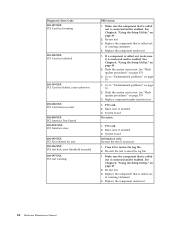
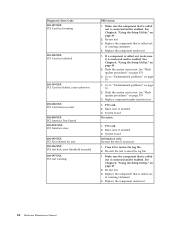
... Setup Utility," on page 49
2. Flash the system and re-test. See "Flash update procedures" on page 379
3. Go to "Undetermined problems" on page 79
1. Go to "Undetermined problems" on page 79
2. Flash the system and re-test. See "Flash update procedures" on page 379
3. Replace component under function test
1. PCI card 2. Riser card, if installed 3. System board
No action
1. PCI card 2. Riser card...
Hardware Maintenance Manual - Page 71
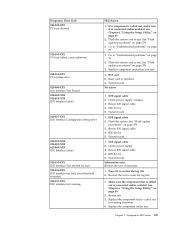
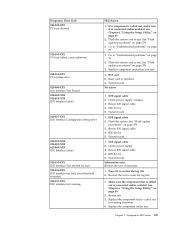
...
1. PCI card 2. Riser card, if installed 3. System board No action
1. IDE signal cable 2. Check power supply voltages 3. Reseat IDE signal cable 4. IDE device 5. System board
1. IDE signal cable 2. Flash the system. See "Flash update
procedures" on page 379 3. Reseat IDE signal cable 4. IDE device 5. System board
1. IDE signal cable 2. Check power supply 3. Reseat IDE signal cable 4. IDE device...
Hardware Maintenance Manual - Page 72
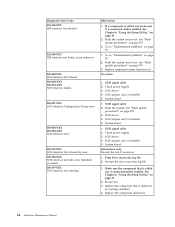
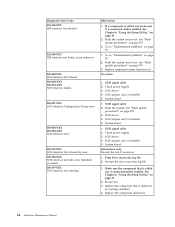
...
No action
1. SCSI signal cable 2. Check power supply 3. SCSI device 4. SCSI adapter card, if installed 5. System board
1. SCSI signal cable 2. Flash the system. See "Flash update
procedures" on page 379 3. SCSI device 4. SCSI adapter card, if installed 5. System board
1. SCSI signal cable 2. Check power supply 3. SCSI device 4. SCSI adapter card, if installed 5. System board
Information only Re...
Hardware Maintenance Manual - Page 73
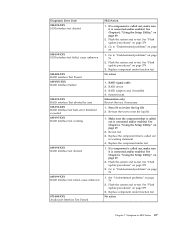
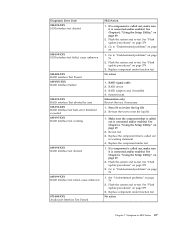
... 379
3. Go to "Undetermined problems" on page 79
1. Go to "Undetermined problems" on page 79
2. Flash the system and re-test. See "Flash update procedures" on page 379
3. Replace component under function test
No action
1. RAID signal cable 2. RAID device 3. RAID adapter card, if installed 4. System board
Information only Re-start the test, if necessary
1. Press F3 to review the log file...
Hardware Maintenance Manual - Page 74
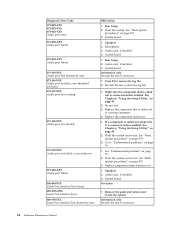
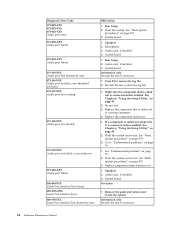
...XXX Audio port failure
080-000-XXX Game Port interface Test Passed 080-XXX-XXX Game Port interface Error 080-195-XXX Game Port interface Test aborted by user
FRU/Action
1. Run Setup 2. Flash the system. See "Flash update
procedures" on page 379 3. System board
1. Speakers 2. Microphone 3. Audio card, if installed 4. System board
1. Run Setup 2. Audio card, if installed 3. System board
Information...
Hardware Maintenance Manual - Page 108
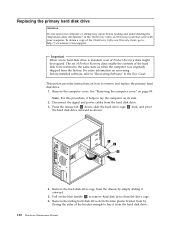
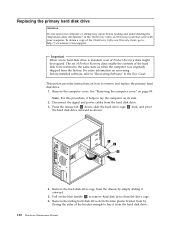
..."Important safety information" in the ThinkCentre Safety and Warranty Guide that came with your computer. To obtain a copy of the ThinkCentre Safety and Warranty Guide, go to: http://www.lenovo.com/support
Important When a new hard disk drive is installed, a set of Product Recovery discs might be required. The set of Product Recovery discs enable the contents of the hard disk to be restored to the...
Hardware Maintenance Manual - Page 111
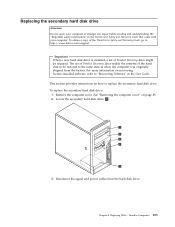
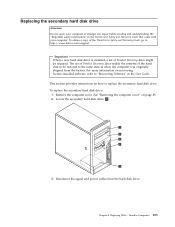
..."Important safety information" in the ThinkCentre Safety and Warranty Guide that came with your computer. To obtain a copy of the ThinkCentre Safety and Warranty Guide, go to: http://www.lenovo.com/support
Important When a new hard disk drive is installed, a set of Product Recovery discs might be required. The set of Product Recovery discs enable the contents of the hard disk to be restored to the...
Hardware Maintenance Manual - Page 126
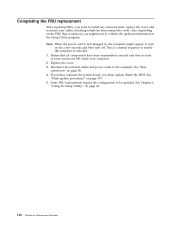
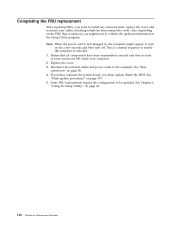
.... 2. Replace the cover. 3. Reconnect the external cables and power cords to the computer. See "Rear connectors" on page 82. 4. If you have replaced the system board, you must update (flash) the BIOS. See "Flash update procedures" on page 379. 5. Some FRU replacements require the configuration to be updated. See Chapter 6, "Using the Setup Utility," on page 49.
120 Hardware Maintenance Manual
Hardware Maintenance Manual - Page 144
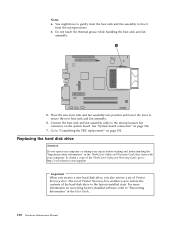
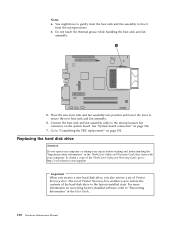
... computer. To obtain a copy of the ThinkCentre Safety and Warranty Guide, go to: http://www.lenovo.com/support
Important When you receive a new hard disk drive, you also receive a set of Product Recovery discs. The set of Product Recovery discs enables you to restore the contents of the hard disk drive to the factory-installed state. For more information on recovering factory-installed software...
Hardware Maintenance Manual - Page 156
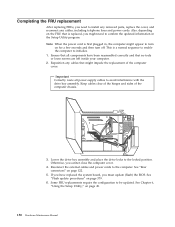
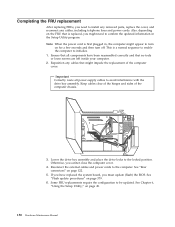
... close the computer cover.
4. Reconnect the external cables and power cords to the computer. See "Rear connectors" on page 122.
5. If you have replaced the system board, you must update (flash) the BIOS. See "Flash update procedures" on page 379.
6. Some FRU replacements require the configuration to be updated. See Chapter 6, "Using the Setup Utility," on page 49.
150 Hardware Maintenance Manual
Hardware Maintenance Manual - Page 386
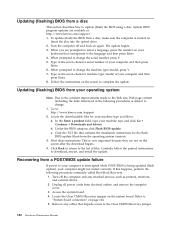
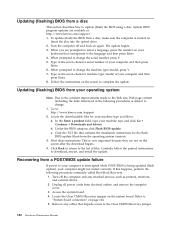
..., and install the update.
Recovering from a POST/BIOS update failure
If power to your computer is interrupted while POST/BIOS is being updated (flash update), your computer might not restart correctly. If this happens, perform the following procedure commonly called Boot-block Recovery.
1. Turn off the computer and any attached devices, such as printers, monitors, and external drives.
2. Unplug...
