Lenovo ThinkCentre M60e driver and firmware
Drivers and firmware downloads for this Lenovo item

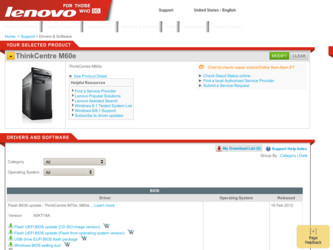
Related Lenovo ThinkCentre M60e Manual Pages
Download the free PDF manual for Lenovo ThinkCentre M60e and other Lenovo manuals at ManualOwl.com
(English) Rescue and Recovery 4.3 Deployment Guide - Page 21
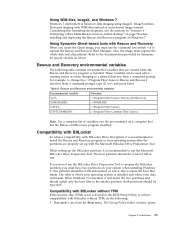
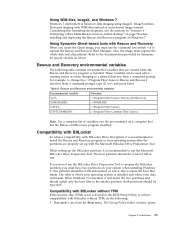
... c:\Program Files\Lenovo\Rescue and Recovery c:\SWSHARE c:\Program Files\Lenovo c:\Program Files\Common Files\Lenovo
Note: For a complete list of variables, run the set command on a computer that has the Rescue and Recovery program installed.
Compatibility with BitLocker
To achieve compatibility with BitLocker Drive Encryption, it is recommended to install the Rescue and Recovery program to your...
(English) Rescue and Recovery 4.3 Deployment Guide - Page 29


... new version Windows RE built from Windows 7. You can download the accessory package from the Lenovo Support Web site at http://www.lenovo.com/support/site.wss/ document.do?lndocid=MIGR-4Q2QAK, and follow the steps to perform the correct Sysprep backup operation through Generalize option.
Overview of Windows RE (Recovery Environment) installation process in Windows 7
Unlike Windows Vista, Windows...
(English) Rescue and Recovery 4.3 Deployment Guide - Page 61


...
:: Take the base backup... service must be started
c:
cd "C:\Program Files\Lenovo\Rescue and Recovery"
RRcmd.exe backup location=L name=Base level=0
:: Reboot the system
C:\Program Files\Common Files\Lenovo\BMGR"/bmgr32.exe /R
Updating
You may need to make a major change to your system, such as a service pack update to Windows. Before you install the service pack, you force an...
(Japanese) Rescue and Recovery 4.3 Deployment Guide - Page 28
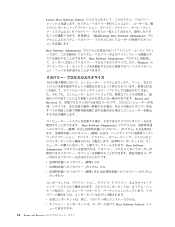
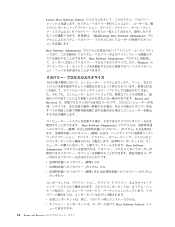
Lenovo Base Software Selector ThinkVantage Base Software Administrator
Base Software Administrator Base Software Administrator Windows
Rescue and Recovery
Base Software Administrator Base Software Administrator
v
v
v
v
v Base Software Selector
20 Rescue and Recovery 4.3
(Japanese) Rescue and Recovery 4.3 Deployment Guide - Page 29
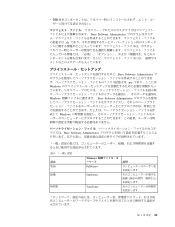
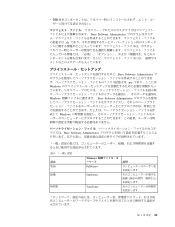
v
Base Software Administrator cfi
Base Software Administrator per Windows Windows Base Software Administrator Windows
Base Software Administrator
ද 9
࣌ؒଳ
Windows FullName=
OrgName=
TimeZone=
આ໌
ୈ 3 ষ ઃఆ 21
(English) Rescue and Recovery 4.5 Deployment Guide - Page 16
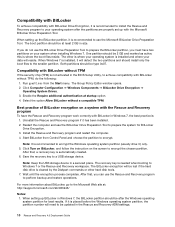
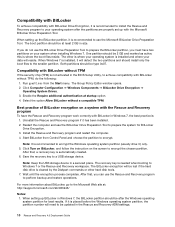
... the computer. 4. Start BitLocker from Control Panel and choose the partition to encrypt.
Note: It is recommended to encrypt the Windows operating system partition (usually drive C) only. 5. Click Turn on BitLocker, and follow the instruction on the screen to encrypt the chosen partition.
After that, a recovery key is automatically created. 6. Save the recovery key to a USB storage device.
Note...
(English) Rescue and Recovery 4.5 Deployment Guide - Page 53
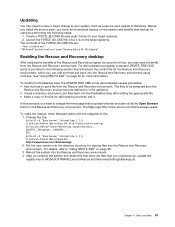
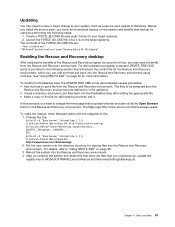
..., such as a service pack update to Windows. Before you install the service pack, you force ...Recovery environment. For details, refer to "Using RRUTIL.EXE" on page 26. 3. Reboot the system into the Rescue and Recovery environment. 4. After you analyze the system and determine that there are files that you must back up, update the registry key at HKLM\SOFTWARE\Lenovo\Rescue and Recovery\Settings...
(Simplified Chinese) Power Manager Deployment Guide - Page 9


... 将 Power Manager C:\Drivers\Vista\PWRMGRV 3
• 对于 Windows XP cmd
• 对于 Windows Vista 和 Windows 7 cmd
4 Power Manager。 a path>\setup.exe b path>\setup.exe -S -SMS
注:Power Manager Windows XP Windows Vista 和 Windows 7 Power Manager Power Manager Windows Vista 和 Windows 7 Power Manager Windows XP...
(Simplified Chinese) Power Manager Deployment Guide - Page 37


...24405; A Windows XP
Windows XP Windows XP Power Manager Windows XP IT
1 dsa.msc Active Directory
2
3
4 Power Configuration Policy Enter 键。 5
6 MACHINE\SOFTWARE\Microsoft\Windows\CurrentVersion\Controls Folder\PowerCfg
a Windows
b MACHINE\SOFTWARE\Microsoft\Windows\CurrentVersion\Controls Folder\PowerCfg
c
d
e
f
g
7 USERS\.DEFAULT\Control Panel...
(Simplified Chinese) Power Manager Deployment Guide - Page 38


注: 1. Windows XP HKEY_LOCAL_MACHINE\SOFTWARE\Microsoft\Windows\CurrentVersion\Controls Folder\PowerCfg • HKEY_ USERS\.DEFAULT\Control Panel\PowerCfg 2 Windows XP powercfg.exe Web 站点: http://support.microsoft.com/default.aspx/kb/915160
Windows XP
32 Power Manager
(Japanese) Power Manager Deployment Guide - Page 39
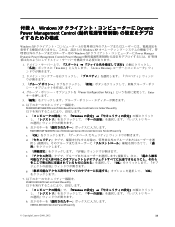
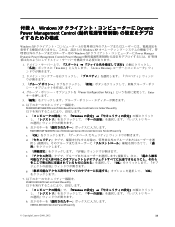
...;録 A Windows XP Dynamic Power Management Control
Windows XP Windows XP Windows XP Power Manager Dynamic Power Management Control (Power Manager IT
1 dsa.msc Active Directory
2
3
4 Power Configuration Policy Enter
5
6 MACHINE¥SOFTWARE¥Microsoft¥Windows¥CurrentVersion¥Controls Folder¥PowerCfg
a Windows
b MACHINE¥SOFTWARE¥...
(Japanese) Power Manager Deployment Guide - Page 40
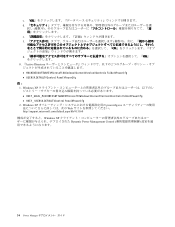
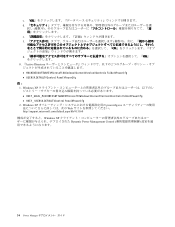
...¥Control Panel¥PowerCfg 注: 1. Windows XP HKEY_LOCAL_MACHINE¥SOFTWARE¥Microsoft¥Windows¥CurrentVersion¥Controls Folder¥PowerCfg • HKEY_ USERS¥.DEFAULT¥Control Panel¥PowerCfg 2. Windows XP powercfg.exe Web http://support.microsoft.com/default.aspx/kb/915160 Windows XP Dynamic Power Management Control
34 Power Manager...
(English) Power Manager Deployment Guide - Page 39
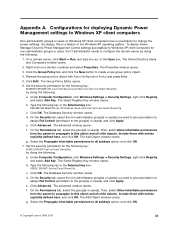
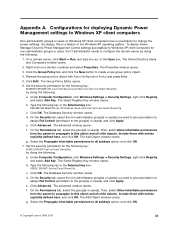
... Rename the group policy object with Power Configuration Policy and press Enter.
5. Click Edit. The Group Policy Editor opens.
6. Set the security permission for the following key: MACHINE\SOFTWARE\Microsoft\Windows\CurrentVersion\Controls Folder\PowerCfg by doing the following:
a. Under Computer Configuration, click Windows Settings ➙ Security Settings, right-click Registry, and select Add...
(English) Power Manager Deployment Guide - Page 40
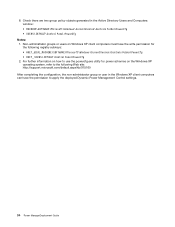
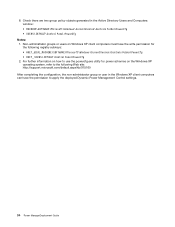
... the powercfg.exe utility for power schemes on the Windows XP operating system, refer to the following Web site: http://support.microsoft.com/default.aspx/kb/915160
After completing the configuration, the non-administrator group or user in the Windows XP client computers can have the permission to apply the deployed Dynamic Power Management Control settings.
34 Power ManagerDeployment Guide
User guide for ThinkCentre M60e - Page 18
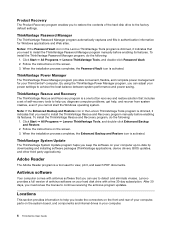
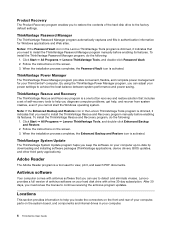
... software packages (ThinkVantage applications, device drivers, BIOS updates, and other third party applications).
Adobe Reader
The Adobe Reader program is a tool used to view, print, and search PDF documents.
Antivirus software
Your computer comes with antivirus software that you can use to detect and eliminate viruses. Lenovo provides a full version of antivirus software on your hard disk drive...
User guide for ThinkCentre M60e - Page 67
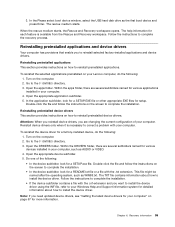
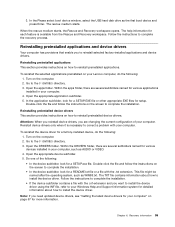
... instructions to complete the installation. • If the device subfolder contains a file with the .inf extension and you want to install the device driver using the INF file, refer to your Windows Help and Support information system for detailed information about how to install the device driver.
Note: If you need updated device drivers, see "Getting the latest device drivers for your computer...
User guide for ThinkCentre M60e - Page 79
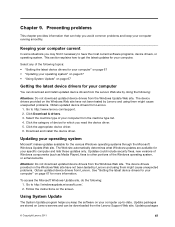
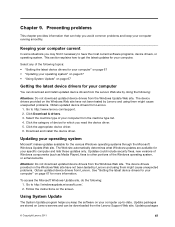
... http://www.lenovo.com/support. 2. Click Download & drivers. 3. Select the machine type of your computer from the machine type list. 4. Click the category of device for which you need the device driver. 5. Click the appropriate device driver. 6. Download and install the device driver.
Updating your operating system
Microsoft makes updates available for the various Windows operating systems through...
User guide for ThinkCentre M60e - Page 103
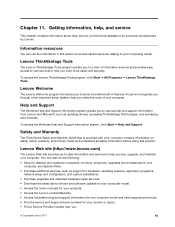
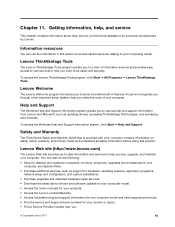
...Purchase additional services, such as support for hardware, operating systems, application programs,
network setup and configuration, and custom installations. • Purchase upgrades and extended hardware repair services. • Download the latest device drivers and software updates for your computer model. • Access the online manuals for your products. • Access the Lenovo Limited...
User guide for ThinkCentre M60e - Page 104
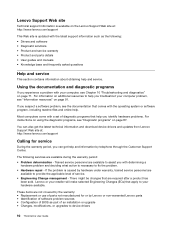
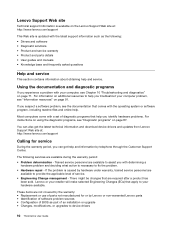
... the operating system or software program, including readme files and online help.
Most computers come with a set of diagnostic programs that help you identify hardware problems. For instructions on using the diagnostic programs, see "Diagnostic programs" on page 87.
You can also get the latest technical information and download device drivers and updates from Lenovo Support Web site at: http...
Safety and Warranty Guide - Page 20
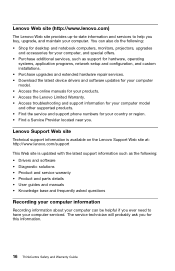
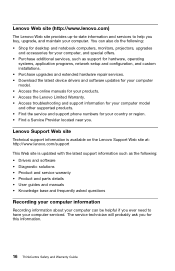
...Purchase additional services, such as support for hardware, operating
systems, application programs, network setup and configuration, and custom installations. • Purchase upgrades and extended hardware repair services. • Download the latest device drivers and software updates for your computer model. • Access the online manuals for your products. • Access the Lenovo Limited...
