Lenovo ThinkPad 130 driver and firmware

Related Lenovo ThinkPad 130 Manual Pages
Download the free PDF manual for Lenovo ThinkPad 130 and other Lenovo manuals at ManualOwl.com
ThinkPad 130, 1200, 1300 - Hardware Maintenance Manual (October 2001) - Page 32
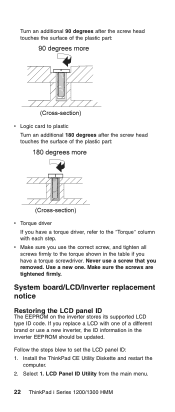
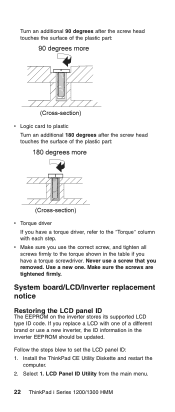
... the inverter stores its supported LCD type ID code. If you replace a LCD with one of a different brand or use a new inverter, the ID information in the inverter EEPROM should be updated. Follow the steps blew to set the LCD panel ID: 1. Install the ThinkPad CE Utility Diskette and restart the
computer. 2. Select 1. LCD Panel ID...
ThinkPad 130, 1200, 1300 - Hardware Maintenance Manual (October 2001) - Page 41
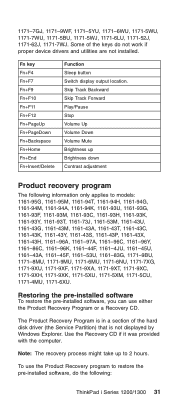
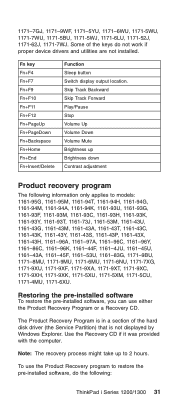
... the Product Recovery Program or a Recovery CD.
The Product Recovery Program is in a section of the hard disk driver (the Service Partition) that is not displayed by Windows Explorer. Use the Recovery CD if it was provided with the computer.
Note: The recovery process might take up to 2 hours.
To use the Product Recovery program to restore the pre-installed software, do the following:
ThinkPad...
ThinkPad 130, 1200, 1300 - Hardware Maintenance Manual (October 2001) - Page 56
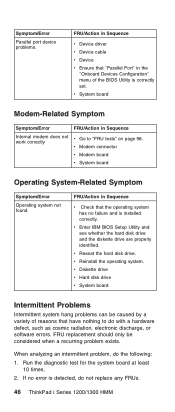
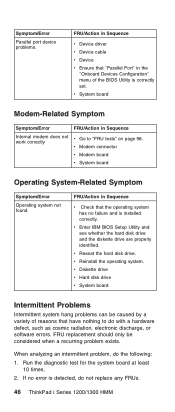
... "FRU tests" on page 98. work correctly
v Modem connector
v Modem board
v System board
Operating System-Related Symptom
Symptom/Error
Operating system not found
FRU/Action in Sequence
v Check that the operating system has no failure and is installed correctly.
v Enter IBM BIOS Setup Utility and see whether the hard disk drive and the diskette drive are properly identified.
v Reseat the hard...
ThinkPad 130, 1200, 1300 - Hardware Maintenance Manual (October 2001) - Page 109
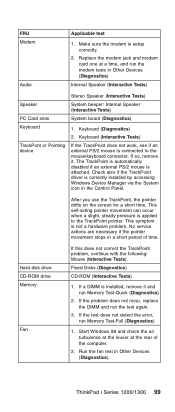
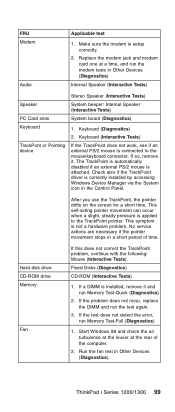
... following: Mouse (Interactive Tests).
Fixed Disks (Diagnostics)
CD-ROM (Interactive Tests)
1. If a DIMM is installed, remove it and run Memory Test-Quick (Diagnostics)
2. If the problem does not recur, replace the DIMM and run the test again.
3. If the test does not detect the error, run Memory Test-Full (Diagnostics)
1. Start Windows 98 and check the air...
ThinkPad 130, 1200, 1300 - Hardware Maintenance Manual (October 2001) - Page 128
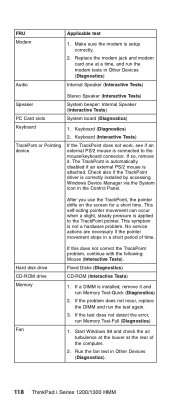
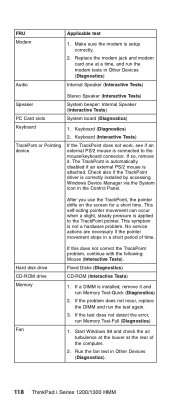
FRU Modem
Audio
Applicable test
1. Make sure the modem is setup correctly.
2. Replace the modem jack and modem card one at a time, and run the modem tests in Other Devices (Diagnostics)
Internal Speaker (Interactive Tests)
Speaker
PC Card slots Keyboard
TrackPont or Pointing device
Stereo Speaker (Interactive Tests)
System beeper: Internal Speaker (Interactive Tests)
System board (Diagnostics)
...
ThinkPad 130, 1200, 1300 - Hardware Maintenance Manual (October 2001) - Page 146
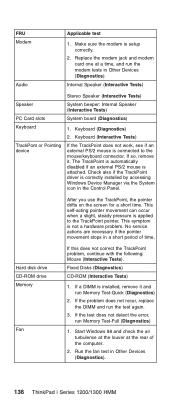
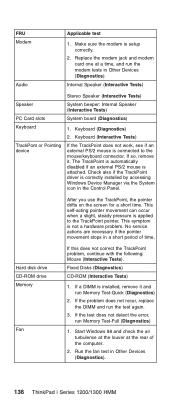
FRU Modem
Audio
Applicable test
1. Make sure the modem is setup correctly.
2. Replace the modem jack and modem card one at a time, and run the modem tests in Other Devices (Diagnostics)
Internal Speaker (Interactive Tests)
Speaker
PC Card slots Keyboard
TrackPont or Pointing device
Stereo Speaker (Interactive Tests)
System beeper: Internal Speaker (Interactive Tests)
System board (Diagnostics)
...
ThinkPad 130, 1200, 1300 - Hardware Maintenance Manual (October 2001) - Page 200
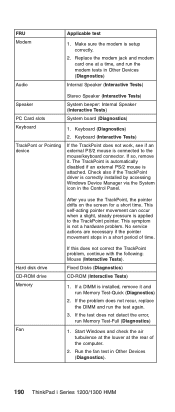
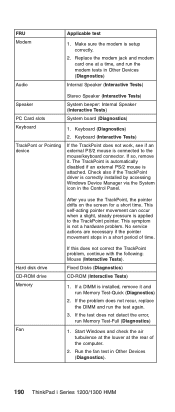
FRU Modem
Audio
Applicable test
1. Make sure the modem is setup correctly.
2. Replace the modem jack and modem card one at a time, and run the modem tests in Other Devices (Diagnostics)
Internal Speaker (Interactive Tests)
Speaker
PC Card slots Keyboard
TrackPont or Pointing device
Stereo Speaker (Interactive Tests)
System beeper: Internal Speaker (Interactive Tests)
System board (Diagnostics)
...
ThinkPad 130, 1200, 1300 - Hardware Maintenance Manual (October 2001) - Page 218
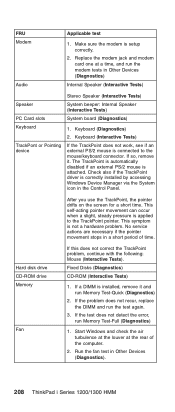
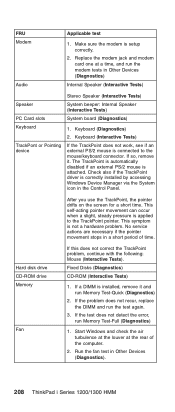
FRU Modem
Audio
Applicable test
1. Make sure the modem is setup correctly.
2. Replace the modem jack and modem card one at a time, and run the modem tests in Other Devices (Diagnostics)
Internal Speaker (Interactive Tests)
Speaker
PC Card slots Keyboard
TrackPont or Pointing device
Stereo Speaker (Interactive Tests)
System beeper: Internal Speaker (Interactive Tests)
System board (Diagnostics)
...
ThinkPad i Series 1200/1300, TP 130 - User's Reference - Page 51


...traveling. It contains the following information:
Using your computer outside your home country Using the audio and modem features Using your computer with a battery pack Using your computer with a PC Card Resolving system resource conflicts Solving computer problems Installing software Handling the ThinkPad Getting service To start the online user's guide, click Start, move the cursor to Programs...
ThinkPad i Series 1200/1300, TP 130 - User's Reference - Page 52


... customize your system using this CD. It contains all the software applications and hardware device drivers for your computer in Windows. It features the ThinkPad Software Selections program. (To use the ThinkPad Software Selections CD, see the Online User's Guide.
Recovery CD
If you accidentally erased your hard disk, you can use the Recovery CD to restore the contents of the preinstalled hard...
ThinkPad i Series 1200/1300, TP 130 - User's Reference - Page 85
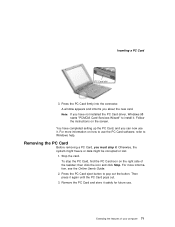
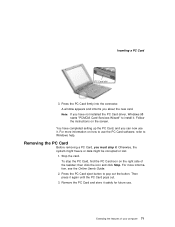
...: If you have not installed the PC Card driver, Windows 98 starts "PCMCIA Card Services Wizard" to install it. Follow the instructions on the screen.
You have completed setting up the PC Card, and you can now use it. For more information on how to use the PC Card software, refer to Windows help.
Removing the PC Card
Before removing a PC Card, you must stop...
ThinkPad i Series 1200/1300, TP 130 - User's Reference - Page 100


... questions
See the Online User's Guide for information on installing device drivers. You can get the ThinkPad device drivers by using the ThinkPad Software Selections CD. Before installing a new operating system, do the following:
Print the software installation section of the Online User's Guide. Make a Windows startup diskette. How do I use the Recovery CD to reload my factory-installed ThinkPad...
ThinkPad i Series 1200/1300, TP 130 - User's Reference - Page 107
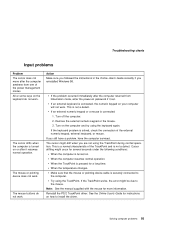
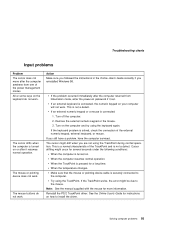
... the mouse or pointing-device cable is securely connected to the computer. Try using the TrackPoint. If the TrackPoint works, the error might be due to the mouse. Note: See the manual supplied with the mouse for more information. Reinstall the PS/2 TrackPoint driver. See the Online User's Guide for instructions on how to install the driver.
Solving computer problems 93
ThinkPad i Series 1200/1300, TP 130 - User's Reference - Page 111


...screen everytime you power on your computer (TFT model.)
Action Make sure that the ThinkPad display driver is installed correctly:
1. Click Start and move the cursor to Settings; then click Control Panel. 2. Double-click Display. 3. Select the Settings tab in the "Display Properties" window. 4. Click Advanced...; then click the Adapter tab.
Make sure that the display driver information is correct...
ThinkPad i Series 1200/1300, TP 130 - User's Reference - Page 114
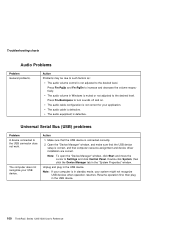
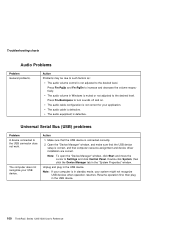
... does not recognize your USB device.
Action
1. Make sure that the USB device is connected correctly.
2. Open the "Device Manager" window, and make sure that the USB device setup is correct, and that computer resource assignment and device driver installation are correct.
Note: To open the "Device Manager" window, click Start and move the cursor to Settings and click Control Panel. Double-click...
ThinkPad i Series 1200/1300, TP 130 - User's Reference - Page 121


... minimum required memory to run the application. Refer to the manuals supplied with the application.
The application is designed to operate with the Windows operating system.
Other applications run correctly on your computer.
The necessary device drivers are installed. See the Online User's Guide.
The application works OK when it is run on some other computer.
If an error message...
ThinkPad i Series 1200/1300, TP 130 - User's Reference - Page 123
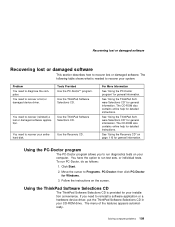
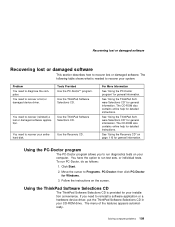
..., PC-Doctor; then click PC-Doctor for Windows.
3. Follow the instructions on the screen.
Using the ThinkPad Software Selections CD
The ThinkPad Software Selections CD is provided for your installation convenience. If you need to reinstall a software application or a hardware device driver, put the ThinkPad Software Selections CD in your CD-ROM drive. The menu of the features appears automatically...
ThinkPad i Series 1200/1300, TP 130 - User's Reference - Page 124
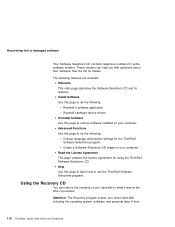
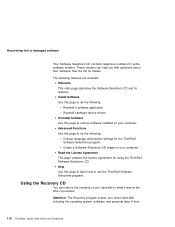
...and its features. Install Software Use this page to do the following: - Reinstall a software application - Reinstall hardware device drivers Uninstall Software Use this page to remove software installed on your computer. Advanced Functions Use this page to do the following: - Change language and location settings for the ThinkPad Software Selections program. - Create a Software Selections CD image...
ThinkPad i Series 1200/1300, TP 130 - User's Reference - Page 130


... Microsoft Windows NT and remote connectivity. IBM customers can also elect to receive proactive e-mail, alerting them to time-saving hints and tips and product-specific update such as modem speed and BIOS files. Interactive web-based forums are monitored around the clock by IBM specialists, complementing its support on all the major internet service providers. You can set...
ThinkPad i Series 1200/1300, TP 130 - User's Reference - Page 133
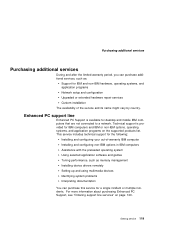
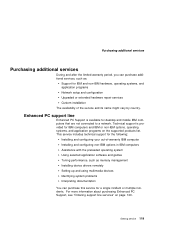
...on the supported products list. This service includes technical support for the following:
Installing and configuring your out-of-warranty IBM computer Installing and configuring non-IBM options in IBM computers Assistance with the preloaded operating system Using selected application software and games Tuning performance, such as memory management Installing device drivers remotely Setting up and...

