Lenovo ThinkPad W700 driver and firmware
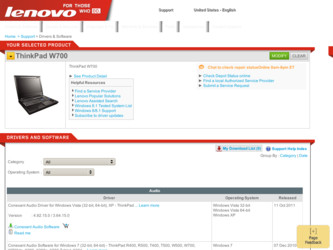
Related Lenovo ThinkPad W700 Manual Pages
Download the free PDF manual for Lenovo ThinkPad W700 and other Lenovo manuals at ManualOwl.com
(Japanese) Hardware Password Manager Deployment Guide - Page 11
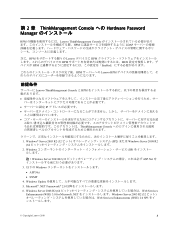
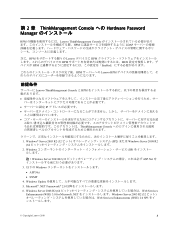
... R2 (64 2. Windows IIS
注:Windows Server 2003 R2 (32 ASP.Net 3. 以下の Windows
• ASP.Net • SNMP 4. Windows Update 5. Microsoft® .NET Framework® 2.0 6. Windows Server 2008 R2 (64 Web Services Enhancements (WSE) 3.0 for Microsoft .NET Windows Server 2003 R2 (32 Web Services Enhancements (WSE) 2.0 SP3
© Copyright Lenovo 2010
3
(English) Hardware Password Manager Deployment Guide - Page 7


... are responsible for deploying the Lenovo® Hardware Password Manager™ program on computers in their organizations. The purpose of this guide is to provide the information required for installing Hardware Password Manager on one or many computers, provided that licenses for the software are available for each target computer. The Hardware Password Manager application provides application...
(English) Hardware Password Manager Deployment Guide - Page 11


... LDAP server to provide authentication services for HPM. Policies for how hardware passwords are generated and how client devices are managed are defined in the console as well.
Next, you install the HPM client software on individual Lenovo devices that support HPM. A BIOS setting is used to enable or disable HPM support on these devices. This setting must be set to Enabled for the...
(English) Hardware Password Manager Deployment Guide - Page 12


... the HPM core server.
2. Run Windows Update and ensure that all necessary critical updates have been applied. 3. Name the core server. It is important that the core server name is set correctly. After being installed, an
HPM core server cannot be renamed. 4. Disable the Indexing Service and Windows Search Service because they might interfere with the normal
operation...
(English) Hardware Password Manager Deployment Guide - Page 13


...-bit) operating system with SP2, additional Windows components must be installed.
1. Click Start ➙ Control Panel ➙ Add or Remove Programs. 2. Click Add/Remove Windows Components. 3. Add the following components:
a. Application Server
• ASP.NET • Internet Information Services (IIS) b. Management and Monitoring Tools
• Simple Network Management Protocol 4. Click Next...
(English) Hardware Password Manager Deployment Guide - Page 29


...page 23 • "Updating credentials on a Hardware Password Manager device" on page 24
Hardware Password Manager device setup
Before registering a device with Hardware Password Manager you must change some of the settings in the BIOS:
1. Power on the computer. 2. Press F1 to enter the BIOS setup window. 3. Select Password on the Security tab. 4. Select Hardware Password Manager and set to Enabled...
(English) Hardware Password Manager Deployment Guide - Page 33


... sign-on into Windows using their fingerprints. To install the Hardware Password Manager client application without the GINA, use the following install command: HPMClientInstall.exe /vNOGINA=1
Furthermore, the order of enrollment is important when using Hardware Password Manager with the fingerprint software. First register in Hardware Password Manager to set hardware passwords. Then enroll your...
(English) Hardware Password Manager Deployment Guide - Page 40


... disk can be installed and the usual Hardware Password Manager deployment process can be followed to prepare for registering the system with Hardware Password Manager again.
If the replacement hard disk was previously managed by Hardware Password, so it is known to the Hardware Password Manager server and has a HDP set, the HDP must be cleared manually using the BIOS Setup...
(English) Hardware Password Manager Deployment Guide - Page 47


... the drive on which the core server is installed, if different, should be backed up. For information about backing up the core server with ImageW.exe, see Manually Capturing an Image with ImageW.exe at the following Web site: http://community.landesk.com/support/docs/DOC-2330
Backing up the database
It is most...
(English) Hardware Password Manager Deployment Guide - Page 48


...ManagementSuite, but it might have been installed in a different location: cd %...upgrading). If migrating to a new database, many items can be exported from the existing database, including the following:
Queries Distribution Packages Delivery Methods Software License Monitoring Custom Vulnerabilities Patch status (which patches are set to autofix)
40 Hardware Password Manager Deployment Guide
(English) Hardware Password Manager Deployment Guide - Page 51


... the HDP on that drive (manually through BIOS setup) or remove the drive when initially registering so that an HDP is not set for that drive.
• Symptom: HPM client installation fails.
Problem description: When installing the HPM client, the installation fails with LTAPI.DLL not found when the firewall software is active.
Solution: As documented in the LANDesk Installation guide, disable the...
(English) Hardware Password Manager Deployment Guide - Page 52


...occurred, but not what the password change actually is).
Note: If the user changes their Windows password, the Client application will prompt the user to update their Vault password on the next Windows login.
Solution: Administrators can prevent this from happening if they disable the Change Hardware Account password policy setting (BIOS menu setting).
44 Hardware Password Manager Deployment Guide
(English) BIOS Setup using Windows Management Instrumentation Deployment Guide - Page 10


• BIOS password management, including updating supervisor passwords, power-on passwords, and hard disk drive (HDD) passwords
• No dependency on a specific BIOS level
Environment
• Remote or local capabilities • Support of unattended operations • No software installation, including managed object format (MOF), required • Replaces DOS-based BIOS configuration ...
(English) Service and Troubleshooting Guide - Page 19


...
If your hard disk drive (HDD) or solid state drive (SSD) is not operating properly, you may be able to find the problem by running the HDD diagnostic program in the BIOS Setup Utility.
To run the diagnostic program, do as follows: 1. Turn off the computer, and then turn it on again. 2. When the ThinkPad logo comes...
(English) Service and Troubleshooting Guide - Page 29


... numeric keypad do not work.
Solution: Make sure that the external keyboard or numeric keypad is correctly connected to the computer.
Pointing device problems
Problem: The scrolling or magnifying glass function does not work.
Solution: Check the mouse driver in the Device Manager window, and make sure that the ThinkPad TrackPoint driver is installed.
Chapter 3. Solving computer problems 21
(English) Service and Troubleshooting Guide - Page 33


... on the desktop, click Personalize, then click Display Settings. 2. Check whether the screen resolution and color quality are correctly set. 3. Click Advanced Settings. 4. Click the Adapter tab. 5. Make sure that the correct device driver name is shown in the adapter information window. Note: The device driver name depends on the video chip that has been installed on your computer. 6. Click the...
(English) Service and Troubleshooting Guide - Page 34


... to open the Display Properties window, then click the Settings tab. 2. Check whether the screen resolution and color quality are correctly set. 3. Click Advanced. 4. Click the Adapter tab. 5. Make sure that the correct device driver name is shown in the adapter information window. Note: The device driver name depends on the video chip that has been installed on your computer. 6. Click the...
(English) Service and Troubleshooting Guide - Page 44


... files on the primary storage drive partition (usually drive C) will be deleted in the recovery process. However, before any data is overwritten, you will be given the opportunity to save one or more files to other media.
v If your optical drive is not attached to your ThinkPad computer during recovery, DVD software and CD-recording software will not be installed. To ensure that...
(English) Service and Troubleshooting Guide - Page 59


... available from Lenovo to assist you. This section contains information about where to go for additional information about ThinkPad computers, what to do if you experience a problem with your computer, and whom to call for service should it be necessary.
Microsoft Service Packs are the latest software source for Windows product updates. They are available via Web download (connection charges...
(English) Service and Troubleshooting Guide - Page 60


... of software problem sources v Configuration of BIOS as part of an installation or upgrade v Changes, modifications, or upgrades to device drivers v Installation and maintenance of network operating systems (NOS) v Installation and maintenance of application programs
To determine if your machine is in warranty and when the warranty expires, go to http://www.lenovo.com/think/support, and...

