Lenovo ThinkPad Yoga 12 driver and firmware
Drivers and firmware downloads for this Lenovo item

Related Lenovo ThinkPad Yoga 12 Manual Pages
Download the free PDF manual for Lenovo ThinkPad Yoga 12 and other Lenovo manuals at ManualOwl.com
(English) Statement of Warranty Services - ANZ - Page 3
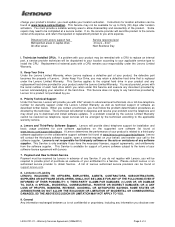
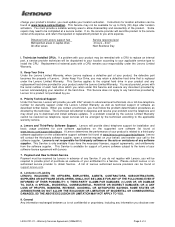
... the telephone and may direct you to download and install software updates. If a problem covered by the Lenovo Limited Warranty cannot be resolved via telephone, repair services will be arranged by the technician according to the applicable warranty service.
a. Lenovo and Third-Party Software Support. Lenovo will provide direct telephone support for installation and basic usage problems for core...
(English) Statement of Warranty Services - ASEAN - Page 3
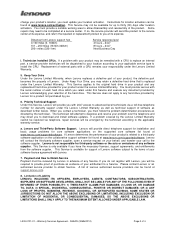
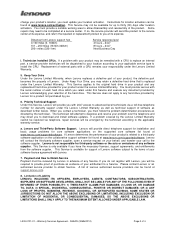
... the telephone and may direct you to download and install software updates. If a problem covered by the Lenovo Limited Warranty cannot be resolved via telephone, repair services will be arranged by the technician according to the applicable warranty service.
a. Lenovo and Third-Party Software Support. Lenovo will provide direct telephone support for installation and basic usage problems for core...
(English) Statement of Warranty Services - GB - Page 3
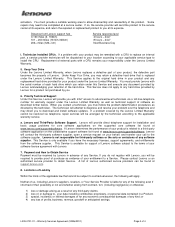
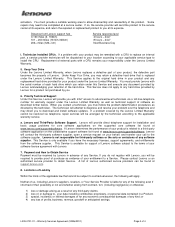
... the telephone and may direct you to download and install software updates. If a problem covered by the Lenovo Limited Warranty cannot be resolved via telephone, repair services will be arranged by the technician according to the applicable warranty service.
a. Lenovo and Third-Party Software Support. Lenovo will provide direct telephone support for installation and basic usage problems for core...
(English) Statement of Warranty Services - Hong Kong - Page 3
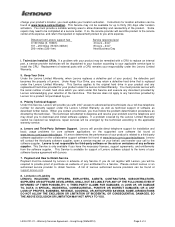
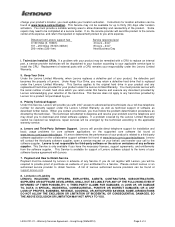
... the telephone and may direct you to download and install software updates. If a problem covered by the Lenovo Limited Warranty cannot be resolved via telephone, repair services will be arranged by the technician according to the applicable warranty service.
a. Lenovo and Third-Party Software Support. Lenovo will provide direct telephone support for installation and basic usage problems for core...
(English) Statement of Warranty Services - US - Page 3
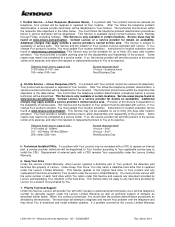
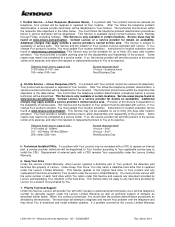
... warranty support under the Lenovo Limited Warranty as well as technical support of software as described further below. When You contact a technician, You must follow the problem determination procedures as directed by the technician. The technician will attempt to diagnose and resolve Your problem over the telephone and may direct You to download and install software updates. If...
(English) Hardware Maintenance Manual - ThinkPad Yoga 12 - Page 25


...Ensure that all software fixes, drivers, and UEFI BIOS downloads are installed before replacing any FRUs listed in this manual.
After a system board is replaced, ensure that the latest UEFI BIOS is loaded to the system board before completing the service action.
To download software fixes, drivers, and UEFI BIOS, go to http://www.lenovo.com/ThinkPadDrivers and follow the instructions on the screen...
(English) Hardware Maintenance Manual - ThinkPad Yoga 12 - Page 36


... the ThinkPad Setup program.
Note: After restoring a drive to the factory default settings, you might need to reinstall some device drivers.
Using the Windows recovery programs on the Windows 8.1 operating system
This section provides information about the recovery solutions for the Windows 8.1 operating system.
A Windows recovery image is preinstalled in the recovery partition on your computer...
(English) Safety, Warranty, and Setup Guide - ThinkPad Yoga 12 - Page 1


... and Setup Guide
Brief user notices ThinkPad Yoga 12
http://www.lenovo.com/support
Lenovo® electronic manuals... for a greener planet! Refer to the electronic User Guide for detailed product information: http://www.lenovo.com/UserManuals
Controls and indicators
ThinkPad® computer
Power cord
ac power adapter
Documentation
Initial setup
1. Connect to power. Ensure that all power cord...
(English) User Guide - ThinkPad Yoga 12 - Page 4


... 86 Beep errors 88 Memory module problems 88 Networking problems 88 Problems with the keyboard and other pointing devices 90 Problems with the display and multimedia devices 91 Battery and power problems 96 Problems with drives and other storage devices 99 A software problem 99 Problems with ports and connectors . . . . 100
Chapter 8. Recovery overview . . . 101
Recovery overview for...
(English) User Guide - ThinkPad Yoga 12 - Page 31


... The Password Manager program automatically captures and fills in authentication information for Windows programs and Web sites.
• System Update (Windows 7 and Windows 8.1) The System Update program enables you to keep the software on the computer up-to-date by downloading and installing software packages, including ThinkVantage programs, device drivers, Unified Extensible Firmware Interface...
(English) User Guide - ThinkPad Yoga 12 - Page 79


... is important to protect files, data, and settings that are on the storage drive, you also might need to install a new operating system, install new device drivers, update your system UEFI BIOS, or recover preinstalled software. This information will help you handle your computer with proper care and keep it in top working shape. • "Installing a new operating system" on page 63 •...
(English) User Guide - ThinkPad Yoga 12 - Page 81


... install the USB 3.0 driver.
To download the latest device drivers, do the following: 1. Go to http://www.lenovo.com/ThinkPadDrivers. 2. Select your product name to view all the device drivers for your computer. 3. Select the device drivers that you need, and follow the instructions on the screen.
Attention: Do not download the device drivers from the Windows Update Web. Always download the device...
(English) User Guide - ThinkPad Yoga 12 - Page 95


... your computer. Rewritable optical drives are available for most machines and are easily installed. • Schedule system restore operations to take a system snapshot periodically. For more information about system restore, see Chapter 8 "Recovery overview" on page 101. • Update device drivers and the UEFI BIOS when needed. • Profile your machine at http://www.lenovo.com/support to...
(English) User Guide - ThinkPad Yoga 12 - Page 96


... instructions on the screen to download and install necessary software.
Getting the latest drivers using System Update
The System Update program helps you keep the software on your computer up-to-date. Update packages are stored on Lenovo servers and can be downloaded from the Lenovo Support Web site. Update packages can contain applications, device drivers, UEFI BIOS flashes, or software updates...
(English) User Guide - ThinkPad Yoga 12 - Page 105


...the Lenovo USB 2.0 Ethernet Adapter or the ThinkPad USB 3.0 Ethernet Adapter on your computer. The maximum allowable distance from the computer to the hub is 100 meters (328 feet). If the cable is connected and the distance is within the limit but the problem persists, try a different cable.
- You are using the correct device driver. To install the correct driver, do the following: 1. Open Control...
(English) User Guide - ThinkPad Yoga 12 - Page 108


..., stop the installation of this driver and use the driver shipped with your monitor. 8. After updating the driver, click Close. 9. For the Windows 7 operating system, to change the color settings, right-click on the desktop, and
click Screen resolution. Click Advanced Settings, select the Monitor tab, then set Colors. 10. Click OK.
• Problem: Incorrect characters are displayed on the screen...
(English) User Guide - ThinkPad Yoga 12 - Page 109


... password and press Enter. If these items are correctly set, and the screen remains blank, have the computer serviced.
• Problem: When I turn on the computer, only a white pointer is displayed on a blank screen.
Solution: If you have modified a partition on your hard disk drive or hybrid drive by using partition software, information about that partition, or the master boot record...
(English) User Guide - ThinkPad Yoga 12 - Page 122
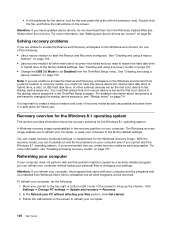
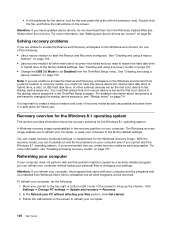
... with the extension .exe). Double-click the file, and follow the instructions on the screen.
Attention: If you need updated device drivers, do not download them from the Windows Update Web site. Obtain them from Lenovo. For more information, see "Making sure device drivers are current" on page 80.
Solving recovery problems
If you are unable to access the Rescue and...
(English) User Guide - ThinkPad Yoga 12 - Page 126


...available on the Lenovo Support Web site at: http://www.lenovo.com/support
This Web site is updated with the latest support information such as the following: • Drivers and software • Diagnostic solutions • Product and service warranty • Product and parts details • User guides and manuals • Knowledge base and frequently asked questions
Calling Lenovo
If you have...
(English) User Guide - ThinkPad Yoga 12 - Page 127


... problem • Exact wording of any error messages • Hardware and software configuration information for your system
Telephone numbers For a list of the Lenovo Support phone numbers for your country or region, go to http://www.lenovo.com/support/phone or refer to the Safety, Warranty, and Setup Guide that comes with your computer. Note: Phone numbers are subject to change without...
