Lenovo ThinkServer RD330 driver and firmware
Drivers and firmware downloads for this Lenovo item

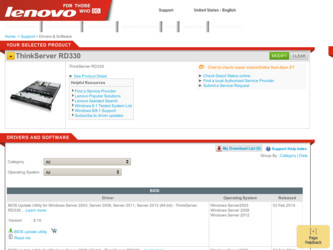
Related Lenovo ThinkServer RD330 Manual Pages
Download the free PDF manual for Lenovo ThinkServer RD330 and other Lenovo manuals at ManualOwl.com
Hardware Maintenance Manual - ThinkServer RD330 - Page 3


...300 . . . 58 Configuring the advanced SATA/SAS hardware RAID 63 Configuring the Ethernet controllers 64 Updating the firmware 64 Using the Firmware Updater program . . . . 64 Using the Lenovo ThinkServer EasyManage program 65
Chapter 6. Installing, removing, or replacing hardware 67
Guidelines 67 Precautions 67 Handling static-sensitive devices . . . . . 68 System reliability guidelines 69...
Hardware Maintenance Manual - ThinkServer RD330 - Page 26
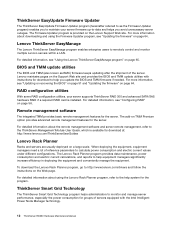
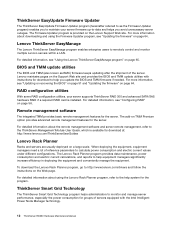
... update utilities with instructions for download to help you update the BIOS and TMM firmware if needed. For more information, see "Updating or recovering the BIOS" on page 51 and "Updating the firmware" on page 64.
RAID configuration utilities
With some RAID configuration utilities, your server supports ThinkServer RAID 300 and advanced SATA/SAS hardware RAID if a required RAID card is installed...
Hardware Maintenance Manual - ThinkServer RD330 - Page 78
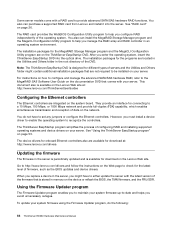
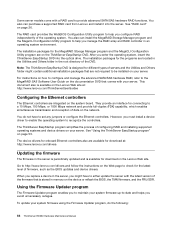
... of configuring RAID and installing supported operating systems and device drivers on your server. See "Using the ThinkServer EasyStartup program" on page 53.
The device drivers for onboard Ethernet controllers also are available for download at: http://www.lenovo.com/drivers
Updating the firmware
The firmware in the server is periodically updated and is available for download on the Lenovo Web...
Hardware Maintenance Manual - ThinkServer RD330 - Page 79
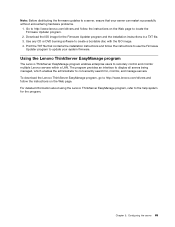
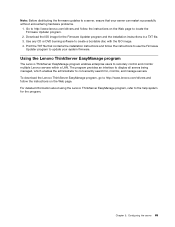
...software to create a bootable disc with the ISO image. 4. Print the TXT file that contains the installation instructions and follow the instructions to use the Firmware
Updater program to update your system firmware.
Using the Lenovo ThinkServer EasyManage program
The Lenovo ThinkServer EasyManage program enables enterprise users to remotely control and monitor multiple Lenovo servers within a LAN...
Hardware Maintenance Manual - ThinkServer RD330 - Page 179
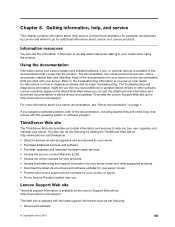
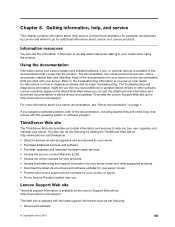
... upgrades and extended hardware repair services. • Access the Lenovo Limited Warranty (LLW). • Access the online manuals for your products. • Access troubleshooting and support information for your server model and other supported products. • Download the latest device drivers and software updates for your server model. • Find the service and support phone numbers...
Hardware Maintenance Manual - ThinkServer RD330 - Page 180


... of software problem sources • Configuration of the Unified Extensible Firmware Interface (UEFI) BIOS as part of an installation or upgrade • Changes, modifications, or upgrades to device drivers • Installation and maintenance of network operating systems (NOS) • Installation and maintenance of application programs
166 ThinkServer RD330 Hardware Maintenance Manual
Operating System Installation Guide - ThinkServer RD330, RD430 - Page 1
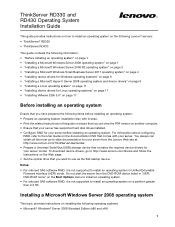
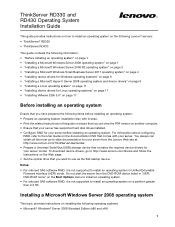
...; Prepare a Universal Serial Bus (USB) storage device that contains the required device drivers for your server model. To download device drivers, go to http://www.lenovo.com/drivers and follow the instructions on the Web page. • Set the optical drive that you want to use as the first startup device.
Notes: • For onboard SAS software RAID, it is not supported to install an operating...
Operating System Installation Guide - ThinkServer RD330, RD430 - Page 2
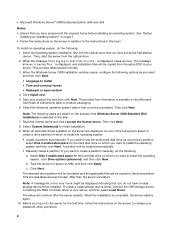
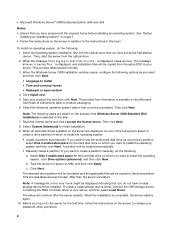
... several minutes. After that, the server will restart.
Note: A message No drives were found might be displayed indicating that you do not have a mass storage device driver installed. To install a mass storage device driver, connect the USB storage device containing the RAID controller driver to your server, and then select Load Driver.
The setup will continue after the server restarts. When the...
Operating System Installation Guide - ThinkServer RD330, RD430 - Page 6


...; If no hard disk drives are displayed, this indicates that you do not have a device driver installed.
To install a device driver, click Load drivers. • The entire hard disk drive will be used as one primary partition and a partition will be automatically
created after the setup process finishes. 5. The installation process will continue after the server restarts. In the Set Up Windows Small...
Operating System Installation Guide - ThinkServer RD330, RD430 - Page 13
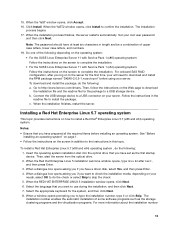
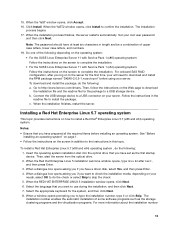
...screen in addition to the instructions in this topic.
To install a Red Hat Enterprise Linux 5.7 (x86 and x64) operating system , do the following: 1. Insert the operating system installation disc into the optical drive that you have set as the first startup device. Then, start the server from the optical drive. 2. When the Red Hat Enterprise Linux 5 installation welcome window opens, type linux dd...
Operating System Installation Guide - ThinkServer RD330, RD430 - Page 15
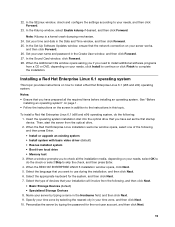
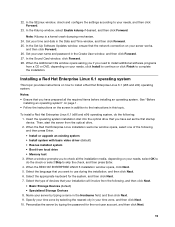
...that you have set as the first startup device. Then, start the server from the optical drive. 2. When the Red Hat Enterprise Linux installation welcome window opens, select one of the following and then press Enter. • Install or upgrade an existing system • Install system with basic video driver (default) • Rescue installed system • Boot from local drive • Memory test...
Operating System Installation Guide - ThinkServer RD330, RD430 - Page 17
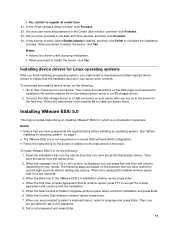
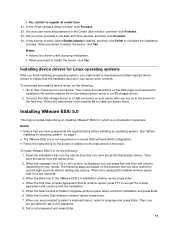
...; The VMware ESXi 5.0 is not supported on onboard SAS software RAID configuration. • Follow the instructions on the screen in addition to the instructions in this topic.
To install VMware ESXi 5.0, do the following: 1. Insert the installation disc into the optical drive that you have set as the first startup device. Then, start the server from the optical drive. 2. When the message Press...
(English) Installation and User Guide - Page 3


...300 . . . 58 Configuring the advanced SATA/SAS hardware RAID 63 Configuring the Ethernet controllers 64 Updating the firmware 64 Using the Firmware Updater program . . . . 64 Using the Lenovo ThinkServer EasyManage program 65
Chapter 6. Installing, removing, or replacing hardware 67
Guidelines 67 Precautions 67 Handling static-sensitive devices . . . . . 68 System reliability guidelines 69...
(English) Installation and User Guide - Page 171
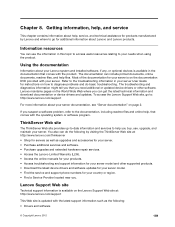
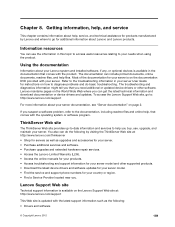
... upgrades and extended hardware repair services. • Access the Lenovo Limited Warranty (LLW). • Access the online manuals for your products. • Access troubleshooting and support information for your server model and other supported products. • Download the latest device drivers and software updates for your server model. • Find the service and support phone numbers...
MegaRAID SAS Software User Guide - Page 227
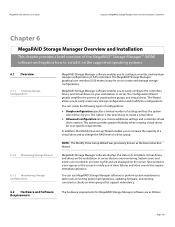
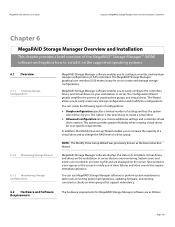
... drive and to change the RAID level of a drive group.
NOTE: The Modify Drive Group Wizard was previously known as the Reconstruction Wizard.
MegaRAID Storage Manager software displays the status of controllers, virtual drives, and drives on the workstation or server that you are monitoring. System errors and events are recorded in an event log file and are displayed on the screen. Special device...
MegaRAID SAS Software User Guide - Page 231


... Client mode on a laptop or a desktop, you can log in to a specific server by providing the IP address. - Select Server to install only those components required for remote server management. To begin installation, click on Install on the next screen that appears. - Select StandAlone if you will use MegaRAID Storage Manager software to create and manage storage configurations on a standalone...
MegaRAID SAS Software User Guide - Page 234
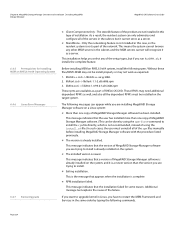
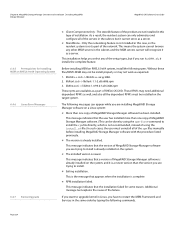
Chapter 6: MegaRAID Storage Manager Overview and Installation | Installing MegaRAID
Storage Manager
MegaRAID SAS Software User Guide
6.4.5 Prerequisites for Installing MSM on RHEL6.0 x64 Operating System 6.4.6 Linux Error Messages
6.4.7 Kernel Upgrade
Client Components Only - The storelib feature of the product are not installed in this type of installation. As a result, the resident ...
MegaRAID SAS Software User Guide - Page 240
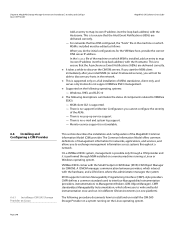
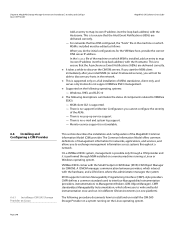
...-
ing a CIM Provider
MegaRAID SAS Software User Guide
6.6 Installing and Configuring a CIM Provider
6.6.1 Installing a CIM SAS Storage Provider on Linux
Add an entry to map its own IP address (not the loop back address) with the Hostname. This is to ensure that the Alert Event Notifications (AENs) are delivered correctly. - For networks that has DNS configured, the "hosts...
(English) Warranty and Support Information - Page 11
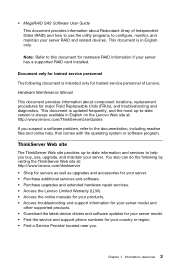
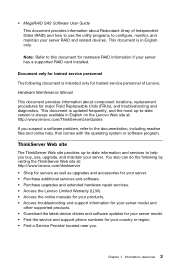
... upgrades and extended hardware repair services. • Access the Lenovo Limited Warranty (LLW). • Access the online manuals for your products. • Access troubleshooting and support information for your server model and
other supported products. • Download the latest device drivers and software updates for your server model. • Find the service and support phone numbers...
(English) Warranty and Support Information - Page 12
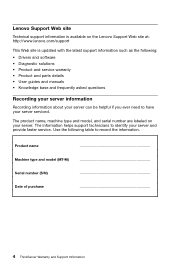
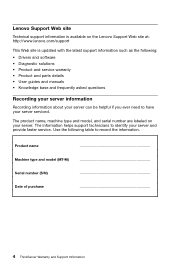
... on the Lenovo Support Web site at: http://www.lenovo.com/support
This Web site is updated with the latest support information such as the following: • Drivers and software • Diagnostic solutions • Product and service warranty • Product and parts details • User guides and manuals • Knowledge base and frequently asked questions
Recording your server information...
