Lenovo ThinkStation P900 driver and firmware
Drivers and firmware downloads for this Lenovo item

Related Lenovo ThinkStation P900 Manual Pages
Download the free PDF manual for Lenovo ThinkStation P900 and other Lenovo manuals at ManualOwl.com
(English) Statement of Warranty Services - ANZ - Page 3
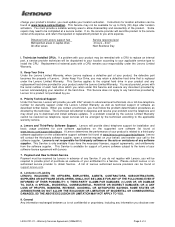
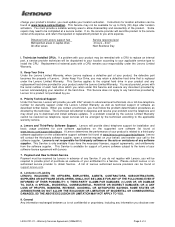
... the telephone and may direct you to download and install software updates. If a problem covered by the Lenovo Limited Warranty cannot be resolved via telephone, repair services will be arranged by the technician according to the applicable warranty service.
a. Lenovo and Third-Party Software Support. Lenovo will provide direct telephone support for installation and basic usage problems for core...
(English) Statement of Warranty Services - ASEAN - Page 3
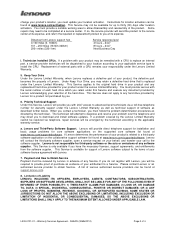
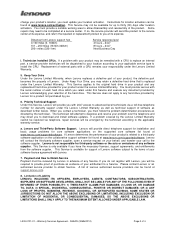
... the telephone and may direct you to download and install software updates. If a problem covered by the Lenovo Limited Warranty cannot be resolved via telephone, repair services will be arranged by the technician according to the applicable warranty service.
a. Lenovo and Third-Party Software Support. Lenovo will provide direct telephone support for installation and basic usage problems for core...
(English) Statement of Warranty Services - GB - Page 3
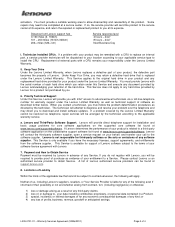
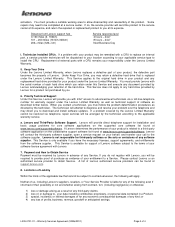
... the telephone and may direct you to download and install software updates. If a problem covered by the Lenovo Limited Warranty cannot be resolved via telephone, repair services will be arranged by the technician according to the applicable warranty service.
a. Lenovo and Third-Party Software Support. Lenovo will provide direct telephone support for installation and basic usage problems for core...
(English) Statement of Warranty Services - Hong Kong - Page 3
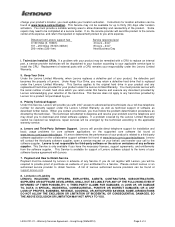
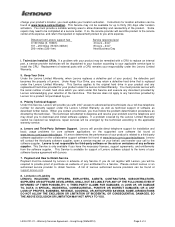
... the telephone and may direct you to download and install software updates. If a problem covered by the Lenovo Limited Warranty cannot be resolved via telephone, repair services will be arranged by the technician according to the applicable warranty service.
a. Lenovo and Third-Party Software Support. Lenovo will provide direct telephone support for installation and basic usage problems for core...
(English) Statement of Warranty Services - US - Page 3
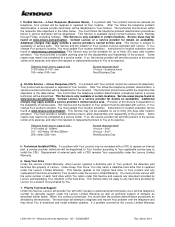
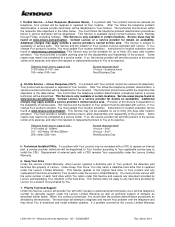
... warranty support under the Lenovo Limited Warranty as well as technical support of software as described further below. When You contact a technician, You must follow the problem determination procedures as directed by the technician. The technician will attempt to diagnose and resolve Your problem over the telephone and may direct You to download and install software updates. If...
(English) User Guide - ThinkStation P900 (type 30A4 and 30A5) - Page 4


... programs and device drivers . . 72 Solving recovery problems 74 Recovery information for the Windows 8.1 operating system 74
ii ThinkStation P900 User Guide
Refreshing your computer 74 Resetting your computer to the factory-default settings 74 Using the advanced startup options . . . . 75 Recovering your operating system if Windows 8.1 fails to start 75
Chapter 9. Installing or replacing...
(English) User Guide - ThinkStation P900 (type 30A4 and 30A5) - Page 23
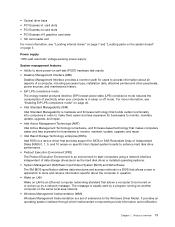
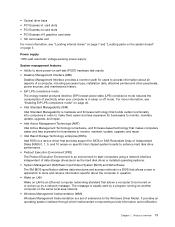
...less expensive for businesses to monitor, maintain, update, upgrade, and repair. • Intel Rapid Storage Technology enterprise (RSTe) Intel RSTe is a device driver that provides support for SATA or SAS Redundant Array of Independent Disks (RAID) 0, 1, 5, and 10 arrays on specific Intel chipset system boards to enhance hard disk drive performance. • Preboot Execution Environment (PXE) The...
(English) User Guide - ThinkStation P900 (type 30A4 and 30A5) - Page 27
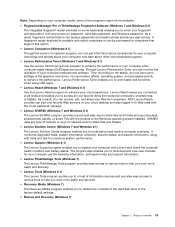
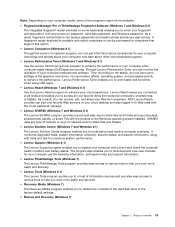
... favorite Web services to your cloud desktop and stay logged-in to Web sites with the cloud password manager.
• Lenovo SHAREit (Windows 7 and Windows 8.1) The Lenovo SHAREit program provides a quick and easy way to share files and folders among computers, smartphones, tablets, or smart TVs with the Android or the Windows operating system installed. SHAREit uses any type of network or even...
(English) User Guide - ThinkStation P900 (type 30A4 and 30A5) - Page 28


... cannot start the Windows operating system. • System Update (Windows 7 and Windows 8.1) The System Update program helps you keep the software on your computer up-to-date by downloading and installing software update packages. Examples of these software update packages include Lenovo programs, device drivers, UEFI BIOS updates, and other third-party programs.
16 ThinkStation P900 User Guide
(English) User Guide - ThinkStation P900 (type 30A4 and 30A5) - Page 53


... to the default settings, press F9 to load the default settings, and then press F10 to save and exit the Setup Utility program.
Updating or recovering the BIOS
Lenovo might make changes and enhancements to the BIOS. When updates are released, they are available as downloadable files on the Lenovo Web site at http://www.lenovo.com/drivers. Instructions for using the BIOS updates are available in...
(English) User Guide - ThinkStation P900 (type 30A4 and 30A5) - Page 54


... update (flash) the BIOS from a disc on the Windows 8.1 (64-bit) operating system, do the following: 1. Start the Setup Utility program. See "Starting the Setup Utility program" on page 37. 2. From the Setup Utility program main menu, select Exit ➙ OS Optimized Default ➙ Disabled. 3. Select Yes in the window displayed and press Enter to confirm your selection.
42 ThinkStation P900...
(English) User Guide - ThinkStation P900 (type 30A4 and 30A5) - Page 55
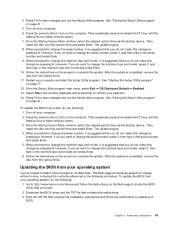
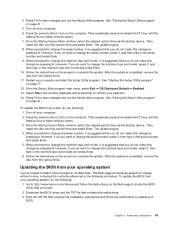
... Setup Utility program. See "Exiting the Setup Utility program" on page 41.
To update the BIOS from a disc, do the following: 1. Turn off your computer. 2. Press the power button to turn on the computer. Then repeatedly press and release the F12 key until the Startup Device Menu window opens. 3. From the Startup Device Menu window, select the desired optical drive as the startup device...
(English) User Guide - ThinkStation P900 (type 30A4 and 30A5) - Page 63
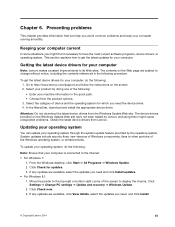
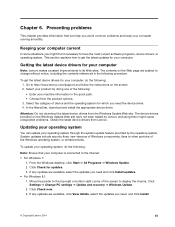
...and click Install updates. • For Windows 8.1: 1. Move the pointer to the top-right or bottom-right corner of the screen to display the charms. Click
Settings ➙ Change PC settings ➙ Update and recovery ➙ Windows Update. 2. Click Check now. 3. If any updates are available, click View details, select the updates you need, and click Install.
© Copyright Lenovo 2014
51
(English) User Guide - ThinkStation P900 (type 30A4 and 30A5) - Page 64
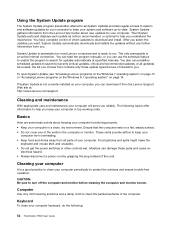
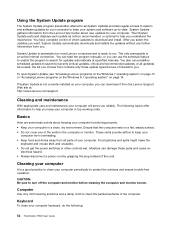
.... You have complete control of which updates to download and install. After you select the updates you want, System Update automatically downloads and installs the updates without any further intervention from you.
System Update is preinstalled on most Lenovo computers and is ready to run. The only prerequisite is an active Internet connection. You can start the program manually, or you can...
(English) User Guide - ThinkStation P900 (type 30A4 and 30A5) - Page 74
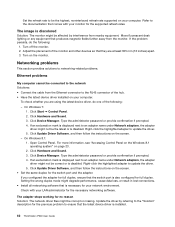
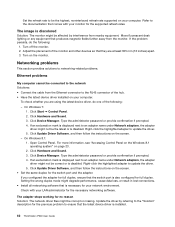
... that is necessary for your network environment. Check with your LAN administrator for the necessary networking software.
The adapter stops working for no reason Solution: The network driver files might be corrupt or missing. Update the driver by referring to the "Solution" description for the previous problem to ensure that the latest device driver is installed.
62 ThinkStation P900 User Guide
(English) User Guide - ThinkStation P900 (type 30A4 and 30A5) - Page 76
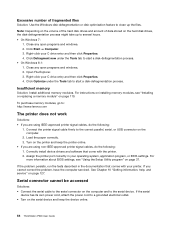
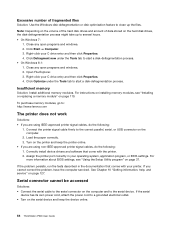
... parallel, serial, or USB connector on the computer.
2. Load the paper correctly. 3. Turn on the printer and keep the printer online. • If you are using non-IEEE-approved printer signal cables, do the following: 1. Correctly install device drivers and software that come with the printer. 2. Assign the printer port correctly in your operating system, application program, or BIOS settings. For...
(English) User Guide - ThinkStation P900 (type 30A4 and 30A5) - Page 77


...; Install any device drivers or application programs supplied with the USB device. Refer to the
documentation that comes with the USB device for more information. • Detach and reattach the USB connector to reset the USB device.
Diagnostics
The diagnostic program is used to test hardware components of your computer. The diagnostic program can also report operating-system-controlled settings...
(English) User Guide - ThinkStation P900 (type 30A4 and 30A5) - Page 139


...Purchase additional services, such as support for hardware, operating systems, application programs,
network setup and configuration, and custom installations. • Purchase upgrades and extended hardware repair services. • Download the latest device drivers and software updates for your computer model. • Access the online manuals for your products. • Access the Lenovo Limited...
(English) User Guide - ThinkStation P900 (type 30A4 and 30A5) - Page 140
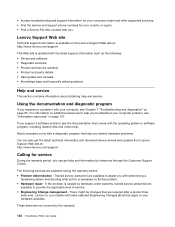
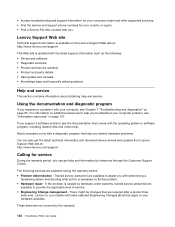
... on the Lenovo Support Web site at: http://www.lenovo.com/support
This Web site is updated with the latest support information such as the following: • Drivers and software • Diagnostic solutions • Product and service warranty • Product and parts details • User guides and manuals • Knowledge base and frequently asked questions
Help and service
This section...
(English) User Guide - ThinkStation P900 (type 30A4 and 30A5) - Page 141
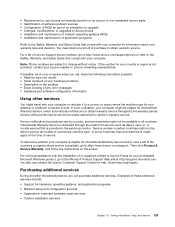
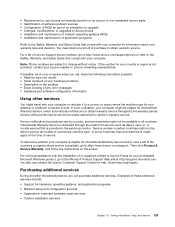
..., or upgrades to device drivers • Installation and maintenance of network operating systems (NOS) • Installation and maintenance of application programs
Refer to the Safety, Warranty, and Setup Guide that comes with your computer for information about your warranty type and duration. You must retain your proof of purchase to obtain warranty service.
For a list of Lenovo Support phone...
