Lenovo U410 Laptop driver and firmware
Related Lenovo U410 Laptop Manual Pages
Download the free PDF manual for Lenovo U410 Laptop and other Lenovo manuals at ManualOwl.com
Ideapad U310, U410 Lenovo Limited Warranty & Product Specific Notices V1.0 (English) - Page 3


Lenovo limited warranty
„ What Your Service Provider Will Do to Correct Problems When you contact a Service Provider, you must follow the specified problem determination and resolution procedures. The Service Provider will attempt to diagnose and resolve your problem by telephone, e-mail or remote assistance. The Service Provider may direct you to download and install designated software ...
Ideapad U310, U410 Lenovo Limited Warranty & Product Specific Notices V1.0 (English) - Page 4


... caused by a non-authorized service provider • failure of, or damage caused by, any third party products, including those that Lenovo may provide or integrate into the Lenovo product at your request • any technical or other support, such as assistance with "how-to" questions and those regarding product set-up and installation • products or parts...
IdeaPad U310&U410 User Guide V1.0 (English) - Page 2


...; To refer to it, go to http://consumersupport.lenovo.com/ and click
User guides and manuals.
First Edition (January 2012) © Copyright Lenovo 2012.
LIMITED AND RESTRICTED RIGHTS NOTICE: If data or software is delivered pursuant a General Services Administration "GSA" contract, use, reproduction, or disclosure is subject to restrictions set forth in Contract No. GS-35F-05925.
IdeaPad U310&U410 User Guide V1.0 (English) - Page 23


... install the driver before connecting. Check the documentation provided by the device's manufacturer before connecting the device.
Before disconnecting a USB storage device, make sure your computer has finished transferring data by that device. Click the Safely Remove Hardware icon in the notification area of Windows to remove the device before disconnecting.
Note: If your USB device uses a power...
IdeaPad U310&U410 User Guide V1.0 (English) - Page 31


... without the need for cables.
Note: Your computer may not support all wireless connection methods.
„ Using Wi-Fi/WiMAX (on select models)
Enabling wireless connection To enable wireless communications, do the following: Press to make configuration. Hardware connection
Wi-Fi/WiMAX network
Access point *
* Not supplied
Software configuration Consult your Internet Service Provider (ISP) and...
IdeaPad U310&U410 User Guide V1.0 (English) - Page 35


... be downloaded from Lenovo's consumer support Web site (http://consumersupport.lenovo.com). If your computer is pre-installed with Windows operating system, you can also find installation programs for some pre-installed software in the Application folder on D partition of the hard disk drive.
How can I contact the customer support center? See "Chapter 3. Getting help and service" of Lenovo Safety...
IdeaPad U310&U410 User Guide V1.0 (English) - Page 36


... in your computer. All the device drivers for your computer model can be downloaded from Lenovo's consumer support Web site. If your computer is pre-installed with Windows operating system, you can also find device drivers for the operating system in the Driver folder on D partition of the hard disk drive. Lenovo's consumer support Web site contains the most updated device drivers.
What can...
User Guide - Page 22
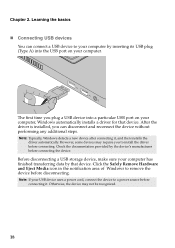
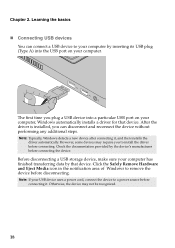
... the basics
„ Connecting USB devices You can connect a USB device to your computer by inserting its USB plug (Type A) into the USB port on your computer.
The first time you plug a USB device into a particular USB port on your computer, Windows automatically installs a driver for that device. After the driver is installed, you can disconnect and reconnect the device without performing any...
User Guide - Page 42
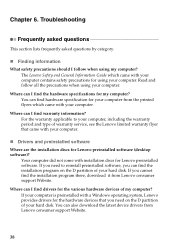
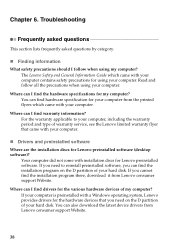
... preinstalled software, you can find the installation program on the D partition of your hard disk. If you cannot find the installation program there, download it from Lenovo consumer support Website.
Where can I find drivers for the various hardware devices of my computer? If your computer is preinstalled with a Windows operating system, Lenovo provides drivers for the hardware devices that...
Safety and General Information Guide - Notebook - Page 25
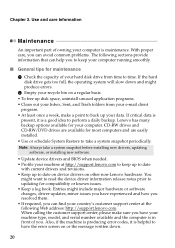
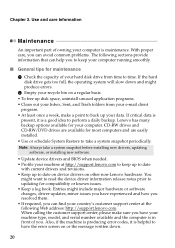
.... CD-RW drives and CD-RW/DVD drives are available for most computers and are easily installed. • Use or schedule System Restore to take a system snapshot periodically.
Note: Always take a system snapshot before installing new drivers, updating software, or installing new software.
• Update device drivers and BIOS when needed. • Profile your machine at http://support.lenovo.com to...
Safety and General Information Guide - Notebook - Page 26
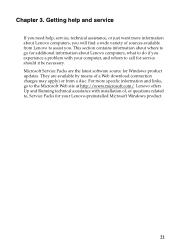
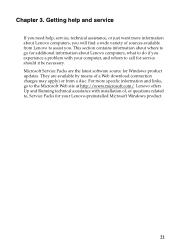
... software source for Windows product updates. They are available by means of a Web download (connection charges may apply) or from a disc. For more specific information and links, go to the Microsoft Web site at http://www.microsoft.com/. Lenovo offers Up and Running technical assistance with installation of, or questions related to, Service Packs for your Lenovo-preinstalled Microsoft Windows...
Safety and General Information Guide - Notebook - Page 27
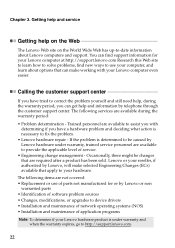
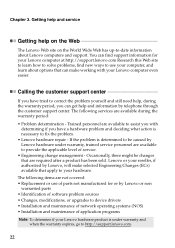
...
warranted parts • Identification of software problem sources • Changes, modifications, or upgrades to device drivers • Installation and maintenance of network operating systems (NOS) • Installation and maintenance of application programs
Note: To determine if your Lenovo hardware product is under warranty and when the warranty expires, go to http://support.lenovo.com.
22
Safety and General Information Guide - Notebook - Page 28
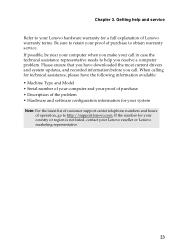
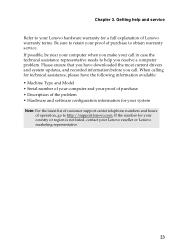
... ensure that you have downloaded the most current drivers and system updates, and recorded information before you call. When calling for technical assistance, please have the following information available: • Machine Type and Model • Serial number of your computer and your proof of purchase • Description of the problem • Hardware and software configuration information for...
User Guide - Lenovo Notebooks (for Windows 8.1) - Page 15
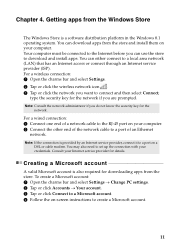
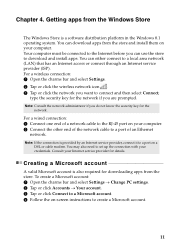
... a software distribution platform in the Windows 8.1 operating system. You can download apps from the store and install them on your computer. Your computer must be connected to the Internet before you can use the store to download and install apps. You can either connect to a local area network (LAN) that has an Internet access or connect through an Internet service provider (ISP). For a wireless...
User Guide - Lenovo Notebooks (for Windows 8.1) - Page 16
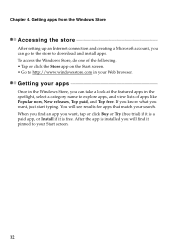
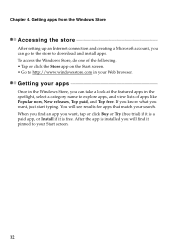
Chapter 4. Getting apps from the Windows Store
Accessing the store
After setting up an Internet connection and creating a Microsoft account, you can go to the store to download and install apps. To access the Windows Store, do one of the following. • Tap or click the Store app on the Start screen. • Go to http://www...
Hardware Maintenance Manual - IdeaPad U310, U410, U310 Touch, U410 Touch - Page 20


...device driver fixes are customer-installable. The BIOS and device drivers are posted on the customer support site: http://consumersupport.lenovo.com/.
Strategy for replacing FRUs
Before replacing parts: Make sure that all software fixes, drivers, and BIOS downloads are installed before replacing any FRUs listed in this manual. After a system board is replaced, ensure that the latest BIOS is loaded...
Hardware Maintenance Manual - IdeaPad U310, U410, U310 Touch, U410 Touch - Page 27
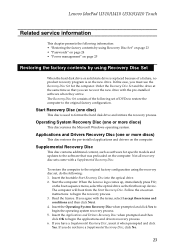
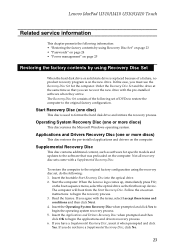
... hard disk drive or solid state drive is replaced because of a failure, no product recovery program is on the new drive. In this case, you must use the Recovery Disc Set for the computer. Order the Recovery Disc Set and the drive at the same time so that you can recover the new drive with the pre-installed software when they arrive. The Recovery Disc Set consists...
Hardware Maintenance Manual - IdeaPad U310, U410, U310 Touch, U410 Touch - Page 42


... network card driver and bluetooth driver from the Control Panel manually. Then reinstall the wireless network card and bluetooth driver. Note: The old bluetooth driver has to be removed manually before installing a new one. Otherwise, the bluetooth driver may not function. When the steps above have been completed, follow the normal procedures to test the machine. U410/U410 Touch After removing...
Hardware Maintenance Manual - IdeaPad U310, U410, U310 Touch, U410 Touch - Page 63


... the system board, to avoid short circuit. If the network card has been replaced, when you've finished the assembling, log into the operating system and remove the old wireless network card driver and bluetooth driver from the Control Panel manually. Then reinstall the wireless network card and bluetooth driver. Note: The old bluetooth driver has to be removed manually before installing a new one...
Lenovo Limited Warranty & Product Specific Notices V3.0 (Microsoft Windows 8 Preinstalled) - IdeaPad U310, U410, U310 Touch, - Page 3
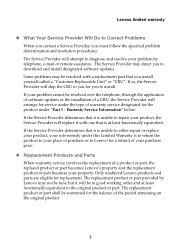
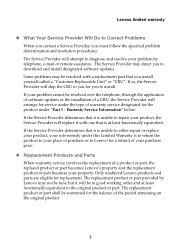
Lenovo limited warranty
„ What Your Service Provider Will Do to Correct Problems When you contact a Service Provider, you must follow the specified problem determination and resolution procedures. The Service Provider will attempt to diagnose and resolve your problem by telephone, e-mail or remote assistance. The Service Provider may direct you to download and install designated software ...

