Lenovo V200 Laptop driver and firmware
Related Lenovo V200 Laptop Manual Pages
Download the free PDF manual for Lenovo V200 Laptop and other Lenovo manuals at ManualOwl.com
(English) Service and Troubleshooting Guide - Page 5


... storage media and drives properly 4 Take care in setting passwords . . . . . 5 Other important tips 5 Cleaning the cover of your computer . . . 6 Cleaning your computer keyboard . . . . 6 Cleaning your computer display . . . . 6 Care for the fingerprint reader . . . . . 6
Chapter 3. Solving computer problems . . 9 Frequently asked questions 10 Diagnosing problems 11 Troubleshooting 11
Error...
(English) Service and Troubleshooting Guide - Page 11


...and other publications
Setup Instructions helps you to unpack your computer and get started. It includes a few tips for first-time users, and introduces software preinstalled by Lenovo™.
This Service and Troubleshooting Guide provides information about caring for your computer, basic troubleshooting information, some recovery procedures, help and service information, and warranty information...
(English) Service and Troubleshooting Guide - Page 15


Caring for your computer
v When installing your hard disk, follow the instructions shipped with your hardware, and apply pressure only where needed on the device.
Take care in setting passwords
v Remember your passwords. If you forget a supervisor or hard disk password, Lenovo authorized service provider will not reset it, and you might have to replace your system board or hard disk drive.
Other ...
(English) Service and Troubleshooting Guide - Page 20


... detailed specifications for my computer? See http://www.lenovo.com/support.
I need to upgrade a device or I need to replace one of the following: the hard disk drive, memory, or the keyboard.
See the Appendix B, "Customer Replaceable Units (CRUs)," on page 41of this Guide for the list of Customer Replaceable Units and the location of the instructions for removing or replacing...
(English) Service and Troubleshooting Guide - Page 29


...and click Personalize. 2. Click Display Settings and check whether the screen resolution
and color quality are correctly set. 3. Click Advanced Settings. 4. Click the Adapter tab. 5. Make sure that the correct device driver name is shown in the
adapter information window. Note: The device driver name depends on the video chip that has been installed on your computer. 6. Click the Properties button...
(English) Service and Troubleshooting Guide - Page 43


... latest software source for Windows product updates. They are available via Web download (connection charges may apply) or via a disc. For more specific information and links, please go to the Microsoft Web site at http://www.microsoft.com. Lenovo offers Up and Running technical assistance with installation of, or questions related to, Service Packs for your Lenovo-preinstalled Microsoft Windows...
(English) Service and Troubleshooting Guide - Page 44


... of software problem sources v Configuration of BIOS as part of an installation or upgrade v Changes, modifications, or upgrades to device drivers v Installation and maintenance of network operating systems (NOS) v Installation and maintenance of application programs
To determine if your Lenovo hardware product is in warranty and when the warranty expires, go to http://www.lenovo.com/support, and...
(English) Service and Troubleshooting Guide - Page 61


...Customer Support: For support information and phone numbers to help with initial installation of software, visit http://www.lenovo.com/support. To purchase technical support beyond this initial installation support, visit http://www.lotus.com/passport.
International Program License Agreement: The software licensed to you under this offer does not include software upgrades or technical support, and...
(English) Service and Troubleshooting Guide - Page 65


... 16 setting 5
PC-Doctor for Windows 11 power management
problems 16 preventing problems 10 problem solving 10 problems
battery 20 computer screen 18
problems (continued) diagnosing 11 fingerprint reader 21 hard disk drive 21 hibernation mode 16 keyboard 16 password 16 sleep mode 16 startup 21 troubleshooting 11
R
Read first v recovering data 24 recovering preinstalled software 23 recovery discs...
(English) Access Connections Deployment guide - Page 3


... 25
Deploy on new computers 25 Deploy on existing client computers 25
Deleting locked profiles 26 Updating deployed Profiles 26 Upgrade Access Connections on existing computers 26
Chapter 5. Working with Active Directory and ADM files 27
Adding Administrative Templates 27 Installing the client configuration plugin for Access Connections 28 Group Policy settings 28 Deploying .LOA and...
(English) Access Connections Deployment guide - Page 4


... who are responsible for deploying the Access ConnectionsTM program on computers in their organizations. The purpose of this guide is to provide the information required for installing Access Connections on one or many computers, provided that licenses for the software are available for each target computer. The Access Connections application provides application help, which administrators and...
(English) Access Connections Deployment guide - Page 6
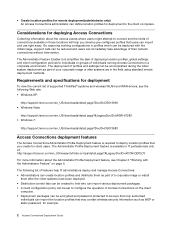
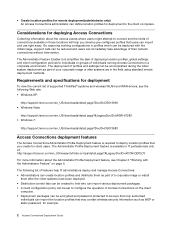
... field using standard remote deployment methods.
Requirements and specifications for deployment
To view the current list of supported ThinkPad® systems and wireless WLAN and WAN drivers, see the following Web site: • Windows XP:
http://support.lenovo.com/en_US/downloads/detail.page?DocID=DS013660 • Windows Vista:
http://support.lenovo.com/en_US/downloads/detail.page?&LegacyDocID...
(English) Access Connections Deployment guide - Page 7


... software package to the hard disk drive. 3. Open a command prompt window with administrator privilege (if applicable). 4. The following command can be used to install Access Connections. a. To install interactively, type:
\setup.exe b. To install silently, type:
\setup.exe -S-SMS [Windows XP] \setup /s /v"/qn REBOOT=ReallySuppress" [Windows Vista or 7] c. To install with specific device support...
(English) Access Connections Deployment guide - Page 9


...Connections on to client systems, download and install the Administrator Profile Deployment feature from the following Lenovo Web site: http://support.lenovo.com/en_US/research/hints-or....exe [Windows XP] or AdminEnabler.exe [Windows Vista / 7] that is installed in the following path: C:\Program Files\ThinkPad\ConnectUtilities [Windows XP] C:\Program Files\lenovo\Access Connections [Windows Vista or...
(English) Access Connections Deployment guide - Page 29
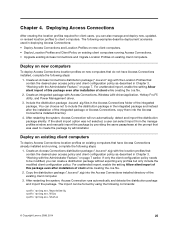
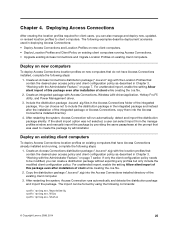
... with the Administrator Feature," on page 7. For unattended import, enable the setting Allow silent import of this package even after installation of client while creating the .loa file.
2. Create an integrated package with Access Connections, Wireless LAN driver/application, Hotkey Fn+F5 utility, and Power Management driver.
3. Include the distribution package .loa and .sig files in the...
(English) Access Connections Deployment guide - Page 30
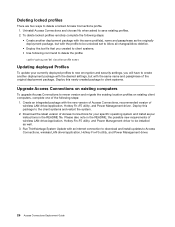
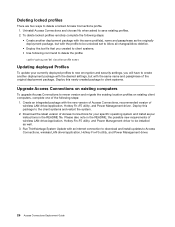
... operating system and install as per instructions in the README file. Please also note in the README, the possible new requirements of wireless LAN driver/application, Hotkey Fn+F5 utility, and Power Management driver to be installed as well.
3. Run ThinkVantage System Update with an internet connection to download and install updates to Access Connections, wireless LAN driver/application, Hotkey...
(English) Access Connections Deployment guide - Page 31
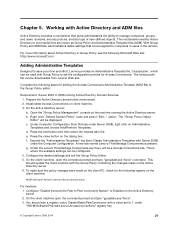
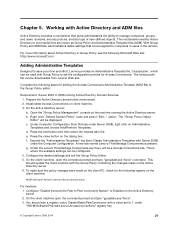
... to set the configuration policies for Access Connections. The tvtacad.adm file can be downloaded from Lenovo Web site.
Complete the following steps for adding the Access Connections Administrative Template (ADM file) to the Group Policy editor:
Requirement: Server 2003 or 2008 running Active Directory Domain Services 1. Prepare the Active Directory server/client environment. 2. Install...
(English) Access Connections Deployment guide - Page 32
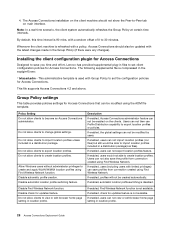
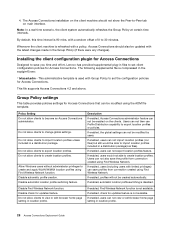
... check for updates feature.
Do not allow clients to view or edit browser home page setting in location profile.
If enabled, Find Wireless Network function is not available.
If enabled, check for updates feature is not available.
If enabled, users can not view or edit browser home page setting in location profile.
28 Access Connections Deployment Guide
Safety and Warranty Guide - 3000 Family notebooks - Page 30
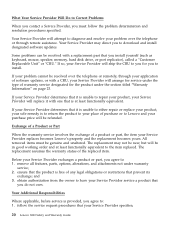
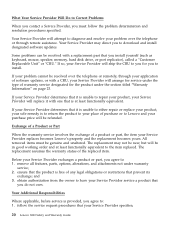
... and resolution procedures specified.
Your Service Provider will attempt to diagnose and resolve your problem over the telephone or through remote assistance. Your Service Provider may direct you to download and install designated software updates.
Some problems can be resolved with a replacement part that you install yourself (such as keyboard, mouse, speaker, memory, hard disk drive, or port...
Setup Guide - 3000 V200 - Page 2
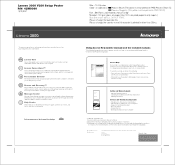
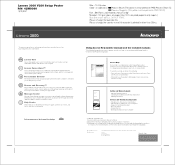
... your support team.
Message Center
Message Center displays messages to inform you about helpful software that has been preinstalled on your computer. Message Center can also provide messages about new updates available to keep your computer current.
Help Center
Help Center acts as the interface for the user's guide, system tools, services, and Lenovo Web sites on the Internet.
To...

