Lenovo YOGA TAB 3 8 driver and firmware
Related Lenovo YOGA TAB 3 8 Manual Pages
Download the free PDF manual for Lenovo YOGA TAB 3 8 and other Lenovo manuals at ManualOwl.com
(English for India) Safety, Warranty & Quick Start Guide - YOGA Tab 3 8" (YT3-850F/L/M) - Page 4
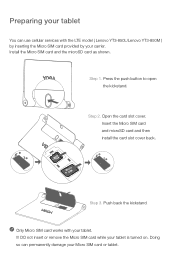
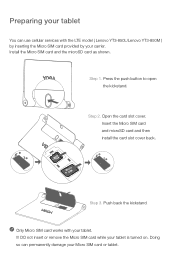
... cellular services with the LTE model ( Lenovo YT3-850L/Lenovo YT3-850M ) by inserting the Micro SIM card provided by your carrier. Install the Micro SIM card and the microSD card as shown.
Step 1. Press the push button to open the kickstand.
1 2
2
Step 2. Open the card slot cover. Insert the Micro SIM card and microSD card and then install the card slot...
(English for India) Safety, Warranty & Quick Start Guide - YOGA Tab 3 8" (YT3-850F/L/M) - Page 6
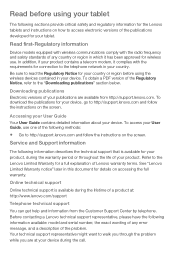
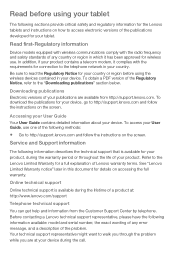
... before using the wireless devices contained in your device. To obtain a PDF version of the Regulatory Notice, refer to the "Downloading publications" section below.
Downloading publications Electronic versions of your publications are available from http://support.lenovo.com. To download the publications for your device, go to http://support.lenovo.com and follow the instructions on the screen...
(English for India) Safety, Warranty & Quick Start Guide - YOGA Tab 3 8" (YT3-850F/L/M) - Page 12
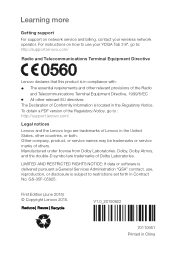
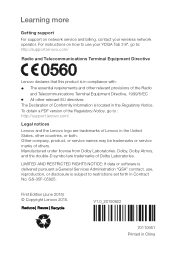
Learning more
Getting support For support on network service and billing, contact your wireless network operator. For instructions on how to use your YOGA Tab 3 8", go to: http://support.lenovo.com/
Radio and Telecommunications Terminal Equipment Directive
0560
Lenovo declares that this product is in compliance with: The essential requirements and other relevant provisions of the Radio and ...
(English) Safety, Warranty & Quick Start Guide - YOGA Tab 3 8" (YT3-850F/L/M) - Page 4
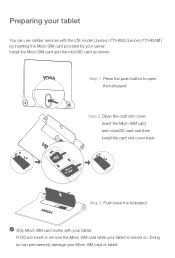
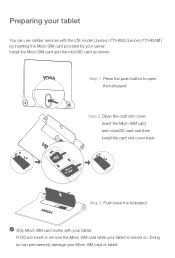
... cellular services with the LTE model ( Lenovo YT3-850L/Lenovo YT3-850M ) by inserting the Micro SIM card provided by your carrier. Install the Micro SIM card and the microSD card as shown.
Step 1. Press the push button to open the kickstand.
1 2
2
Step 2. Open the card slot cover. Insert the Micro SIM card and microSD card and then install the card slot...
(English) Safety, Warranty & Quick Start Guide - YOGA Tab 3 8" (YT3-850F/L/M) - Page 6
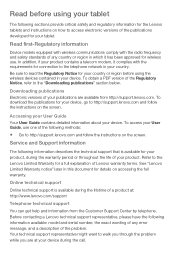
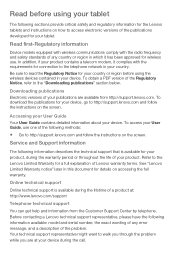
... before using the wireless devices contained in your device. To obtain a PDF version of the Regulatory Notice, refer to the "Downloading publications" section below.
Downloading publications Electronic versions of your publications are available from http://support.lenovo.com. To download the publications for your device, go to http://support.lenovo.com and follow the instructions on the screen...
(English) Safety, Warranty & Quick Start Guide - YOGA Tab 3 8" (YT3-850F/L/M) - Page 12
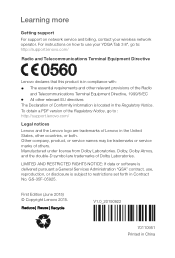
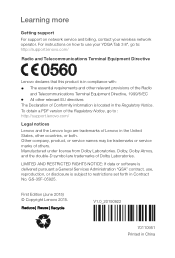
Learning more
Getting support For support on network service and billing, contact your wireless network operator. For instructions on how to use your YOGA Tab 3 8", go to: http://support.lenovo.com/
Radio and Telecommunications Terminal Equipment Directive
0560
Lenovo declares that this product is in compliance with: The essential requirements and other relevant provisions of the Radio and ...
(English) User Guide - YOGA Tab 3 8" (YT3-850F/L/M) - Page 17


... on.
Connecting your device and computer
Connect your device and computer with a USB cable. If you slide down from the top of the screen, you will see "Connected as a media device" in the notification bar. Tap Connected as a media device for other options.
Operating the computer
Follow these steps: Find the new disk on the device. Copy the files.
Installing APK
Follow these...
(English) User Guide - YOGA Tab 3 8" (YT3-850F/L/M) - Page 18
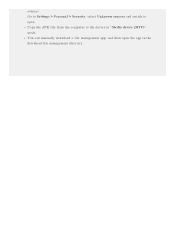
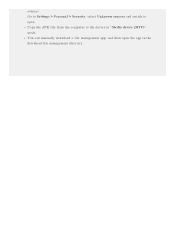
sources. Go to Settings > Personal > Security, select Unknown sources and switch to open. Copy the APK file from the computer to the device in "Media device (MTP)" mode. You can manually download a file management app, and then open the app in the download file management directory.
(English) User Guide - YOGA Tab 3 8" (YT3-850F/L/M) - Page 21
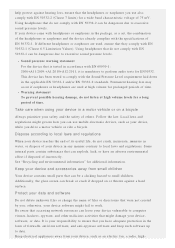
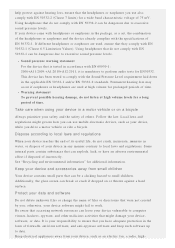
... levels. If your device came with headphones or earphones in the package, as a set, the combination of the headphones or earphones and the device already complies with the...your device software might fail to work. Be aware that accessing network resources can leave your device vulnerable to computer viruses, hackers, spyware, and other malicious activities that might damage your device, software,...
(English) User Guide - YOGA Tab 3 8" (YT3-850F/L/M) - Page 22
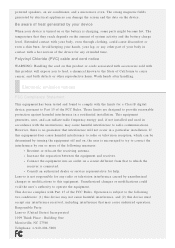
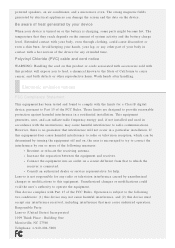
... hot section of the device for any extended time.
Polyvinyl Chloride (PVC) cable and cord notice
WARNING:...digital device, pursuant to Part 15 of the FCC Rules. These limits are designed to provide reasonable protection against harmful interference in a residential installation... dealer or service representative for help. Lenovo is not responsible for any radio or television interference caused by...
(English) User Guide - YOGA Tab 3 8" (YT3-850F/L/M) - Page 26
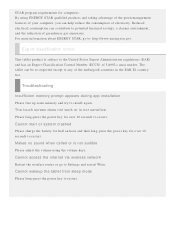
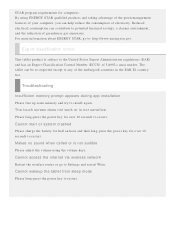
... for half an hour and then long-press the power key for over 10 seconds to restart.
Makes no sound when called or is not audible
Please adjust the volume using the volume keys.
Cannot access the internet via wireless network
Restart the wireless router or go to Settings and restart Wlan.
Cannot wakeup the tablet from...

