Lenovo ThinkPad 10 driver and firmware
Related Lenovo ThinkPad 10 Manual Pages
Download the free PDF manual for Lenovo ThinkPad 10 and other Lenovo manuals at ManualOwl.com
(AP/LA) Regulatory Notice for Mobile Broadband HSPA+ (N5321) - Page 8


First Edition (June 2014) © Copyright Lenovo 2014.
LIMITED AND RESTRICTED RIGHTS NOTICE: If data or software is delivered pursuant a General Services Administration "GSA" contract, use, reproduction, or disclosure is subject to restrictions set forth in Contract No. GS-35F-05925.
Printed in China (1P) P/N: SP40A26964
*1PSP40A26964*
(Chile, India, Korea, Malaysia, Mexico, Saudi Arabia, Serbia, Thailand, UAE, Venezuela, EU, Japan) Near Field Communication (NFC - Page 8


First Edition (May 2014) © Copyright Lenovo 2014.
LIMITED AND RESTRICTED RIGHTS NOTICE: If data or software is delivered pursuant a General Services Administration "GSA" contract, use, reproduction, or disclosure is subject to restrictions set forth in Contract No. GS-35F-05925.
Printed in China (1P) P/N: SP40A27086
*1PSP40A27086*
(English) Safety, Warranty, and Setup Guide - Page 1


..., Warranty, and Setup Guide
Brief user notices ThinkPad 10 http://www.lenovo.com/support
PN: SP40F12200 Printed in China
Lenovo® electronic manuals... for a greener planet!
Refer to the electronic User Guide for detailed product information: http://www.lenovo.com/UserManuals
ThinkPad® 10
ac power adapter
Power cord
Tablet Digitizer Pen (on some models)
ThinkPad 10 Touch Case (on...
(English) Safety, Warranty, and Setup Guide - Page 2


... or tools, or request that a technician install the optional-service CRU under the terms of the applicable warranty service type for your country or region.
The ThinkPad Tablet comes with the following self-service CRUs: ac power adapter and power cord Tablet Digitizer Pen (on some models)
Electronic emission notices
This device has been tested and found to...
(English) User Guide - Page 3


... the desktop or the Start screen 16 Downloading games and applications . . . . . 16 Using the fingerprint reader 16 Using the ThinkPad 10 Quickshot Cover . . . . 18 Using the cameras 20 Using the micro-SD-card reader 21 Using a smart card 23 Using HDMI devices 25 Using synchronization solutions 25 Using the GPS satellite receiver 25
Chapter 3. Wireless networks and devices 27
Installing...
(English) User Guide - Page 11


... digital audio device or video display such as a high-definition television (HDTV). For more information, see "Using HDMI devices" on page 25.
13 Windows Start screen control Tap the Windows Start screen control to go to the Start screen.
14 Keyboard connector Use this connector to connect a ThinkPad 10 Touch Case or a ThinkPad 10 Ultrabook Keyboard. The ThinkPad 10 Touch Case and the ThinkPad 10...
(English) User Guide - Page 16


...support information.
Provides easy access to various Lenovo applications, such as System Update, Lenovo Solution Center, and so on.
Keep the software on your tablet up-to-date by downloading and installing software packages, including Lenovo programs, device drivers, Unified Extensible Firmware Interface (UEFI) basic input/output system (BIOS) updates, and other third-party programs.
8 User Guide
(English) User Guide - Page 24


... I sign in or close all apps on a screen, go to the desktop instead of Start checkbox.
4. Tap OK to save the new setting.
Downloading games and applications
To extend the functionality of your tablet, download and install additional applications from the Windows Store. The Windows Store provides an easy and quick way for you to shop for...
(English) User Guide - Page 29


... the camera with other applications that provide features such as photographing, video capturing, and video conferencing. To download other applications, tap Windows Store from the Start screen. Then follow the instructions on the screen.
Using the micro-SD-card reader
Your tablet has a micro-SD-card reader that provides a micro-SD-card slot for you to install a micro SD card. Installing a micro...
(English) User Guide - Page 46


... the status of their tablet.
To use audio notification, open Control Panel, tap Ease of Access ➙ Ease of Access Center ➙ Use the computer without a display, and then select Turn on Audio Description.
Narrator Narrator is a screen reader that reads texts on the screen aloud and describes events like error messages.
To open Narrator, do the...
(English) User Guide - Page 48


... installing software updates.
To start System Update, do the following: 1. Swipe in from the right edge of the screen to display the charms. 2. Tap the Search charm to search for System Update. 3. Tap System Update. 4. Follow the instructions on the screen.
Getting updates from Microsoft To check and keep your Windows, programs, or device drivers up-to-date, see the Windows Help and Support...
(English) User Guide - Page 64


... the discrete TPM (displayed as "Trusted Platform Module 1.2" in Device Manager) and the firmware TPM. For models with two security chips, you can select which one you want to use in the ThinkPad Tablet Setup program by using the instructions in this topic.
Note: Ensure that the supervisor password has been set in the ThinkPad Tablet Setup program; otherwise anyone...
(English) User Guide - Page 65


...Set the items. 7. Save configuration changes and exit.
Using firewalls
If your system is preinstalled with a firewall program, it protects against computer Internet security threats, unauthorized access, intrusions, and Internet... program is designed to help you detect and eliminate viruses. Lenovo provides a full version of antivirus software on your tablet with a free 30-day subscription. After ...
(English) User Guide - Page 67


...
Installing device drivers
The device drivers are available at http://www.lenovo.com/ThinkPadDrivers. Choose your tablet product name to view all the device drivers for your tablet.
Attention: Always go to http://www.lenovo.com/ThinkPadDrivers for the latest device drivers. Do not download them from the Windows Update Web site.
ThinkPad Tablet Setup
Your tablet comes with the ThinkPad Tablet Setup...
(English) User Guide - Page 70
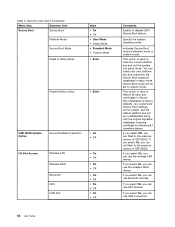
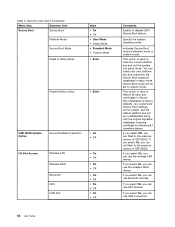
..., you can not flash to the previous version of UEFI BIOS.
If you select On, you can use the wireless LAN device.
If you select On, you can use the wireless WAN device.
If you select On, you can use Bluetooth devices.
If you select On, you can use GPS devices.
If you select On, you can use USB connectors.
62 User Guide
(English) User Guide - Page 73


... that make up the basic layer of software built into your tablet. The UEFI BIOS translates the instructions from other software layers.
You can update the UEFI BIOS and the ThinkPad Tablet Setup program by starting your tablet with a flash update application running in the Windows environment.
In some instances when you add software, hardware, or a device driver, you might be informed that you...
(English) User Guide - Page 79


... the programs that you installed from Windows Store will be reinstalled, but all other programs will be removed.
To refresh your tablet, do the following: 1. Swipe in from the right edge of the screen to display the charms. 2. Tap Settings ➙ Change PC settings. 3. In the navigation panel, tap Update and recovery ➙ Recovery. 4. In the Refresh your...
(English) User Guide - Page 80


... power. 1. Swipe in from the right edge of the screen to display the charms. 2. Tap the Search charm. 3. Type recovery in the Search field. Then tap Create a recovery drive. 4. Tap Yes in the User Account Control window to allow the Recovery Media Creator program to start. 5. Ensure that you select the Copy the recovery partition from the PC to the recovery drive...
(English) User Guide - Page 83


... site is updated with the latest support information such as the following: • Drivers and software • Diagnostic solutions • Product and service warranty • Product and parts details • Guides and manuals • Knowledge base and frequently asked questions
If you want to call the Lenovo Customer Support Center, go to http://www.lenovo.com/support/phone for the latest...
(English) User Guide - Page 85


...card. To shop at Lenovo, go to: http://www.lenovo.com/essentials
Purchasing additional services
During and after the warranty period, you can purchase additional services, such as support for Lenovo and non-Lenovo hardware, operating systems, and application programs; network setup and configuration services; upgraded or extended hardware repair services; and custom installations services. Service...

