Lexmark C524 driver and firmware
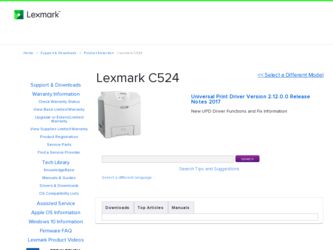
Related Lexmark C524 Manual Pages
Download the free PDF manual for Lexmark C524 and other Lexmark manuals at ManualOwl.com
User's Guide - Page 3
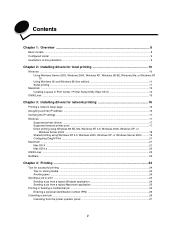
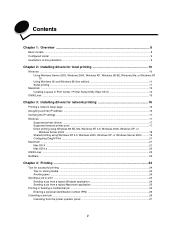
... Serial printing ...11
Macintosh ...13 Creating a queue in Print Center / Printer Setup Utility (Mac OS X 14
UNIX/Linux ...15
Chapter 3: Installing drivers for network printing 16
Printing a network setup page ...16 Assigning a printer IP address ...16 Verifying the IP settings ...17 Windows ...17
Supported printer drivers ...17 Supported network printer ports ...17 Direct printing using Windows...
User's Guide - Page 10
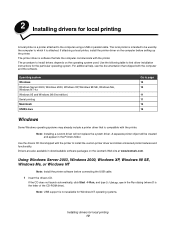
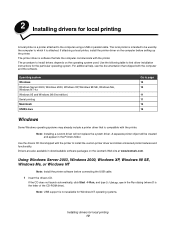
... site at www.lexmark.com.
Using Windows Server 2003, Windows 2000, Windows XP, Windows 98 SE, Windows Me, or Windows NT
Note: Install the printer software before connecting the USB cable.
1 Insert the drivers CD. If the CD does not launch automatically, click Start Æ Run, and type D:\Setup.exe in the Run dialog (where D is the letter of the CD-ROM drive).
Note: USB support is not...
User's Guide - Page 11


... Disk.
Note: Some Windows operating systems require that the user has administrative access to install printer drivers on the computer.
6 Specify the location of the custom printer driver on the drivers CD. The path should be similar to the following: D:\Drivers\Print\Win_9xMe\ Where D is the letter of the CD-ROM drive.
7 Click OK. It may take some time for the drivers to load...
User's Guide - Page 12


... for local printing
Before printing, establishing communication between the printer and computer is required. To do this:
1 Set serial parameters in the printer. 2 Install a printer driver on the attached computer. 3 Match the serial settings in the COM port.
Setting parameters in the printer
1 Press on the operator panel. 2 Press until Reports appears, and then press .
Note: For information...
User's Guide - Page 13
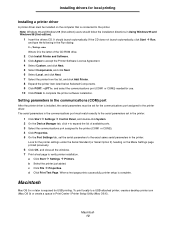
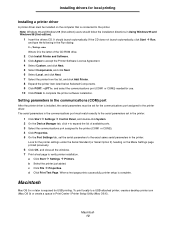
...to complete the printer software installation.
Setting parameters in the communications (COM) port
After the printer driver is installed, the serial parameters must be set for the communications port assigned to the printer driver. The serial parameters in the communications port must match exactly to the serial parameters set in the printer.
1 Click Start Æ Settings Æ Control Panel, and...
User's Guide - Page 14


...On the Easy Install screen, click Install. g Enter the user password, and click OK. All the necessary software is installed on the computer. h Click Close when installation is complete. 2 Open Finder, click Applications, and click Utilities. 3 Double-click Print Center or Printer Setup Utility.
Note: A PPD for the printer is also available in a downloadable software package on the Lexmark Web site...
User's Guide - Page 15
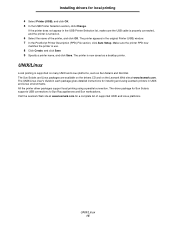
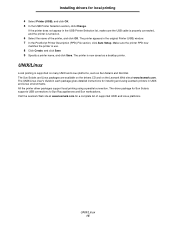
...packages are available on the drivers CD and on the Lexmark Web site at www.lexmark.com. The UNIX/Linux User's Guide in each package gives detailed instructions for installing and using Lexmark printers in UNIX and Linux environments. All the printer driver packages support local printing using a parallel connection. The driver package for Sun Solaris supports USB connections to Sun Ray appliances...
User's Guide - Page 17


.../IP settings are assigned and verified, install the printer on each network computer.
Windows
In Windows environments, network printers can be configured for direct printing or shared printing. Both network printing methods require the installation of a printer driver and the creation of a network printer port.
Supported printer drivers
• Windows system printer driver • Lexmark custom...
User's Guide - Page 18
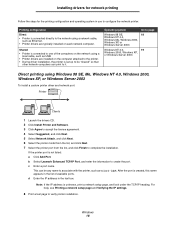
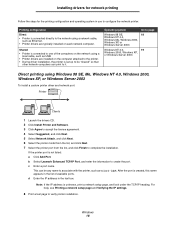
...connected directly to the network using a network cable, such as Ethernet.
• Printer drivers are typically installed on each network computer.
Shared • Printer is connected to one of the computers on the network using a
local cable, such as USB. • Printer drivers are installed on the computer attached to the printer. • During driver installation, the printer is set up to be...
User's Guide - Page 19


...: Install the printer software before connnecting the USB cable.
After connecting the printer to a Windows NT 4.0, Windows 2000, Windows XP, or Windows Server 2003 computer (which will act as a server), follow these steps to configure the network printer for shared printing:
Server
Printer
Clients
1 Install a custom printer driver. a Launch the drivers CD. b Click Install Printer and Software...
User's Guide - Page 20
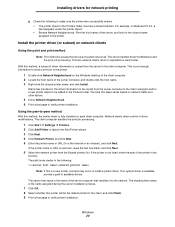
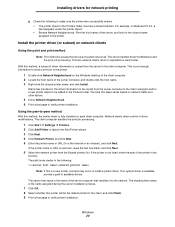
... this method, the printer driver is fully installed on each client computer. Network clients retain control of driver modifications. The client computer handles the print job processing.
1 Click Start Æ Settings Æ Printers. 2 Click Add Printer to launch the Add Printer wizard. 3 Click Next. 4 Click Network Printer, and click Next. 5 Enter the printer name or URL (if on the Internet or an...
User's Guide - Page 21


...; support is not available for all printers. For detailed configuration instructions, launch the drivers CD, click View Documentation, and click Software and utilities.
Macintosh
Note: A PostScript Printer Description (PPD) file provides detailed information about the capabilities of a printer to UNIX or Macintosh computers.
To print to a network printer, each Macintosh user must install a custom...
User's Guide - Page 22


... PPD file displayed in the Summary window is correct for the printer, then printer setup is complete. • If the PPD file displayed in the Summary window is not correct for the printer, delete the printer from the
printer list in Print Center or Printer Setup Utility, and repeat Step 1: Install a custom PPD file.
Mac OS 9.x
Step 1: Install a custom PPD file
1 Insert the drivers CD. a Double...
User's Guide - Page 23
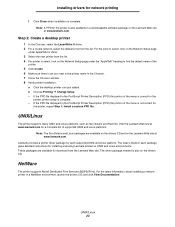
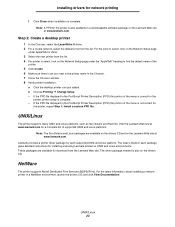
... The User's Guide in each package gives detailed instructions for installing and using Lexmark printers in UNIX and Linux environments. These packages are available for download from the Lexmark Web site. The driver package needed is also on the drivers CD.
NetWare
The printer supports Novell Distributed Print Services (NDPS/iPrint). For the latest information about installing a network printer in...
User's Guide - Page 24
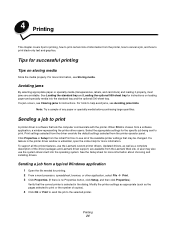
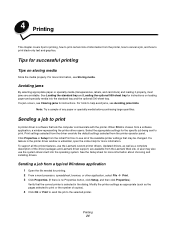
... Properties or Setup from the initial Print box to see all of the available printer settings that may be changed. If a feature in the printer driver window is unfamiliar, open the online Help for more information. To support all the printer features, use the Lexmark custom printer drivers. Updated drivers, as well as a complete description of the driver packages and Lexmark driver support, are...
User's Guide - Page 78
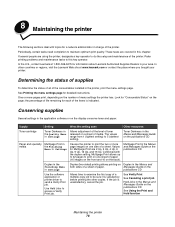
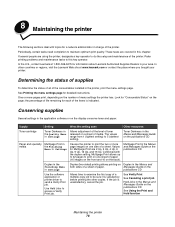
... in Settings
Duplex (two-sided) printing allows printing on Duplex in the Menus and
both sides of a sheet of paper.
Messages Guide on the
publications CD
Use the software application or printer driver to send a Verify Print job.
Use Held Jobs to access a Verify Print job.
Allows time to examine the first copy of a multiple-copy job...
User's Guide - Page 98


... does not appear in the driver settings, it is not installed properly. See Installing and removing options for installation procedures, and reinstall the option.
Optional 500-sheet drawer: Make sure the connection between the drawer and the printer is made securely. See Installing the 500-sheet drawer for installation instructions.
Optional memory or flash memory card: Make sure the connection...
User's Guide - Page 101
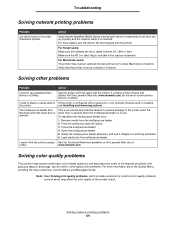
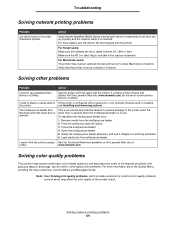
... get updated printer drivers or utilities.
See the drivers CD that came with the printer. It contains printer drivers and utilities.Visit the Lexmark Web site, www.lexmark.com, for the most current printer drivers or utilities.
I need to attach a serial cable to If the printer is configured with a serial port, or an optional interface card is installed,
the printer.
see Installing and removing...
User's Guide - Page 144
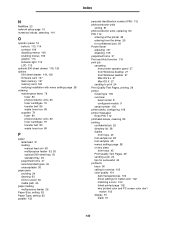
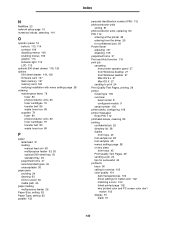
Index
N
NetWare 23 network setup page 16 numerical values, selecting 114
O
operator panel 16 buttons 113, 114 contrast 109 disabling menus 106 enabling menus 106 graphic 113 indicator light 113 LCD 113
optional 500-sheet drawer 119, 120 options
500-sheet drawer 119, 120 firmware card 127 flash memory 127 memory card 124 verifying installation with menu settings page 28 ordering...
Menus and Messages Guide - Page 48


Understanding printer messages
Message 39 Page is too complex to print
50 PPDS font error 51 Defective flash detected 52 Not enough free space in flash memory for resources
53 Unformatted flash detected
54 Serial option error
54 Network software error 54 Standard network software error 55 Unsupported option in slot
56 Parallel port disabled 56 Standard parallel port disabled 56 Serial port ...

