Lexmark C910 - Printer - Color driver and firmware
Drivers and firmware downloads for this Lexmark item

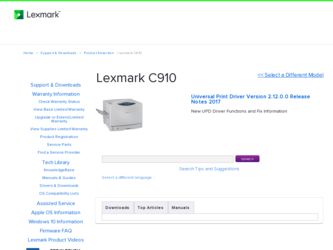
Related Lexmark C910 Manual Pages
Download the free PDF manual for Lexmark C910 and other Lexmark manuals at ManualOwl.com
Setup Guide - Page 6


... sources of information
If you need more information after you have completed setup, refer to the other printer documentation.
Lexmark C910 Publications CD
The Lexmark C910 Publications CD provides information about loading paper, clearing error messages, ordering and replacing supplies, installing maintenance kits, and troubleshooting. It also provides general information for administrators...
Setup Guide - Page 34


...section to install a firmware card.
If you have a Lexmark C910in, an ImageQuick™ firmware card is already installed.
Note: Firmware cards designed for other Lexmark printers may not work with your printer.
If an option card has been installed, you need to remove the option card before installing the firmware card.
1 Remove the system board access
cover (see page 24).
28 Install memory and...
Setup Guide - Page 77


... that it responds. For example, at a
command prompt on a network computer type "ping" followed by the new printer IP address:
ping xxx.xxx.xxx.xx
If the printer is active on the network, you will receive a reply.
Configuring for Pull Printing
If your printer has an optional ImageQuick firmware card installed, it can be configured for Pull Printing once an...
Setup Guide - Page 78


... Install printer drivers
A printer driver is software that lets your computer communicate with your printer.
The following table is a quick guide to finding the specific installation instructions you need.
Type of printer installation Network (Ethernet or Token-Ring connections)
Local (parallel or USB connections)
Network environment or operating system Windows 95/98/Me, Windows NT 4.0, Windows...
Setup Guide - Page 79


Supported printer drivers
Note: Using the Lexmark C910 custom printer driver and a Lexmark network port provides enhanced functionality, such as printer status alerts.
• Windows system printer driver • Lexmark C910 custom printer driver
System drivers are built into Windows operating systems. Custom drivers are available on the drivers CD.
Updated system and custom drivers are ...
Setup Guide - Page 80


... a Lexmark PPD Installer in the downloadable Web package available on the Lexmark Web site at www.lexmark.com.
Depending upon which version of the drivers CD shipped with your printer, you may also find this software on the drivers CD. Launch the Lexmark PPD Installer and follow the instructions to install the PPDs. Send a test print job when you have finished.
UNIX/Linux Your printer supports...
Setup Guide - Page 81


... that shipped with your computer and your Windows software.
Installation instructions
Read the detailed online instructions on the drivers CD. Click View Documentation and look for information about local printer installation. Detailed instructions are provided for parallel and USB connections.
Supported connections
Parallel or USB refers to the type of printer cable you used in "Attach...
Setup Guide - Page 82


....
You can find the Lexmark C910 PPD and specific information about local printer installation on Macintosh computers on the drivers CD that shipped with your printer. Click View Documentation and look for information about local printer installation.
After the printer is installed, print a test page to verify your printer is correctly set up.
UNIX/Linux
Your printer supports many UNIX and Linux...
Setup Guide - Page 89


...
B
base printer 4 bin 1 2
C
cables Ethernet 35, 36 parallel 37 power 67 Token-Ring 35, 36 USB 37
Index
card stock 51 CD
drivers vi publications vi Coax/Twinax Adapter for SCS 31
D
dpi v drivers 72 drivers CD vi duplex network (dn) 6 duplex unit, installing 12
E
environmental issues 3 exit tray 2
F
FCC emissions information ii firmware card, installing 28 flash memory, installing 27
H
hard disk 30...
Setup Guide - Page 90


... feeder 61 memory cards flash 27 installing 27 printer 27 menu settings page 68
N
NetWare 74 network printer 5
printer location 5 network printing
cables 35 drivers 72 network setup page 69
O
operator panel 69 operator panel overlay, attaching 48 option cards
Coax/Twinax Adapter for SCS 31 Infrared Adapter 31 installing 31 internal print server 31 Tri-Port Adapter 31 USB/Parallel Interface Card 31...
Setup Guide - Page 91


... multipurpose feeder 61 system board, accessing 24
T
TCP/IP 70 toner cartridges, installing 44 top cover
closing 49 opening 38 transparencies 51 tray, exit 2 Tri-Port Adapter 31 turning on the printer 67
U
UNIX 74 unpacking
high-capacity feeder 15 memory cards 27 option cards 32 printer 1 USB 37 USB/Parallel Interface Card 31
W
warranty 79 Web site, Lexmark vi Windows 72, 75, 76...
User's Guide - Page 21


... for different printer functions and store in printer memory. Once stored, these settings remain active until new ones are stored or the factory defaults are restored. See Changing printer settings.
Note: Settings you choose from your software application may override the settings you select from the operator panel.
Menus Disabled
If your printer is configured as a network printer available to...
User's Guide - Page 170


... current printer drivers or utilities.
If your printer is configured with a serial port, or you have installed an optional interface card, refer to the Setup Guide.
Refer to the Technical Reference available on the Lexmark Web site at www.lexmark.com.
Make sure the Print Mode menu item is not set to Black and White.
Make sure you're using a color printer driver.
Make sure color...
User's Guide - Page 182


...
LocalTalk
port
port
network port port
Infrared port USB port
64MB
2MB
300KB
2MB
1MB
300KB
128MB
1 1MB allocated to standard parallel port if no optional adapter is installed.
300KB
Flash memory
You can add optional flash memory to your printer. If you frequently download fonts, macros, forms, or symbol sets to your printer, you may want to use flash memory storage rather than RAM...
User's Guide - Page 183


... resources you'd like to download to your printer, you may want to install an optional hard disk. The hard disk works much like flash memory, but has a larger storage capacity for downloaded resources. You can also use the hard disk for job buffering, collating large jobs, and gathering job statistics. For instructions on installing a hard disk, refer to the Setup Guide.
Job buffering
You can...
User's Guide - Page 191


... Insufficient Memory 38 Memory Full 39 Complex Page
4
4 Unsupported Firmware Card 40 Tray Size Sense Error 41 Open Bin 1 Exit Tray
5
51 Defective Flash 52 Flash Full 53 Unformatted Flash 54 Network Software Error 54 Par ENA Connection Lost 54 Serial Option Error 54 Std Network Software Error 54 Std Par ENA Connection Lost 56 Parallel Port Disabled 56 Serial Port Disabled 56 Standard USB Port...
User's Guide - Page 209


... display:
P105 P109 P112 P200
A network file was used to program a non-network printer, or a non-network file was used to program a network printer.
An update file was used to program the printer, but the information did not fit within the space allocated in the Master Boot Record.
An upddle.fls file was used to update the DLE code on a printer with a firmware card installed...
User's Guide - Page 215


... current job.
See also: Canceling a print job
1565 Emul Error Load Emul Option
What this message means: The download emulator version on the firmware card does not match the printer code version. This error can occur if you update printer firmware or move a firmware card from one printer to another.
What you can do: The printer automatically clears the message in 30 seconds, and then disables...
User's Guide - Page 220


...error in the future: - Reduce the complexity of the page by reducing the amount of text or graphics on the page and deleting unnecessary downloaded fonts or macros. - Set Page Protect to On in the Setup Menu. - Install additional printer memory.
See also: Setup Menu
4 Unsupported Firmware Card
What this message means: The printer detects an unsupported version of firmware on the installed firmware...
User's Guide - Page 223


54 Network Software Error
54 Std Network Software Error
What these messages mean: The printer cannot establish communications with an installed network port.
What you can do: • Press Go to clear the message and continue printing. The job may not print correctly. • Program new firmware for the network interface by way of the parallel port. • Press Menu to open the Job...
