Lexmark E210 - Optra B/W Laser Printer driver and firmware
Drivers and firmware downloads for this Lexmark item

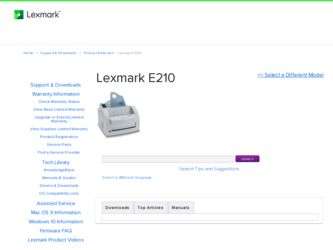
Related Lexmark E210 Manual Pages
Download the free PDF manual for Lexmark E210 and other Lexmark manuals at ManualOwl.com
Setup Guide - Page 17


... a USB Cable" on page A.11, for information on installing the print software on a USBenabled computer.
If you are printing in Linux See "Linux Driver Installation" on page A.17, for information on installing the Linux driver.
Before Installing the Printer Software
Verify the following: • At least 16MB or more of RAM is installed on your PC. • There is at least 50MB of free disk...
Setup Guide - Page 19
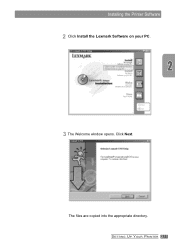
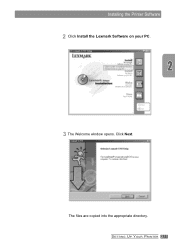
Installing the Printer Software
2 Click Install the Lexmark Software on your PC.
3 The Welcome window opens. Click Next.
The files are copied into the appropriate directory. SETTING UP YOUR PRINTER 2.11
Setup Guide - Page 20
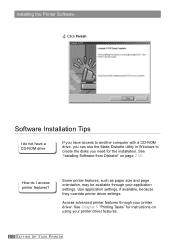
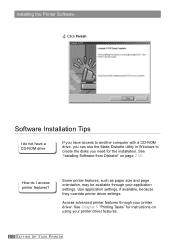
... a CD-ROM drive, you can use the Make Diskette utility in Windows to create the disks you need for the installation. See "Installing Software from Diskette" on page 2.15.
How do I access printer features?
Some printer features, such as paper size and page orientation, may be available through your application settings. Use application settings, if available, because they override printer driver...
Setup Guide - Page 21


... software?
In Windows, after installation, the Uninstall icon in the Lexmark E210 program group allows you to select and remove any or all of the Lexmark E210 printing system components. If you are upgrading the printer driver, or if your installation fails, follow these instructions to uninstall the driver.
1 From the Start menu, select Programs.
2 Select Lexmark E210, and then Lexmark E210...
Setup Guide - Page 22


...; Close any virus protection programs that are running on your computer.
• Uninstall the printer software using the instruction above, and repeat the installation procedure.
Can I use this printer in other operating systems?
The Lexmark E210 Printer supports the Linux system. See "Linux Driver Installation" on page A.17 for information on installing the Linux driver.
2.14 SETTING UP YOUR...
Setup Guide - Page 23
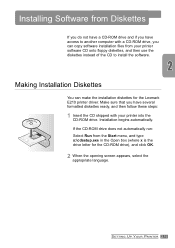
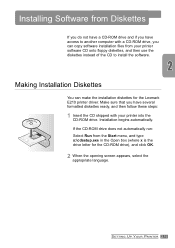
...you do not have a CD-ROM drive and if you have access to another computer with a CD-ROM drive, you can copy software installation files from your printer software CD onto floppy diskettes, and then use the diskettes instead of the CD to install the software.
Making Installation Diskettes
LEXMARK E210
You can make the installation diskettes for the Lexmark E210 printer driver. Make sure that you...
Setup Guide - Page 25


... copy in the Disk Images window, and then click Copy Selected disk image.
6 When prompted, insert a blank, formatted diskette into the floppy drive, and click Yes to copy the first diskette. For multiple diskettes, when the first diskette is finished, you are prompted to insert disk 2. Make sure you label each diskette in order as you create it: Lexmark E210 driver, disk...
Setup Guide - Page 26


..., complete the following steps:
1 Insert the first diskette (if the selected software diskettes are more than one).
2 From the Start menu, select Run.
3 Type A:\setup.exe in the Open box and click OK. (If your floppy drive is not A, substitute the correct letter.)
4 Follow the on-screen instructions to complete the installation.
2.18 SETTING UP YOUR PRINTER
Setup Guide - Page 31
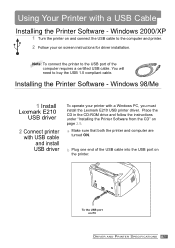
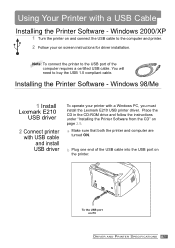
...port of the computer requires a certified USB cable. You will need to buy the USB 1.0 compliant cable.
Installing the Printer Software - Windows 98/Me
1 Install Lexmark E210
USB driver
2 Connect printer with USB cable and install USB driver
To operate your printer with a Windows PC, you must install the Lexmark E210 USB printer driver. Place the CD in the CD-ROM drive and follow the instructions...
Online Information - Page 5


... Printing Problems 7.3 Clearing Jams 7.7 Solving Print Quality Problems 7.12 Troubleshooting Error Messages 7.18 Solving Common Windows Problems 7.20
Appendix A: Driver and Printer Specifications
Printer Specifications A.2 Print Media Specifications A.3 Using Your Printer with a USB cable A.11 Linux Driver Installation A.17
Appendix B: Safety
Appendix C: Notices
Appendix D: Warranty
Index...
Online Information - Page 19


... a USB Cable" on page A.11, for information on installing the print software on a USBenabled computer.
If you are printing in Linux See "Linux Driver Installation" on page A.17, for information on installing the Linux driver.
Before Installing the Printer Software
Verify the following: • At least 16MB or more of RAM is installed on your PC. • There is at least 50MB of free disk...
Online Information - Page 22
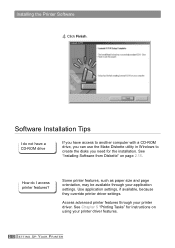
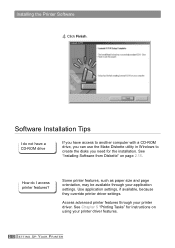
... a CD-ROM drive, you can use the Make Diskette utility in Windows to create the disks you need for the installation. See "Installing Software from Diskette" on page 2.15.
How do I access printer features?
Some printer features, such as paper size and page orientation, may be available through your application settings. Use application settings, if available, because they override printer driver...
Online Information - Page 23


... software?
In Windows, after installation, the Uninstall icon in the Lexmark E210 program group allows you to select and remove any or all of the Lexmark E210 printing system components. If you are upgrading the printer driver, or if your installation fails, follow these instructions to uninstall the driver.
1 From the Start menu, select Programs.
2 Select Lexmark E210, and then Lexmark E210...
Online Information - Page 27


... copy in the Disk Images window, and then click Copy Selected disk image.
6 When prompted, insert a blank, formatted diskette into the floppy drive, and click Yes to copy the first diskette. For multiple diskettes, when the first diskette is finished, you are prompted to insert disk 2. Make sure you label each diskette in order as you create it: Lexmark E210 driver, disk...
Online Information - Page 89
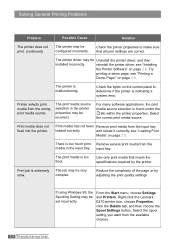
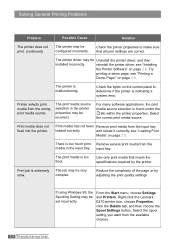
... print settings are correct.
The printer driver may be Uninstall the printer driver, and then
installed incorrectly.
reinstall the printer driver, see "Installing
the Printer Software" on page 2.9. Try
printing a demo page, see "Printing a
Demo Page!" on page 2.8.
The printer is malfunctioning.
Check the lights on the control panel to determine if the printer is indicating a system error...
Online Information - Page 105


... and Solution
"File in Use" message appears during installation.
Quit all software applications. Remove all software from the StartUp Group, and then restart Windows. Reinstall the printer driver.
"Error Writing to LPTx" message appears.
• Make sure the cables are connected correctly, the printer is on and the light on the control panel is on.
• If bi-directional communication...
Online Information - Page 116
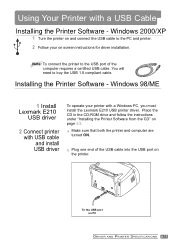
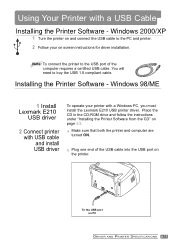
...port of the computer requires a certified USB cable. You will need to buy the USB 1.0 compliant cable.
Installing the Printer Software - Windows 98/ME
1 Install Lexmark E210
USB driver
2 Connect printer with USB cable and install USB driver
To operate your printer with a Windows PC, you must install the Lexmark E210 USB printer driver. Place the CD in the CD-ROM drive and follow the instructions...
Online Information - Page 121


... Your Printer with a USB Cable
QCan other users on my USB chain print to my Lexmark E210 printer on the USB chain?
A
Yes. Windows 98 allows you to "share" your printer using software settings on your computer. After others on the USB chain have installed the printer software for your specific printer, they can print to your shared printer.
QAfter I install my printer, why isn't my Lexmark E210...
Online Information - Page 124
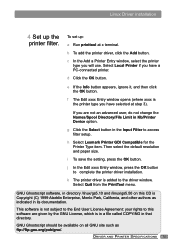
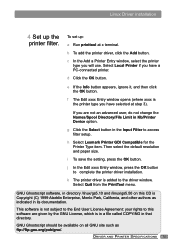
... filter setup.
h Select Lexmark Printer GDI Compatible for the Printer Type item. Then select the default resolution and paper size.
i To save the setting, press the OK button.
j In the Edit xxxx Entry window, press the OK button to complete the printer driver installation.
k The printer driver is added to the driver window. Select Quit from the PrintTool menu.
GNU Ghostscript software, in...
Online Information - Page 136


... checklist 7.2 common windows problems 7.20 error messages 7.18 general 7.3 jams 7.7 print quality 7.12
Q
quality problems 7.12
R
resolution 5.13
S
safety B.1 setup, printer 2.2
specifications printer A.2 print media A.3
system error 7.19
T transparencies, printing 4.18 troubleshooting see problems,
solving
U uninstalling drivers 2.13 unpacking the printer 2.2 USB cable setup A.11
W watermarks...
