Lexmark C736n driver and firmware
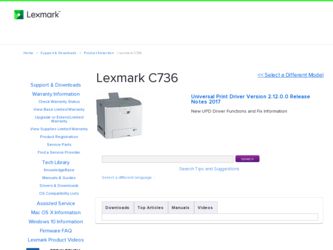
Related Lexmark C736n Manual Pages
Download the free PDF manual for Lexmark C736n and other Lexmark manuals at ManualOwl.com
Embedded Web Server Administrator's Guide - Page 14
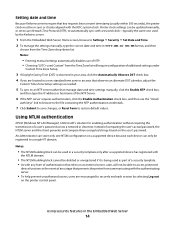
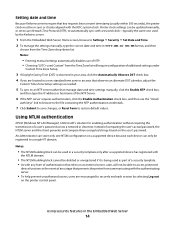
... (Windows NT LAN Manager) is Microsoft's solution for enabling authentication without requiring the transmission of a user's password across a network in clear text. Instead of comparing the user's actual password, the NTLM server and the client generate and compare three encrypted strings based on the user's password. An administrator can store only one NTLM configuration on a supported device...
Embedded Web Server Administrator's Guide - Page 29
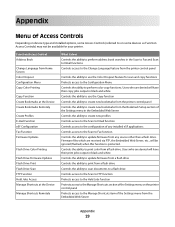
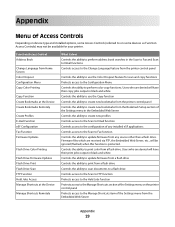
... from the Bookmark Setup section of the Settings menu in the Embedded Web Server Controls the ability to create new profiles Controls access to the Scan to Email function Controls access to the configuration of any installed eSF applications Controls access to the Scan to Fax function Controls the ability to update firmware from any source other than a flash drive. Firmware files which are...
Embedded Web Server Administrator's Guide - Page 36
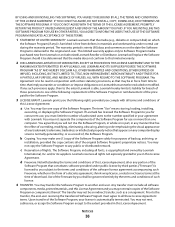
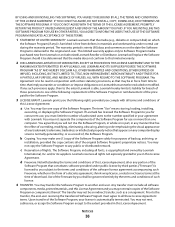
... provided you comply with all terms and conditions of
this License Agreement:
a Use. You may Use one copy of the Software Program. The term "Use" means storing, loading, installing,
executing, or displaying the Software Program. If Lexmark has licensed the Software Program to you for concurrent use, you must limit the number of authorized users to the number...
Embedded Web Server Administrator's Guide - Page 37
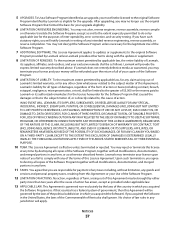
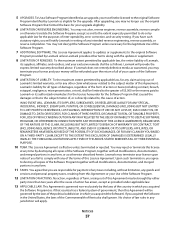
... inter-operability, error correction, and security testing. If you have such statutory rights, you will notify Lexmark in writing of any intended reverse engineering, reverse assembly, or reverse compilation. You may not decrypt the Software Program unless necessary for the legitimate Use of the Software Program.
7 ADDITIONAL SOFTWARE. This License Agreement applies to updates or supplements...
Wireless Setup Guide - Page 14


... wireless network where you want to set up the printer. 1 Connect the power cable to the printer and then to a properly grounded electrical outlet, and then turn the printer
on.
Make sure the printer and computer are fully on and ready.
Do not connect the USB cable until instructed to do so on the screen.
2 Insert the Software and Documentation CD.
Connecting to a wireless network using Windows...
Wireless Setup Guide - Page 19


... printer control panel, navigate to the menu with port settings. b Locate the submenu with serial port settings. c Make any necessary changes to the serial settings. d Save the new settings. e Print a menu settings page.
2 Install the printer driver: a Insert the Software and Documentation CD. It launches automatically.
If the CD does not launch automatically, do one of the following:
In Windows...
Wireless Setup Guide - Page 29


... print wirelessly, verify that the USB port is not selected. • If you have more than one instance of the printer installed, verify that the correct printer is selected.
VERIFY THAT WINDOWS IS WORKING PROPERLY
• Try restarting the computer. • Try installing the printer driver again. • Try uninstalling, and then reinstalling the printer driver.
Troubleshooting wireless setup...
Wireless Setup Guide - Page 30


... Documentation CD and set up the printer using a USB connection. • If the printer works over a USB connection, the printer is working properly.
MAKE SURE THE PRINTER DRIVER IS INSTALLED ON THE PRINTER
All computers that print to the wireless printer must first have the printer driver installed.
• Insert the Software and Documentation CD and install the printer driver.
Cannot print and...
Connection Guide - Page 1


.... Updates for the printer software may be available on the Lexmark Web site at www.lexmark.com.
What is local printing?
Local printing is printing to a locally attached printer (a printer that is connected directly to your computer with a USB cable). When setting up this type of printer, you should install the printer software before connecting the USB cable. For more information, see the setup...
User's Guide - Page 7


...
Help using the printer software
Find it here Setup documentation-The setup documentation came with the printer and is also available on the Lexmark Web site at http://support.lexmark.com. User's Guide-The User's Guide is available on the Software and Documentation CD. For updates, check our Web site at http://support.lexmark.com.
Windows or Mac Help-Open a printer software program or application...
User's Guide - Page 8


... latest supplemental information, updates, and technical support:
• Documentation • Driver downloads • Live chat support • E-mail support • Telephone support
Warranty information
Find it here
Lexmark Support Web site- http://support.lexmark.com Note: Select your region, and then select your product to view the appropriate support site. Support telephone numbers and...
User's Guide - Page 35


... the LAN drop may not be active, or the network cable may be malfunctioning. Consult a system support person for a solution, and then print another network setup page.
Setting up the printer software
Installing printer software
A printer driver is software that lets the computer communicate with the printer. The printer software is typically installed during the initial printer setup.
For Windows...
User's Guide - Page 36


Updating available options in the printer driver
Once the printer software and any options are installed, it may be necessary to manually add the options in the printer driver to make them available for print jobs.
For Windows users
1 Open the Printers folder: a Click , or click Start and then click Run. b In the Start Search or Run box, type control printers. c Press Enter, or...
User's Guide - Page 37


...; 802.1X username and password • Certificates
Note: For more information on configuring 802.1X security, see the Networking Guide on the Software and Documentation CD.
Installing the printer on a wireless network (Windows)
Before you install the printer on a wireless network, make sure that:
• Your wireless network is set up and working properly. • The computer you are using is...
User's Guide - Page 167


...
operation and continue printing. Downloaded fonts and macros not previously stored in flash memory are deleted.
• Delete fonts, macros, and other data stored in flash memory. • Upgrade to a larger capacity flash memory card.
54 Network software error
• Press the up or down arrow button until Continue appears, and then press • Turn the printer off and then back on...
User's Guide - Page 176


... .
Solving option problems
Settings chosen from the software program or application can change or override settings chosen from the printer control panel. If an option is not functioning, then make sure it is selected in the software as well as the printer control panel.
Option does not operate correctly or quits after it is installed
These are possible solutions...
User's Guide - Page 209


... regulation or contract clause).
15 CONSENT TO USE OF DATA. You agree that Lexmark, its affiliates, and agents may collect and use information
you provide in relation to support services performed with respect to the Software Program and requested by you. Lexmark agrees not to use this information in a form that personally identifies you except...
User's Guide - Page 212


... disk with adapter troubleshooting 178
held jobs 71 printing from Macintosh computer 72 printing from Windows 72
Help menu 130 HTML menu 126
I
Image menu 127 information, finding 7 Insert tray 161 installation
wireless network 37, 39 installing
options in driver 36 printer software 35 installing printer software adding options 36 internal print server troubleshooting 178 Internal Solutions Port...
User's Guide - Page 216


..., printer options 2,000-sheet drawer 177 flash memory card 178 hard disk with adapter 178 internal print server 178 Internal Solutions Port 178 memory card 178 option not working 176 paper trays 177 USB/parallel interface card 179
U
Universal Paper Size 89 Universal Setup menu 89 unlinking trays 60 Unsupported disk 164 Unsupported mode, unplug and change mode 164 Unsupported USB device...
PKI-Enabled Device Installation and Configuration Guide - Page 34
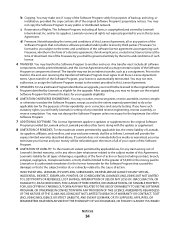
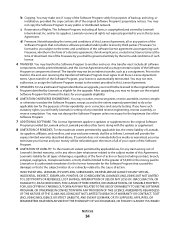
... You may make one (1) copy of the Software Program solely for purposes of backup, archiving, or
installation, provided the copy contains all of the original Software Program's proprietary notices. You may not copy the Software Program to any public or distributed network.
c Reservation of Rights. The Software Program, including all fonts, is copyrighted and owned by Lexmark
International, Inc. and...

