Lexmark Es460dn - Mono Laserpr 1200X 40Ppm driver and firmware
Drivers and firmware downloads for this Lexmark item

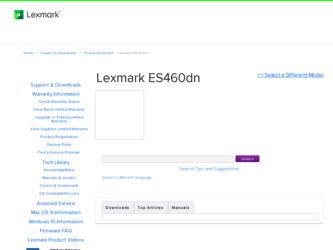
Related Lexmark Es460dn Manual Pages
Download the free PDF manual for Lexmark Es460dn and other Lexmark manuals at ManualOwl.com
User Guide - Page 2
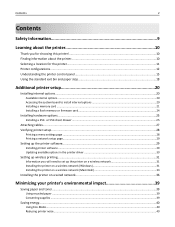
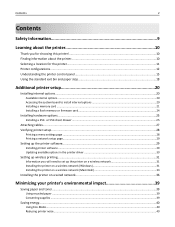
...a flash memory or firmware card...24
Installing hardware options...25
Installing a 250‑ or 550‑sheet drawer ...25
Attaching cables...27 Verifying printer setup...28
Printing a menu settings page ...28 Printing a network setup page...29
Setting up the printer software...29
Installing printer software ...29 Updating available options in the printer driver 30
Setting up wireless printing...
User Guide - Page 7


... network software error ...144 56 Standard parallel port disabled...144 56 Standard USB port disabled ...144 58 Too many flash options installed ...145 58 Too many trays attached ...145 80 Routine Maintenance ...145 84 PC Kit life warning ...145 84 Replace PC Kit ...145 88 Cartridge low ...145 1565 Emulation error, load emulation option 146
Solving basic printer problems...146
Printer control...
User Guide - Page 10
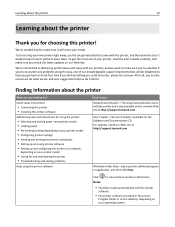
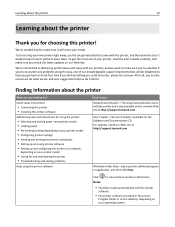
...
Help using the printer software
Find it here Setup documentation-The setup documentation came with the printer and is also available on the Lexmark Web site at http://support.lexmark.com.
User's Guide-The User's Guide is available on the Software and Documentation CD. For updates, check our Web site at http://support.lexmark.com.
Windows or Mac Help-Open a printer software program or application...
User Guide - Page 11


Learning about the printer
11
What are you looking for? The latest supplemental information, updates, and technical support:
• Documentation • Driver downloads • Live chat support • E‑mail support • Telephone support
Warranty information
Find it here
Lexmark Support Web site- http://support.lexmark.com
Note: Select your region, and then select your product to...
User Guide - Page 20


...options
Memory cards • Printer memory • Flash memory • Fonts
Firmware cards • Forms and Barcode Card • PrintCryptionTM
Accessing the system board to install internal options
CAUTION-SHOCK HAZARD: If you are accessing the system board or installing optional hardware or memory devices sometime after setting up the printer, then turn the printer off, and unplug the power...
User Guide - Page 24


... printer setup
24
Installing a flash memory or firmware card
The system board has two connections for an optional flash memory or firmware card. Only one of each may be installed, but the connectors are interchangeable.
CAUTION-SHOCK HAZARD: If you are accessing the system board or installing optional hardware or memory devices sometime after setting up the printer, then turn the printer...
User Guide - Page 29


... the LAN drop may not be active, or the network cable may be malfunctioning. Consult a system support person for a solution, and then print another network setup page.
Setting up the printer software
Installing printer software
A printer driver is software that lets the computer communicate with the printer. The printer software is typically installed during the initial printer setup.
For Windows...
User Guide - Page 30


... setup
30
Using the World Wide Web 1 Go to the Lexmark Web site at www.lexmark.com. 2 From the Drivers & Downloads menu, click Driver Finder. 3 Select your printer, and then select your operating system. 4 Download the driver and install the printer software.
Updating available options in the printer driver
Once the printer software and any options are installed, it may be necessary to manually...
User Guide - Page 31


...; 802.1X username and password • Certificates
Note: For more information on configuring 802.1X security, see the Networking Guide on the Software and Documentation CD.
Installing the printer on a wireless network (Windows)
Before you install the printer on a wireless network, make sure that:
• Your wireless network is set up and working properly. • The computer you are using is...
User Guide - Page 32


Additional printer setup
32
1 Connect the power cable to the printer and then to a properly grounded electrical outlet, and then turn the printer
on.
1 2
Make sure the printer and computer are fully on and ready.
Do not connect the USB cable until instructed to do so on the screen.
2 Insert the Software and Documentation CD.
3 Click Install Printer and Software. 4 Click Agree to agree to the...
User Guide - Page 33
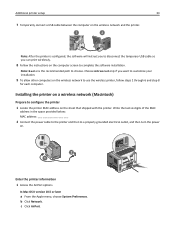
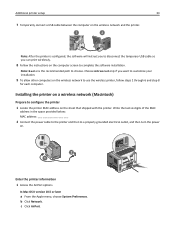
...the wireless network to use the wireless printer, follow steps 2 through 6 and step 8
for each computer.
Installing the printer on a wireless network (Macintosh)
Prepare to configure the printer 1 Locate the printer MAC address on the sheet that shipped with the printer. Write the last six digits of the MAC
address in the space provided below: MAC address
2 Connect the power cable to the printer...
User Guide - Page 34
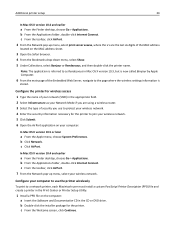
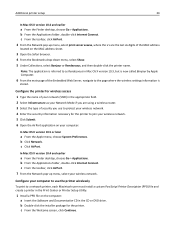
... AirPort.
In Mac OS X version 10.4 and earlier
a From the Finder desktop, choose Go > Applications. b From the Applications folder, double‑click Internet Connect. c From the toolbar, click AirPort. 7 From the Network pop‑up menu, select your wireless network.
Configure your computer to use the printer wirelessly
To print to a network printer, each Macintosh user must install a custom...
User Guide - Page 36
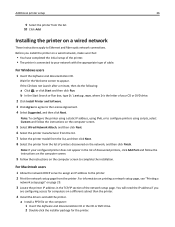
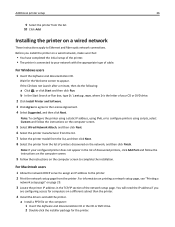
... the printer IP address in the TCP/IP section of the network setup page. You will need the IP address if you
are configuring access for computers on a different subnet than the printer.
4 Install the drivers and add the printer. a Install a PPD file on the computer: 1 Insert the Software and Documentation CD in the CD or DVD drive. 2 Double-click the installer package for the printer.
User Guide - Page 144


... the flash memory. If the error message remains, the flash memory may be defective and require replacing.
54 Standard network software error
Try one or more of the following:
• Press the up or down arrow button until Continue appears, and then press • Turn the printer off and then back on to reset the printer. • Upgrade (flash) the network firmware in the printer...
User Guide - Page 146


... Emulation error, load emulation option
The printer automatically clears the message in 30 seconds and then disables the download emulator on the firmware card. To fix this, download the correct download emulator version from the Lexmark Web site at www.lexmark.com.
Solving basic printer problems
If there are basic printer problems, or the printer is unresponsive, make sure:
• The power cord...
User Guide - Page 175
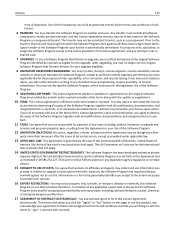
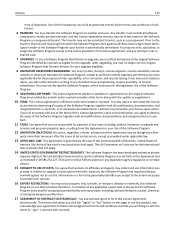
... regulation or contract clause).
15 CONSENT TO USE OF DATA. You agree that Lexmark, its affiliates, and agents may collect and use information you
provide in relation to support services performed with respect to the Software Program and requested by you. Lexmark agrees not to use this information in a form that personally identifies you except...
User Guide - Page 177
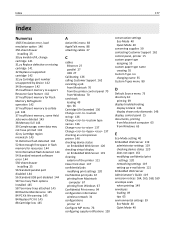
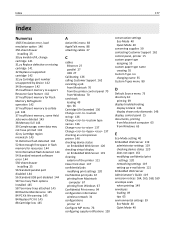
... print jobs 67 printing from Macintosh
computer 67 printing from Windows 67 Confidential Print menu 94 configuration information wireless network 31 configurations printer 12 Configure MP menu 76 configuring supply notifications 120
conservation settings Eco‑Mode 40 Quiet Mode 40
conserving supplies 39 contacting Customer Support 162 control panel, printer 15 custom paper type
assigning 55...
User Guide - Page 178
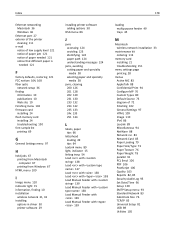
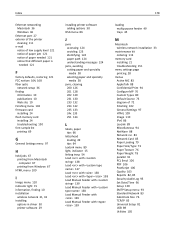
... firmware card installing 24 flash memory card installing 24 troubleshooting 150 font sample list printing 69
G
General Settings menu 97
H
held jobs 67 printing from Macintosh computer 67 printing from Windows 67
HTML menu 109
I
Image menu 110 indicator light 15 information, finding 10 installation
wireless network 31, 33 installing
options in driver 30 printer software 29
178
installing printer...
User Guide - Page 180


... panel logins 141 Tray disabled 141 Tray Missing 141 printer options troubleshooting drawers 150 flash memory card 150 memory card 151 option not working 150 printer problems, solving basic 146 printing directory list 69 font sample list 69 from Macintosh computer 63 from Windows 63 installing printer software 29 menu settings page 28 network setup page 29 print quality test pages 69 printing...
User Guide - Page 181


... flash memory card 150 memory card 151 option not working 150
U
Universal Paper Size 81 setting 44
Universal Setup menu 81 unlinking trays 54 USB menu 89 USB port 27 Utilities menu 105
V
Verify print jobs 67 printing from Macintosh computer 67 printing from Windows 67
viewing reports 120
virtual display how to access 119
W
Web site finding 10
Windows wireless network installation 31
wired network...
