Lexmark Optra W810 driver and firmware

Related Lexmark Optra W810 Manual Pages
Download the free PDF manual for Lexmark Optra W810 and other Lexmark manuals at ManualOwl.com
Technical Reference - Page 38


... the appropriate printer driver installed and selected, your software application selects these fonts.
The following table shows the font selection commands for forward and backward compatibility modes and indicates the font group for each font. All Type 1 fonts are supported by both the Hewlett-Packard Company's LaserJet 4050 and the Lexmark Optra S family of printers unless otherwise noted...
Technical Reference - Page 65


... 5 value for Cartridge may be specified, but since your printer does not support font cards or cartridges, the command is ignored. The 7 value for User-installable flash is only valid when flash memory is installed. The 200 value is only valid when a hard disk is installed.
Set Status Readback Location Unit Sets the status location unit to the specified value. The location...
Technical Reference - Page 67
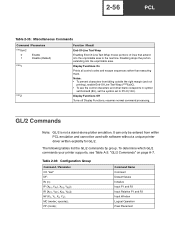
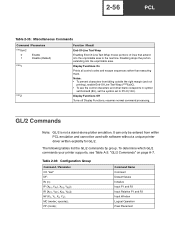
... the control characters and other blank codepoints in symbol
set Roman8 (8U), set the symbol set to PC-8 (10U).
Display Functions Off
Turns off Display Functions; resumes normal command processing.
GL/2 Commands
Note: GL/2 is not a stand-alone plotter emulation. It can only be entered from within PCL emulation and cannot be used with software without a unique printer driver...
Technical Reference - Page 184


...not send this command.)
See Table 4-8 to determine which Lexmark Optra S driver you should use.
Table 4-8: Lexmark Optra S Drivers
If you need the Lexmark Optra S
driver for ...
Use ...
Windows 2000
Any version of LEXPSNT
Windows NT 4.0
Version 1.8 or later of LEXPSNT
Windows 9x
Version 4.32 or later of LEXPS
Windows 3.x
Version 4.02 or later of LEXPS
The PostScript commands to switch...
Setup Guide (2.8 MB) - Page 164


...: "Set up network addresses" on page 155 before launching the CD. That section provides helpful information about the software components you may need to install on your system.
Note: If you have infrequent
access to a CD-ROM drive, you can create installation diskettes from the CD.
Note: To use your printer most
effectively, we recommend that you install the custom Lexmark printer drivers...
Setup Guide (2.8 MB) - Page 165


... printers simultaneously from one workstation.
- Features such as automatic network printer discovery and multi-adapter flash update let you set up and configure Lexmark network printers and change network addresses from one workstation.
- If you install MarkVision on a shared network drive, users with access to the drive can install MarkVision on their workstations.
Load MarkVision and drivers...
Setup Guide (2.8 MB) - Page 166


... hold or delete specific jobs.
- You can use MarkVision's asset management options to maintain printer inventory, assign property tags, track page counts, and gather job statistics.
- MarkVision lets you easily download and manage resources such as fonts, demo pages, and overlays.
Continue with Step 14: "Set up network addresses" on page 155.
154 Load MarkVision and drivers
Setup Guide (2.8 MB) - Page 167


Step 14: Set up network addresses
Note: Make sure you always
use the latest version of the Drivers, MarkVision and Utilities CD available to you. Visit the Lexmark Web site for the most recent software and documentation updates.
We have provided some helpful hints for setting up your network addresses. If you need additional setup information or troubleshooting tips, refer to the documents...
Setup Guide (2.8 MB) - Page 171


... to a queue defined on a Windows NT server. The MarkNet print server services this queue. To use this method, you must have at least one server running Windows NT Server software and TCP/IP.
The following instructions apply to Windows NT Server Versions 4.0 and later.
1 Launch the Drivers, MarkVision and Utilities CD.
2 Choose custom install to add network support.
Set up network addresses 159
Setup Guide (2.8 MB) - Page 172


... on the IP network. No server is required.
1 Launch the Drivers, MarkVision and Utilities CD. 2 Choose custom install to add network support. 3 Select TCP/IP. 4 Install the TCP/IP software component on the workstation. 5 Create a printer object on the workstation:
a Click Start, Settings, Printers, Add Printer.
b When prompted, select Local Printer (not Network).
160 Set up network addresses
Setup Guide (2.8 MB) - Page 174


... recommend that you install the Lexmark NDPS IP Gateway. This allows your printers to be tightly integrated with NDPS so that you can easily monitor, control, and print to them.
You can get the gateway plus all support files and installation procedures from the Lexmark Web site (www.lexmark.com) or from some versions of the Drivers, MarkVision and Utilities...
Complete Printer Reference (1.7 MB) - Page 11
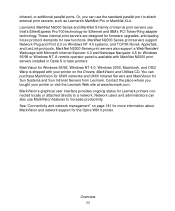
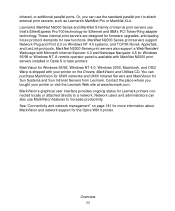
...or MarkNet XLe. Lexmark's MarkNet N2000 Series and MarkNet S Family of internal print servers use Intel's EtherExpress Pro/100 technology for Ethernet and IBM's PCI Token-Ring adapter technology. These internal print servers are designed for firmware upgrades, anticipating future protocol demands for new functions. MarkNet N2000 Series print servers support Network Plug and Print 2.0 on Windows NT...
Complete Printer Reference (1.7 MB) - Page 26


... Optra W810, we recommend using the custom Lexmark printer drivers. The CD also contains the MarkVision printer utility for managing printers attached to a network. Refer to the Drivers, MarkVision and Utilities CD for more information about MarkVision. Additional documentation relating to MarkVision and setting up networks is on the CD. Refer to the CD for worldwide Lexmark customer support phone...
Complete Printer Reference (1.7 MB) - Page 188


... BNC thin coax
Ethernet 10BaseT/100baseTX RJ-45 UTP
16/4 Token-Ring-9-pin D-shell STP connector and RJ-45 UTP connector
Periodically Lexmark releases updates to the firmware which may provide new functions or support for new network protocols. Update the firmware at any time by flashing, or reprogramming, the flash memory in the adapter. Simply download the most current flash files from the...
Complete Printer Reference (1.7 MB) - Page 197
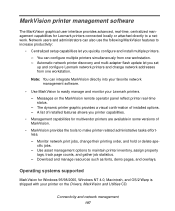
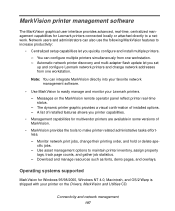
... network printer discovery and multi-adapter flash update let you set
up and configure Lexmark network printers and change network addresses from one workstation.
Note: You can integrate MarkVision directly into your favorite network management software.
• Use MarkVision to easily manage and monitor your Lexmark printers.
- Messages on the MarkVision remote operator panel reflect printer...
Complete Printer Reference (1.7 MB) - Page 198
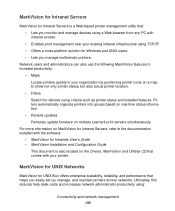
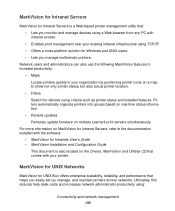
...updates Remotely update firmware on multiple Lexmark print servers simultaneously.
For more information on MarkVision for Intranet Servers, refer to the documentation installed with the software:
• MarkVision for Intranets User's Guide • MarkVision Installation and Configuration Guide
This document is also located on the Drivers, MarkVision and Utilities CD that comes with your printer...
Complete Printer Reference (1.7 MB) - Page 201


... Web site. Users can initiate Web updates or schedule updates to run periodically. This ensures that users have the most recent version of Lexmark software and drivers on their workstations with the least amount of effort.
• Scripting capability to distribute software to users on the network. IT administrators can store software and driver installation settings in a file. This file can then...
Complete Printer Reference (1.7 MB) - Page 203


you install the SIMM. This setting determines the resolution of IPDS text, graphics, bar code, scalable image, and scalable font data. You can configure the printer to take advantage of additional memory, and when attached to a LAN through a MarkNet print server, can save IPDS resources to improve performance for complex IPDS print jobs with host resources such...
Complete Printer Reference (1.7 MB) - Page 208


... SIMM also processes Image Printer Control Language (IPCL) commands for compatibility with XipPrint XXX Image Print Accelerator. Workflow applications, such as FileNET's Watermark and others designed to work with XipPrint, work with the Lexmark Optra W810. TIFF files can be sent directly to the printer from client workstations using FTP, the DOS copy command, or the Drag...
Complete Printer Reference (1.7 MB) - Page 211
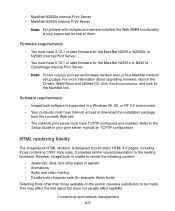
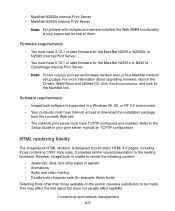
...a MarkNet network setup page. For more information about upgrading firmware, launch the Drivers, MarkVision and Utilities CD, click View Documentation, and look for the MarkNet link.
Software requirements
• ImageQuick software is supported in a Windows 95, 98, or NT 4.0 environment. • Your computer must have Internet access to download the installation package
from the Lexmark Web site...

