Lexmark Forms Printer 4227 driver and firmware
Drivers and firmware downloads for this Lexmark item

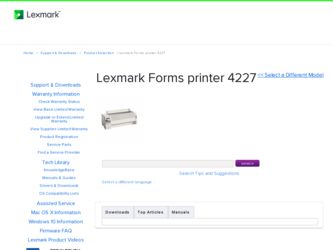
Related Lexmark Forms Printer 4227 Manual Pages
Download the free PDF manual for Lexmark Forms Printer 4227 and other Lexmark manuals at ManualOwl.com
Lexmark 4227 User's Guide - Page 2


... reader's comments is provided at the back of this publication. If the form has been removed, comments may be addressed to Lexmark International, Inc., Department F95/035-3, 740 New Circle Road N.W., Lexington, Kentucky 40511-1876, U.S.A. In the United Kingdom and Eire, send to Lexmark International, Ltd., Marketing and Services Department, Westhorpe House, Westhorpe, Marlow Bucks SL73RQ. Lexmark...
Lexmark 4227 User's Guide - Page 3


...
Chapter 1 - Getting Started 1
Unpacking 1 Installing the Ribbon Cartridge 4 Connecting the Power Cord 9 Connecting the Parallel Cable 10 Connecting the Serial Cable 12 Changing the Serial Settings 14
Verifying Serial Interface Settings 15 Printing the Demonstration Page 16 Setting the Language of the Operator Panel Messages 21 Installing Your Application Software 23
PPDS Mode 23 Epson...
Lexmark 4227 User's Guide - Page 5


... Feeder 90
Tractor 2 Feeder 96 Installing the Tractor 2 Feeder 97 Loading Paper in the Tractor 2 Feeder 102 Parking Continuous Forms and Changing Tractor Feeders. . 111 Removing the Tractor 2 Feeder 113
Chapter 6 - Solving Printer Problems 115
Testing the Printer 116 Clearing Paper Jams 117 Problem Conditions 118
Problems Indicated by Error Codes or Messages 118 Paper Feed...
Lexmark 4227 User's Guide - Page 29
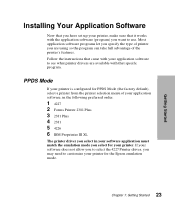
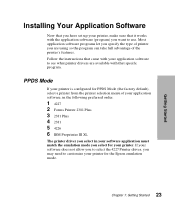
... full advantage of the printer's features. Follow the instructions that came with your application software to see what printer drivers are available with that specific program.
PPDS Mode
If your printer is configured for PPDS Mode (the factory default), select a printer from the printer selection menu of your application software, in the following preferred order.
1 4227 2 Forms Printer 2381 Plus...
Lexmark 4227 User's Guide - Page 46
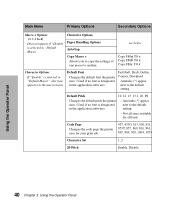
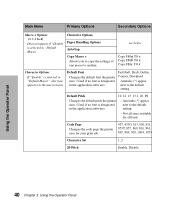
... below
Copy FM a TO x Copy FM b TO x Copy FM c TO x
Character Options
If "Enable" is selected in "Default Macro", this item appears in the macro menu.
Default Font
Changes the default font the printer uses. (Used if no font is designated in the application software).
FastDraft, Draft, Gothic, Courier, Download
Asterisks (*) appear next to the default setting...
Lexmark 4227 User's Guide - Page 128
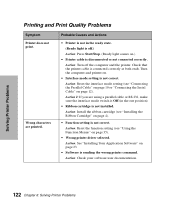
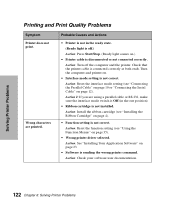
...cartridge is not installed. Action: Install the ribbon cartridge (see "Installing the Ribbon Cartridge" on page 4).
• Function setting is not correct. Action: Reset the function setting (see "Using the Function Menus" on page 35).
• Wrong printer driver selected. Action: See "Installing Your Application Software" on page 23.
• Software is sending the wrong printer command. Action...
Lexmark 4227 User's Guide - Page 155
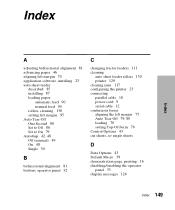
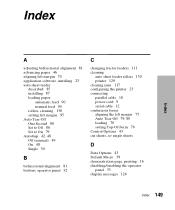
... (manual) 49 On 48 Single 50
B
bidirectional alignment 81 buttons, operator panel 32
C
changing tractor feeders 111 cleaning
auto sheet feeder rollers 130 printer 129 clearing jams 117 configuring the printer 23 connecting parallel cable 10 power cord 9 serial cable 12 continuous forms aligning the left margin 75 Auto Tear-Off 79, 80 loading 70 setting Top-Of-Form 76 Control Options...
Lexmark 4227 User's Guide - Page 156
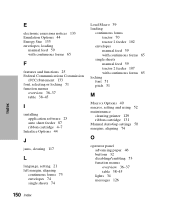
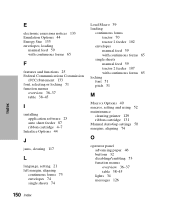
...-37 table 38-45
I
installing application software 23 auto sheet feeder 87 ribbon cartridge 4-7
Interface Options 44
J
jams, clearing 117
L
language, setting 21 left margin, aligning
continuous forms 75 envelopes 74 single sheets 74
Load Macro 39 loading
continuous forms tractor 70 tractor 2 feeder 102
envelopes manual feed 59 with continuous forms 65
single sheets manual feed 59 tractor 2 feeder...
Lexmark 4227 User's Guide - Page 157
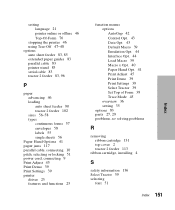
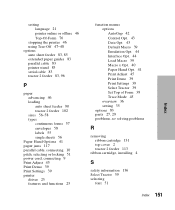
... 41 paper jams 117 parallel cable, connecting 10 pitch, selecting or locking 51 power cord, connecting 9 Print Adjust 45 Print Demo 39 Print Settings 39 printer
driver 23 features and functions 25
function menus options AutoGap 42 Control Opt. 43 Data Opt. 43 Default Macro 39 Emulation Opt. 44 Interface Opt. 44 Load Macro 39 Macro x Opt...
Lexmark 4227 User's Guide - Page 158
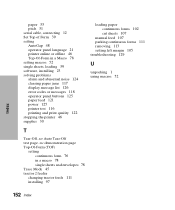
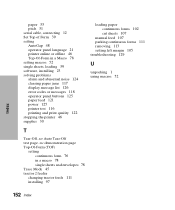
...
setting macros 52 single sheets, loading 59 software, installing 23
solving problems alarm and abnormal noise 124 clearing paper jams 117 display message list 126 error codes or messages 118 operator panel buttons 125 paper feed 121 power 125 printer test 116 printing and print quality 122
stopping the printer 46 supplies 30
loading paper continuous forms 102 cut sheets 107
manual...
Lexmark 4227 Plus User's Guide - Page 3


...
Chapter 1 - Getting Started 1
Unpacking 1 Installing the Ribbon Cartridge 3 Connecting the Parallel Cable 8 Connecting the Serial Cable 10 Connecting the Power Cord 11 Changing the Serial Settings 11
Verifying Serial Interface Settings 13 Printing the Demonstration Page 13 Setting the Language of the Operator Panel Messages 16 Installing Your Application Software 18
PPDS Mode 18 Epson...
Lexmark 4227 Plus User's Guide - Page 24
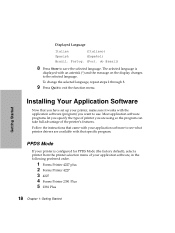
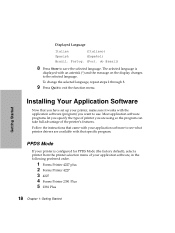
... Follow the instructions that came with your application software to see what printer drivers are available with that specific program.
PPDS Mode
If your printer is configured for PPDS Mode (the factory default), select a printer from the printer selection menu of your application software, in the following preferred order.
1 Forms Printer 4227 plus 2 Forms Printer 4227 3 4227 4 Forms Printer 2381...
Lexmark 4227 Plus User's Guide - Page 25


... 8 IBM Proprinter III XL
The printer driver you select in your software application must match the emulation mode you select for your printer. If your software does not allow you to select the Forms Printer 4227 Printer driver, you may need to customize your printer for the Epson emulation mode.
Epson Emulation Mode
If your printer is configured for Epson mode, select...
Lexmark 4227 Plus User's Guide - Page 42


..., Draft, Gothic,
If "Enable" is selected in
Changes the default font the printer Courier, Download
"Default Macro", this item uses. (Used if no font is designated in Asterisks (*) appear
appears in the macro options the application software).
next to the default
menu.
setting.
Default Pitch
10, 12, 15, 17.1, 20, PS
Changes the default...
Lexmark 4227 Plus User's Guide - Page 107


... the Printer
Each time you turn the printer on, it performs an internal check, or Power-On Self Test, of its settings. The printer can also perform a printer test. You can run this test even if your printer is not connected to your computer. Before you test the printer, make sure paper and ribbon are installed.
Chapter 6: Solving Printer Problems 101
Lexmark 4227 Plus User's Guide - Page 113


... inserted far enough into manual feed area. Action: Insert the media more firmly into the printer.
• Function setting is not correct. Action: Reset the function setting (see "Using the Function Menus" on page 31).
• Wrong printer driver selected. Action: See "Installing Your Application Software" on page 18.
• Software is sending the wrong printer command. Action: Check your...
Lexmark 4227 Plus User's Guide - Page 135
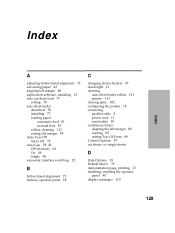
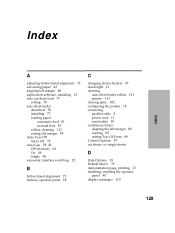
... 28
C
changing tractor feeders 97 check light 41 cleaning
auto sheet feeder rollers 113 printer 113 clearing jams 102 configuring the printer 18 connecting parallel cable 8 power cord 11 serial cable 10 continuous forms aligning the left margin 68 loading 62 setting Top-Of-Form 69 Control Options 39 cut sheets. see single sheets
D
Data Options 39 Default Macro 35 demonstration...
Lexmark 4227 Plus User's Guide - Page 136
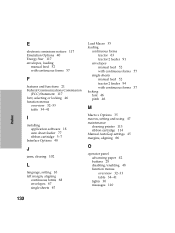
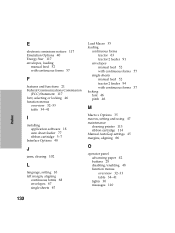
...-33 table 34-41
I
installing application software 18 auto sheet feeder 77 ribbon cartridge 3-7
Interface Options 40
J
jams, clearing 102
L
language, setting 16 left margin, aligning
continuous forms 68 envelopes 67 single sheets 67
Load Macro 35 loading
continuous forms tractor 63 tractor 2 feeder 91
envelopes manual feed 52 with continuous forms 57
single sheets manual feed 52 tractor 2 feeder...
Lexmark 4227 Plus User's Guide - Page 137
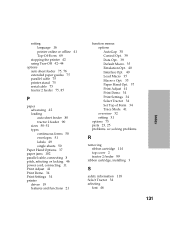
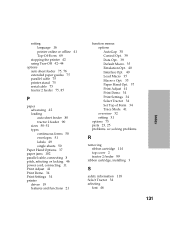
... 37 paper jams 102 parallel cable, connecting 8 pitch, selecting or locking 46 power cord, connecting 11 Print Adjust 41 Print Demo 34 Print Settings 34 printer
driver 19 features and functions 21
function menus options AutoGap 38 Control Opt. 39 Data Opt. 39 Default Macro 35 Emulation Opt. 40 Interface Opt. 40 Load Macro 35 Macro x Opt...
Lexmark 4227 Plus User's Guide - Page 138
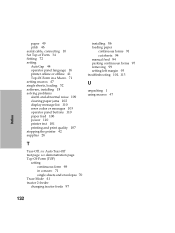
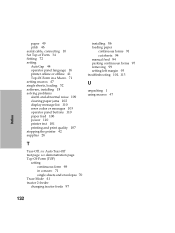
Index
paper 49 pitch 46 serial cable, connecting 10 Set Top of Form 34 Setting 72
setting AutoGap 44 operator panel language 16 printer online or offline 41 Top-Of-Form in a Macro 71
setting macros 47 single sheets, loading 52 software, installing 18
solving problems alarm and abnormal noise 109 clearing paper jams 102 display message list 110 error codes or messages 103 operator...
