Lexmark MarkNet N4050e driver and firmware
Drivers and firmware downloads for this Lexmark item

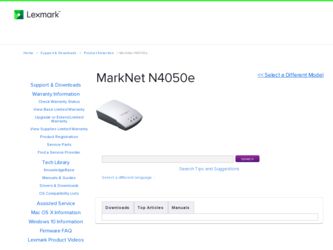
Related Lexmark MarkNet N4050e Manual Pages
Download the free PDF manual for Lexmark MarkNet N4050e and other Lexmark manuals at ManualOwl.com
Setup Sheet - Page 1
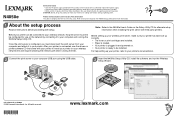
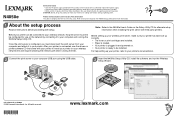
... is loaded. • Your printer is plugged in and powered on. • Your printer is ready to be installed.
For help setting up your printer, refer to your printer's documentation.
2 Connect the print server to your computer USB port using the USB cable.
3 Insert the N4050e Setup Utility CD, install the software, and run the Wireless Setup Wizard.
P/N 14T0109 E.C. 5D0006 © 2004 Lexmark...
Setup Sheet - Page 2


... the USB cable from your computer and the print server. Turn the cable around and use it to connect the print server to your printer as pictured below. Click Next to continue.
5 Once the Wireless Setup Wizard has completed, remove the N4050e Setup Utility CD and insert and run the printer drivers or printer software CD that came with your printer. Follow the Network printer install path...
User's Guide for Windows - Page 3


...CAUTION: Do not set up this product or make any electrical or cabling connections during a lightning storm.
Electronic emission notices Wireless notice and FCC statement
Licensing notice The printer resident software contains:
• Software developed and copyrighted by Lexmark • Lexmark modified software licensed under the provisions of the GNU General Public License version 2 and the GNU...
User's Guide for Windows - Page 5


... 15 My wireless print server was unable to join the network 15 The print server was configured correctly, but cannot be found on the network 16 No printer was found attached to the print server 16 My network printer does not print 16 The correct print server listing is not present when running the printer software or drivers CD...
User's Guide for Windows - Page 10


... the print server to a computer by USB cable and running the Wireless Print Server Setup Wizard to configure the device and test the wireless connection. The installation segment involves connecting the print server to the printer that you want to install and running the printer drivers or printer software CD to install it as a network printer. Basic setup accommodates both Infrastructure mode (in...
User's Guide for Windows - Page 11


... be installed.
For help setting up your printer, refer to your printer documentation.
Minimum requirements
• The Lexmark Wireless Print Server • An existing wireless network
The following security types are supported: - No security - WEP (64-bit or 128-bit security keys) - WPA (Wi-Fi Protected Access)-(PSK-TKIP) • A network-capable printer • The Lexmark N4050e Setup Utility...
User's Guide for Windows - Page 13


Special instructions for Windows 98 SE, Me:
The device driver required for communicating with a USB device is not installed by default for Windows 98, Windows 98/SE, or Windows Me. If you have not previously used a USB device with this operating system, you may need to insert your operating system CD to install the necessary device driver. If the driver is not installed on your system, when the...
User's Guide for Windows - Page 15
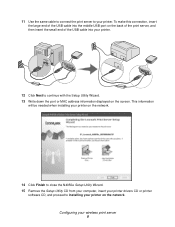
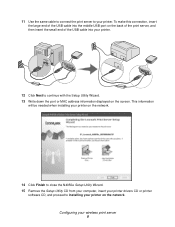
...down the port or MAC address information displayed on the screen. This information
will be needed when installing your printer on the network.
14 Click Finish to close the N4050e Setup Utility Wizard. 15 Remove the Setup Utility CD from your computer, insert your printer drivers CD or printer
software CD, and proceed to Installing your printer on the network.
Configuring your wireless print server...
User's Guide for Windows - Page 17


... the small end of the USB cable into your printer.
12 Click Next to continue with the Setup Utility Wizard. 13 Write down the port or MAC address information displayed on the screen. This information
will be needed when installing your printer on the network.
14 Remove the Setup Utility CD from your computer, and insert your printer drivers CD or printer
software CD.
15 Click Finish...
User's Guide for Windows - Page 18


...be changed to match the port that is created by the N4050e Wireless Print Server Setup Utility.
1 Refer to your printer documentation for instructions on installing your printer as a locally
attached printer (not over a network).
2 Connect the printer to your computer using the provided USB cable. 3 Insert your printer software or drivers CD and follow the local installation path. 4 Disconnect the...
User's Guide for Windows - Page 19


...your print server.
1 Launch the IP Setup Utility. For example:
In Windows operating systems go to Start Æ Programs Æ Lexmark Æ , Lexmark Wireless Print Server N4050e Æ IP Setup Utility. The IP Setup Utility will discover all Lexmark print servers on the network. A list of print servers, including their MAC and IP addresses, will be displayed.
2 Select your print server from the...
User's Guide for Windows - Page 22


... sure the Power, USB, and Wireless status indicator lights are on. • Check the printer status. • Make sure the network is operating properly.
Refer to your network documentation, or contact the person who set up your network if you are not sure that your network is operating correctly. • Make sure the printer driver is installed on the computer from which you...
User's Guide for Windows - Page 23


... printer adapter. 2 Attach the printer directly to your computer with a USB cable, and perform a local printer installation. If you are able to print when the printer is directly attached, there may be a problem with your network. Refer to your network documentation, or contact your network administrator.
The correct print server listing is not present when running the printer software or drivers...
User's Guide for Windows - Page 26


... has been configured, use the printer drivers CD or printer software CD that came with your printer to install the printer on the computers attached to your network.
• Make sure that your printer drivers CD or printer software CD is inserted into the computer you want to install the printer for.
• When installing the printer, follow the Network installation path. This process may vary...
User's Guide for Macintosh - Page 3


...CAUTION: Do not set up this product or make any electrical or cabling connections during a lightning storm.
Electronic emission notices Wireless notice and FCC statement
Licensing notice The printer resident software contains:
• Software developed and copyrighted by Lexmark • Lexmark modified software licensed under the provisions of the GNU General Public License version 2 and the GNU...
User's Guide for Macintosh - Page 9


... drivers or printer software CD to install it as a network printer. The setup process accommodates networks that use either Infrastructure mode (in which the network structure is based on a series of wireless routers or base stations) or Ad-Hoc mode (in which wireless devices communicate with each other directly without using a wireless router).
Infrastructure mode
Ad-Hoc mode
Before setting...
User's Guide for Macintosh - Page 10


Minimum requirements
• The Lexmark Wireless Print Server • An existing wireless network
The following security types are supported: - No security - WEP (64-bit or 128-bit security keys) - WPA (Wi-Fi Protected Access)-(PSK-TKIP) • A network-capable printer • The drivers or printer software CD that came with your printer • Mac OS X or higher • Safari Web browser
...
User's Guide for Macintosh - Page 12


... wireless network to restore your computer's
wireless network settings back to the original values.
Installing your printer on the network
Once the print server has been configured, use the printer drivers CD or printer software CD that came with your printer to install your network printer on the computers attached to your network.
Make sure that your printer drivers CD or printer software...
User's Guide for Macintosh - Page 13


... complete the installation of the print server on your network.
1 Open the Safari Web browser, and select Show All Bookmarks from the Bookmarks menu. 2 Select Rendezvous from the Collections column on the left-hand side of the window. 3 In the right-hand column, double-click the N4050e wireless print server bookmark. 4 Select the settings you want...
User's Guide for Macintosh - Page 16
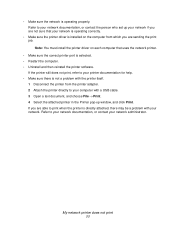
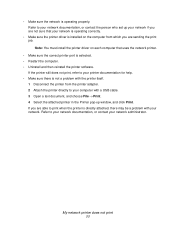
... correctly.
• Make sure the printer driver is installed on the computer from which you are sending the print job. Note: You must install the printer driver on each computer that uses the network printer.
• Make sure the correct printer port is selected. • Restart the computer. • Uninstall and then reinstall the printer software.
If the printer still does not print, refer to...
