Lexmark Dot Matrix driver and firmware
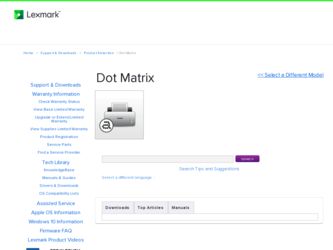
Related Lexmark Dot Matrix Manual Pages
Download the free PDF manual for Lexmark Dot Matrix and other Lexmark manuals at ManualOwl.com
Lexmark 4227 User's Guide - Page 29
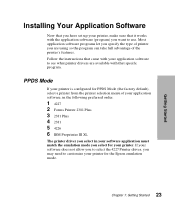
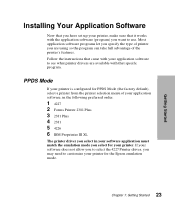
...
Installing Your Application Software
Now that you have set up your printer, make sure that it works with the application software (program) you want to use. Most application software programs let you specify the type of printer you are using so the program can take full advantage of the printer's features. Follow the instructions that came with your application software...
Lexmark 4227 User's Guide - Page 128
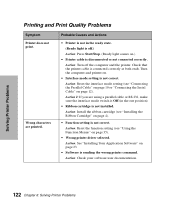
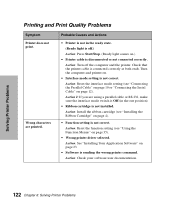
...cartridge is not installed. Action: Install the ribbon cartridge (see "Installing the Ribbon Cartridge" on page 4).
• Function setting is not correct. Action: Reset the function setting (see "Using the Function Menus" on page 35).
• Wrong printer driver selected. Action: See "Installing Your Application Software" on page 23.
• Software is sending the wrong printer command. Action...
Lexmark 4227 Plus User's Guide - Page 24
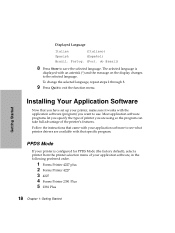
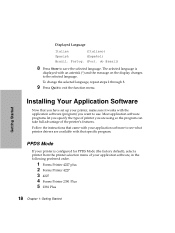
... Software
Now that you have set up your printer, make sure it works with the application software (program) you want to use. Most application software programs let you specify the type of printer you are using so the program can take full advantage of the printer's features. Follow the instructions that came with your application software to see what printer drivers...
Lexmark 4227 Plus User's Guide - Page 113


... inserted far enough into manual feed area. Action: Insert the media more firmly into the printer.
• Function setting is not correct. Action: Reset the function setting (see "Using the Function Menus" on page 31).
• Wrong printer driver selected. Action: See "Installing Your Application Software" on page 18.
• Software is sending the wrong printer command. Action: Check your...
User's Guide - Page 21
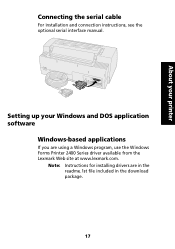
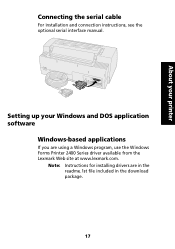
... installation and connection instructions, see the optional serial interface manual.
Setting up your Windows and DOS application software
Windows-based applications
If you are using a Windows program, use the Windows Forms Printer 2400 Series driver available from the Lexmark Web site at www.lexmark.com.
Note: Instructions for installing drivers are in the readme.1st file included in the download...
User's Guide - Page 23
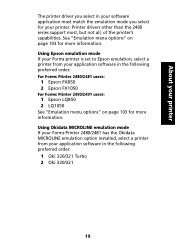
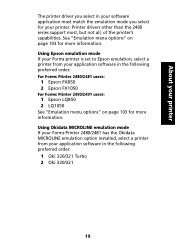
... your printer
The printer driver you select in your software application must match the emulation mode you select for your printer. Printer drivers other than the 2400 series support most, but not all, of the printer's capabilities. See "Emulation menu options" on page 103 for more information.
Using Epson emulation mode If your Forms printer is set to Epson emulation, select a printer...
User's Guide - Page 137


...using a
• Make sure the printer cable
characters print; left
grounded or shielded
is properly shielded and
margin changes; printing
printer cable, it may not correctly connected at both
stops.
be attached correctly.
ends.
• Wrong driver in software.
• Select the correct driver. See "Setting up your Windows and DOS application software" on page 17.
Troubleshooting
133
User Guide - Page 68
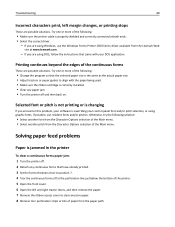
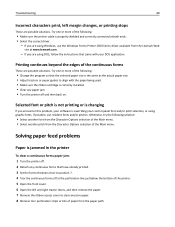
... or paper guides to align with the paper being used. • Make sure the ribbon cartridge is correctly installed. • Clear any paper jam. • Turn the printer off and then back on.
Selected font or pitch is not printing or is changing
If you encounter this problem, your software is overriding your control panel...
Network Scan Drivers - Page 5


... the file supported-platforms.txt in the path /usr/lexscan/docs/ after installation.
Installing on Fedora, Linpus Linux, SUSE Linux, Linux openSUSE, Red Hat Enterprise Linux, or Red Flag Linux
1 Download the driver: a Go to www.lexmark.com. b Select Driver Finder from the Drivers & Downloads list. c Select the Linux distribution running on your computer. d Select network-scan-linux-glibc2-x86.rpm...
Network Scan Drivers - Page 6


... to www.lexmark.com. b Select Driver Finder from the Drivers & Downloads drop-down list. c Select the Linux distribution running on your computer. d Select network-scan-linux-glibc2-x86.deb, and then download it to your computer.
2 Double-click the package file or open a terminal window, and then type dpkg -i
network-scan-linux-glibc2-x86.deb.
Checking if the network scan driver is installed
Make...
Print Drivers for UNIX and LINUX Systems - Page 4


... and Hold setting...28 Creating custom banner pages...29
Writing a banner program...29 Using a banner program ...29
Changing a virtual device...29 Removing a virtual device...30 Changing a print queue to print to a different printer 30 Removing a print queue...30 Plugin Manager utility (software updates)...31
Using the Plugin Manager utility ...31 Installing plugins from the printer driver...31...
Print Drivers for UNIX and LINUX Systems - Page 9


...://www.lexmark.com/drivers.
4 Save the downloaded printer software package in the /tmp directory, and then uncompress the package file:
# /usr/contrib/bin/gunzip /tmp/print-drivers-hpux11.11.pkg.gz
5 Start the Software Depot Install dialog by entering:
# /usr/sbin/swinstall
6 Make sure the Source Depot type is Network Directory/CDROM and the hostname of the computer you are
installing...
Print Drivers for UNIX and LINUX Systems - Page 10


... Manager utility (software updates)" on page 31.
Installing on IBM AIX
1 Read "Before installing the printer drivers" on page 8. 2 Make sure you have enough disk space in /usr/lpp to install the printer driver.
For more information about finding more space, see "Finding space to install the printer drivers package" on page 13.
3 Download the Lexmark printer driver package (print-drivers-aix5-sysv...
Print Drivers for UNIX and LINUX Systems - Page 11


... 2 Make sure you have enough hard disk drive space in /usr/local to install the printer driver.
For more information about finding more space, see "Finding space to install the printer drivers package" on page 13.
3 Download the printer drivers package (print-drivers-linux-glibc2-x86.deb) from the Lexmark Web site at
http://www.lexmark.com/drivers.
4 Install the package file.
# dpkg -i /tmp/print...
Print Drivers for UNIX and LINUX Systems - Page 12


...not be included in the standard package. Check your Software and Documentation CD or the Lexmark Web site to determine if there are any software plugins available. For more information, see "Plugin Manager utility (software updates)" on page 31.
Installing on Sun Solaris x86
1 Read "Before installing the printer drivers" on page 8. 2 Set the NONABI_SCRIPTS environment variable to TRUE. 3 Make sure...
Print Drivers for UNIX and LINUX Systems - Page 13


...included in the standard package. Check your Software and Documentation CD or the Lexmark Web site to determine if there are any software plugins available. For more information, see "Plugin Manager utility (software updates)" on page 31.
Finding space to install the printer drivers package
Some operating systems require you to install printer drivers in a particular directory. If the file system...
Print Drivers for UNIX and LINUX Systems - Page 31


... can download the latest device support from http://downloads.lexmark.com.
Installing plugins from the printer driver
1 Click File ΠSoftware Update. 2 Select Install. 3 Select a plugin from the directory.
A confirmation dialog appears. It contains more specific information about the plugin you selected, and gives you the option to proceed with the installation.
4 Follow the instructions on...
Print Drivers for UNIX and LINUX Systems - Page 39


... IP address, netmask, and gateway to make sure they are set up correctly for
your environment.
• Make sure bridges and routers are functioning properly.
My printer model is not listed
• Make sure you have the latest version of the application. • If you have the latest version, check the Software and Documentation CD or the Lexmark...
Print Drivers for UNIX and LINUX Systems - Page 48


... command line 24 from the printer driver 25 multiple copies 26 multiple-pages on one sheet 26 Print and Hold 28 specifying orientation 27 test page 25 text files 27
R
removing remaining directories 14
S
Setup Administrative Group 15 Asian Drivers 16 CUPS 16 Desktop Integration 16 Paper Size 15 Web Browser 15
software updates installing 31 removing 31 using...
Lexmark Forms Printer 2500+ Series User's Guide - Page 69


...; Make sure the ribbon cartridge is correctly installed. • Clear any paper jam. • Unplug the printer power cord, and then plug it again to the electrical outlet.
Selected font or pitch is not printing or is changing
If you encounter this problem, your software is overriding your control panel font and/or pitch selection...

