Lexmark MarkNet driver and firmware
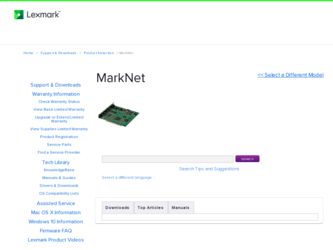
Related Lexmark MarkNet Manual Pages
Download the free PDF manual for Lexmark MarkNet and other Lexmark manuals at ManualOwl.com
MarkNet External Print Server Quick Start - Page 2


... owners.
© Copyright 2001 Lexmark International, Inc. All rights reserved.
UNITED STATES GOVERNMENT RESTRICTED RIGHTS This software and documentation are provided with RESTRICTED RIGHTS. Use, duplication or disclosure by the Government is subject to restrictions as set forth in subparagraph (c)(1)(ii) of the Rights in Technical Data and Computer Software clause at DFARS 252.227...
MarkNet External Print Server Quick Start - Page 4


... using the serial port, refer to the online documentation on the drivers CD that shipped with your print server.
MarkNet™ External Print Servers support Ethernet or Token-Ring networks.
1 Turn off and unplug your printers. 2 Connect the network and printer cables. If you are connecting
only one parallel printer, use port PAR 1 on the print server.
3 Connect the print server power supply...
MarkNet External Print Server Quick Start - Page 7


... Setup Utility to find information about installing and using the utility.
Step 3: Print a network setup
page
Press Test to print a network setup page. The page prints on the printer connected to port PAR 1 on the print server.
Check under the TCP/IP heading to verify your IP address, netmask, and gateway settings are non zero.
After the network setup page prints, the printer...
MarkNet External Print Server Quick Start - Page 8


... network printer installation.
Note: Using a custom printer driver and a custom network port provides enhanced functionality, such as printer status alerts.
Supported network printer ports
• Microsoft IP port (Windows NT 4.0, Windows 2000 and Windows XP)
• Lexmark network port (Windows 95/98/Me, Windows NT 4.0, Windows 2000 and Windows XP)
Supported printer drivers
• Windows...
MarkNet External Print Server Quick Start - Page 9


... that shipped with your printer.
A PPD installer is in the downloadable Web package available on Lexmark's Web site at www.lexmark.com.
Depending upon which version of the drivers CD shipped with your printer, you may also find this software on the drivers CD. Launch the PPD installer and follow the instructions to install the PPDs.
UNIX/Linux Your printer supports many UNIX and Linux...
MarkNet External Print Server Quick Start - Page 10


... NDPS so you can easily monitor, control, and print to them. You can get the gateway, snap-ins, support files, and a white paper with installation instructions from Lexmark's Web site at www.lexmark.com/networking/ndps.html. Other information about installing network printers in NetWare environments is on the drivers CD that shipped with your printer. Click View Documentation and look for...
MarkNet External Print Server Quick Start - Page 11


...MarkNet external print server has been tested and found to comply with the limits for a Class A digital device, pursuant to Part 15 of the FCC Rules. Operation is subject to the following two conditions: (1) this device may not cause harmful interference, and (2) this device...frequency energy and, if not installed and used in accordance with the instruction manual, may cause harmful interference to ...
MarkNet Internal Print Server Quick Start - Page 2


... restrictions as set forth in subparagraph (c)(1)(ii) of the Rights in Technical Data and Computer Software clause at DFARS 252.227-7013 and in applicable FAR provisions: Lexmark International, Inc., Lexington, KY 40550.
Warranty
The limited warranty you received with your printer gives warranty terms and conditions. For installation and safety information, refer to the setup documentation...
MarkNet Internal Print Server Quick Start - Page 3


English
MarkNet N2000 Series Internal Print Servers
Quick Reference
Step 1: Install the print server 2 Step 2: Attach a network cable 2 Step 3: Assign an IP address 4 Step 4: Print a network setup page 5 Step 5: Configure the network printer 6 Electronic emissions notices 9
1
MarkNet Internal Print Server Quick Start - Page 4


... to the Setup Guide that shipped with your printer for instructions about accessing the printer system board, installing option cards, and reinstalling the printer system board.
Copies of your printer publications are available on Lexmark's Web site at www.lexmark.com.
Step 2: Attach a network cable
Attach the printer to your network using an Ethernet or Token-Ring network cable.
1 Make sure...
MarkNet Internal Print Server Quick Start - Page 6


... a 10Base FL fiber optic models network or an Ethernet 10BaseTX network.
MarkNet N2004fl-SC
MarkNet N2004fl-ST
MarkNet N2004fl-MTRJ
Step 3: Assign an IP address
NETWORK MENU
Menu
Select
You must assign an IP address, netmask, and gateway to each print server you install in order for other network devices to find the printer on the network.
If your network is using DHCP, address values are...
MarkNet Internal Print Server Quick Start - Page 8


... network printer ports
• Microsoft IP port (Windows NT 4.0, Windows 2000, Windows XP)
• Lexmark network port (Windows 95/98/Me, Windows NT 4.0, Windows 2000, Windows XP)
Supported printer drivers
• Windows system printer drivers • Lexmark custom printer drivers
System drivers are built into Windows operating systems. Custom drivers are available on the drivers CD.
Updated...
MarkNet Internal Print Server Quick Start - Page 9


... that shipped with your printer.
A PPD installer is in the downloadable Web package available on Lexmark's Web site at www.lexmark.com.
Depending upon which version of the drivers CD shipped with your printer, you may also find this software on the drivers CD. Launch the PPD installer and follow the instructions to install the PPDs.
UNIX/Linux Your printer supports many UNIX and Linux...
MarkNet Internal Print Server Quick Start - Page 10


... NDPS so you can easily monitor, control, and print to them. You can get the gateway, snap-ins, support files, and a white paper with installation instructions from Lexmark's Web site at www.lexmark.com/networking/ndps.html. Other information about installing network printers in NetWare environments is on the drivers CD that shipped with your printer. Click View Documentation and look for...
MarkNet Internal Print Server Quick Start - Page 11


...MarkNet internal print server has been tested and found to comply with the limits for a Class A digital device, pursuant to Part 15 of the FCC Rules. Operation is subject to the following two conditions: (1) this device may not cause harmful interference, and (2) this device...frequency energy and, if not installed and used in accordance with the instruction manual, may cause harmful interference to ...

