Lexmark T650 driver and firmware
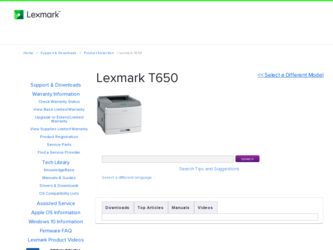
Related Lexmark T650 Manual Pages
Download the free PDF manual for Lexmark T650 and other Lexmark manuals at ManualOwl.com
Embedded Web Server Administrator's Guide - Page 14
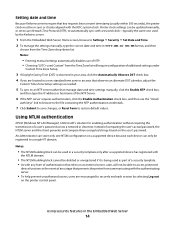
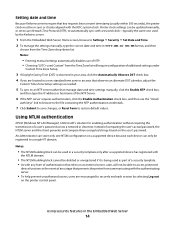
... (Windows NT LAN Manager) is Microsoft's solution for enabling authentication without requiring the transmission of a user's password across a network in clear text. Instead of comparing the user's actual password, the NTLM server and the client generate and compare three encrypted strings based on the user's password. An administrator can store only one NTLM configuration on a supported device...
Embedded Web Server Administrator's Guide - Page 29
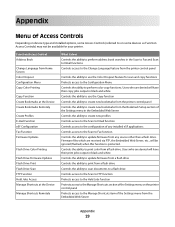
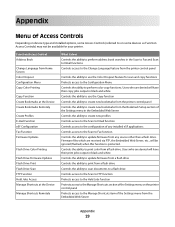
... from the Bookmark Setup section of the Settings menu in the Embedded Web Server Controls the ability to create new profiles Controls access to the Scan to Email function Controls access to the configuration of any installed eSF applications Controls access to the Scan to Fax function Controls the ability to update firmware from any source other than a flash drive. Firmware files which are...
Embedded Web Server Administrator's Guide - Page 36
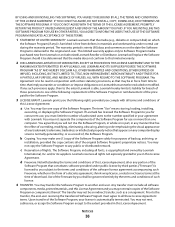
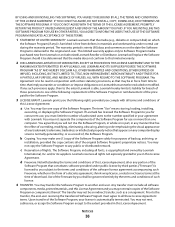
... provided you comply with all terms and conditions of
this License Agreement:
a Use. You may Use one copy of the Software Program. The term "Use" means storing, loading, installing,
executing, or displaying the Software Program. If Lexmark has licensed the Software Program to you for concurrent use, you must limit the number of authorized users to the number...
Embedded Web Server Administrator's Guide - Page 37
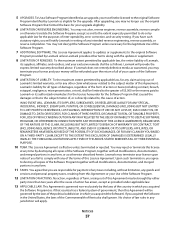
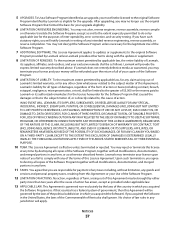
... inter-operability, error correction, and security testing. If you have such statutory rights, you will notify Lexmark in writing of any intended reverse engineering, reverse assembly, or reverse compilation. You may not decrypt the Software Program unless necessary for the legitimate Use of the Software Program.
7 ADDITIONAL SOFTWARE. This License Agreement applies to updates or supplements...
Troubleshooting Guide - Page 1
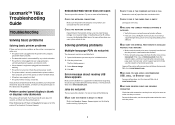
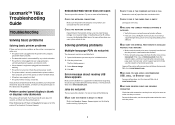
... OK.
Error message about reading USB drive appears
Make sure the USB drive is supported. For information regarding tested and approved USB flash memory devices, visit the Lexmark Web site at www.lexmark.com.
Jobs do not print
These are possible solutions. Try one or more of the following:
MAKE SURE THE PRINTER IS READY TO PRINT
Make sure Ready or Power Saver appears...
User's Guide - Page 2


...the printer software...38
Installing printer software ...38 Updating available options in the printer driver...39
Setting up wireless printing...40
Information you will need to set up the printer on a wireless network 40 Installing the printer on a wireless network (Windows 41 Installing the printer on a wireless network (Macintosh 42
Installing the printer on a wired network...45 Changing port...
User's Guide - Page 38


... a system support person for a solution, and then print another network setup page.
Setting up the printer software
Installing printer software
A printer driver is software that lets the computer communicate with the printer. The printer software is typically installed during the initial printer setup. If you need to install the software after setup, follow these instructions:
For Windows users...
User's Guide - Page 39


.... 4 Download the driver and install the printer software.
Updating available options in the printer driver
Once the printer software and any options are installed, it may be necessary to manually add the options in the printer driver to make them available for print jobs.
For Windows users
1 Click , or click Start and then click Run. 2 In the Start Search or Run box, type control printers. 3 Press...
User's Guide - Page 41


... optional wireless card is installed in your printer. • Your wireless network is set up and working properly. • The computer you are using is connected to the same wireless network where you want to set up the printer.
1 Connect the power cable, and then turn the printer on.
Make sure the printer and computer are fully on and ready.
Do not connect the USB cable until instructed to do...
User's Guide - Page 50
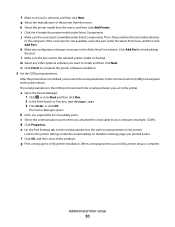
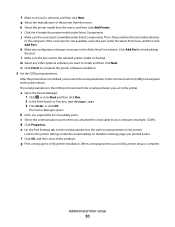
... in the Add a New Port window. Click Add Port to finish adding
the port.
l Make sure the box next to the selected printer model is checked. m Select any other optional software you want to install, and then click Next. n Click Finish to complete the printer software installation. 3 Set the COM port parameters:
After the printer driver is installed, you must set the serial parameters in the...
User's Guide - Page 131
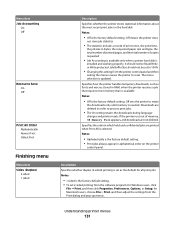
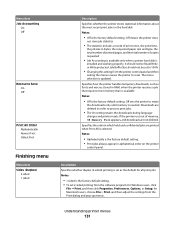
... printer control panel and then
exiting the menus causes the printer to reset. The menu selection is updated. Specifies how the printer handles temporary downloads, such as fonts and macros stored in RAM, when the printer receives a job that requires more memory than is available Notes:
• Off is the factory default setting. Off sets the printer to retain
the downloads only until memory...
User's Guide - Page 162
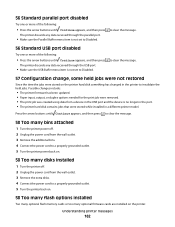
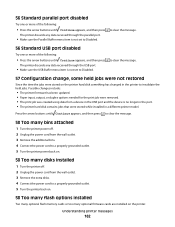
... the printer power back on.
58 Too many disks installed
1 Turn the printer off. 2 Unplug the power cord from the wall outlet. 3 Remove the extra disks. 4 Connect the power cord to a properly grounded outlet. 5 Turn the printer back on.
58 Too many flash options installed
Too many optional flash memory cards or too many optional firmware cards are installed on the printer.
Understanding printer...
User's Guide - Page 179


... in the Installed Options list. If the option is not listed, then reinstall it. For more information, see the hardware setup documentation that came with the option.
MAKE SURE THE OPTION IS SELECTED
From the computer you are printing from, select the option. For more information, see "Updating available options in the printer driver" on page...
User's Guide - Page 208
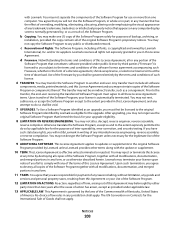
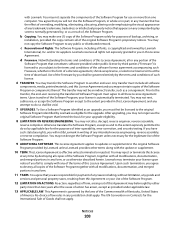
... on any computer display screens normally generated by, or as a result of, the Software Program.
b Copying. You may make one (1) copy of the Software Program solely for purposes of backup, archiving, or
installation, provided the copy contains all of the original Software Program's proprietary notices. You may not copy the Software Program to any public or distributed network.
c Reservation of...
User's Guide - Page 211
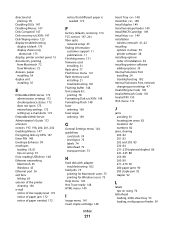
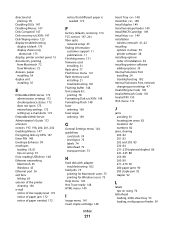
...175 networking settings 172 setting up e-mail alerts 172
Embedded Web Server Administrator's Guide 172 emission notices 197, 198, 200, 201, 202 Enabling Menus 147 Encrypting disk x/y XX% 147 Enter PIN 148 Envelope Enhance 99 envelopes
loading 59, 61 tips on using 73 Error reading USB drive 148 Ethernet networking Macintosh 45 Windows 45 Ethernet port 36 exit bins linking 63 exterior of the printer...
User's Guide - Page 216
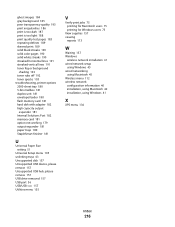
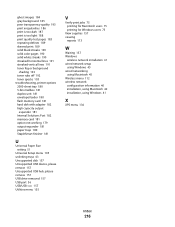
...flash memory card 181 hard disk with adapter 182 high capacity output
expander 181 Internal Solutions Port 182 memory card 181 option not working 179 output expander 181 paper trays 180 StapleSmart finisher 181
U
Universal Paper Size setting 51
Universal Setup menu 105 unlinking trays 63 Unsupported disk 157 Unsupported USB device, please remove 157 Unsupported USB hub, please remove 157 USB drive...
Help Menu Pages - Page 2
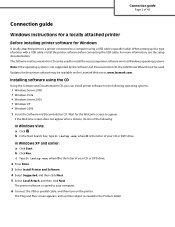
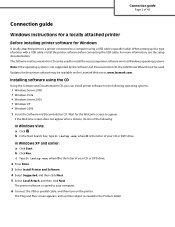
Connection guide
Page 2 of 42
Connection guide
Windows instructions for a locally attached printer
Before installing printer software for Windows
A locally attached printer is a printer connected to a computer using a USB cable or parallel cable. When setting up this type of printer with a USB cable, install the printer software before connecting the USB cable. For more information, see the setup ...
Help Menu Pages - Page 3


... a network cable, such as an Ethernet
cable.
• Printer software is typically installed on each network computer.
Shared printing
• Printer is connected to one of the computers on the network using a local cable, such
as a USB or parallel cable.
• Printer software is installed on the computer attached to the printer. • During software installation, the printer is set up...
Help Menu Pages - Page 5


... printer is a printer connected to a computer using a USB cable. When setting up this type of printer, install the printer software before connecting the USB cable. For more information, see the setup documentation. The Software and Documentation CD can be used to install the necessary printer software.
Note: A PPD for the printer is also available in a downloadable software package on the Lexmark...
Service Manual - Page 45
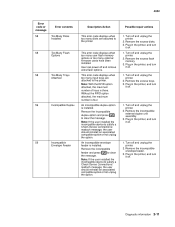
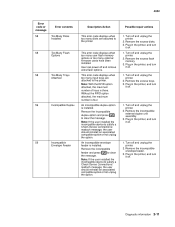
...
59
Incompatible Duplex
59
Incompatible
Envelope Feeder
Description/Action
This error code displays when too many disks are attached to the printer.
This error code displays when too many user flash memory options or too many optional firmware cards have been installed.
User can power off and remove extra flash options.
This error code displays when too many input trays are attached to the...

