MSI 945GC driver and firmware

Related MSI 945GC Manual Pages
Download the free PDF manual for MSI 945GC and other MSI manuals at ManualOwl.com
User Guide - Page 2
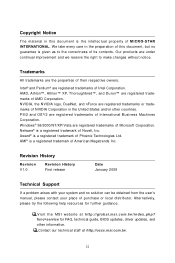
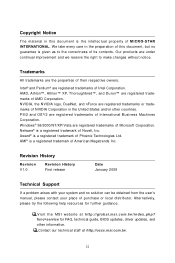
...
Technical Support
If a problem arises with your system and no solution can be obtained from the user's manual, please contact your place of purchase or local distributor. Alternatively, please try the following help resources for further guidance.
Visit the MSI website at http://global.msi.com.tw/index.php? func=service for FAQ, technical guide, BIOS updates, driver updates, and...
User Guide - Page 4
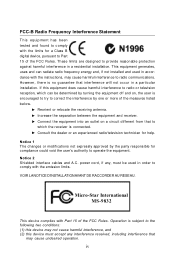
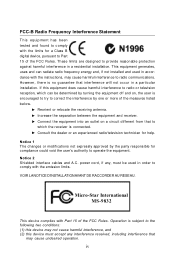
...
T h is eq uip men t h as been tested and found to comply with the limits for a Class B digital device, pursuant to Part 15 of the FCC Rules. These limits are designed to provide reasonable protection against harmful interference in a residential installation. This equipment generates, uses and can radiate radio frequency energy and, if not...
User Guide - Page 10
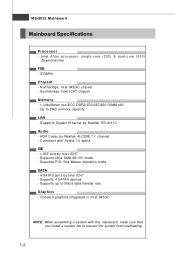
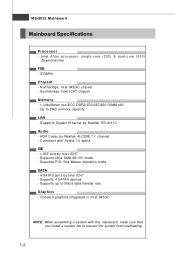
... chipset M emor y - 1 unbuffered non-ECC DDR2 533/667/800 DIMM slot - Up to 2GB memory capacity LAN - Supports Gigabit Ethernet by Realtek RTL8111C Audio - HDA Codec by Realtek ALC888 7.1 channel - Compliant with Azalia 1.0 specs IDE - 1 IDE port by Intel ICH7 - Supports Ultra DMA 66/100 mode - Supports PIO, Bus Master operation mode SATA - 4 SATAII ports by Intel ICH7 - Supports 4 SATAII devices...
User Guide - Page 16
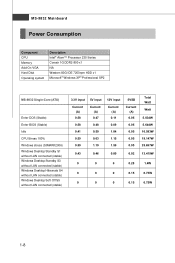
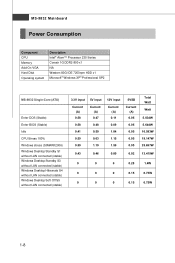
...
Power Consumption
Component CPU Memory Add-On VGA Hard Disk Operating system
Description Intel® Atom™ Processor 230 Series Corsair 1G DDR2-800 x1 NA Western 80G IDE 7200rpm HDD x1 Microsoft® Windows XP® Professional SP2
MS-9832 Single-Core (ATX)
Enter DOS (Stable) Enter BIOS (Stable) Idle CPU Stress 100% Windows stress (3dMARK2006) Windows Desktop Standby S1 without LAN...
User Guide - Page 17
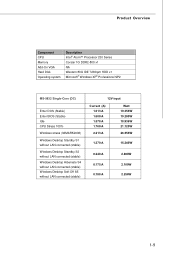
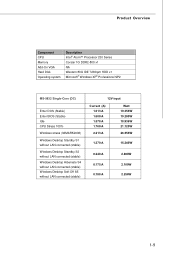
... Memory Add-On VGA Hard Disk Operating system
Description Intel® Atom™ Processor 230 Series Corsair 1G DDR2-800 x1 NA Western 80G IDE 7200rpm HDD x1 Microsoft® Windows XP® Professional SP2
MS-9832 Single-Core (DC)
Enter DOS (Stable) Enter BIOS (Stable) Idle CPU Stress 100% Windows stress (3dMARK2006)
Windows Desktop Standby S1 without LAN connected (stable) Windows Desktop...
User Guide - Page 18
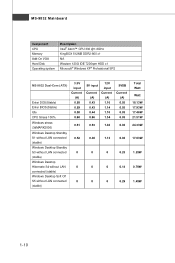
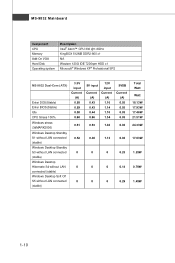
MS-9832 Mainboard
Component CPU Memory Add-On VGA Hard Disk Operating system
Description Intel® Atom™ CPU 330 @1.6GHz KingBOX 512MB DDR2-800 x1 NA Western 120G IDE 7200rpm HDD x1 Microsoft® Windows XP® Professional SP2
MS-9832 Dual-Core (ATX)
Enter DOS(Stable) Enter BIOS(Stable) Idle CPU Stress 100%
3.3V input Current
(A) 0.58...
User Guide - Page 19
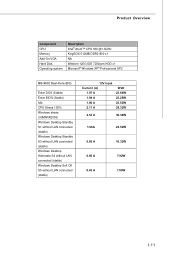
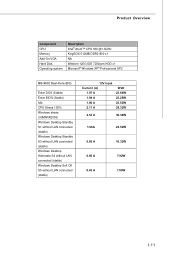
... CPU Memory Add-On VGA Hard Disk Operating system
Description Intel® Atom™ CPU 330 @1.6GHz KingBOX 512MB DDR2-800 x1 NA Western 120G IDE 7200rpm HDD x1 Microsoft® Windows XP® Professional SP2
MS-9832 Dual-Core (DC)
Enter DOS (Stable) Enter BIOS (Stable) Idle CPU Stress 100% Windows stress (3dMARK2006) Windows Desktop Standby S1 without LAN connected (stable) Windows Desktop...
User Guide - Page 23


... chapter provides you with the information about hardware setup procedures. While doing the installation, be careful in holding the components and follow the installation procedures. For some components, if you install in the wrong orientation, the components will not work properly. Use a grounded wrist strap before handling computer components. Static electricity may damage the components...
User Guide - Page 25
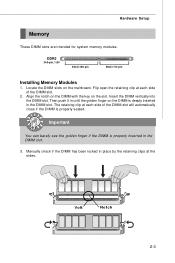
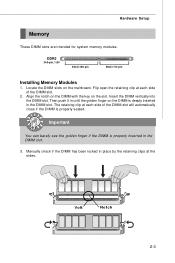
Hardware Setup
Memory
These DIMM slots are intended for system memory modules.
DDR2
240-pin, 1.8V
64x2=128 pin
56x2=112 pin
Installing Memory Modules
1. Locate the DIMM slots on the mainboard. Flip open the retaining clip... finger if the DIMM is properly inserted in the DIMM slot.
3. Manually check if the DIMM has been locked in place by the retaining clips at the sides.
Volt
Notch
2-3
User Guide - Page 29
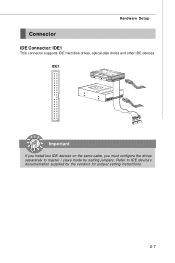
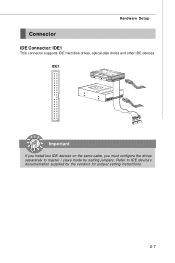
Hardware Setup
Connector
IDE Connector: IDE1
This connector supports IDE hard disk drives, optical disk drives and other IDE devices. IDE1
Important
If you install two IDE devices on the same cable, you must configure the drives separately to master / slave mode by setting jumpers. Refer to IDE device's documentation supplied by the vendors for jumper setting instructions.
2-7
User Guide - Page 37
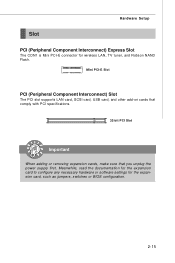
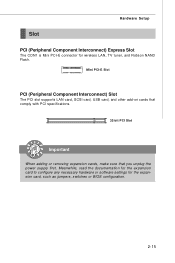
... PCI slot supports LAN card, SCSI card, USB card, and other add-on cards that comply with PCI specifications.
32-bit PCI Slot
Important
When adding or removing expansion cards, make sure that you unplug the power supply first. Meanwhile, read the documentation for the expansion card to configure any necessary hardware or software settings for the expansion card, such as jumpers, switches or BIOS...
User Guide - Page 40
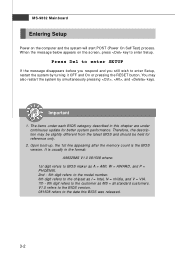
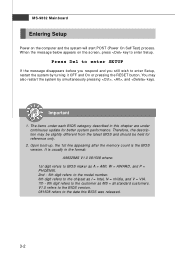
... 1st line appearing after the memory count is the BIOS version. It is usually in the format: A9832IMS V1.0 081508 where: 1st digit refers to BIOS maker as A = AMI, W = AWARD, and P = PHOENIX. 2nd - 5th digit refers to the model number. 6th digit refers to the chipset as I = Intel, N = nVidia, and V = VIA. 7th - 8th digit refers to the customer as...
User Guide - Page 49
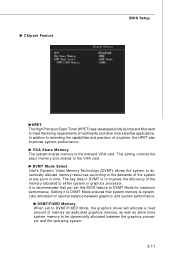
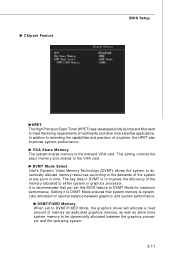
...
BIOS Setup
HPET The High Precision Event Timer (HPET) was developed jointly by Intel and Microsoft to meet the timing requirements of multimedia and other time-sensitive applications. In addition to extending the capabilities and precision of a system, the HPET also improves system performance.
VGA Share Memory The system shares memory to the onboard VGA card. This setting controls...
User Guide - Page 53


I/O Devices
BIOS Setup
COM Port 1, COM Port1 Mode, COM Port 2, Serial Port 3/ 4/ 5/ 6 Address, Serial Port 3/ 4/ 5/ 6 IRQ These settings specify the base I/O port address and IRQ resource of the onboard serial ports.
Watch Dog You can enable the system watch-dog timer, a hardware timer that generates either an NMI or a reset when the software that it monitors does not respond as expected each ...
User Guide - Page 54


MS-9832 Mainboard
Power Management Setup
Important
S3-related functions described in this section are available only when your BIOS supports S3 sleep mode.
ACPI Function This item is to activate the ACPI (Advanced Configuration and Power Management Interface) Function. If your operating system is ACPI-aware, such as Windows 98SE/ 2000/ME/ XP, select [Enabled].
ACPI...
User Guide - Page 55


... AGP driver of the VGA card does not support the initialization feature, the display may work abnormally or not function after resuming from S3.
Suspend Time Out (Minute) After the selected period of system inactivity, the system automatically enters Suspend mode.
Power Button Function
This feature sets the function of the power button. Settings are:
[Power On/Off] The power button...
User Guide - Page 64
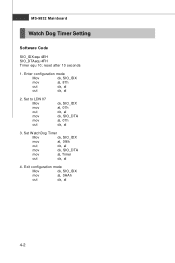
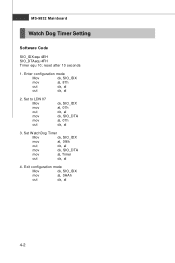
... Mainboard
Watch Dog Timer Setting
Software Code
SIO_IDX equ 4EH SIO_DTAequ 4FH Timer equ 10; reset after 10 seconds
1. Enter configuration mode
Mov
dx, SIO_IDX
mov
al, 87h
out
dx, al
out
dx, al
2. Set to LDN 07 Mov mov...out mov mov out
dx, SIO_IDX al, 07h dx, al dx, SIO_DTA al, 07h dx, al
3. Set W atchDog Timer
Mov
dx, SIO_IDX
mov
al, 0f6h
out
dx, al
mov
dx, SIO_DTA
mov
al,...
User Guide - Page 65
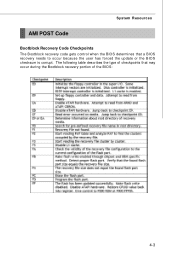
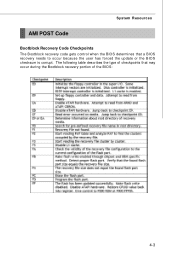
System Resources
AMI POST Code
Bootblock Recovery Code Checkpoints The Bootblock recovery code gets control when the BIOS determines that a BIOS recovery needs to occur because the user has forced the update or the BIOS checksum is corrupt. The following table describes the type of checkpoints that may occur during the Bootblock recovery portion of the BIOS:
4-3

