MSI E7230 driver and firmware

Related MSI E7230 Manual Pages
Download the free PDF manual for MSI E7230 and other MSI manuals at ManualOwl.com
User Guide - Page 2
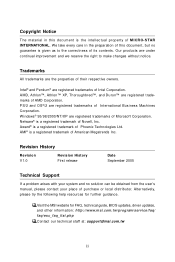
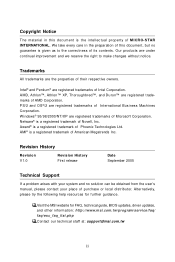
... be obtained from the user's manual, please contact your place of purchase or local distributor. Alternatively, please try the following help resources for further guidance.
Visit the MSI website for FAQ, technical guide, BIOS updates, driver updates, and other information: http://www.msi.com.tw/program/service/faq/ faq/esc_faq_list.php Contact our technical staff at: support@msi.com.tw
ii
User Guide - Page 4
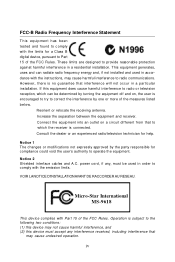
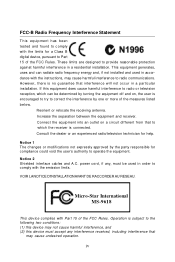
...
T h is eq uip men t h as been tested and found to comply with the limits for a Class B digital device, pursuant to Part 15 of the FCC Rules. These limits are designed to provide reasonable protection against harmful interference in a residential installation. This equipment generates, uses and can radiate radio frequency energy and, if not...
User Guide - Page 8


... Memory Module Population Rules 2-7 Installing DDR2 Modules 2-8 Power Supply ...2-9 ATX 20-Pin System Power Connector: ATX1 2-9 ATX 4-Pin CPU Power Connector: JPW 1 2-9 Back Panel ...2-10 Mouse Connector (Green) / Keyboard Connector (Purple 2-10 Serial Port ...2-11 VGA Port ...2-11 USB Ports 2-12 LAN (RJ-45) Jacks 2-12 Parallel Port Connector: LPT1 2-13 Connectors ...2-14 Floppy Disk Drive...
User Guide - Page 9


... Serial Port Header: COM2 2-18 Front USB Connectors: JUSB1, JUSB2 2-19 Jumpers ...2-20 Clear CMOS Jumper: JBAT1 2-20 BIOS Write Protect Jumper: J2 2-21 LAN Disable/Enable Jumpers: J5, J8 2-21 Slots ...2-22 PCI (Peripheral Component Interconnect) Express Slots 2-22 PCI (Peripheral Component Interconnect) Slots 2-22 PCI Interrupt Request Routing 2-23 Chapter 3. BIOS Setup 3-1 Entering Setup...
User Guide - Page 15
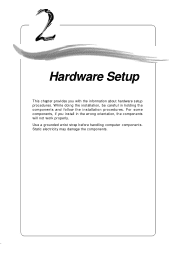
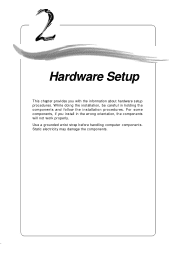
... chapter provides you with the information about hardware setup procedures. W hile doing the installation, be careful in holding the components and follow the installation procedures. For some components, if you install in the wrong orientation, the components will not work properly. Use a grounded wrist strap before handling computer components. Static electricity may damage the components...
User Guide - Page 17


Hardware Setup
Central Processing Unit: CPU
The mainboard supports Intel® Pentium® 4 / Pentium® D processors in 775-pin package. The mainboard uses a CPU socket called LGA775 for easy CPU installation. W hen you are installing the CPU, make sure the CPU has a heat sink and a cooling fan attached on the top to prevent overheating. If you do not have the heat...
User Guide - Page 18
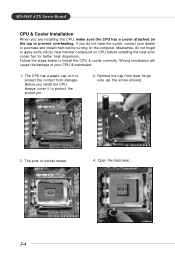
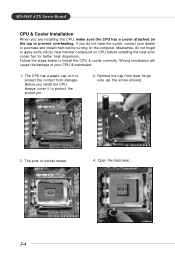
... Server Board
CPU & Cooler Installation
W hen you are installing the CPU, make sure the CPU has a cooler attached on the top to prevent overheating. If you do not have the cooler, contact your dealer to purchase and install them before turning on the computer. Meanwhile, do not forget to apply some silicon heat transfer compound on CPU before installing the...
User Guide - Page 20
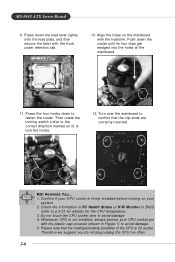
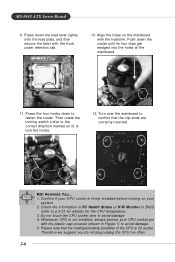
...Server Board
9. Press down the load lever lightly onto the load ...MSI Reminds You... 1. Confirm if your CPU cooler is firmly installed before turning on your
system. 2. Check the information in PC Health Status of H/W Monitor in BIOS
(refer to p.3-21 for details) for the CPU temperature. 3. Do not touch the CPU socket pins to avoid damage. 4. Whenever CPU is not installed, always protect your CPU...
User Guide - Page 21


..., compared to 2. 5V for DDR, and requires 28% less power than DDR chips. DDR2 truly is the future of memory, but will require some changes as the technology is not backwardly compatible and only motherboards specifically designed for DDR2 memory will be able to support these chips. DDR2 incorporates new features at the chip level...
User Guide - Page 22
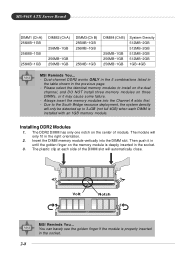
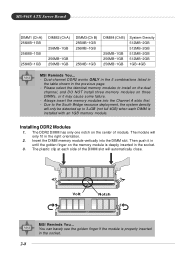
...~2GB 512MB~2GB 512MB~2GB 512MB~2GB 1GB~4GB
MSI Reminds You... - Dual-channel DDR2 works ONLY in the 5 combinations listed in
the table shown in the previous page. - Please select the identical memory modules to install on the dual
channel, and DO NOT install three memory modules on three DIMMs, or it may cause...
User Guide - Page 23
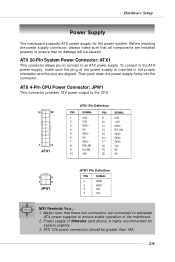
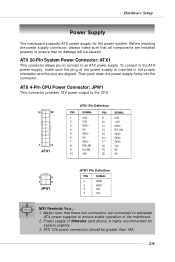
... Setup
Power Supply
The mainboard supports ATX power supply for the power system. Before inserting the power supply connector, always make sure that all components are installed properly to ensure that no damage will be caused.
ATX 20-Pin System Power Connector: ATX1
This connector allows you to connect to an ATX power supply. To connect to the ATX power...
User Guide - Page 29


... Setup
Serial ATA Connectors: SATA1~SATA4
The ICH7R south bridge supports four serial ATA connectors SATA1~SATA4. SATA1~SATA4 are high-speed Serial ATA interface ports. Each supports serial ATA data rates of 300MB/s and is fully compliant with Serial ATA 2.0 specifications. Each Serial ATA connector can connect to 1 hard disk device. Please refer to Appendix B for detailed software installation...
User Guide - Page 52


BIOS Setup I/O Device Configuration The sub-menu is used to configure I/O Devices for optimal system performance.
Integrated Device Control Sub-Menu The sub-menu is used to configure the specified integrated device.
Legacy USB Support Set to [Enabled] if your need to use any USB 1.1/2.0 device in the operating system that does not support or have any USB 1.1/2.0 driver installed, such as DOS and ...
User Guide - Page 66
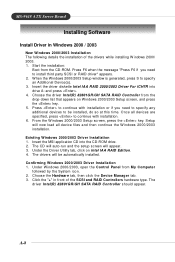
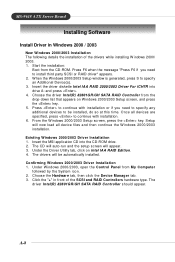
... 2000/2003 Driver Installation 1. Insert the MSI application CD into the CD-ROM drive. 2. The CD will auto-run and the setup screen will appear. 3. Under the Driver Utility tab, click on Intel IAA RAID Edition. 4. The drivers will be automatically installed.
† Confirming Windows 2000/2003 Driver Installation 1. Under W indows 2000/2003, open the Control Panel from My Computer followed by...
User Guide - Page 67
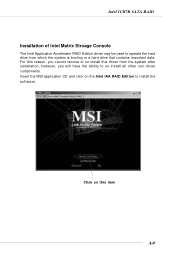
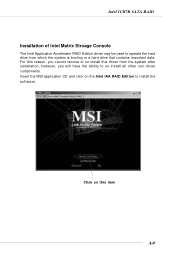
... is booting or a hard drive that contains important data. For this reason, you cannot remove or un-install this driver from the system after installation; however, you will have the ability to un-install all other non-driver components. Insert the MSI application CD and click on the Intel IAA RAID Edition to install the software.
Click on this item
A-9
User Guide - Page 68


MS-9618 ATX Server Board The InstallShield Wizard will begin automatically for installation showed as following: Click on the Next button to proceed the installation in the welcoming window.
A-10
User Guide - Page 69
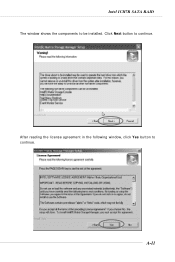
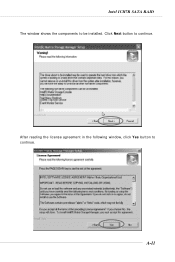
Intel ICH7R SATA RAID The window shows the components to be installed. Click Next button to continue.
After reading the license agreement in the following window, click Yes button to continue.
A-11
User Guide - Page 70
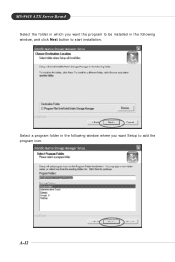
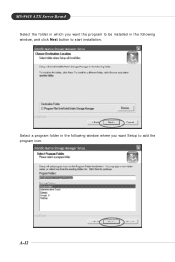
MS-9618 ATX Server Board Select the folder in which you want the program to be installed in the following window, and click Next button to start installation.
Select a program folder in the following window where you want Setup to add the program icon.
A-12
User Guide - Page 71
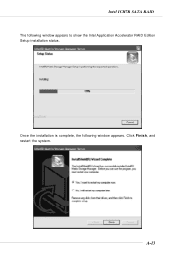
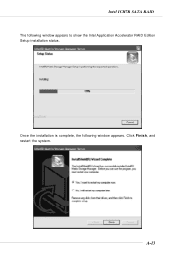
Intel ICH7R SATA RAID The following window appears to show the Intel Application Accelerator RAID Edition Setup installation status.
Once the installation is complete, the following window appears. Click Finish, and restart the system.
A-13
User Guide - Page 72


... when upgrading to a second SATA hard drive:
1. BIOS must be configured for RAID before installing W indows 2000/2003 on the single SATA hard drive. Refer to On-Chip Serial ATA for properly setting of the BIOS.
2. Install the Intel IAA RAID Driver during W indows Setup. Refer to Installing Software for instructions on installing the driver during W indows Setup.
3. Install the Intel Matrix Storage...

