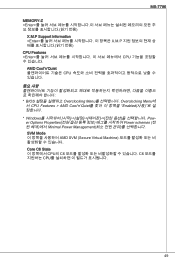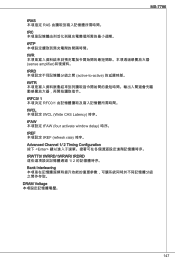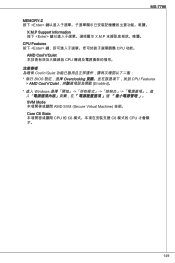MSI A55M driver and firmware

Related MSI A55M Manual Pages
Download the free PDF manual for MSI A55M and other MSI manuals at ManualOwl.com
User Guide - Page 2


...continual improvement and we reserve the right to make changes without notice.
Trademarks
All trademarks in this manual are properties of their respective owners.
■ MSI® is registered trademark of Micro-Star Int'l Co.,Ltd. ■ NVIDIA® is ...of Apple Inc.
Revision History
Revision V1.0 V1.1
Revision History First release for PCB 1.X Update for PCB 1.X
Date 2012/ 01 2014/ 01
User Guide - Page 3
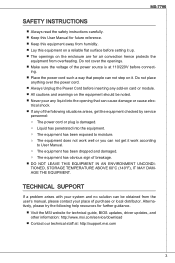
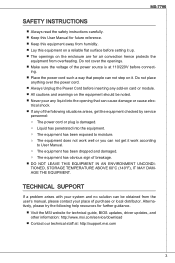
... and no solution can be obtained from the user's manual, please contact your place of purchase or local distributor. Alternatively, please try the following help resources for further guidance.
■ Visit the MSI website for technical guide, BIOS updates, driver updates, and other information: http://www.msi.com/service/download
■ Contact our technical staff at: http://support.msi.com
User Guide - Page 4
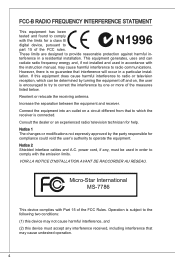
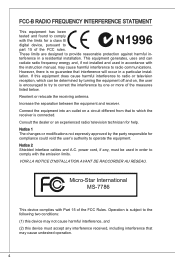
... with the limits for a class B digital device, pursuant to part 15 of the FCC rules. These limits are designed to provide reasonable protection against harmful interference in a residential installation. This equipment generates, uses and can radiate radio frequency energy and, if not installed and used in accordance with the instruction manual, may cause harmful interference to...
User Guide - Page 9
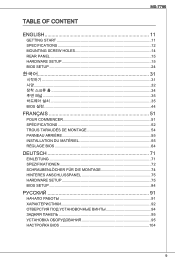
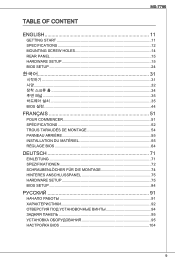
... coMMencer 51 SPéCIFICATIONS 52 Trous Taraudés de Montage 54 Panneau arrière 55 inSTaLLaTion Du MaTérieL 55 Réglage bios 64
DEUTSCH 71
eINLEITUNG...71 SPEZIFIKATIONEN 72 Schraubenlöcher für die Montage 74 Hinteres Anschlusspanel 75 HARDWARE SETUP 75 BIOS Setup...84
91
91 92 94 95 95...
User Guide - Page 14
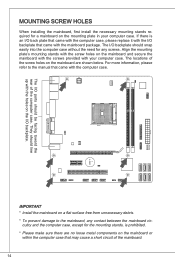
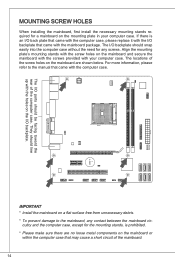
... the mainboard and secure the mainboard with the screws provided with your computer case. The locations of the screw holes on the mainboard are shown below. For more information, please refer to the manual that came with the computer case.
Important * Install the mainboard on a flat surface free from unnecessary debris. * To prevent damage...
User Guide - Page 15
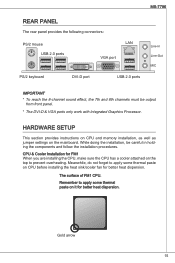
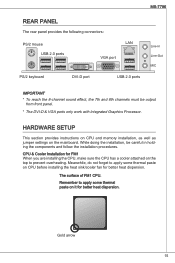
...:
PS/2 mouse USB 2.0 ports
LAN VGA port
PS/2 keyboard
DVI-D port
USB 2.0 ports
Line-In Line-Out MIC
Important * To reach the 8-channel sound effect, the 7th and 8th channels must be output
from front panel.
* The DVI-D & VGA ports only work with Integrated Graphics Processor.
HARDWARE SETUP
This section provides instructions on CPU and memory installation, as well as jumper settings on the...
User Guide - Page 16
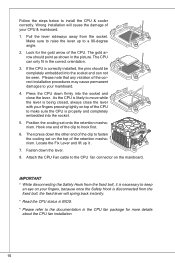
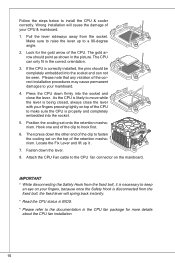
...the clip to fasten the cooling set on the top of the retention mechanism. Locate the Fix Lever and lift up it . 7. Fasten down the lever. 8. Attach the CPU Fan cable to the CPU fan connector on the mainboard.
...the fixed lever will spring back instantly.
* Read the CPU status in BIOS.
* Please refer to the documentation in the CPU fan package for more details about the CPU fan installation.
16
User Guide - Page 17
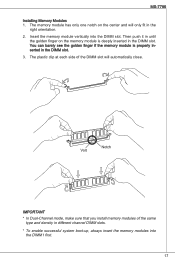
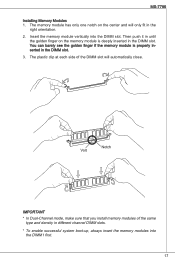
... slot. 3. The plastic clip at each side of the DIMM slot will automatically close.
Notch Volt
Important * In Dual-Channel mode, make sure that you install memory modules of the same
type and density in different channel DIMM slots. * To enable successful system boot-up, always insert the...
User Guide - Page 23
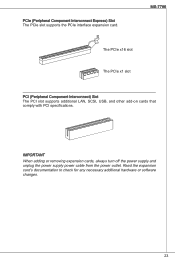
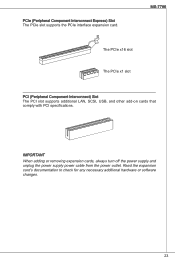
...) Slot The PCIe slot supports the PCIe interface expansion card.
MS-7786
The PCIe x16 slot The PCIe x1 slot
PCI (Peripheral Component Interconnect) Slot The PCI slot supports additional LAN, SCSI, USB, and other add-on cards that comply with PCI specifications.
Important
When adding or removing expansion cards, always turn off the power supply and unplug the power supply power cable from the...
User Guide - Page 24


BIOS Setup
Power on the computer and the system will start POST (Power On Self Test) process. When the message below appears on the screen, press key to enter Setup.
Press DEL to enter Setup Menu If the message disappears before you respond and you still wish to enter Setup, restart the system by turning it OFF and On...
User Guide - Page 26
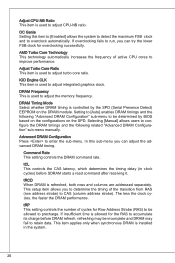
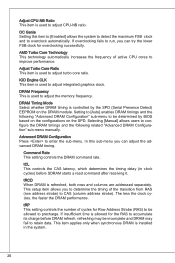
... to adjust the memory frequency.
DRAM Timing Mode Select whether DRAM timing is controlled by the SPD (Serial Presence Detect) EEPROM on the DRAM module. Setting to [Auto] enables DRAM timings and the following "Advanced DRAM Configuration" sub-menu to be determined by BIOS based on the configurations on the SPD. Selecting [Manual] allows users to...
User Guide - Page 27
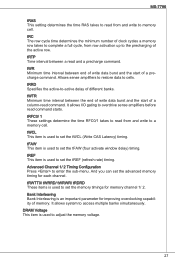
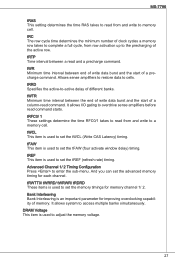
... CAS Latency) timing. tFAW This item is used to set the tFAW (four activate window delay) timing. tREF This item is used to set the tREF (refresh rate) timing. Advanced Channel 1/ 2 Timing Configuration Press to enter the sub-menu. And you can set the advanced memory timing for each channel. tRWTT0/ tWRRD/ tWRWR/ tRDRD These...
User Guide - Page 28
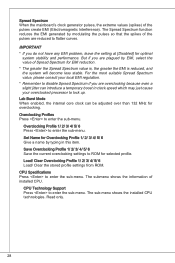
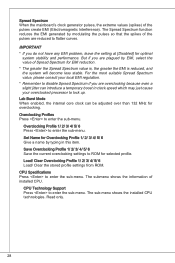
...a temporary boost in clock speed which may just cause your overclocked processor to lock up. Lab Burst Mode When enabled, the internal core...settings to ROM for selected profile. Load/ Clear Overclocking Profile 1/ 2/ 3/ 4/ 5/ 6 Load/ Clear the stored profile settings from ROM. CPU Specifications Press to enter the sub-menu. The submenu shows the information of installed CPU. CPU Technology Support...
User Guide - Page 29
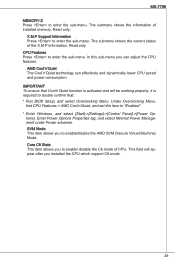
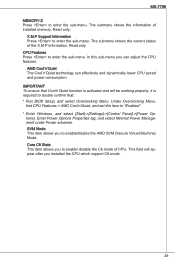
..., it is required to double confirm that: * Run BIOS Setup, and select Overclocking Menu. Under Overclocking Menu, find CPU Features > AMD Cool'n'Quiet, and set this item to "Enabled". * Enter Windows, and select [Start]->[Settings]->[Control Panel]->[Power Options]. Enter Power Options Properties tag, and select Minimal Power Management under Power schemes. SVM Mode This item allows you to enable...
User Guide - Page 30
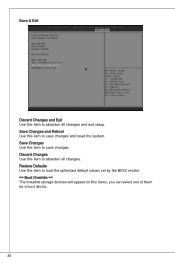
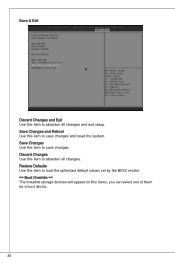
... and exit setup. Save Changes and Reboot Use this item to save changes and reset the system. Save Changes Use this item to save changes. Discard Changes Use this item to abandon all changes. Restore Defaults Use this item to load the optimized default values set by the BIOS vendor. == Boot Override == The installed storage devices will...
User Guide - Page 47
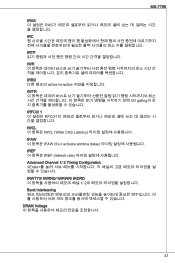
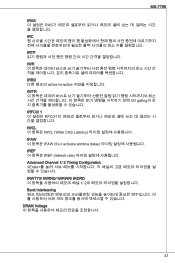
MS-7786
tRAS RAS tRC tRTP tWR tRRD active-to-active tWTR I/O gating tRFC0/ 1 RFC0/1 tWCL tWCL (Write CAS Latency tFAW tFAW (four activate window delay tREF tREF (refresh rate Advanced Channel 1/ 2 Timing Configuration
User Guide - Page 127
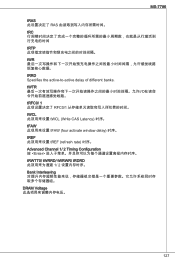
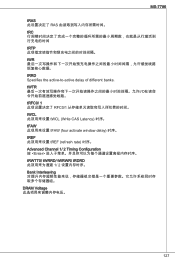
MS-7786
tRAS RAS tRC tRTP tWR tRRD Specifies the active-to-active delay of different banks. tWTR I/O tRFC0/ 1 RFC0/1 tWCL tWCL (Write CAS Latency) 时序。 tFAW tFAW (four activate window delay) 时序。 tREF tREF (refresh rate) 时序。 Advanced Channel 1/ 2 Timing Configuration 按