MSI AE220 driver and firmware

Related MSI AE220 Manual Pages
Download the free PDF manual for MSI AE220 and other MSI manuals at ManualOwl.com
User Manual - Page 2


...Specifications 1-9
ii
Component Replacement & Upgrade 1-11
2. Getting Started 2-1
Safety & Comfort Tips 2-2
Hardware Setup 2-3
3. System Operations (Windows 7 3-1
System Booting Setup for the first time 3-2
Network Connection under Windows 3-3
Sound Blaster Cinema (Optional 3-8
On-Screen Display (OSD 3-12
Power Management 3-15
System Recovery Tool 3-17
4. System Operations...
User Manual - Page 3


... to make changes without notice.
Trademarks
All trademarks are the properties of their respective owners.
■ MSI is a registered trademark of Micro-Star Int'l Co., Ltd. ■ Intel is a registered trademark of Intel Corporation. ■ Windows is a registered trademark of Microsoft Corporation. ■ Realtek is a registered trademark of Realtek Semiconductor Corporation. ■...
User Manual - Page 4
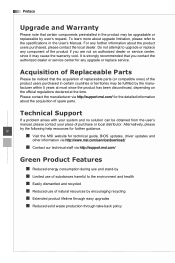
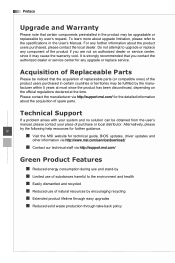
...obtained from the user's
manual, please contact your place of purchase or local distributor. Alternatively, please
iv
try the following help resources for further guidance.
◙ Visit the MSI website for technical guide, BIOS updates, driver updates and
other information via http://www.msi.com/service/download/
◙ Contact our technical staff via http://support.msi.com/
Green Product...
User Manual - Page 6


...manual should be noted.
Keep the User's Guide that comes with the package for future reference.
Keep this equipment away from humidity and high temperature.
Lay this equipment on a reliable flat surface before setting it up.
vi ◙ Make sure that the power...unplug the AC power cord before installing any add-on card
or module to the equipment.
◙ Always disconnect the AC power cord or switch...
User Manual - Page 7


....
Place the power cord in a way that people are unlikely to step on it. Do not place anything on the power cord.
When installing the coaxial cable to the TV Tuner, it ...to user's manual.
◙ The equipment has dropped and damaged.
◙ The equipment has obvious sign of breakage.
1� The optical storage devices are classified as CLASS 1 LASER PRODUCT. Use of controls or adjustments ...
User Manual - Page 8
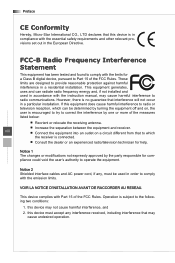
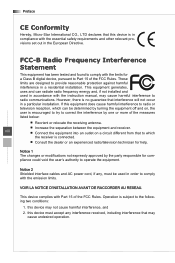
... with the limits for a Class B digital device, pursuant to Part 15 of the FCC Rules. These limits are designed to provide reasonable protection against harmful interference in a residential installation. This equipment generates, uses and can radiate radio frequency energy and, if not installed and used in accordance with the instruction manual, may cause harmful interference to...
User Manual - Page 14


Overview
Packing Contents
Wind Top Series
AC/DC Adapter
AC Power Cord
LCD Display Wiper 1-2
Driver/ Utility Disk
User Manual & Quick Guide
Keyboard (Optional)
Mouse (Optional)
Stylus (Optional)
* Please contact us immediately if any of the items is damaged or missing.
* The illustrations are for reference only ...
User Manual - Page 23


..., please refer to the specifications in the User's Manual. For any further information on the product users purchased, please contact the local dealer. Do not attempt to upgrade or replace any component of the product if you are not an authorized dealer or service center, since it may cause the warranty void. It...
User Manual - Page 31


Chapter 3
System Operations (Windows 7)
This chapter provides you with essential information on system operations.
Important
All information is subject to change without prior notice.
User Manual - Page 32


... without activating the anti-virus software.
11. The "Software Installation Menu" pops up. Click [Install] to continue.
12. The software is being installed. Please do not turn off the computer when software installation is running. When the progress bar completes loading, click [Finish] to continue.
13. The system enters the Windows 7 OS to start its personalized settings. Get ready to explore...
User Manual - Page 33


Wind Top Series
Network Connection under Windows
Wired LAN
1. Go to [Start] > [Control Panel].
3-3 2. Select [Connect to the Internet] under [Network and Internet].
User Manual - Page 34


System Operations (Windows 7) 3. Select [Broadband (PPPoE)] to connect using DSL or cable that requires a user
name and password.
4. Type the information from your Internet Service Provider (ISP) and click [Connect] to establish your LAN connection.
3-4
User Manual - Page 38


...; ■ SBX Dialog Plus™
Overview and Operation
After installing and activating Sound Blaster Cinema, you can click on each enhancement feature name (SURROUND, CRYSTALIZER, BASS, DIALOG PLUS or SMART VOLUME) to switch into particular feature view for necessary setting controls.
3-8
Advanced Setting
SBX Pro Studio Master ON/OFF
User Profile Feature Title...
User Manual - Page 41


... from the drop down list of supported languages. And follow the instructions on the screen to complete the change.
■ Software Update... - To update this program. Click on the "Software Update" option. And follow the instructions on the screen to complete the update.
■ About Sound Blaster Cinema... - The About Box shows the version number of the Sound Blaster Cinema...
User Manual - Page 46


... following:
■ the power button, ■ the network (Wake On LAN), ■ the mouse, ■ the keyboard.
Energy Saving Tips: ■ Turn off the monitor by pressing the LCD power button after a period of user
inactivity.
■ Tune the settings in Power Options under Windows OS to optimize your PC's power management.
■ Install power saving software to manage your PC...
User Manual - Page 47


... you want to install the OS with other built-in languages.
Before using the Recovery Tool, please back up the important data saved on your system drive to other storage devices.
If the following solution fails to recover your system, please contact the authorized local distributor or service center for further assistance.
Recovering the System with the...
User Manual - Page 68


... from the drop down list of supported languages. And follow the instructions on the screen to complete the change.
■ Software Update... - To update this program. Click on the "Software Update" option. And follow the instructions on the screen to complete the update.
■ About Sound Blaster Cinema... - The About Box shows the version number of the Sound Blaster Cinema...
User Manual - Page 73


... following:
■ the power button, ■ the network (Wake On LAN), ■ the mouse, ■ the keyboard.
4-17
Energy Saving Tips: ■ Turn off the monitor by pressing the LCD power button after a period of
user inactivity.
■ Tune the settings in Power Options under Windows OS to optimize your PC's power management.
■ Install power saving software to manage your...
User Manual - Page 79


... work normally. ■ When you want to install the OS with other built-in languages.
Before using the System Recovery Function, please backup the important data saved on your system drive to other storage devices. If the following solution fails to recover your system, please contact the authorized local distributor or service center for further assistance.
4-23
User Manual - Page 91


....
4. If you see video but cannot hear audio, check the media player. Also, make sure the speakers and the master volume setting in the Audio Mixer are not muted.
5. Check if the drivers are installed properly. Click Start > Control Panel > System > Device Manager.
6. A dirty or scratched disc may cause the computer to hang when it is trying to read...

