MSI E7210 driver and firmware

Related MSI E7210 Manual Pages
Download the free PDF manual for MSI E7210 and other MSI manuals at ManualOwl.com
User Manual - Page 2
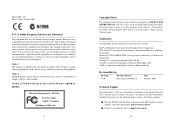
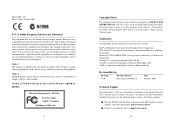
... r place of p urch ase or local distributo r. Alternatively, please try the following help resources for further guidance.
Visit the M SI web site fo r FAQ, technical guide, BIOS updates, driver updates, and other information: http://www.msi.com.tw/ Contact our technical staff at: support@msi.com.tw
iii
User Manual - Page 3
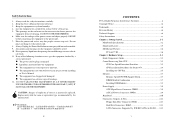
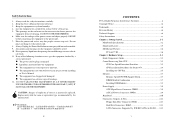
... 478 2-4 Installing the CPU Fan 2-5 Memory ...2-7 Memory Speed/CPU FSB Support Matrix 2-7 DIMM Module Combination 2-7 Installing DDR Modules 2-8 Power Supply 2-9 ATX 20-pin Power Connector: JPWR2 2-9 ATX 12V Power Connector: JPWR1 2-9 Back Panel ...2-10 Connectors, Jumpers & Slots 2-11 Floppy Disk Drive Connector: JFDD1 2-11 Hard Disk Connectors: IDE1/2 2-11 SATA Connectors Supported by...
User Manual - Page 6
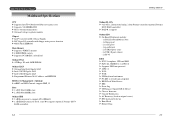
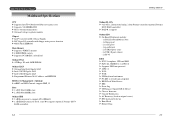
... controller)
1-2
Getting Started
Onboard S-ATA † 4 xS-ATA, 2 fromsouth bridge, 2 from Promise controller (optional: Promise
20378 RAID controller) † RAID 0, 1 support
Onboard I/O † On-Board Peripherals include:
- 1 x PS/2 Keyboard/Mouse Port - 1 x floppy port - 2 x serial ports - 1 x parallel port - 2 x USB2.0 ports (rear) - 2 x USB 2.0 ports (front) - 2 x RJ-45
BIOS † PCI...
User Manual - Page 9
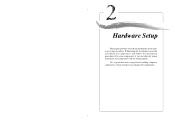
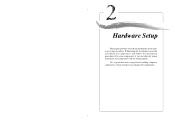
... chapter provides you with theinformation about hardware setup procedures. While doing the installation, be careful in h o ld in g t h e co mp o n en t s an d fo llo w th e in s t allatio n procedures. For some comp onents, if you install in the wrong orientation, the component s will not work properly.
Us e a gro unded wrist strap befo re hand...
User Manual - Page 10
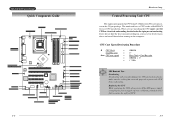
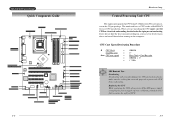
MS-9149 ATX Server Board
Quick Components Guide
2-2
Hardware Setup
Central Processing Unit: CPU
The mainboard supports Intel® Pentium® 4 Northwood / Prescott processor in the 478 pin package. The mainboard uses a CPU so cket called PGA478 for easy CPU installat ion. When you are installing the CPU, mak e sure the CPUhas a heatsink anda cooling fan attachedon the topto prevent ...
User Manual - Page 11
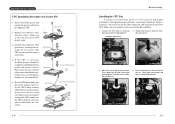
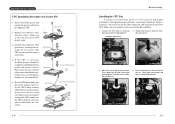
MS-9149 ATX Server Board
CPU Installation Procedures for Socket 478
1. Please turn off the power and unplug the power cord before installing the CPU.
2. Pull th e lever sideways away...CPU cooling fan and heatsink on top of the CPU. Follow the instructions below to install the Heatsink/Fan:
1. Loc ate the CPU and its r etention 2. Position the heatsink onto the reten-
mechanism on the motherboard...
User Manual - Page 12
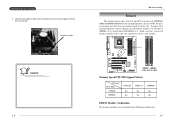
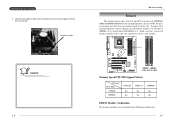
... cablefrom the mounted fan tothe 3-pin fan pow er connec-
tor on the board.
fan pow er cable
Hardware Setup
Memory
Th e mainb oard p rov ides fo ur 184-pin ECC n on-reg ist ered DDR266/ DDR333/DDR400 SDRAM with the maximum memory s ize up to 4GB. To operate properly, ins tall at least one...
User Manual - Page 13
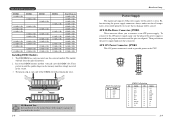
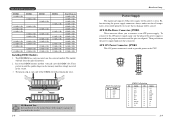
... automatically close.
Volt
Notch
MSI Reminds You... You can barely see the golden finger if the module is properly inserted in the socket.
2-8
Hardware Setup
Power Supply
The mainboard sup ports SSI p ower supply for the p ower system. Before inserting the power supply connector, always make s ure that all components are installed properly to ensure that...
User Manual - Page 14
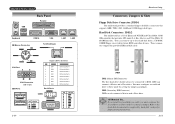
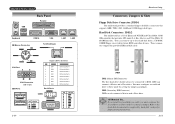
... ced PCI IDE an d Ultra DMA 33/66/ 100 co ntroller t hat provid es PIO mod e 0~4, Bus Master, and Ultra DMA 33/ 66/100 fun ction. Yo u can co nnect u p to fo ur h ard dis k drives, CD-ROM, 120MB Floppy (reserved for future BIOS) and other devic es. These connectors support the provid ed IDE hard disk cable.
IDE1...
User Manual - Page 15
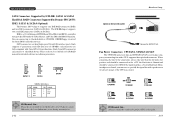
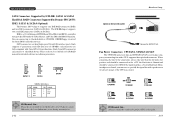
... chipset supports two serial IDE connectors (SATA1 & SATA2).
IDE3 is a 32-bit Enhanced PCI IDE and Ultra DMA 66/100/133 controller that provides PIO mode 0~5, Bus Master, and Ultra DMA 66/100/133 function. You can connect up to 2 hard disk drives, CD-ROM, 120MB Floppy (reserved for future BIOS) and other devices.
SATA connect ors are dual high-speed Serial ATA interface ports...
User Manual - Page 18
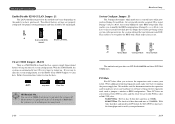
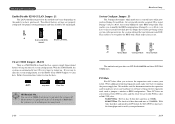
... boot disk into t he floppy drive before po wering on the system. After powered on, the s ys tem will read the boot dis k and enter DOS. This enables you to update the BIOS with a Flash utility if necessary.
J3
Normal Mode
Configure Mode Recovery Mode
The motherboard provides two PCI-X 64bit/66MHz and three PCI 32bit/ 33MHz slots.
PCI Slots
Five PCI s lot...
User Manual - Page 21
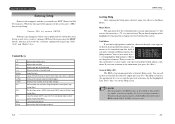
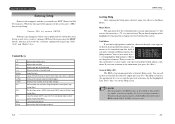
MS-9149 ATX Server Board
Entering Setup
Power o n the computer and the syst em will start POST (Power On Self Test) process. When the message below appears on the screen, press key to enter Setup.
Press DEL to enter SETUP
If the message disappears before you respond and you still wish to enter Set up, restart the sy stem...
User Manual - Page 23
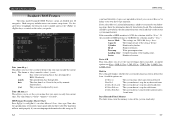
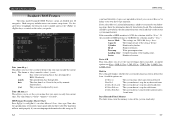
... the system man ufacturer.
If the controller of HDD interface is SCSI, the selection shall be "None". If
the con troller of HDD interface is CD-ROM, the selection shall be "None".
Access Mode The settings are CHS, LBA, Large, Aut o.
Capac it y
The formatt ed size of the storage device.
Cylinder
Numb er of cylind...
User Manual - Page 25
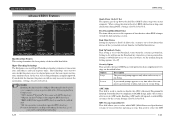
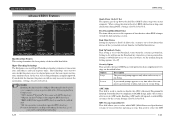
...
BIOS Setup
Quick Power On Self Test The opt ion speeds up Power On Self Test (POST) after y ou p ower on the computer. When setting the item to Enabled, BIOS will shorten or skip some check items during POST. Settings: Enabled, Disabled.
First/Second/Third Boot Device The items allow you to set the sequence of boot devices where BIOS attempts to load...
User Manual - Page 28
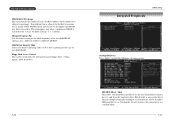
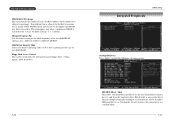
... 266, DDR333, DDR320, DDR400.
DRAM Data Integrity Mode Select ECC (Error-Correcting Cod e) or Non-ECC accord ing to the t ype of installed DRAM.
Floppy Disk Access Control This enables or disables the write protection for floppy drive. Setting options: R/W, Read Only.
Integrated Peripherals
BIOS Setup
OnChip IDE Device Press to enter the following sub-menu screen.
IDE HDD...
User Manual - Page 29


... If b oth y our hard drive and software support Ultra DMA 33 (or higher), select Auto t o enable BIOS support.
**On-Chip Serial ATA Setting**
On-Chip Serial ATA This setting allows you to deteminehow the RAID controlleron the south bridge is going to switch to SATA controller. Options: Manual, Disabled or Aut o. When set to [Auto ], BIOS will auto matically swt ich RAID to SATA and v ice versa. If...
User Manual - Page 30
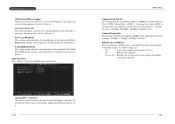
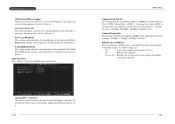
... process.
SATA RAID Boot ROM This setting enables/disables the initialization of the onboard SATA RAID Boo t ROM du ring boot up. Selectin g Disab led will speed u p th e bo ot p ro ces s .
Super IO Device Press to enter the following sub-menu screen.
BIOS Setup
Onboard Serial Port 1/2 The items specify the base I/O port address and IRQ for the onboard Serial Po rt 1 (COM 1)/Serial Port 2 (COM...
User Manual - Page 31
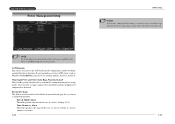
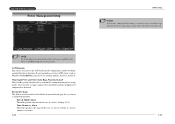
... Setup
NOTE S3-related functions described in this section are availableonly when your BIOS supports S3 sleep mode.
ACPI Function This item is to activate th e ACPI (Advanced Configuration and Power Management Interface) function. If your operating system is ACPI-aware, such as Windows 98SE/2000/ME,select Enabled. Setting options: Enabled, Disabled. Wake-Up by PCI Card, Power...
User Manual - Page 32
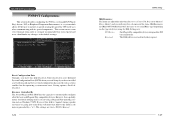
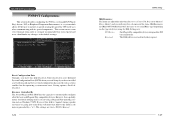
... the default settings.
BIOS Setup
IRQ Resources The items are adjustable only when Resources Controlled By is set to Manual. Press an d you will enter the sub-menu o f the items. IRQ Res ources list IRQ 3/4/5/7/9/ 10/11/12/14/15 for users to set each IRQ a type depending on the type of device using the IRQ. Settings are:
PCI Device Reserved...

