MSI FM2 driver and firmware

Related MSI FM2 Manual Pages
Download the free PDF manual for MSI FM2 and other MSI manuals at ManualOwl.com
User Guide - Page 3
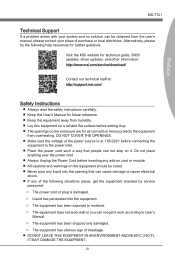
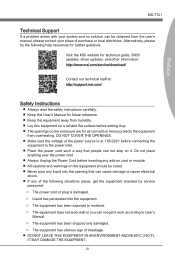
...following help resources for further guidance.
Visit the MSI website for technical guide, BIOS updates, driver updates, and other information: http://www.msi.com/service/download/
Contact our technical staff at: http://support.msi.com/
Safety Instructions
■ Always read the safety instructions carefully. ■ Keep this User's Manual for future reference. ■ Keep this equipment away...
User Guide - Page 11
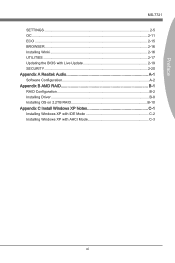
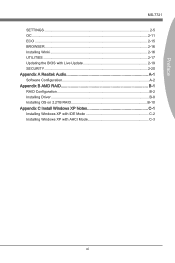
Preface
MS-7721
SETTINGS 2-5 OC 2-11 ECO 2-15 BROWSER 2-16 Installing Winki 2-16 UTILITIES 2-17 Updating the BIOS with Live Update 2-19 SECURITY 2-20 Appendix A Realtek Audio A-1 Software Configuration A-2 Appendix B AMD RAID B-1 RAID Configuration B-2 Installing Driver B-8 Installing OS on 2.2TB RAID B-10 Appendix C Install Windows XP Notes C-1 Installing Windows XP with IDE Mode...
User Guide - Page 30
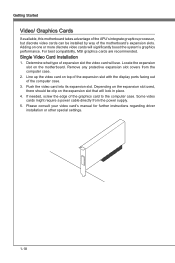
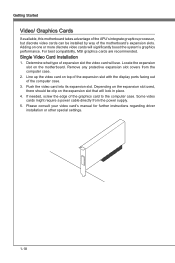
... the expansion slot used, there should be clip on the expansion slot that will lock in place.
4. If needed, screw the edge of the graphics card to the computer case. Some video cards might require a power cable directly from the power supply.
5. Please consult your video card's manual for further instructions regarding driver installation or other special settings.
1-18
User Guide - Page 38
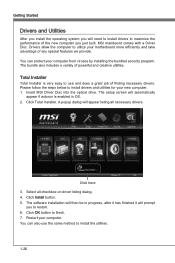
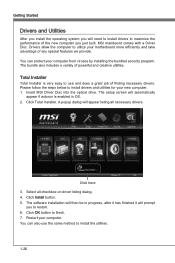
... security program. The bundle also includes a variety of powerful and creative utilities.
Total Installer
Total Installer is very easy to use and does a great job of finding necessary drivers. Please follow the steps below to install drivers and utilities for your new computer. 1. Insert MSI Driver Disc into the optical drive. The setup screen will automatically
appear if autorun is enabled in...
User Guide - Page 44
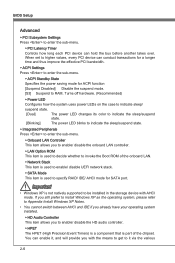
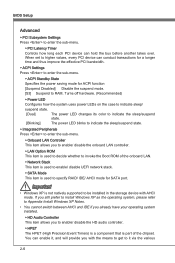
... onboard LAN controller.
▶ LAN Option ROM This item is used to decide whether to invoke the Boot ROM of the onboard LAN.
▶ Network Stack This item is used to enable/ disable UEFI network stack.
▶ SATA Mode This item is used to specify RAID/ IDE/ AHCI mode for SATA port.
Important
• Windows XP is not natively supported to be installed in the storage device...
User Guide - Page 46
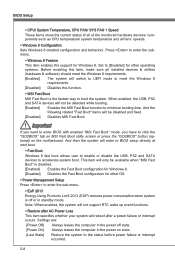
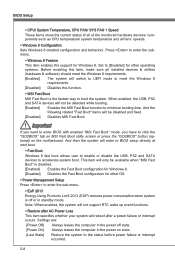
... press the "GO2BIOS" button (optional) on the motherboard. And then the system will enter to BIOS setup directly at next boot.
▶ Fast Boot Windows 8 fast boot allows user to enable or disable the USB, PS2 and SATA devices to accelerate system boot. This item will only be available when "MSI Fast Boot" is disabled. [Enabled] Enables the...
User Guide - Page 52
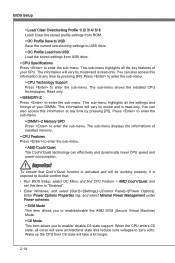
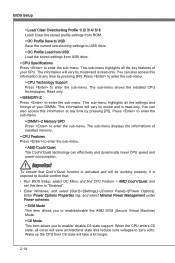
BIOS Setup
▶ Load/ Clear Overclocking Profile 1/ 2/ 3/ 4/ 5/ 6 Load/ Clear the stored profile settings from ROM.
▶ OC Profile Save to USB Save the current overclocking settings to USB drive.
▶ OC Profile Load from USB Load the stored settings from USB drive.
▶ CPU Specifications Press to enter the sub-menu. This sub-menu highlights all the key features of your CPU. The ...
User Guide - Page 54


...Setup
BROWSER
Please install the MSI "Winki" application first in the Windows operating system with the MSI Driver Disc before using the browser. Then you can click the BROWSER to access the Internet, e-mail and instant messaging.
Installing Winki
To install Winki, follow the steps below:
1. Power on your computer and enter Windows operating system. 2. Insert MSI Driver Disc into the optical drive...
User Guide - Page 55
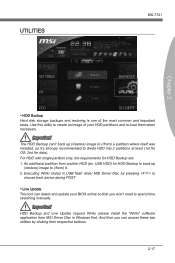
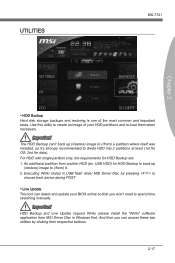
...) it. 2. Executing Winki stored in USB flash drive/ MSI Driver Disc by pressing to
choose boot device during POST.
▶ Live Update This tool can detect and update your BIOS online so that you won't need to spend time searching manually.
Important
HDD Backup and Live Update request Winki, please install the "Winki" software application from MSI Driver Disc in Windows first. And then you can...
User Guide - Page 57


...Live Update button installed).
on the BIOS UTILITIES menu. (The Winki must be
Chapter 2
2. Setup the connection by click the setting button
if necessary.
3. Click the next button
.
4. Live Update will automatically detect the version of BIOS and download the appropriate file.
5. Click the confirm button
to update the BIOS.
Important
Do not unplug or shut off your system during BIOS Flash...
User Guide - Page 61


Appendix A
Realtek Audio
The Realtek audio provides 8-channel DAC. To achieve the 8-channel sound effect, the 7th and 8th channels must be plugged into the output on the front panel. The section will tell you how to install driver and use the software.
User Guide - Page 62


... icon and the GUI will pop up accordingly.
double click the icon
It is also available to enable the audio driver by clicking the Realtek HD Audio Manager from the Control Panel.
Software panel overview
The following figure describes the function of the Realtek HD Audio Manager panel.
Device Selection
Application Enhancement
Volume Adjustment A-2
Jack status panel
User Guide - Page 72
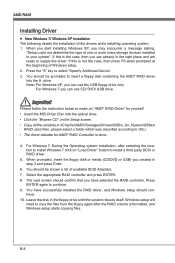
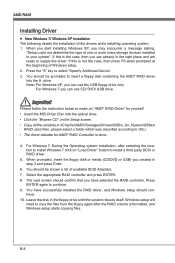
...or USB) you created in step 3 and press Enter.
6. You should be shown a list of available SCSI Adapters. 7. Select the appropriate RAID controller and press ENTER. 8. The next screen should confirm that you have selected the RAID controller. Press
ENTER again to continue. 9. You have successfully installed the RAID driver, and Windows setup should con-
tinue. 10. Leave the disk in the floppy drive...
User Guide - Page 73
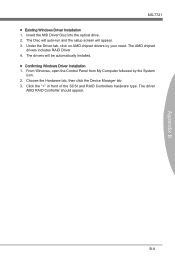
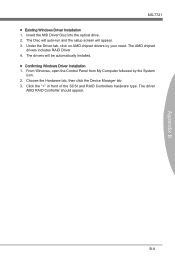
... Existing Windows Driver Installation 1. Insert the MSI Driver Disc into the optical drive. 2. The Disc will auto-run and the setup screen will appear. 3. Under the Driver tab, click on AMD chipset drivers by your need. The AMD chipset
drivers includes RAID Driver. 4. The drivers will be automatically installed. ■ Confirming Windows Driver Installation 1. From Windows, open the Control Panel...
User Guide - Page 74
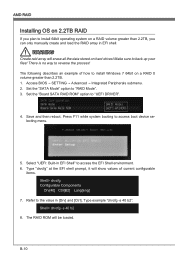
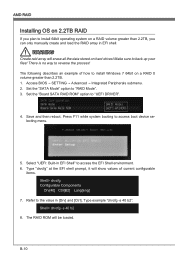
...on hard drives! Make sure to back up your files! There is no way to reverse the process! The following describes an example of how to install Windows 7 64bit on a RAID 0 volume greater than 2.2TB. 1. Access BIOS → SETTING → Advanced → Integrated Peripherals submenu. 2. Set the "SATA Mode" option to "RAID Mode". 3. Set the "Board SATA RAID ROM" option to "UEFI DRIVER".
4. Save and...
User Guide - Page 77


...DVD drive that contain Windows 7 64bit DVD. System will start the Windows
7 64bit installation by booting from the Windows 7 64bit DVD.
22. When require HDD driver, insert a USB flash drive that contain AMD RAID driver into a USB 2.0 port (not USB 3.0 port) and click Browse.
Important
You can find the AMD RAID driver from MSI Driver Disc. The path is \\ChipSet\AMD\Packages\Drivers\SBDrv_for_Hudson...
User Guide - Page 78
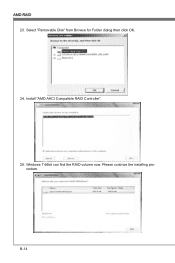
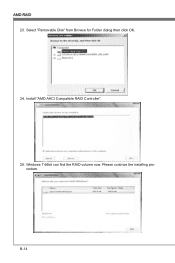
AMD RAID 23. Select "Removable Disk" from Browse for Folder dialog then click OK.
24. Install "AMD AHCI Compatible RAID Controller".
25. Windows 7 64bit can find the RAID volume now. Please continue the installing procedure.
B-14
User Guide - Page 79


Appendix C
Install Windows XP
Notes
This chapter describes how to install Windows XP with IDE or AHCI mode.
User Guide - Page 80


... encounter a blue screen while installing Windows XP, because it is not natively supported to be installed in the storage device with AHCI mode. If you still prefer to install Windows XP as the operating system, please change the BIOS item as below. 1. Refer to Chapter 2 to access BIOS. 2. Go to SETTINGS → Integrated Peripherals → SATA Mode.
3. Set this item to IDE mode...
User Guide - Page 81
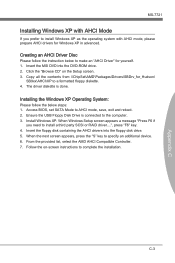
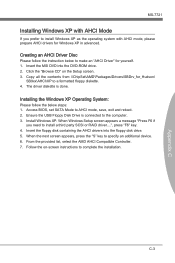
...below steps: 1. Access BIOS, set SATA Mode to AHCI mode, save, exit and reboot. 2. Ensure the USB Floppy Disk Drive is connected to the computer. 3. Install Windows XP. When Windows Setup screen appears a message "Press F6 if
you need to install a third party SCSI or RAID driver....", press "F6" key. 4. Insert the floppy disk containing the AHCI drivers into the floppy disk drive. 5. When the next...

