MSI K8MM-ILSR - Motherboard - Micro ATX driver and firmware
Drivers and firmware downloads for this MSI item

Related MSI K8MM-ILSR Manual Pages
Download the free PDF manual for MSI K8MM-ILSR and other MSI manuals at ManualOwl.com
User Guide - Page 2
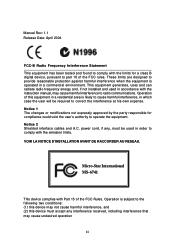
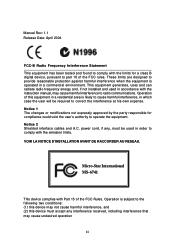
... void the user's authority to operate the equipment. Notice 2 Shielded interface cables and A.C. power cord, if any, must be used in order to comply with the emission limits. VOIR LA NOTICE D'INSTALLATION AVANT DE RACCORDER AU RESEAU.
Micro-Star International MS-6741
This device complies with Part 15 of the FCC Rules. Operation is subject...
User Guide - Page 3
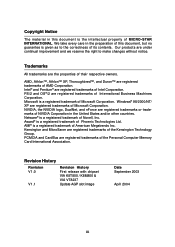
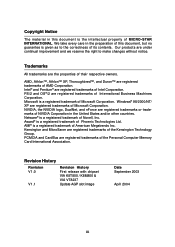
... of International Business Machines Corporation. Microsoft is a registered trademark of Microsoft Corporation. Windows® 98/2000/NT/ XP are registered trademarks of Microsoft Corporation. NVIDIA,...of the Personal Computer Memory Card International Association.
Revision History
Revision V1.0
V1.1
Revision History First release with chipset VIA K8T800 / K8M800 & VIA VT8237 Update AGP slot image...
User Guide - Page 4
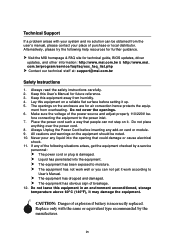
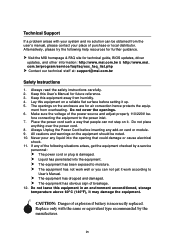
... for further guidance.
h Visit the MSI homepage & FAQ site for technical guide, BIOS updates, driver
updates, and other information: http://www.msi.com.tw & http://www.msi. com.tw/program/service/faq/faq/esc_faq_list.php
h Contact our technical staff at: support@msi.com.tw
Safety Instructions
1. Always read the safety instructions carefully. 2. Keep this User's Manual for future reference. 3. Keep...
User Guide - Page 5
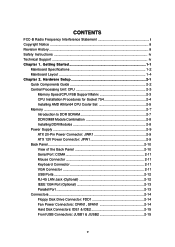
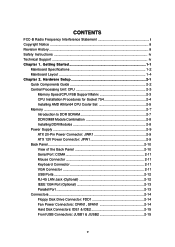
... Athlon64 CPU Cooler Set 2-5 Memory ...2-7 Introduction to DDR SDRAM 2-7 DDR DIMM Module Combination 2-8 Installing DDR Modules 2-8 Power Supply ...2-9 ATX 20-Pin Power Connector: JWR1 2-9 ATX 12V Power Connector: JPW1 2-9 Back Panel ...2-10 View of the Back Panel 2-10 Serial Port: COMA 2-11 Mouse Connector 2-11 Keyboard Connector 2-11 VGA Connector 2-11 USB Ports 2-12 RJ-45 LAN Jack...
User Guide - Page 6


... Features 3-8 Advanced Chipset Features 3-11 Power Management Features 3-13 PNP/PCI Configurations 3-16 Integrated Peripherals 3-18 PC Health Status 3-20 Frequency/Voltage Control 3-21 Set Supervisor/User Password 3-23 Load High Performance/BIOS Setup Defaults 3-24 Appendix A: Using 4- or 6-Channel Audio Function A-1 Installing the Audio Driver A-2 Installation for Windows 98SE/ME/2000...
User Guide - Page 7


Testing the Connected Speakers A-9 Testing Each Speaker A-9
Playing KaraOK A-11 Playing KaraOK A-11
Appendix B: VIA VT8237 Serial ATA RAID Introduction B-1 Introduction ...B-2 BIOS Configuration B-3 Installing RAID Software & Drivers B-11 Using VIA RAID Tool B-13
vii
User Guide - Page 10
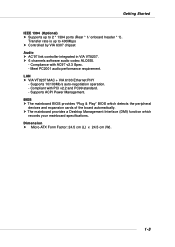
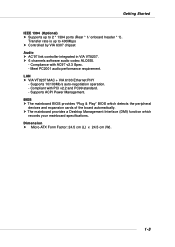
... auto-negotiation operation. - Compliant with PCI v2.2 and PC99 standard. - Supports ACPI Power Management.
BIOS The mainboard BIOS provides "Plug & Play" BIOS which detects the peripheral devices and expansion cards of the board automatically. The mainboard provides a Desktop Management Interface (DMI) function which records your mainboard specifications.
Dimension Micro-ATX Form Factor: 24.5 cm...
User Guide - Page 12
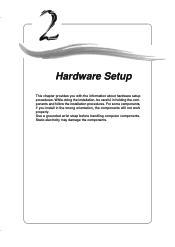
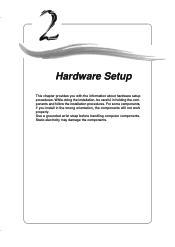
... chapter provides you with the information about hardware setup procedures. While doing the installation, be careful in holding the components and follow the installation procedures. For some components, if you install in the wrong orientation, the components will not work properly. Use a grounded wrist strap before handling computer components. Static electricity may damage the components...
User Guide - Page 14
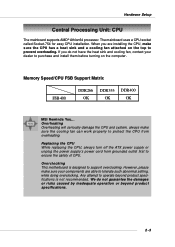
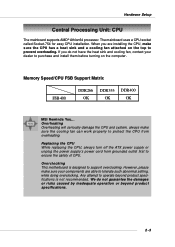
... and install them before turning on the computer.
Memory Speed/CPU FSB Support Matrix
FSB 400
DDR266 DDR333 DDR400
OK
OK
OK
MSI Reminds You... Overheating Overheating will seriously damage the CPU and system, always make sure the cooling fan can work properly to protect the CPU from overheating.
Replacing the CPU While replacing the CPU, always turn off the ATX power...
User Guide - Page 27
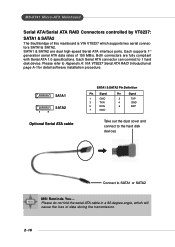
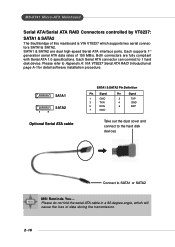
...speed Serial ATA interface ports. Each supports 1st generation serial ATA data rates of 150 MB/s. Both connectors are fully compliant with Serial ATA 1.0 specifications. Each Serial ATA connector can connect to 1 hard disk device. Please refer to Appendix A: VIA VT8237 Serial ATA RAID Introduction at page A-1for detail software installation procedure.
SATA1
SATA2
1
7
Optional Serial ATA cable...
User Guide - Page 39
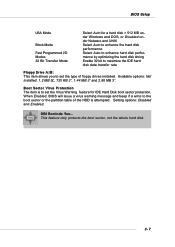
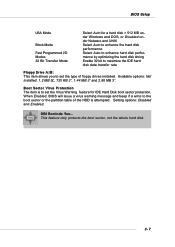
... Windows and DOS, or Disabled under Netware and UNIX Select Auto to enhance the hard disk performance Select Auto to enhance hard disk performance by optimizing the hard disk timing Enable 32 bit to maximize the IDE hard disk data transfer rate
Floppy Drive A:/B: This item allows you to set the type of floppy drives installed. Available options: Not Installed...
User Guide - Page 45
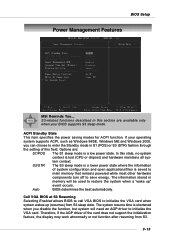
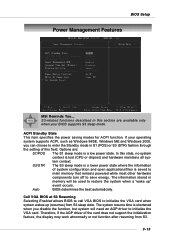
BIOS Setup
Power Management Features
MSI Reminds You... S3-related functions described in this section are available only when your BIOS supports S3 sleep mode.
ACPI Standby State
This item specifies the power saving modes for ACPI function. If your operating
system supports ACPI, such as Windows 98SE, Windows ME and Windows 2000,
you can choose to enter the Standby mode in...
User Guide - Page 51
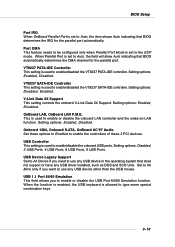
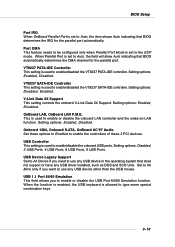
...97 Audio Set these options to Enabled to enable the controllers of these 3 PCI devices.
USB Controller This setting is used to enable/disable the onboard USB ports. Setting options: Disabled, 2 USB Ports, 4 USB Ports, 6 USB Ports, 8 USB Ports.
USB Device Legacy Support Set to All Device if you need to use any USB device in the operating system that does not support or have any USB driver installed...
User Guide - Page 58
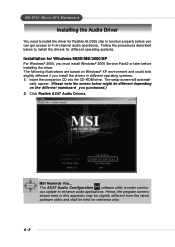
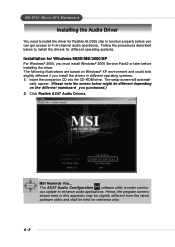
... if you install the drivers in different operating systems. 1. Insert the companion CD into the CD-ROM drive. The setup screen will automati-
cally appear. (Please note the screen below might be different depending on the different mainboard you purchased.) 2. Click Realtek AC97 Audio Drivers.
MSI Reminds You... The AC97 Audio Configuration software utility is under continuous update to enhance...
User Guide - Page 60
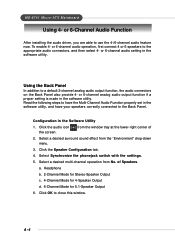
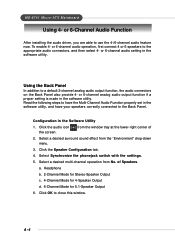
... Micro-ATX Mainboard
Using 4- or 6-Channel Audio Function
After installing the audio driver, you are able to use the 4-/6-channel audio feature now. To enable 4- or 6-channel audio operation, first connect 4 or 6 speakers to the appropriate audio connectors, and then select 4- or 6-channel audio setting in the software utility.
Using the Back Panel
In addition to a default 2-channel analog audio...
User Guide - Page 68


... Serial ATA (Serial ATA RAID) drives.
Serial ATA (SATA) is the latest generation of the ATA interface. SATA hard drives
Audio Function deliver blistering transfer speeds of up to 150MB/sec. Serial ATA uses long, thin cables, making it easier to connect your drive and improving the airflow inside
your PC.
The key features of VT8237 SATA RAID are:
1.
Support two SATA + two PATA hard disk drives...
User Guide - Page 69


... gives a brief introduction on the RAID-related background knowledge and a brief introduction on VIA SATA RAID Host Controller. For users wishing to install their VIA SATA RAID driver and RAID software, proceed to Driver and RAID Software Installation section.
RAID Basics
RAID (Redundant Array of Independent Disks) is a method of combining two or more hard disk drives into one logical unit. The...
User Guide - Page 77


... third party SCSI or RAID driver" appears. 2. When the Windows Setup window is generated, press S to specify an Additional Device(s). 3. Insert the driver diskette VIA VT6420/VT8237 Disk Driver into drive A: and press .
MSI Reminds You... Please follow the instruction below to make a VIA Serial ATA RAID driver for yourself.
1. Insert the MSI CD into the CD-ROM drive. 2. Ignore the Setup screen and...
User Guide - Page 78


VIA VT8237 Serial ATA RAID Introduction
Installation of VIA SATA RAID Utility
The VIA SATA RAID Utility is the software package that enables high-performance RAID 0 arrays in the Windows* XP operating system. This version of VIA SATA RAID Utility contains the following key features:
h Serial ATA RAID driver for Windows XP h VIA SATA RAID utility h RAID0 and RAID1 functions Insert the MSI CD and ...
User Guide - Page 80
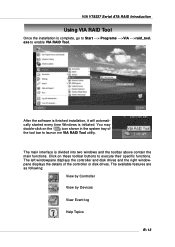
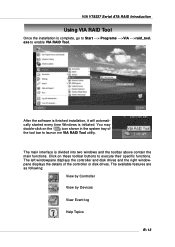
... is divided into two windows and the toolbar above contain the main functions. Click on these toolbar buttons to execute their specific functions. The left windowpane displays the controller and disk drives and the right windowpane displays the details of the controller or disk drives. The available features are as following:
View by Controller
View by Devices
View Event log
Help...
