MSI IMGS45M driver and firmware
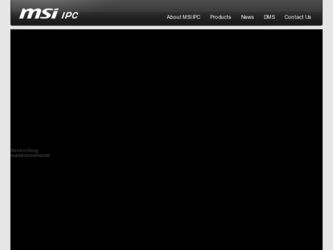
Related MSI IMGS45M Manual Pages
Download the free PDF manual for MSI IMGS45M and other MSI manuals at ManualOwl.com
User Guide - Page 2
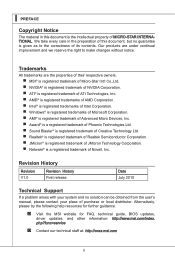
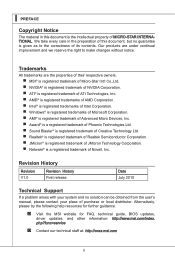
... Support
If a problem arises with your system and no solution can be obtained from the user's manual, please contact your place of purchase or local distributor. Alternatively, please try the following help resources for further guidance.
◙ Visit the MSI website for FAQ, technical guide, BIOS updates,
driver updates, and other information: http://www.msi.com/index. php?func=service...
User Guide - Page 4
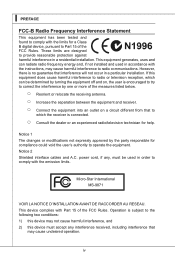
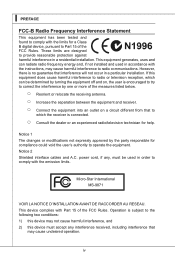
... the user's authority to operate the equipment. Notice 2 Shielded interface cables and A.C. power cord, if any, must be used in order to comply with the emission limits.
Micro-Star International MS-9871
VOIR LA NOTICE D'INSTALLATION AVANT DE RACCORDER AU RESEAU. This device complies with Part 15 of the FCC Rules. Operation is subject...
User Guide - Page 18
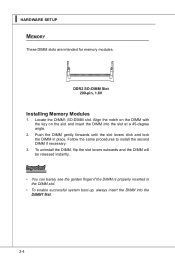
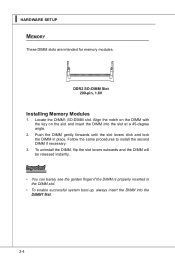
▍ Hardware setup
Memory
These DIMM slots are intended for memory modules.
DDR2 SO-DIMM Slot 200-pin, 1.8V
Installing Memory Modules
1. Locate the DIMM1 SO-DIMM slot. Align the... DIMM gently forwards until the slot levers click and lock the DIMM in place. Follow the same procedures to install the second DIMM if necessary.
3. To uninstall the DIMM, flip the slot levers outwards and the DIMM will...
User Guide - Page 33
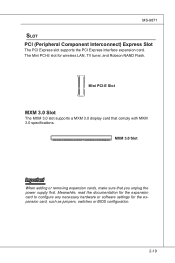
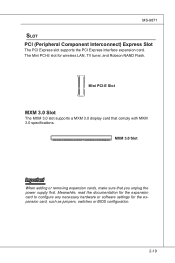
... for wireless LAN, TV tuner, and Robson NAND Flash.
Mini PCI-E Slot
MXM 3.0 Slot
The MXM 3.0 slot supports a MXM 3.0 display card that comply with MXM 3.0 specifications.
MXM 3.0 Slot
Important When adding or removing expansion cards, make sure that you unplug the power supply first. Meanwhile, read the documentation for the expansion card to configure any necessary hardware or software settings...
User Guide - Page 36
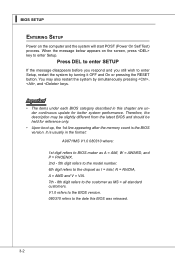
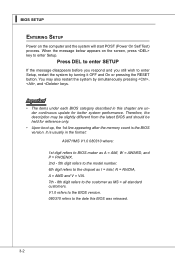
...; Upon boot-up, the 1st line appearing after the memory count is the BIOS version. It is usually in the format: A9871IMS V1.0 080310 where:
1st digit refers to BIOS maker as A = AMI, W = AWARD, and P = PHOENIX. 2nd - 5th digit refers to the model number. 6th digit refers to the chipset as I = Intel, N = NVIDIA, A = AMD and V = VIA. 7th - 8th...
User Guide - Page 39
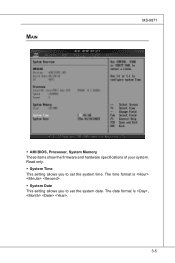
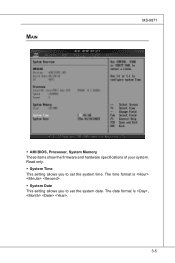
Main
MS-9871
▶ AMI BIOS, Processor, System Memory These items show the firmware and hardware specifications of your system. Read only. ▶ System Time This setting allows you to set the system time. The time format is . ▶ System Date This setting allows you to set the system date. The date format is , .
3-5
User Guide - Page 49
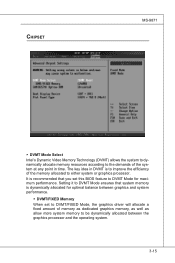
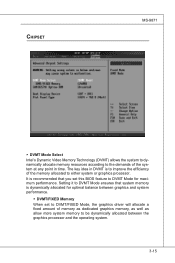
... to either system or graphics processor. It is recommended that you set this BIOS feature to DVMT Mode for maximum performance. Setting it to DVMT Mode ensures that system memory is dynamically allocated for optimal balance between graphics and system performance.
▶ DVMT/FIXED Memory When set to DVMT/FIXED Mode, the graphics driver will allocate a fixed amount...
User Guide - Page 54


...9613; System Resources
Watch Dog Timer Setting
Software code SIO_IDX equ 4EH SIO_DTA equ 4FH
Timer equ 10; reset after 10 seconds 1. Enter configuration mode mov dx,SIO_IDX mov al,87h out dx,al out dx,al 2. Set to LDN 07 mov dx,SIO_IDX ...mov al,07h out dx,al mov dx,SIO_DTA mov al,07h out dx,al 3. Set WatchDog Timer mov dx,SIO_IDX mov al,0f6h out dx,al mov dx,SIO_DTA mov al,Timer out dx...
User Guide - Page 56
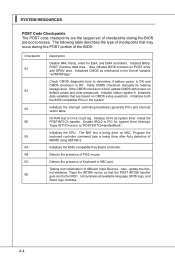
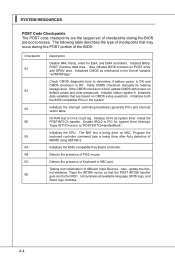
... checksum is OK. Verify CMOS checksum manually by reading storage area. If the CMOS checksum is bad, update CMOS with power-on default values and clear passwords. Initialize status register A. Initializes data variables that are based on CMOS setup questions. Initializes both the 8259 compatible PICs in the system
Initializes the interrupt controlling hardware (generally PIC) and interrupt...
User Guide - Page 57
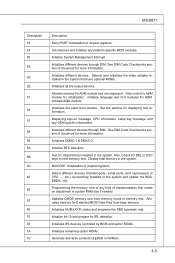
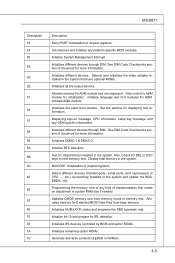
... video adapter installed in the system that have optional ROMs.
Initializes all the output devices.
Allocate memory for ADM module and uncompress it. Give control to ADM module for initialization. Initialize language and font modules for ADM. Activate ADM module.
Initializes the silent boot module. Set the window for displaying text information.
Displaying sign-on message, CPU information, setup...
User Guide - Page 58


... AC B1 00
Description Log errors encountered during POST. Display errors to the user and gets the user response for error. Execute BIOS setup if needed / requested. Late POST initialization of chipset registers. Program the peripheral parameters. Enable/Disable NMI as selected Late POST initialization of system management interrupt. Check boot password if installed. Clean-up work needed before...

