Netgear 770S driver and firmware
Related Netgear 770S Manual Pages
Download the free PDF manual for Netgear 770S and other Netgear manuals at ManualOwl.com
Quick Start Guide - English (Post-Paid) - Page 1
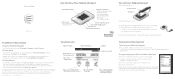
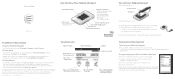
...option) • The USB port on your laptop
Note: The mobile hotspot comes with a pre-installed SIM card.
Connect to the Internet
Turn on your Mobile Hotspot
Press and hold the power button for 2 seconds. Note: The touchscreen displays the hotspot's Wi-Fi network name and password.
On your laptop or other wireless devices
Open your Wi-Fi/network connection manager. Find your mobile hotspot's Wi-Fi...
Quick Start Guide - English (Post-Paid) - Page 2
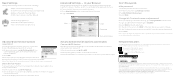
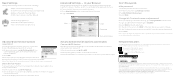
... on the touchscreen, including:
• Adjust screen timeout (Screen) • Hide Wi-Fi network name and password (Screen) • Update software (Software Update) • Find hotspot's wireless number (About)
• Set Wi-Fi range (Options) • Enable Guest Wi-Fi (Guest Wi-Fi) • View connected devices (Devices)
Advanced Connection Options
Guest Wi-Fi
You can give guests one-time...
Quick Start Guide - English (Pre-Paid) - Page 1
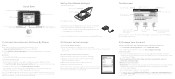
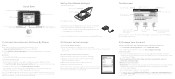
Power/Wake device LCD screen
External antenna port SIM card slot
Quick Start
AT&T Unite
LED status indicator
Set Up Your Mobile Hotspot
Insert the battery.
Gold contacts
Gold pins
External antenna port micro USB charging port
Install the back cover.
The battery is pre-charged. When you need to recharge it, use the USB cable to attach the mobile hotspot to:
• A wall...
Quick Start Guide - English (Pre-Paid) - Page 2
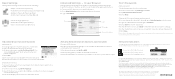
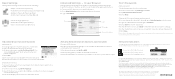
... on the touchscreen, including: • Adjust screen timeout (Screen) • Hide Wi-Fi network name and password (Screen) • Update software (Software Update) • Find hotspot's wireless number (About)
• Set Wi-Fi range (Options) • Enable Guest Wi-Fi (Guest Wi-Fi) • View connected devices (Devices)
Advanced Connection Options
Guest Wi-Fi You can give guests one-time...
User Guide - Page 3


... data can never be guaranteed. Data may be delayed, corrupted (i.e., have errors) or be totally lost. Although significant delays or losses of data are rare when wireless devices such as the NETGEAR® modem are used in a normal manner with a well-constructed network, the NETGEAR modem should not be used in situations where failure to transmit or receive...
User Guide - Page 4


AirCard 770S Mobile Hotspot User Guide
Patents Copyright Trademarks
This product may contain technology developed by or for NETGEAR Inc. This product includes technology licensed from QUALCOMM®.
© 2013 NETGEAR, Inc. All rights reserved.
NETGEAR, the NETGEAR logo, AirCard, and Watcher are trademarks of NETGEAR, Inc. in the United States and/or other countries. Other brand names ...
User Guide - Page 5
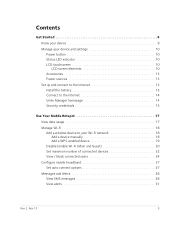
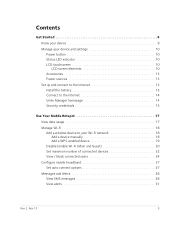
... screen elements 10 Accessories 13 Power sources 13 Set up and connect to the Internet 13 Install the battery 13 Connect to the Internet 14 Unite Manager homepage 14 Security credentials 15
Use Your Mobile Hotspot 17 View data usage 17 Manage Wi-Fi 18 Add a wireless device to your Wi-Fi network 18 Add a device manually 18 Add a WPS-enabled...
User Guide - Page 6


... display settings 34 Recharge the battery 35
Security 36 Change Wi-Fi network names and passwords 36 Change Unite Manager homepage settings 36 Change device encryption security settings 37
View details about your mobile hotspot 38 Update mobile hotspot software and firmware 39
Replace the SIM card 40
Advanced Settings 43 Hotspot software 43 Install driver for USB tethering 43 Download...
User Guide - Page 7


... 56 How do I find out how many users are connected to my mobile hotspot network? . . 56 The LCD screen is not lit. How do I know if the mobile hotspot is still powered on?. . 56 How do I find my computer's IP address 57 How do I find a device's MAC address 57 Where can I find more information 58
Troubleshooting 59 The Wi...
User Guide - Page 10


... blink-Sleeping
LCD touchscreen
The mobile hotspot's touchscreen LCD displays: • Wi-Fi network name and password • Network signal icons (See LCD screen elements on page 10 for details.) • Data usage details1 • Wi-Fi details (Wi-Fi range, connected devices, etc.) • Device settings (screen brightness, software updates, view wireless number, etc.) • System alerts...
User Guide - Page 12
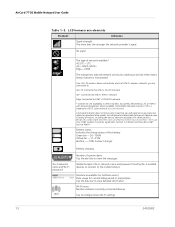
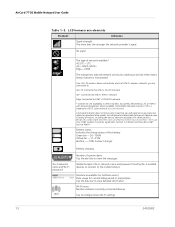
... experience any particular upload or download data speeds. Actual upload and download data speeds depend upon a variety of factors, including the device, network utilization, file characteristics, terrain, etc. Learn more at wireless.att.com/learn/articlesresources/wireless-terms.jsp Your AT&T wireless Customer agreement, Section 3.2 Where and How does AT&T Service Work?
Battery status Indicates...
User Guide - Page 13
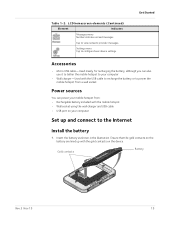
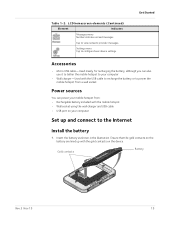
...; Wall charger-Used with the USB cable to recharge the battery or to power the mobile hotspot from a wall socket
Power sources
You can power your mobile hotspot from: • Rechargable battery included with the mobile hotspot • Wall socket using the wall charger and USB cable • USB port on your computer
Set up and connect to the Internet
Install the battery
1. Insert the battery...
User Guide - Page 39


Use Your Mobile Hotspot
Update mobile hotspot software and firmware
An alert is sent to your mobile hotspot whenever a new software or firmware update for the hotspot becomes available. To install the new software: On the LCD touchscreen: 1. From the home screen, click Settings > Software Update.
2. Click Check for update. 3. If an update is available:
· Click Update Now to load the update ...
User Guide - Page 43


...as Wi-Fi settings, WAN settings, router settings, etc.
Hotspot software
Install driver for USB tethering
By default, a host driver is installed the first time you connect your mobile hotspot to the computer via the USB cable. This driver enables the mobile hotspot to connect to the Internet when it is tethered to a USB port on the computer via the USB cable instead of using the Wi-Fi network.
If...
User Guide - Page 44


AirCard 770S Mobile Hotspot User Guide
Download (backup) and restore settings
The mobile hotspot allows you to download (backup) and restore your hotspot (router) settings. This is useful if you have more than one device and you want the same settings on both, or to save your settings before doing a factory reset or changing the settings. To download (backup) hotspot settings: 1. On the Unite ...
User Guide - Page 58


AirCard 770S Mobile Hotspot User Guide
3. Write down the Physical address for the entry that relates to the wireless network connection. (It appears as a series of numbers and letters. This is the MAC address of your wireless adapter.)
Windows 8 1. In the Charms bar, click the Search icon. 2. Select Command Prompt. 3. At the command prompt, type ipconfig /all and press Enter. 4. Write down...
User Guide - Page 60


AirCard 770S Mobile Hotspot User Guide
Unable to connect a computer running Windows® Vista® to the mobile hotspot.
Microsoft has a known issue whereby computers running Windows Vista cannot obtain an IP address from certain routers. More information and a fix are available at http:// support.microsoft.com/kb/928233 or go to the Microsoft support web site and search for knowledge base ...
User Guide - Page 61


... the Unite Manager homepage: 1. On the home page, click Settings > General > Software and Reset. 2. Click Reset. 3. Click Begin Reset. 4. After the device has reset, reconnect Wi-Fi devices.
Alerts
SIM not installed
Ensure that the SIM card is installed correctly. See Replace the SIM card on page 40.
SIM Error - Check SIM
Ensure that you have an AT&T SIM...
User Guide - Page 71
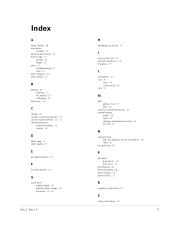
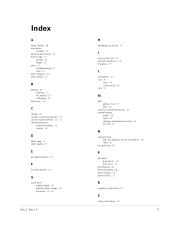
..., 10
M
MAC address, find, 57 filter, 45
maximum connected devices, 22 mobile hotspot
details, 38 reset, 60 settings, download and restore, 44 turn off, 56
N
network name does not appear in the list of networks, 59 show, 45
no signal icon, 59
P
password guest Wi-Fi, 16 main Wi-Fi, 15
port filtering, 49 port forwarding, 48 power button, 10 power source, 13...
User Guide - Page 72
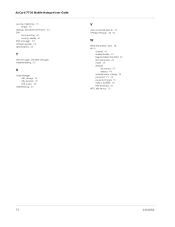
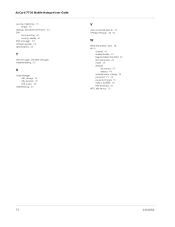
AirCard 770S Mobile Hotspot User Guide
security credentials, 15 forgot, 55
settings, download and restore, 44 SIM
card, inserting, 40 security, enable, 47 SMS messages, 29 software update, 39 specifications, 65
T
text messages. See SMS messages. troubleshooting, 59
U
Unite Manager URL, change, 36 URL, location, 55 VPN access, 59
USB tethering, 43
V
view connected devices, 24 VPN passthrough, 48, ...

