Netgear DGFV338 - ProSafe Wireless ADSL Modem VPN Firewall Router driver and firmware
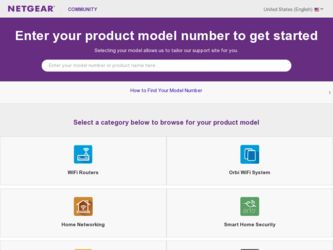
Related Netgear DGFV338 Manual Pages
Download the free PDF manual for Netgear DGFV338 and other Netgear manuals at ManualOwl.com
Client-to-Box VPN using Certificate Authentication - Page 2


....org/SimpleCA/ 3- Microsoft's IIS For purpose of this document we used: 1- OpenSSL which could be downloaded from the following link:
http://www.slproweb.com/products/Win32OpenSSL.html 2- Additionally you will need to install the Perl interpreter. We used ActivePerl which can be
downloaded from here: http://www.activestate.com/Products/activeperl/index.mhtml
Version 2.0
Client-to-Box VPN using Certificate Authentication - Page 6


... -out client1.crt client1.csr - generated self certificate request (client), cacert.crt - CA certification, cakey.pem - CA keys, client1.crt - signed certificate (client). 12- Install CA certificate: "cacert.crt" in your system. If you are using Microsoft Windows
just select: "Install" from files' context menu. 13- Load your signed certificate using the Certificate Manager:
Version 2.0
DGFV338 Product datasheet - Page 2


... NETGEAR Lifetime Warranty†
ProSupport™ Service Packs Available
• On Call 24 x 7 - PMB0331-100 (US) - PMB0331 (non-US)
• Xpress HW - PRR0331
Package Contents - ProSafe Wireless ADSL Modem VPN Firewall Router (DGFV338) - Ethernet cable - Two (2) detachable 5 dBi antenna - Installation guide - Resource CD with single user ProSafe VPN Client Software license - Warranty/support...
DGFV338 Reference Manual - Page 22


DGFV338 ProSafe Wireless ADSL Modem VPN Firewall Router Reference Manual
• Extensive Protocol Support. • SNMP for manageability. • Front panel LEDs for easy monitoring of status and activity. • Flash memory for firmware upgrade. • Auto Sensing and Auto Uplink™
Full Routing on Both the ADSL and 10/100 WAN Port
You can install, configure, and operate the DGFV338 ...
DGFV338 Reference Manual - Page 25


DGFV338 ProSafe Wireless ADSL Modem VPN Firewall Router Reference Manual
• Smart Wizard. The NETGEAR ProSafe DGFV338 automatically senses the type of Internet connection, asking you only for the information required for your type of ISP account.
• VPN Wizard. The NETGEAR ProSafe DGFV338 includes the NETGEAR VPN Wizard to easily configure VPN tunnels according to the recommendations of ...
DGFV338 Reference Manual - Page 51


DGFV338 ProSafe Wireless ADSL Modem VPN Firewall Router Reference Manual
Table 2-2. Traffic Meter Parameters
Parameter Enable Traffic Meter
Enable Monthly Limit
Increase this month's limit
This month's limit Restart traffic counter Restart Counter Now Send E-mail Report before restarting counter When limit is reached
Internet Traffic Statistics Traffic by Protocol
Description
Check this if you ...
DGFV338 Reference Manual - Page 54


DGFV338 ProSafe Wireless ADSL Modem VPN Firewall Router Reference Manual
Unlike wired network data, your wireless data transmissions can extend beyond your walls and can be received by anyone with a compatible adapter. For this reason, use the security features of your wireless equipment. The wireless firewall provides highly effective security features which are covered in detail in this chapter....
DGFV338 Reference Manual - Page 58


DGFV338 ProSafe Wireless ADSL Modem VPN Firewall Router Reference Manual
Note: Not all wireless adapters support WPA and WPA2. Client software is required on the client. Windows XP and Windows 2000 with Service Pack 3 do include the client software that supports WPA and WPA2. However, the wireless adapter hardware and driver must also support WPA and WPA2. Consult the product document for your ...
DGFV338 Reference Manual - Page 64


DGFV338 ProSafe Wireless ADSL Modem VPN Firewall Router Reference Manual
Note: If you use a wireless computer to configure WEP settings, you will be disconnected when you click Apply. Reconfigure your wireless adapter to match the new settings or access the wireless firewall from a wired computer to make any further changes.
Configuring WPA-PSK
Not all wireless adapters support WPA. Furthermore, ...
DGFV338 Reference Manual - Page 66


DGFV338 ProSafe Wireless ADSL Modem VPN Firewall Router Reference Manual
Figure 3-6
Configuring WPA-PSK and WPA2-PSK
Not all wireless adapters support WPA and WPA2. Client software is required on the client:
• Windows XP and Windows 2000 with Service Pack 3 or above do include the client software that supports WPA. The wireless adapter hardware and driver must also support WPA.
• ...
DGFV338 Reference Manual - Page 67


DGFV338 ProSafe Wireless ADSL Modem VPN Firewall Router Reference Manual
Figure 3-7
4. Click Apply to save your settings.
Configuring WPA with RADIUS
Not all wireless adapters support WPA. Furthermore, client software is required on the client. Windows XP and Windows 2000 with Service Pack 3 or above do include the client software that supports WPA. Nevertheless, the wireless adapter hardware and...
DGFV338 Reference Manual - Page 69


DGFV338 ProSafe Wireless ADSL Modem VPN Firewall Router Reference Manual
Figure 3-9
Configuring WPA and WPA2 with RADIUS
Not all wireless adapters support WPA and WPA2. Client software is required on the client:
• Windows XP and Windows 2000 with Service Pack 3, or above, do include the client software that supports WPA. The wireless adapter hardware and driver must also support WPA.
•...
DGFV338 Reference Manual - Page 97


DGFV338 ProSafe Wireless ADSL Modem VPN Firewall Router Reference Manual
connections to a specific IP address are blocked by a firewall rule, the requests can be routed through a proxy that is not blocked by the rule, rendering the restriction ineffective. Enabling this feature blocks proxy servers.
- Java - Blocks java applets from being downloaded from pages that contain them. Java applets are ...
DGFV338 Reference Manual - Page 161


DGFV338 ProSafe Wireless ADSL Modem VPN Firewall Router Reference Manual
Figure 6-4
Table 6-1. Router Status
Item System Name Firmware Version
Description
This is the Account Name that you entered in the Basic Settings page. This is the current software the router is using. This will change if you upgrade your router.
Router and Network Management
v1.0, April 2007
6-13
DGFV338 Reference Manual - Page 174


... of the ProSafe DGFV338 are stored within the firewall in a configuration file. This file can be saved (backed up) to a user's PC, retrieved (restored) from the user's PC, or cleared to factory default settings. You can also upgrade the firewall software with the latest version from NETGEAR.
Settings Backup and Firmware Upgrade
Once you have installed the wireless firewall and have it working...
DGFV338 Reference Manual - Page 176


DGFV338 ProSafe Wireless ADSL Modem VPN Firewall Router Reference Manual
Figure 6-16
Router Upgrade You can install a different version of the wireless firewall firmware from the Settings Backup and Firmware Upgrade screen. To view the current version of the firmware that your wireless firewall is running, select Monitoring from the main menu. The Router Status screen on the will display all of ...
DGFV338 Reference Manual - Page 177


DGFV338 ProSafe Wireless ADSL Modem VPN Firewall Router Reference Manual
To upgrade router software: 1. Select Administration from the main menu and Settings Backup and Firmware Upgrade
from the submenu. The Settings Backup and Firmware Upgrade screen will display. 2. Click Browse in the Router Upgrade section. 3. Locate the downloaded file and click Upload. This will start the software upgrade to...
DGFV338 Reference Manual - Page 196


DGFV338 ProSafe Wireless ADSL Modem VPN Firewall Router Reference Manual
Request timed out
If the path is not functioning correctly, you could have one of the following problems: • Wrong physical connections
- Make sure the LAN port LED is on. If the LED is off, follow the instructions in "LAN or Internet Port LEDs Not On" on page 8-2.
- Check that the corresponding Link LEDs are on...
DGFV338 Reference Manual - Page 206


DGFV338 ProSafe Wireless ADSL Modem VPN Firewall Router Reference Manual
TKIP 3-15 Date
setting 6-29 date
troubleshooting 8-7 Daylight Savings Time
adjusting for 6-29 Dedicated ADSL 2-15 Dedicated Ethernet 2-15 default factory settings A-1 default login 1-9, 2-3 default password 1-9, 2-3 default user name 1-9, 2-3 Delivery Traffic Indication Messsage. See DTIM. Denial of Service (DoS) protection ...
DGFV338 Reference Manual - Page 209


DGFV338 ProSafe Wireless ADSL Modem VPN Firewall Router Reference Manual
versions of 7-9 RIP Configuration screen 7-8
rollover 5-1 router
upgrade software 6-29 router broadcast
RIP, use with 7-8
Router MAC Address 2-11 router management 6-1 router rear panel 1-8
Router Upgrade about 6-28
Routing Information Protocol 1-4
Routing Information Protocol. See RIP. Routing screen 7-7 RTS Threshold 3-7
...

