Netgear FVG318v1 - ProSafe 802.11g Wireless VPN Firewall Switch driver and firmware
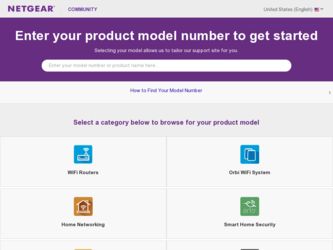
Related Netgear FVG318v1 Manual Pages
Download the free PDF manual for Netgear FVG318v1 and other Netgear manuals at ManualOwl.com
FVG318 Reference Manual - Page 2


... of the Manufacturer/Importer It is hereby certified that the ProSafe 802.11g Wireless VPN Firewall has been suppressed in accordance with the conditions set out in the BMPT-AmtsblVfg 243/1991 and Vfg 46...product's firmware limits operation to only the channels allowed in a particular Region or Country.
Therefore, all options described in this user's guide may not be available in your version of the...
FVG318 Reference Manual - Page 9


...FVG318 Gateway to Gateway with Digital Certificates 6-15
Chapter 7 Maintenance
Viewing VPN Firewall Router Status Information 7-1 Upgrading the Firewall Software 7-4 Backing Up and Restoring Settings 7-5 Changing the Administrator Password 7-6 Chapter 8 Advanced Configuration
Configuring Dynamic DNS 8-1 Using the LAN IP Setup Options 8-2
Configuring LAN TCP/IP Setup Parameters 8-2 Using the...
FVG318 Reference Manual - Page 15


ProSafe 802.11g Wireless VPN Firewall FVG318 Reference Manual
• Printing from PDF. Your computer must have the free Adobe Acrobat reader installed in order to view and print PDF files. The Acrobat reader is available on the Adobe Web site at http://www.adobe.com. - Printing a PDF Chapter. Use the PDF of This Chapter link at the top ...
FVG318 Reference Manual - Page 17


...describes the features of the NETGEAR® ProSafe 802.11g Wireless VPN Firewall, Model FVG318.
Key Features of the VPN Firewall Router
The ProSafe 802.11g Wireless VPN Firewall with eight-port switch connects your local area network (LAN) to the Internet through an external access device such as a cable modem or DSL modem and provides 802.11b/g wireless LAN connectivity. The FVG318 is a complete...
FVG318 Reference Manual - Page 20


...Ethernet (PPPoE). PPPoE is a protocol for connecting remote hosts to the Internet over a DSL connection by simulating a dial-up connection. This feature eliminates the need to run a login program such as Entersys or WinPOET on your PC.
Easy Installation and Management
You can install, configure, and operate the ProSafe 802.11g Wireless VPN Firewall within minutes after connecting it to the network...
FVG318 Reference Manual - Page 21


...firmware upgrade. • Free technical support seven days a week, 24 hours a day.
Note: The FVS318v3 firmware is not backward compatible with earlier versions of the FVS318 firewall.
Package Contents
The product package should contain the following items: • ProSafe 802.11g Wireless VPN Firewall. • AC power adapter. • Category 5 (Cat 5) Ethernet cable. • Installation Guide...
FVG318 Reference Manual - Page 41


ProSafe 802.11g Wireless VPN Firewall FVG318 Reference Manual
• Wi-Fi Protected Access (WPA and WPA2). The very strong authentication along with dynamic per frame rekeying of WPA and WPA2 make it virtually impossible to compromise. Because this is a new standard, wireless device driver and software availability may be limited.
- WPA with PSK (Wi-Fi Protected Access Pre-Shared Key). WPA...
FVG318 Reference Manual - Page 43


ProSafe 802.11g Wireless VPN Firewall FVG318 Reference Manual
- Region. This field identifies the region where the FVG318 can be used. It may not be legal to operate the wireless features of the VPN firewall router in a region other than one of those identified in this field. Unless you select a region, you will only be able to use Channel 11.
- Channel. ...
FVG318 Reference Manual - Page 50


... on the client. Windows XP and Windows 2000 with Service Pack 3 do include the client software that supports WPA. Nevertheless, the wireless adapter hardware and driver must also support WPA. Consult the product document for your wireless adapter and WPA client software for instructions on configuring WPA settings.
To configure WPA with RADIUS: 1. Log in at the default LAN address of http://192...
FVG318 Reference Manual - Page 52
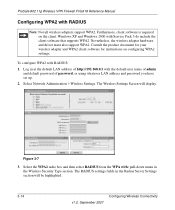
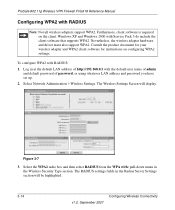
ProSafe 802.11g Wireless VPN Firewall FVG318 Reference Manual
Configuring WPA2 with RADIUS
Note: Not all wireless adapters support WPA2. Furthermore, client software is required on the client. Windows XP and Windows 2000 with Service Pack 3 do include the client software that supports WPA2. Nevertheless, the wireless adapter hardware and driver must also support WPA2. Consult the product document ...
FVG318 Reference Manual - Page 53


... Windows 2000 with Service Pack 3 do include the client software that supports WPA and WPA2. Nevertheless, the wireless adapter hardware and driver must also support WPA and WPA2. Consult the product document for your wireless adapter and WPA and WPA2 client software for instructions on configuring WPA and WPA2 settings.
To configure WPA and WPA2 with RADIUS: 1. Log in at the default LAN address...
FVG318 Reference Manual - Page 55


ProSafe 802.11g Wireless VPN Firewall FVG318 Reference Manual
Configuring WPA-PSK
Note: Not all wireless adapters support WPA. Furthermore, client software is required on the client. Windows XP and Windows 2000 with Service Pack 3 do include the client software that supports WPA. Nevertheless, the wireless adapter hardware and driver must also support WPA. Consult the product document for your ...
FVG318 Reference Manual - Page 56


... on the client. Windows XP and Windows 2000 with Service Pack 3 do include the client software that supports WPA2. Nevertheless, the wireless adapter hardware and driver must also support WPA2. Consult the product document for your wireless adapter and WP2 client software for instructions on configuring WPA2 settings.
To configure WPA2-PSK: 1. Log in at the default LAN address of http://192.168...
FVG318 Reference Manual - Page 58


ProSafe 802.11g Wireless VPN Firewall FVG318 Reference Manual
Configuring WPA-PSK and WPA2-PSK
Note: Not all wireless adapters support WPA and WPA2. Furthermore, client software is required on the client. Windows XP and Windows 2000 with Service Pack 3 do include the client software that supports WPA and WPA2. Nevertheless, the wireless adapter hardware and driver must also support WPA and WPA2. ...
FVG318 Reference Manual - Page 62


ProSafe 802.11g Wireless VPN Firewall FVG318 Reference Manual
Certain commonly used web components can also be blocked for increased security. Some of these components can be used by malicious websites to infect computers that access them. For example:
• Proxy. A proxy server allows computers to route connections to other computers through the proxy, thus circumventing certain firewall rules...
FVG318 Reference Manual - Page 86


ProSafe 802.11g Wireless VPN Firewall FVG318 Reference Manual
The PC must have the NETGEAR ProSafe VPN Client program installed that supports IPSec. Go to the NETGEAR Web site (http://www.netgear.com) and select VPN01L_VPN05L in the Product Quick Find drop-down menu for information on how to purchase the NETGEAR ProSafe VPN Client.
Note: Before installing the NETGEAR ProSafe VPN Client software, ...
FVG318 Reference Manual - Page 114


ProSafe 802.11g Wireless VPN Firewall FVG318 Reference Manual
Whenever an IKE policy receives the certificate from a peer, it checks for this certificate in the CRL on the FVG318 obtained from the corresponding CA. ...
FVG318 Reference Manual - Page 128


ProSafe 802.11g Wireless VPN Firewall FVG318 Reference Manual
Upgrading the Firewall Software
The routing software of the FVG318 VPN firewall is stored in FLASH memory, and can be upgraded as new software is released by NETGEAR. Upgrade files can be downloaded from NETGEAR's Web site. If the upgrade file is compressed (.zip file), you must first extract the binary (.bin) file before sending it to ...
FVG318 Reference Manual - Page 129


ProSafe 802.11g Wireless VPN Firewall FVG318 Reference Manual
3. Highlight the file and click Upload.
Note: When uploading software to the VPN firewall, it is important not to interrupt the Web browser by closing the window, clicking a link, or loading a new page. If the browser is interrupted, it may corrupt the software. When the upload is complete, your firewall will automatically restart. The ...
FVG318 Reference Manual - Page 147


... is off, follow the instructions in "LAN or Internet Port LEDs Not On" on page 9-2".
- Check that the corresponding Link LEDs are on for your network interface card and for the hub ports (if any) that are connected to your workstation and firewall.
• Wrong network configuration - Verify that the Ethernet card driver software and TCP/IP software are both installed and configured on your...

